用MySQL函数清除字符串首尾空白字符的方法_MySQL
bitsCN.com
问题:短信息审核的时候,会根据内容来进行判断,比如a内容可以通过,b内容不能通过,则MySQL中表现为 msg = a,msg = b,可是如果msg字段的内容中包含回车换行等空白字符(最常见的是内容开头和末尾出现换行),则比对就不成功,造成短信息审核不成功。
由于内容插入的时候没办法进行完全的过滤,所以审核这里就经常出问题,搞的头大,而MySQL的trim函数没办法去掉回车和换行,只能去掉多余的空格,今天研究了一下MySQL的函数,replace函数,终于解决掉了这个问题,具体解决办法如下:
假设想要审核数据库中内容为“我爱你
”的短信息(注意内容后有换行)通过(status改变成1)
之前的SQL语句是不起作用的
UPDATE `tran`
SET `status` = '1'
WHERE `msg` = '我爱你';
修改之后的语句
UPDATE `tran`
SET `status` = '1'
WHERE trim( replace( `msg`, '/r/n', ' ' ) ) = '我爱你';
把数据中的回车换行等替换成空格之后再trim掉,就达到目的了,虽然不是特别完美,但是由于没办法在用户录入的时候控制,所以只能出此下策,好在MySQL内置函数的效率还是很有保证的。
更新(15:50):
UPDATE `tran`
SET `status` = '1'
WHERE trim( trim(
BOTH '/r/n'
FROM content ) ) = '我爱你'
用了两个trim,这样的好处是不会替换内容中间的换行和回车,只会处理头尾的空格换行回车,相当于php中trim函数的作用了。
附:replace 用法
1.replace into
replace into table (id,name) values('1','a'),('2','b');
此语句的作用是向表table中插入两条记录。
2.replace(object, search,replace)
把object中出现search的全部替换为replace
select replace('www.qq.com', 'q', 'Y');
上例输出结果 www.YY.com
注:trim和replace函数详细的用法请查看MySQL手册。
作者:跃龙杂记bitsCN.com

Hot AI Tools

Undresser.AI Undress
AI-powered app for creating realistic nude photos

AI Clothes Remover
Online AI tool for removing clothes from photos.

Undress AI Tool
Undress images for free

Clothoff.io
AI clothes remover

AI Hentai Generator
Generate AI Hentai for free.

Hot Article

Hot Tools

Notepad++7.3.1
Easy-to-use and free code editor

SublimeText3 Chinese version
Chinese version, very easy to use

Zend Studio 13.0.1
Powerful PHP integrated development environment

Dreamweaver CS6
Visual web development tools

SublimeText3 Mac version
God-level code editing software (SublimeText3)

Hot Topics
 Detailed explanation of the method of converting int type to string in PHP
Mar 26, 2024 am 11:45 AM
Detailed explanation of the method of converting int type to string in PHP
Mar 26, 2024 am 11:45 AM
Detailed explanation of the method of converting int type to string in PHP In PHP development, we often encounter the need to convert int type to string type. This conversion can be achieved in a variety of ways. This article will introduce several common methods in detail, with specific code examples to help readers better understand. 1. Use PHP’s built-in function strval(). PHP provides a built-in function strval() that can convert variables of different types into string types. When we need to convert int type to string type,
 How to check if a string starts with a specific character in Golang?
Mar 12, 2024 pm 09:42 PM
How to check if a string starts with a specific character in Golang?
Mar 12, 2024 pm 09:42 PM
How to check if a string starts with a specific character in Golang? When programming in Golang, you often encounter situations where you need to check whether a string begins with a specific character. To meet this requirement, we can use the functions provided by the strings package in Golang to achieve this. Next, we will introduce in detail how to use Golang to check whether a string starts with a specific character, with specific code examples. In Golang, we can use HasPrefix from the strings package
 How to determine whether a Golang string ends with a specified character
Mar 12, 2024 pm 04:48 PM
How to determine whether a Golang string ends with a specified character
Mar 12, 2024 pm 04:48 PM
Title: How to determine whether a string ends with a specific character in Golang. In the Go language, sometimes we need to determine whether a string ends with a specific character. This is very common when processing strings. This article will introduce how to use the Go language to implement this function, and provide code examples for your reference. First, let's take a look at how to determine whether a string ends with a specified character in Golang. The characters in a string in Golang can be obtained through indexing, and the length of the string can be
 How to repeat a string in python_python repeating string tutorial
Apr 02, 2024 pm 03:58 PM
How to repeat a string in python_python repeating string tutorial
Apr 02, 2024 pm 03:58 PM
1. First open pycharm and enter the pycharm homepage. 2. Then create a new python script, right-click - click new - click pythonfile. 3. Enter a string, code: s="-". 4. Then you need to repeat the symbols in the string 20 times, code: s1=s*20. 5. Enter the print output code, code: print(s1). 6. Finally run the script and you will see our return value at the bottom: - repeated 20 times.
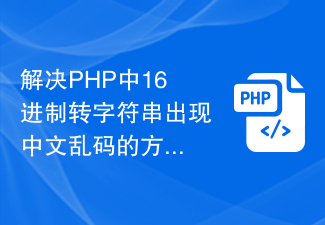 How to solve the problem of Chinese garbled characters when converting hexadecimal to string in PHP
Mar 04, 2024 am 09:36 AM
How to solve the problem of Chinese garbled characters when converting hexadecimal to string in PHP
Mar 04, 2024 am 09:36 AM
Methods to solve Chinese garbled characters when converting hexadecimal strings in PHP. In PHP programming, sometimes we encounter situations where we need to convert strings represented by hexadecimal into normal Chinese characters. However, in the process of this conversion, sometimes you will encounter the problem of Chinese garbled characters. This article will provide you with a method to solve the problem of Chinese garbled characters when converting hexadecimal to string in PHP, and give specific code examples. Use the hex2bin() function for hexadecimal conversion. PHP’s built-in hex2bin() function can convert 1
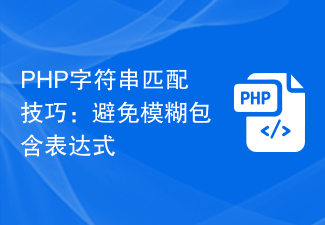 PHP String Matching Tips: Avoid Ambiguous Included Expressions
Feb 29, 2024 am 08:06 AM
PHP String Matching Tips: Avoid Ambiguous Included Expressions
Feb 29, 2024 am 08:06 AM
PHP String Matching Tips: Avoid Ambiguous Included Expressions In PHP development, string matching is a common task, usually used to find specific text content or to verify the format of input. However, sometimes we need to avoid using ambiguous inclusion expressions to ensure match accuracy. This article will introduce some techniques to avoid ambiguous inclusion expressions when doing string matching in PHP, and provide specific code examples. Use preg_match() function for exact matching In PHP, you can use preg_mat
 PHP string manipulation: a practical way to effectively remove spaces
Mar 24, 2024 am 11:45 AM
PHP string manipulation: a practical way to effectively remove spaces
Mar 24, 2024 am 11:45 AM
PHP String Operation: A Practical Method to Effectively Remove Spaces In PHP development, you often encounter situations where you need to remove spaces from a string. Removing spaces can make the string cleaner and facilitate subsequent data processing and display. This article will introduce several effective and practical methods for removing spaces, and attach specific code examples. Method 1: Use the PHP built-in function trim(). The PHP built-in function trim() can remove spaces at both ends of the string (including spaces, tabs, newlines, etc.). It is very convenient and easy to use.
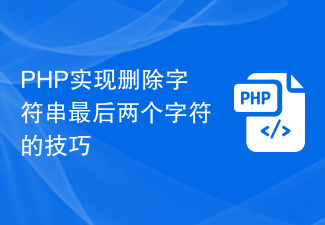 PHP techniques for deleting the last two characters of a string
Mar 23, 2024 pm 12:18 PM
PHP techniques for deleting the last two characters of a string
Mar 23, 2024 pm 12:18 PM
As a scripting language widely used to develop web applications, PHP has very powerful string processing functions. In daily development, we often encounter operations that require deleting a string, especially the last two characters of the string. This article will introduce two PHP techniques for deleting the last two characters of a string and provide specific code examples. Tip 1: Use the substr function The substr function in PHP is used to return a part of a string. We can easily remove characters by specifying the string and starting position






