
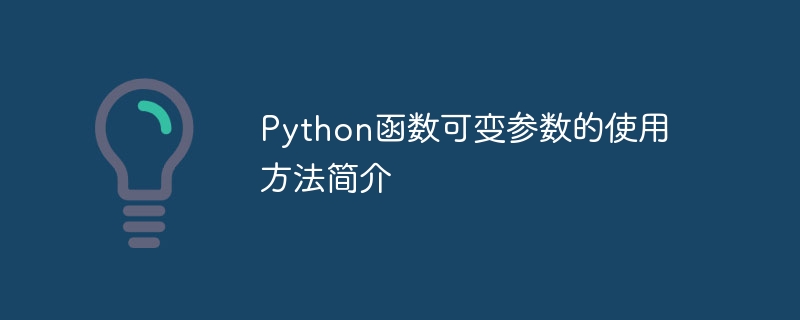
Introduction to the use of variable parameters in Python functions
In Python, variable parameters allow us to define a function that accepts any number of parameters. This is useful in some situations, especially when we are not sure how many arguments the function will accept. This article will introduce the use of variable parameters in Python and provide specific code examples.
In Python, there are two types of variable parameters: args and kwargs. args are used to pass any number of non-keyword arguments, while kwargs are used to pass any number of keyword arguments.
First, let’s look at how to use *args. Here is a simple example:
def sum(*args):
total = 0
for num in args:
total += num
return total
print(sum(1, 2, 3, 4, 5)) # 输出15In this example, we define a function sum that accepts any number of parameters. Use *args as arguments to a function, which accepts any number of non-keyword arguments and stores them in a tuple args. Inside the function body, we iterate over the args and calculate their sum. Finally, we print out the results.
Next, let’s look at how to use **kwargs. Here is an example:
def print_info(**kwargs):
for key, value in kwargs.items():
print(f'{key}: {value}')
print_info(name='Tom', age=25, city='New York')In this example, we define a function print_info that accepts any number of keyword arguments. Use **kwargs as arguments to a function, which accepts any number of keyword arguments and stores them in a dictionary kwargs. Inside the function body, we use the .items() method to iterate through the key-value pairs of kwargs and print out the contents of each key-value pair.
In addition to args and *kwargs, you can also use them together to define a function that accepts any number of parameters. Here is an example:
def print_people(*args, **kwargs):
for name in args:
print(f'{name}')
for key, value in kwargs.items():
print(f'{key}: {value}')
print_people('Tom', 'Jerry', age=25, city='New York')In this example, we define a function print_people that accepts any number of non-keyword arguments and keyword arguments. Use args and *kwargs as arguments to the function, which accepts any number of arguments and stores non-keyword arguments in args and keyword arguments in kwargs. Inside the function body, we first iterate over args and print out the contents of each non-keyword argument, then iterate over kwargs and print out the contents of each key-value pair.
Summary:
In this article, we introduced the use of variable parameters of Python functions. By using args and kwargs we can define functions that accept any number of arguments. Specifically, args are used to pass any number of non-keyword arguments, while kwargs are used to pass any number of keyword arguments. At the same time, we also show specific code examples to help readers better understand these concepts.
I hope this article can help you understand the use of variable parameters of Python functions and play a role in your programming work.
The above is the detailed content of A brief introduction to the use of variable parameters in Python functions. For more information, please follow other related articles on the PHP Chinese website!




