 Mobile Tutorial
Mobile Tutorial
 Mobile News
Mobile News
 OnePlus 12 and Ace 3 phones now support black screen fingerprint unlocking
OnePlus 12 and Ace 3 phones now support black screen fingerprint unlocking
OnePlus 12 and Ace 3 phones now support black screen fingerprint unlocking
Thanks to netizens Mr_Anonymous Zhe and Yuxue Zaitu for submitting clues! According to news on February 2, OnePlus Mobile announced today that it has added support for black screen fingerprint unlocking function for OnePlus 12 and OnePlus Ace 3 mobile phones.
When the screen is black, touching the fingerprint area with your finger can directly complete the unlocking without lighting up the screen, improving the unlocking experience. OnePlus officially stated that the black screen fingerprint unlocking function has been gradually pushed and upgraded starting from February 1st. Friends can check for updates in the phone settings to see if they have received push notifications. In addition, this version improves the success rate of fingerprint unlocking, and supports disabling the shake function, music pause screen adaptation to QQ Music, etc.
OnePlus officially stated that the black screen fingerprint unlocking function has been gradually pushed and upgraded starting from February 1st. Friends can check for updates in the phone settings to see if they have received push notifications. In addition, this version improves the success rate of fingerprint unlocking, and supports disabling the shake function, music pause screen adaptation to QQ Music, etc. 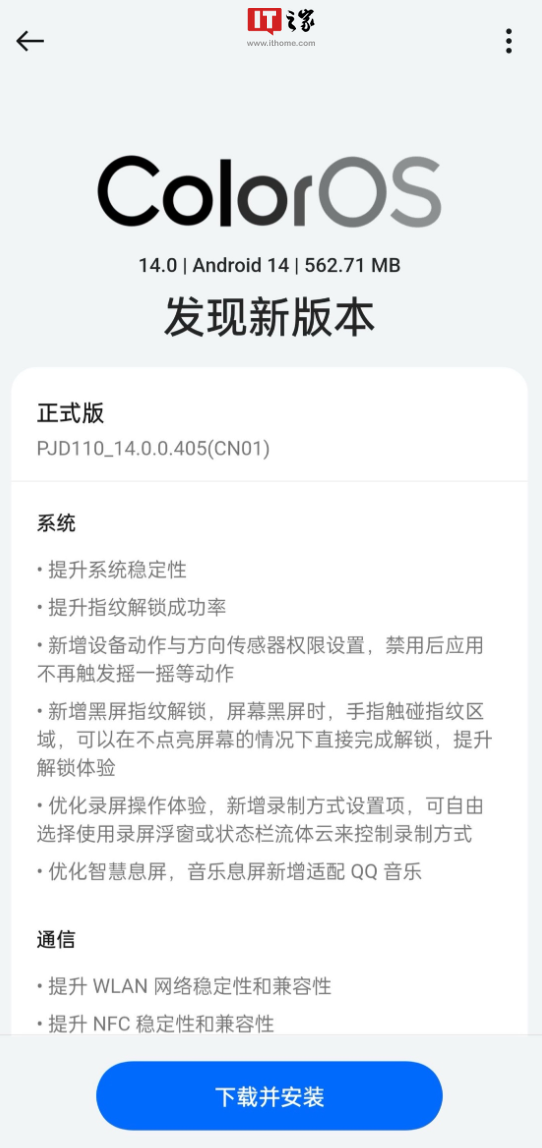
The above is the detailed content of OnePlus 12 and Ace 3 phones now support black screen fingerprint unlocking. For more information, please follow other related articles on the PHP Chinese website!

Hot AI Tools

Undresser.AI Undress
AI-powered app for creating realistic nude photos

AI Clothes Remover
Online AI tool for removing clothes from photos.

Undress AI Tool
Undress images for free

Clothoff.io
AI clothes remover

AI Hentai Generator
Generate AI Hentai for free.

Hot Article

Hot Tools

Notepad++7.3.1
Easy-to-use and free code editor

SublimeText3 Chinese version
Chinese version, very easy to use

Zend Studio 13.0.1
Powerful PHP integrated development environment

Dreamweaver CS6
Visual web development tools

SublimeText3 Mac version
God-level code editing software (SublimeText3)

Hot Topics
 All-round model in-depth customization OnePlus Ace 3 Genshin Impact custom machine officially goes on sale on March 5
Feb 29, 2024 am 09:16 AM
All-round model in-depth customization OnePlus Ace 3 Genshin Impact custom machine officially goes on sale on March 5
Feb 29, 2024 am 09:16 AM
On February 28, the OnePlus Ace3 Genshin Impact customized machine, which has been highly anticipated by fans and "Genshin Impact" players, was officially released. The 16GB+512GB configuration is priced at 3,399 yuan and will be officially launched at 10 a.m. on March 5. . In addition to OnePlus' own official channels, the OnePlus Ace3 Genshin Impact customized machine will also be sold simultaneously at Genshin Tmall flagship store, Douyin Genshin official flagship store and Miyoushe Wanyou store. OnePlus Ace3 Genshin Impact Customized Phone is a new interpretation of OnePlus’ deep customization of mobile phones. With the help of unprecedented craftsmanship, collection-level limited peripherals, immersive system customization and professional gaming performance, it will create a new benchmark for deep customization in the industry in 2024. Li Jie, President of OnePlus Mobile China, said: “In order to better present this product, OnePlus and Genshin Impact have jointly experienced
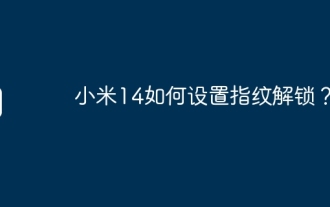 How to set up fingerprint unlocking on Xiaomi Mi 14?
Feb 23, 2024 pm 04:10 PM
How to set up fingerprint unlocking on Xiaomi Mi 14?
Feb 23, 2024 pm 04:10 PM
As Xiaomi's latest flagship product, Xiaomi Mi 14 is currently a relatively rare small-screen flagship phone and is loved by many small-screen enthusiasts. When everyone uses their mobile phones, many friends need to enter their fingerprint information in order to use the fingerprint unlocking function. So how to set up the fingerprint unlocking function on Xiaomi Mi 14? How to set up fingerprint unlocking on Xiaomi Mi 14? To set up your phone’s fingerprint recognition feature, first open your phone’s Settings app. Find the "Fingerprint ID" or "Fingerprint & Password" option in the "Password & Security" or "Security & Privacy" options, and then enter your lock screen password or pattern. Then click "Add Fingerprint" or "New Fingerprint" and follow the on-screen instructions to place your fingerprint on the fingerprint sensor until the fingerprint registration is completed. After completing fingerprint entry
 How to set up fingerprint unlocking on Xiaomi Mi 14?
Mar 19, 2024 pm 02:00 PM
How to set up fingerprint unlocking on Xiaomi Mi 14?
Mar 19, 2024 pm 02:00 PM
Xiaomi Mi 14 is equipped with advanced fingerprint unlocking technology and provides diverse setting options. Users can customize the fingerprint unlocking method according to their own needs. Below, we will introduce to you how to set up fingerprint unlocking on Xiaomi 14 to make using your phone more convenient and secure. How to set up fingerprint unlocking on Xiaomi Mi 14 1. Open the settings application of your phone. 2. Select the "Password & Security" or "Security & Privacy" option. 3. Click the "Fingerprint Identification" or "Fingerprint and Password" option. 4. Enter your lock screen password or pattern. 5. Click "Add Fingerprint" or "New Fingerprint". 6. Then follow the instructions on the screen and place your fingerprint on the fingerprint sensor until the fingerprint registration is completed. 7. After completing the fingerprint entry, you can choose to set other fingerprints
 Can Huawei P70Pro be unlocked using fingerprint?_Does Huawei P70Pro support fingerprint unlocking function?
Mar 20, 2024 pm 11:40 PM
Can Huawei P70Pro be unlocked using fingerprint?_Does Huawei P70Pro support fingerprint unlocking function?
Mar 20, 2024 pm 11:40 PM
Huawei P70Pro adopts more powerful performance configurations to meet the user experience of different users. Some friends who are used to fingerprint unlocking want to know whether this device has a fingerprint unlocking function. Come and take a look! Does Huawei P70Pro support screen fingerprint recognition? Does it support screen fingerprint recognition? Huawei P70 Pro uses a new under-screen fingerprint unlocking function that covers the entire lower body of the screen. When your finger covers the lower body of the screen, the phone can be unlocked through ultrasonic recognition. The screen-to-body ratio of Huawei P70Pro is as high as 95%, and the black borders on both sides of the screen have almost disappeared. Huawei P70Pro changed its past strategy and re-equipped the processor with Kirin 9010, which may be comparable to Snapdragon Gen2+ in terms of performance. want
 How to set up fingerprint unlocking on Xiaomi 14Pro?
Mar 19, 2024 am 11:52 AM
How to set up fingerprint unlocking on Xiaomi 14Pro?
Mar 19, 2024 am 11:52 AM
Taking into account consumers' high requirements for the quality and performance of mobile phones, Xiaomi has specially upgraded and optimized its newly released mobile phones. Xiaomi 14Pro is such a product. Xiaomi 14Pro has many functions, and there is no gap in basic functions. Moreover, the operation of Xiaomi mobile phones is simple and convenient, and the user experience is very friendly. Many users want to know how to set up fingerprint unlocking on Xiaomi 14Pro, so you might as well find out. How to set up fingerprint unlocking on Xiaomi 14Pro? Introduction to how to set up fingerprint unlocking on Xiaomi 14Pro 1. Open the settings of the phone. 2. Select the "Password & Security" or "Security & Privacy" option. 3. Click the "Fingerprint Identification" or "Fingerprint and Password" option. 4. Enter your lock screen password or pattern. 5. Click "Add fingerprint
 Fingerprint unlocking is not sensitive? The solution is revealed! (How to improve the sensitivity of fingerprint unlocking and make mobile phone unlocking smoother)
Feb 02, 2024 pm 08:39 PM
Fingerprint unlocking is not sensitive? The solution is revealed! (How to improve the sensitivity of fingerprint unlocking and make mobile phone unlocking smoother)
Feb 02, 2024 pm 08:39 PM
Today, fingerprint unlocking has become one of the mainstream unlocking methods for modern mobile phones. However, sometimes we may encounter insensitive fingerprint unlocking, which brings some trouble to our using experience. In order to solve this problem, this article will share some effective methods to improve the sensitivity of fingerprint unlocking. 1. Clean the fingerprint sensor Dirt and grease on the surface of the fingerprint sensor may be one of the main reasons for insensitive fingerprint unlocking. Gently wipe the fingerprint sensor to make sure its surface is clean and free of dirt, and use a soft cloth dipped in an appropriate amount of cleaning solution. 2. Re-enter fingerprints. Sometimes, the originally entered fingerprint information may be blurred or damaged to a certain extent. This improves unlocking sensitivity and the system can identify and save more accurate fingerprint information by deleting old fingerprints and re-entering them.
 OnePlus 12 mobile phone Android 15 Beta developer preview update released, ordinary users are not recommended to upgrade
Jun 09, 2024 pm 10:03 PM
OnePlus 12 mobile phone Android 15 Beta developer preview update released, ordinary users are not recommended to upgrade
Jun 09, 2024 pm 10:03 PM
Thanks to netizen Soft Media New Friend 2168428 for submitting clues! According to news on May 14, OnePlus released the Android 15 developer preview plan this afternoon, announcing that OnePlus 12 will be open for upgrade. It is only recommended for developers to try it out, and it is not recommended for ordinary users to flash this version. OnePlus 12 Android15Beta is a system developed based on Google Android15Beta. The Android15 developer preview version will be adapted to the latest Google GMS package, and native functional applications that overlap with the GMS package will no longer be retained. After upgrading to Android15Beta, the phone storage will be formatted and all data including music and pictures will be cleared. Developers are asked to back up the data in advance. OnePlus 12 version needs to be 14.
 1799 yuan! Redmi Sniper OnePlus Ace3V is simply here to cause trouble
Mar 23, 2024 pm 09:40 PM
1799 yuan! Redmi Sniper OnePlus Ace3V is simply here to cause trouble
Mar 23, 2024 pm 09:40 PM
OnePlus Ace3V has just been released, but it was axed by Redmi! With the release of OnePlus Ace3V yesterday, a new round of mid-range phone rollout has finally begun. Moreover, the price of this mobile phone actually dropped instead of increasing, starting from 1999. Let’s first review its configuration. The appearance has changed compared to the previous generation. It still has a glass back cover + plastic frame. It is equipped with a 1.5K eye-protecting direct screen, a large 5500mAh battery + 100W fast charge, the image uses a LYT600 sensor, supports OIS anti-shake, and also decentralizes the same algorithm as the flagship phone. Coupled with the performance of the first Snapdragon 7+Gen3, the overall strength seems to be okay. And the starting price has dropped by 300 compared to the previous generation. But except for OnePlus fans, netizens don’t seem to buy it. After all, all they bought in 1999 was Snapdragon.





