
php editor Yuzai brings you a tutorial to share about Xiao Ai’s mobile phone binding. Xiaoai is an intelligent voice assistant that can help us make our lives smarter. Binding a mobile phone is a prerequisite for using Xiao Ai. By binding a mobile phone, various functions of Xiao Ai can be used more conveniently. In this tutorial, we will teach you step by step how to bind XiaoAi to make your life more intelligent. Whether it is controlling home appliances, checking the weather, listening to music or reminding things, Xiaoai can provide you with convenient services. Let’s take a look at how to bind Xiao Ai!

Prepare the mobile phone and network environment
And update to the latest version, confirm that the mobile phone system supports Xiaoai. Make sure your phone is connected to a stable Wi-Fi network - this is a prerequisite for using Xiaoai.
Download Xiaoai Classmate APP
Search, open the app store "Xiaoai Classmate" and click to download and install. Open the APP and log in or register a Xiaomi account. After the installation is complete.

Enter the Xiao Ai Classmate setting interface
Click "My" in the lower right corner of the Xiao Ai Classmate APP to enter the personal center interface and icon. Click "Settings" on the personal center interface to enter Xiaoai's settings interface.
Add Xiao Ai device
Click, select "Add Device" in the settings interface, "Xiao Ai" to pair Xiao Ai with your phone, and follow the prompts to select the option.
Set Xiaoai classmates wake-up word
Click, in the setting interface "Xiao Ai classmates wake-up word" to set a word that is easy to wake up according to personal preferences, "Xiao Ai classmates" or "Xiao Ai" ".
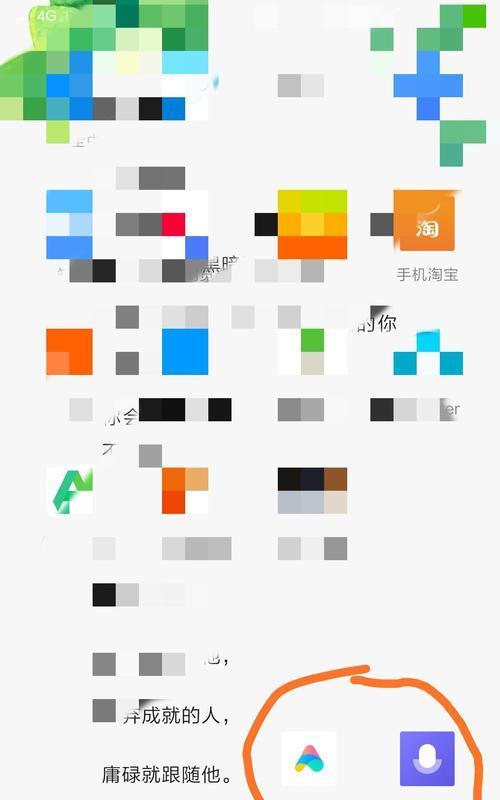
Allow Xiao Ai to obtain permission
Click, locate permissions, etc. in the "Permission Management" in the settings interface, such as microphone permission, follow the prompts to allow Xiao Ai Students obtain the necessary permissions.
Set the voice feedback method of Xiao Ai
Click, and the "voice feedback method" in the setting interface can be a text answer. Select the voice method of Xiao Ai when answering questions according to personal preferences. , voice response or a combination of both.
Authorize Xiao Ai to use other applications
Click, "Authorize Management" maps, etc. in the settings interface, and choose to authorize Xiao Ai to use other applications, such as music, according to personal needs.
Set the answers to frequently asked questions of Xiao Ai classmates
Click, and set the answers to frequently asked questions of Xiao Ai classmates in the setting interface "FAQ answers" according to personal needs. You can prepare some commonly used questions in advance. Answers to questions.
Set the personalized functions of Xiaoai classmates
Click on "Personalized Functions" in the settings interface to select the personalized functions of Xiaoai classmates according to personal preferences, stories, such as jokes, weather Reminder etc.
Set the home environment of Xiao Ai
Click on "Home Environment" in the settings interface to add smart home devices, realize voice control, and select Xiao Ai's home environment according to personal needs .
Set alarm clocks and reminders for Xiao Ai classmates
Click "Alarm Clock and Reminder" in the settings interface to make Xiao Ai classmates your considerate reminder assistant, and set Xiao Ai classmates according to your personal needs alarm clocks and reminders.
Control through Xiaoai classmates
After awakening the words of Xiaoai classmates, you can use voice commands to control smart devices, play music, etc. on the phone's main interface or other application interfaces, and query information.
Upgrade and update of Xiaoai classmates
Click in the settings interface to regularly check the update information of Xiaoai classmates "Check updates" to upgrade Xiaoai classmates in time for a better experience. button.
Xiaoai Classmate’s usage skills and common problem solving guide
You can refer to Xiaoai Classmate’s usage skills and common problem solving guide to help solve the problems encountered during the use of Xiaoai Classmate .
To achieve an intelligent life, we can easily bind Xiao Ai to a mobile phone through the above detailed mobile phone binding tutorial. By obtaining various information, using XiaoAi, and enjoying the convenience brought by intelligence, we can control smart devices more conveniently. Let Xiaoai become an indispensable assistant in our lives and let us enter the intelligent era together.
The above is the detailed content of Tutorial sharing on binding Xiao Ai to your mobile phone (teaching you step by step how to bind Xiao Ai to make your life smarter). For more information, please follow other related articles on the PHP Chinese website!
 Blue screen code 0x000009c
Blue screen code 0x000009c
 A collection of common computer commands
A collection of common computer commands
 You need permission from admin to make changes to this file
You need permission from admin to make changes to this file
 Tutorial on turning off Windows 11 Security Center
Tutorial on turning off Windows 11 Security Center
 How to set up a domain name that automatically jumps
How to set up a domain name that automatically jumps
 What are the virtual currencies that may surge in 2024?
What are the virtual currencies that may surge in 2024?
 The reason why header function returns 404 failure
The reason why header function returns 404 failure
 How to use js code
How to use js code




