Learning PyCharm: A guide to adjusting font size
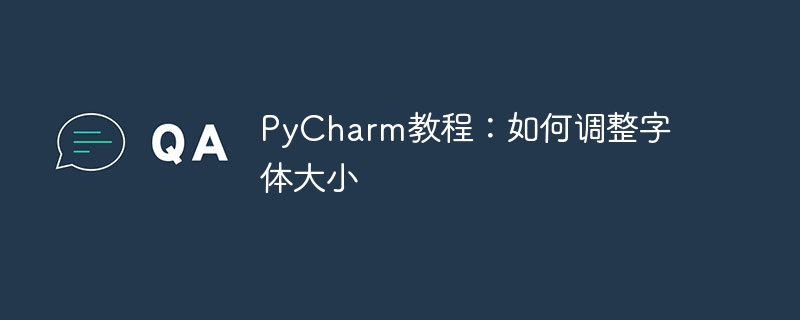
PyCharm is a powerful Python integrated development environment (IDE). Many Python developers like to use PyCharm to write and debug their code. However, sometimes PyCharm's default font size may not suit everyone's reading habits. Fortunately, PyCharm provides an easy way to adjust the font size to suit the user's needs. This article will introduce how to adjust font size in PyCharm.
First, open PyCharm and enter the "File" menu, then select the "Settings" option. In the pop-up dialog box, expand the "Editor" node and select the "Font" option.
Next, you will see a drop-down menu called "Font". Click on it and choose your preferred font. You can also choose the font size according to your needs.
In the Preview pane below, you can see the effect of the selected font and size. If you are satisfied, click the "Apply" button and close the dialog box.
If you want to adjust the font size more precisely, you can use the Size slider to make fine adjustments. You can also enter the desired font size value directly into the text box below.
Additionally, PyCharm offers several other personalization options to help you better adapt to your coding environment. You can find these options under the Editor node in the Settings dialog box. For example, you can adjust line spacing, caret color, syntax highlighting, and more.
In addition to adjusting the font size, you may also want to adjust other appearance settings of the code editor. Fortunately, PyCharm provides these options as well. You can find these options under the Editor node of the Settings dialog box. For example, you can choose a different theme to change the color and style of the code editor.
When developing with PyCharm, a suitable font size is very important. If the font is too small, you may need to use your eyes too much, which may cause visual fatigue. On the other hand, if the font size is too large, you may not be able to display enough code at once.
In conclusion, by using the customization options provided by PyCharm, you can easily adjust the font size and appearance to suit your coding needs. Whether it's adjusting font size or personalizing the look of the code editor, PyCharm offers a range of options for you to choose from. I hope this article can help you better use PyCharm for Python development.
The above is the detailed content of Learning PyCharm: A guide to adjusting font size. For more information, please follow other related articles on the PHP Chinese website!

Hot AI Tools

Undresser.AI Undress
AI-powered app for creating realistic nude photos

AI Clothes Remover
Online AI tool for removing clothes from photos.

Undress AI Tool
Undress images for free

Clothoff.io
AI clothes remover

Video Face Swap
Swap faces in any video effortlessly with our completely free AI face swap tool!

Hot Article

Hot Tools

Notepad++7.3.1
Easy-to-use and free code editor

SublimeText3 Chinese version
Chinese version, very easy to use

Zend Studio 13.0.1
Powerful PHP integrated development environment

Dreamweaver CS6
Visual web development tools

SublimeText3 Mac version
God-level code editing software (SublimeText3)

Hot Topics
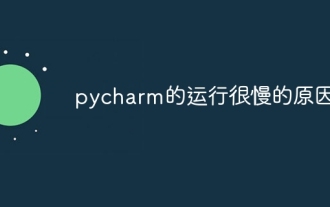 The reason why pycharm runs very slowly
Apr 25, 2024 am 05:42 AM
The reason why pycharm runs very slowly
Apr 25, 2024 am 05:42 AM
Reasons for PyCharm to run slowly include: Hardware limitations: low CPU performance, insufficient memory, and insufficient storage space. Software related issues: Too many plugins, indexing issues, and large project sizes. Project configuration: Improper configuration of the Python interpreter, excessive file monitoring, and excessive resource consumption by the code analysis function.
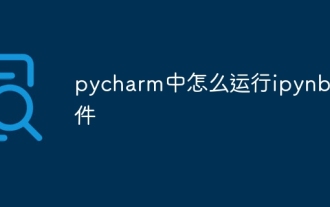 How to run ipynb file in pycharm
Apr 25, 2024 am 04:03 AM
How to run ipynb file in pycharm
Apr 25, 2024 am 04:03 AM
To run an ipynb file in PyCharm: open the ipynb file, create a Python environment (optional), run the code cell, use an interactive environment.
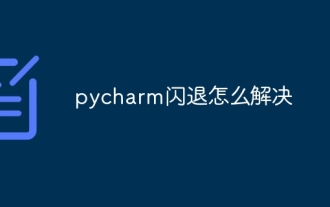 How to solve pycharm crash
Apr 25, 2024 am 05:09 AM
How to solve pycharm crash
Apr 25, 2024 am 05:09 AM
Solutions to PyCharm crashes include: check memory usage and increase PyCharm's memory limit; update PyCharm to the latest version; check plug-ins and disable or uninstall unnecessary plug-ins; reset PyCharm settings; disable hardware acceleration; reinstall PyCharm; contact Support staff asked for help.
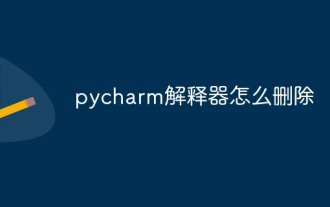 How to delete the pycharm interpreter
Apr 25, 2024 am 05:54 AM
How to delete the pycharm interpreter
Apr 25, 2024 am 05:54 AM
To remove the PyCharm interpreter: Open the Settings window and navigate to Interpreters. Select the interpreter you want to delete and click the minus button. Confirm the deletion and reload the project if necessary.
 How to export py files with pycharm
Apr 25, 2024 am 06:24 AM
How to export py files with pycharm
Apr 25, 2024 am 06:24 AM
How to export Py files in PyCharm: Open the file to be exported, click the "File" menu, select "Export File", select the export location and file name, and click the "Export" button
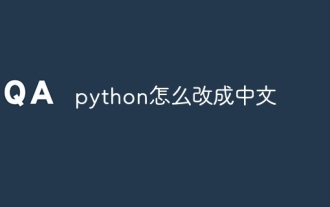 How to change python to Chinese
May 05, 2024 pm 07:48 PM
How to change python to Chinese
May 05, 2024 pm 07:48 PM
Method to modify the Python interface to Chinese: Set the Python language environment variable: set PYTHONIOENCODING=UTF-8 Modify the IDE settings: PyCharm: Settings>Appearance and Behavior>Appearance>Language (Chinese); Visual Studio Code: File>Preferences>Search "locale" > Enter "zh-CN" to modify the system locale: Windows: Control Panel > Region > Format (Chinese (China)); macOS: Language and Region > Preferred Language (Chinese (Simplified) drag to the top of the list)
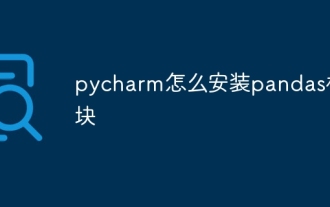 How to install pandas module in pycharm
Apr 25, 2024 am 10:03 AM
How to install pandas module in pycharm
Apr 25, 2024 am 10:03 AM
How to install the Pandas module using PyCharm: Open PyCharm, create a new project, and configure the Python interpreter. Enter the command pip install pandas in the terminal to install Pandas. Verify installation: Import pandas in PyCharm's Python script. If there are no errors, the installation is successful.
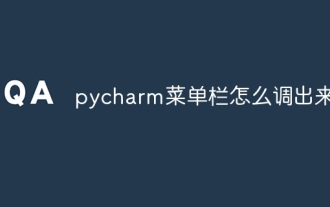 How to bring up the pycharm menu bar
Apr 25, 2024 am 10:48 AM
How to bring up the pycharm menu bar
Apr 25, 2024 am 10:48 AM
The menu bar in PyCharm provides quick access to various functions and options. To restore the menu bar: Click the View menu. Select the "Toolbar" option. Check the "Menu Bar" checkbox. Click OK. The menu bar contains the following menus: File, Edit, View, Navigate, Refactor, Run, Debug, Tools, VCS, Window, and Help.






