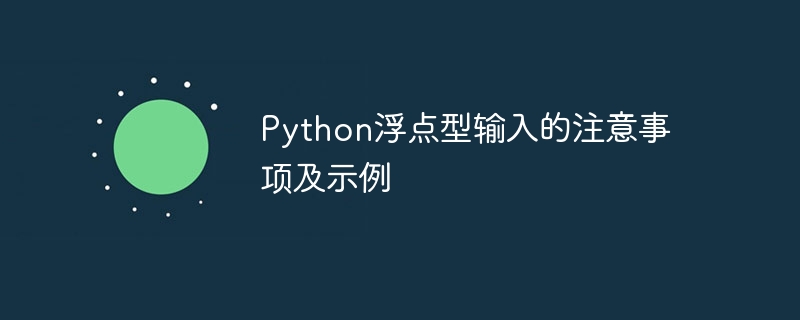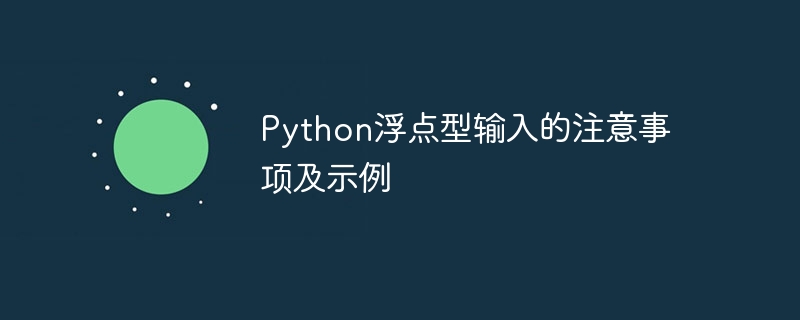
Notes and examples of Python floating point input
In Python, floating point numbers are a common data type used to represent numbers with decimal parts. numerical value. When making floating-point input, there are some things we need to know and pay attention to to ensure the correctness and accuracy of the input. This article will introduce several common considerations and provide sample code to deepen understanding.
- Floating-point input methods
In Python, there are many floating-point input methods, the common ones are the following:
- Use floating-point numbers directly Input: For example: x = 3.14
- Convert the integer to a floating point number for input: For example: x = float(5)
- Enter the string through the user and convert it: For example: x = float (input("Please enter a floating point number: "))
- Input errors of floating point numbers
When entering floating point numbers, there are some common mistakes that we need to avoid:
- Not Enter the decimal point correctly: For example: x = 3.14. (Error example)
- The characters entered are not numbers: For example: x = float("abc"). (Error example)
- A string expression was entered instead of a floating point number: For example: x = float("3 2"). (Error example)
- Floating-point precision issues
Since the computer represents floating-point numbers as approximate values rather than precise values, some accuracy problems may occur during floating-point calculations. This means that when making precise calculations, some small errors may occur. In order to solve the accuracy problem, we can use the decimal module in python. The code example is as follows:
from decimal import Decimal
x = Decimal('0.1') + Decimal('0.1') + Decimal('0.1')
print(x) # 输出0.3Copy after login
- Comparison problem of floating point numbers
Since the representation of floating point numbers is an approximate value, when comparing Unexpected results may occur. For example, we expect x and y to be equal, but they may actually be slightly different due to precision issues with floating point numbers. In order to solve this problem, we can use the isclose function in the math module to compare floating point numbers. The sample code is as follows:
import math
x = 1.1 + 2.2
y = 3.3
if math.isclose(x, y):
print("x 和 y 相等")
else:
print("x 和 y 不相等")Copy after login
In summary, when we perform floating point input in Python , you need to pay attention to input methods, avoid common input errors, and deal with accuracy and comparison issues. I hope this article can help readers better understand and apply floating-point input, thereby improving the accuracy and reliability of the program.
1500 word limit, I believe the above examples are enough to provide an understanding of some important considerations for Python floating point input.
The above is the detailed content of Notes and Examples: How to Correctly Enter Floating Point Numbers in Python. For more information, please follow other related articles on the PHP Chinese website!