 Web Front-end
Web Front-end
 HTML Tutorial
HTML Tutorial
 The key elements of optimizing website performance revealed: How to use indicator analysis to improve user experience?
The key elements of optimizing website performance revealed: How to use indicator analysis to improve user experience?
The key elements of optimizing website performance revealed: How to use indicator analysis to improve user experience?
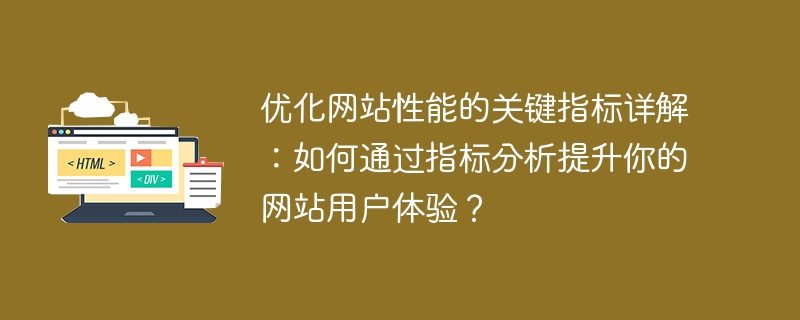
Detailed explanation of key indicators for optimizing website performance: How to improve your website user experience through indicator analysis?
With the rapid development of the Internet, websites have become an important channel for enterprises to display their brand image and provide products and services. However, as users' requirements for online experience continue to increase, the importance of website performance has become increasingly prominent. Optimizing website performance can not only improve user experience, but also increase user stickiness and conversion rate. This article will introduce in detail the key indicators for optimizing website performance and explain how to improve your website user experience through indicator analysis.
1. Analysis of key indicators
- Page loading time: Page loading time refers to the time required from the time the user requests a page to the time the page is fully loaded and displayed. Fast loading speed is one of the basic requirements for users to stay on the website. According to research, for every 1 second added to page load time, a website’s conversion rate will drop by 7%. Therefore, reducing page load time is key to improving user experience.
- Response time: Response time refers to the time it takes for the server to receive the request and send the first byte back to the client. Generally speaking, the response time should be kept within 100 milliseconds. If it exceeds 200 milliseconds, users will feel obvious delay, which will affect the experience. Reducing response time can improve users' operational efficiency and interactive experience.
- Availability: Availability refers to the percentage of a website that is accessible to users within a specific time frame. By monitoring website availability, problems such as website downtime can be discovered and resolved in a timely manner to ensure that users can access it normally. Improving website usability can prevent user churn and negative word-of-mouth.
- Error rate: The error rate refers to the ratio of the number of errors encountered by users when using the website to the overall number of requests. Through the analysis of error rates, we can understand the problems that users may encounter when using the website, so that we can optimize and improve the user experience in a timely manner. Reducing error rates increases user satisfaction and loyalty.
2. Improve website user experience through indicator analysis
- Monitor and analyze key indicators: By using monitoring tools, such as Google Analytics, Baidu Statistics, etc., key indicators can be monitored in real time indicator data. Based on data analysis, you can understand the performance status of the website and identify performance bottlenecks and problems.
-
Optimize website loading speed: Website loading speed is one of the important factors affecting user experience. You can take the following steps to optimize website loading speed:
a. Compress images and file sizes: By compressing images and file sizes, you can reduce page load time.
b. Use CDN acceleration: By using a content distribution network (CDN), the static resources of the website can be cached on servers around the world to speed up user access.
c. Avoid blocking scripts and style sheets: Place JavaScript scripts and CSS style sheets at the bottom of the page to avoid blocking the loading of the page.
d. Use browser caching: Configure appropriate caching policies so that users can load pages directly from the cache when they visit the website again, improving loading speed.
-
Optimize server response time: By optimizing the configuration and performance of the server, the response time can be improved. The following measures can be taken to optimize the server response time:
a. Use a high-performance server: Choose a server with powerful performance and fast response speed to ensure that user requests are responded to in a timely manner.
b. Distributed architecture: Use distributed architecture to process user requests, share the pressure on the server, and improve response speed.
c. Caching technology: By using caching technology, the number of server accesses to the database is reduced and the response speed is improved.
- Perform performance testing and optimization regularly: Perform performance testing regularly to identify potential performance issues and optimize website performance. You can test the performance of the website by simulating a variety of user scenarios and load conditions.
- Optimize user interface and interaction design: Reasonable user interface and interaction design can improve users’ operating efficiency and interactive experience. Optimize the user interface to reduce the user's cognitive cost; simplify the operation process and improve the user's operational fluency; increase page feedback and reduce the user's waiting time.
To sum up, optimizing website performance is the key to improving user experience. By monitoring and analyzing key indicators and carrying out targeted optimization measures, the performance and user experience of the website can be improved, and user stickiness and conversion rate can be increased. Therefore, website managers should pay attention to the optimization of website performance and take corresponding measures to improve user experience.
The above is the detailed content of The key elements of optimizing website performance revealed: How to use indicator analysis to improve user experience?. For more information, please follow other related articles on the PHP Chinese website!

Hot AI Tools

Undresser.AI Undress
AI-powered app for creating realistic nude photos

AI Clothes Remover
Online AI tool for removing clothes from photos.

Undress AI Tool
Undress images for free

Clothoff.io
AI clothes remover

AI Hentai Generator
Generate AI Hentai for free.

Hot Article

Hot Tools

Notepad++7.3.1
Easy-to-use and free code editor

SublimeText3 Chinese version
Chinese version, very easy to use

Zend Studio 13.0.1
Powerful PHP integrated development environment

Dreamweaver CS6
Visual web development tools

SublimeText3 Mac version
God-level code editing software (SublimeText3)

Hot Topics
 1378
1378
 52
52
 Is the performance of RTX5090 significantly improved?
Mar 05, 2024 pm 06:16 PM
Is the performance of RTX5090 significantly improved?
Mar 05, 2024 pm 06:16 PM
Many users are curious about the next-generation brand new RTX5090 graphics card. They don’t know how much the performance of this graphics card has been improved compared to the previous generation. Judging from the current information, the overall performance of this graphics card is still very good. Is the performance improvement of RTX5090 obvious? Answer: It is still very obvious. 1. This graphics card has an acceleration frequency beyond the limit, up to 3GHz, and is also equipped with 192 streaming multiprocessors (SM), which may even generate up to 520W of power. 2. According to the latest news from RedGamingTech, NVIDIARTX5090 is expected to exceed the 3GHz clock frequency, which will undoubtedly play a greater role in performing difficult graphics operations and calculations, providing smoother and more realistic games.
 Understand the user experience differences between vivox100s and x100
Mar 23, 2024 pm 05:18 PM
Understand the user experience differences between vivox100s and x100
Mar 23, 2024 pm 05:18 PM
With the continuous development of science and technology, people's requirements for communication equipment are also constantly increasing. In the market, Vivox100s and X100 are two mobile phone brands that have attracted much attention. They all have unique characteristics and each has its own advantages. This article will compare the user experience differences between these two mobile phones to help consumers better understand them. There are obvious differences in appearance design between Vivox100s and X100. Vivox100s adopts a fashionable and simple design style, with a thin and light body and comfortable hand feel; while X100 pays more attention to practicality
 Why do some people think Android photography can beat Apple? The answer is so direct
Mar 25, 2024 am 09:50 AM
Why do some people think Android photography can beat Apple? The answer is so direct
Mar 25, 2024 am 09:50 AM
When discussing the camera function of Android phones, most users give it positive feedback. Compared with Apple phones, users generally believe that Android phones have better camera performance. This view is not unfounded, and the practical reasons are obvious. High-end Android phones have greater competitive advantages in terms of hardware configuration, especially camera sensors. Many high-end Android phones use the latest, top-of-the-line camera sensors, which are often more outstanding than iPhones released at the same time in terms of pixel count, aperture size, and optical zoom capabilities. This advantage enables Android phones to provide higher-quality imaging effects when taking photos and recording videos, meeting users' needs for photography and videography. Therefore, the competitive advantage of hardware configuration has become the attraction of Android phones.
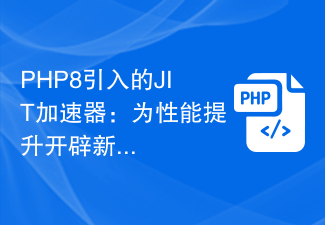 JIT accelerator introduced in PHP8: ushering in a new era of performance improvement
Jan 26, 2024 am 10:48 AM
JIT accelerator introduced in PHP8: ushering in a new era of performance improvement
Jan 26, 2024 am 10:48 AM
PHP8's JIT accelerator: ushering in a new era of performance improvement With the development of the Internet and the advancement of technology, the response speed of web pages has become one of the important indicators of user experience. As a widely used server-side scripting language, PHP has always been loved by developers for its simplicity, ease of learning and powerful functions. However, when processing large and complex business logic, PHP's performance often encounters bottlenecks. To solve this problem, PHP8 introduces a brand new feature: JIT (just in time compilation) accelerator. JIT accelerator is PHP8
 How is win11 better than win10?
Jan 04, 2024 am 08:28 AM
How is win11 better than win10?
Jan 04, 2024 am 08:28 AM
Presumably everyone's computer system has been updated to win11, so what are the advantages and disadvantages of win11 system compared to win10 system? This is what everyone wants to know. Let's take a look at the specific advantages and disadvantages together. What are the advantages of win11 over win10: 1. Smoothness. Win11 is better than win10 in terms of single-threaded and multi-threaded 3D operation. However, the response speed of win11 is relatively slow, and you need to wait for a while after clicking. 2. The performance of games is better than win10, and the average frame rate is also better than win10. However, the memory optimization is poor, the memory and CPU consumption are much higher than win10.3, and the operation interface uses too many rounded corners. Desktop ui mining
 How to use PHP-FPM optimization to improve the performance of Laravel applications
Oct 05, 2023 pm 12:57 PM
How to use PHP-FPM optimization to improve the performance of Laravel applications
Oct 05, 2023 pm 12:57 PM
How to use PHP-FPM optimization to improve the performance of Laravel applications Overview: Laravel is a popular PHP framework that adopts modern design concepts and elegant syntax to enable developers to build web applications efficiently. However, performance issues may arise when handling a large number of concurrent requests. This article will introduce how to use PHP-FPM to optimize and improve the performance of Laravel applications. 1. What is PHP-FPM? PHP-FPM (FastCGIProce
 In-depth analysis of PHP 8.3: performance improvement and optimization strategies
Nov 27, 2023 am 10:14 AM
In-depth analysis of PHP 8.3: performance improvement and optimization strategies
Nov 27, 2023 am 10:14 AM
In-depth analysis of PHP8.3: Performance improvement and optimization strategies With the rapid development of Internet technology, PHP, as a very popular server-side programming language, is also constantly evolving and optimizing. The recently released PHP 8.3 version introduces a series of new features and performance optimizations, making PHP even better in terms of execution efficiency and resource utilization. This article will provide an in-depth analysis of the performance improvement and optimization strategies of PHP8.3. First of all, PHP8.3 has made great improvements in performance. The most striking of these is JIT (JIT
 Xiaomi Auto APP tops Apple's App Store free list with official sales of nearly 90,000
Apr 01, 2024 am 09:56 AM
Xiaomi Auto APP tops Apple's App Store free list with official sales of nearly 90,000
Apr 01, 2024 am 09:56 AM
On March 31, CNMO noticed that the Xiaomi Auto mobile application topped the Apple App Store free application rankings on March 31. It is reported that Xiaomi Auto’s official App has won the favor of the majority of users with its comprehensive functions and excellent user experience, quickly ranking first in the list. This much-anticipated Xiaomi Auto App not only realizes seamless connection of the online car purchase process, but also integrates remote vehicle control services. Users can complete a series of intelligent operations such as vehicle status inquiry and remote operation without leaving home. Especially when the new model of Xiaomi Motors SU7 is released, the App is launched simultaneously. Users can intuitively understand the configuration details of SU7 through the App and successfully complete the pre-order. Xiaomi Auto App internal design



