Important steps and tips for optimizing website performance
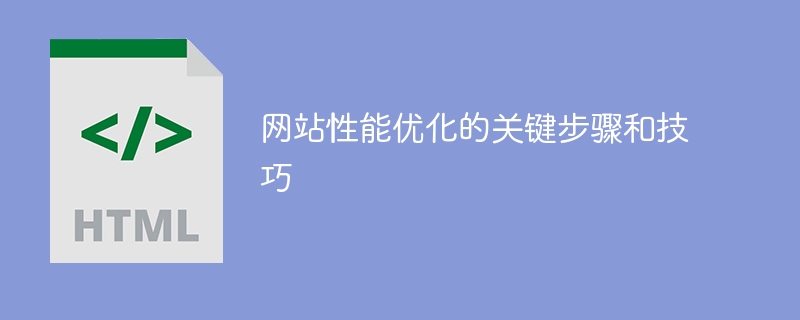
With the rapid development of the Internet, websites have become an important platform for modern people to obtain information and communicate. However, in the face of increasing website visits and user demands, many websites have performance problems, such as slow loading and long response time. In order to improve user experience, website performance optimization has become crucial. Below, I will introduce to you the key steps and techniques for website performance optimization.
First of all, we must understand the importance of website performance optimization. As the number of website visits increases, the website requires a large amount of network bandwidth and server resources for data transmission and processing when users make requests. If the website performance is poor, users will have to wait for a long time or even be unable to access it normally. This will not only affect user experience, but may also lead to user churn and a decline in reputation. Therefore, website performance optimization is a necessary measure to improve user experience and maintain competitiveness.
Next, let’s understand the key steps of website performance optimization. The first step is to conduct performance testing and analysis. Through testing tools and software, we can simulate user access conditions in different network environments, including access speed, number of concurrent users, etc. Then, by analyzing the test results, we can understand the bottlenecks of the website and the focus of optimization. For example, we can look at metrics such as response time and page loading speed to find out the reasons for poor performance. On the basis of testing and analysis, the optimization goals and strategies are determined and a specific optimization plan is formulated.
Secondly, it is to optimize the static resources of the website. Static resources include images, style sheets, JavaScript and other files. First of all, we can reduce the file size by compressing images and optimizing style sheets, thereby improving the page loading speed. Secondly, you can use the browser's caching mechanism to save static resources in the user's local cache, and read them directly from the cache the next time you visit, reducing the number of network requests. In addition, content delivery networks (CDNs) can be utilized to distribute static resources, allowing users to obtain files from servers closer to them, further improving loading speeds.
Third, it is to optimize the database of the website. The database is the core component of a website that stores and manages data, and is also an important factor affecting website performance. First of all, you can optimize the query statements and indexes of the database to increase the speed of data retrieval. In addition, caching technology can be used to cache commonly used data in memory to reduce frequent access to the database. Data can also be dispersed into multiple databases through sub-databases and tables to improve concurrent processing capabilities. In addition, regular cleaning and optimization of the database to remove redundant data and indexes can further improve performance.
Finally, optimize the server configuration and network environment of the website. The configuration of the server will directly affect the performance of the website. First, you can choose high-performance server hardware and operating systems. Secondly, the network parameters and service configuration of the server can be optimized to improve the network transmission speed and concurrent processing capabilities. In addition, load balancing technology can also be used to distribute requests to multiple servers to improve overall response capabilities. In addition, monitor the performance indicators of the server in a timely manner, such as CPU usage, memory usage, etc., and deal with problems in a timely manner to avoid performance failures.
To sum up, website performance optimization is an important means to improve user experience and maintain competitiveness. By conducting performance testing and analysis, optimizing static resources, databases and server configurations can improve the website's response speed and concurrent processing capabilities. I hope the key steps and techniques introduced above will be helpful to everyone's website performance optimization. Let us work together to provide users with a better access experience.
The above is the detailed content of Important steps and tips for optimizing website performance. For more information, please follow other related articles on the PHP Chinese website!

Hot AI Tools

Undresser.AI Undress
AI-powered app for creating realistic nude photos

AI Clothes Remover
Online AI tool for removing clothes from photos.

Undress AI Tool
Undress images for free

Clothoff.io
AI clothes remover

AI Hentai Generator
Generate AI Hentai for free.

Hot Article

Hot Tools

Notepad++7.3.1
Easy-to-use and free code editor

SublimeText3 Chinese version
Chinese version, very easy to use

Zend Studio 13.0.1
Powerful PHP integrated development environment

Dreamweaver CS6
Visual web development tools

SublimeText3 Mac version
God-level code editing software (SublimeText3)

Hot Topics
 1378
1378
 52
52
 What is the purpose of the <progress> element?
Mar 21, 2025 pm 12:34 PM
What is the purpose of the <progress> element?
Mar 21, 2025 pm 12:34 PM
The article discusses the HTML <progress> element, its purpose, styling, and differences from the <meter> element. The main focus is on using <progress> for task completion and <meter> for stati
 What is the purpose of the <datalist> element?
Mar 21, 2025 pm 12:33 PM
What is the purpose of the <datalist> element?
Mar 21, 2025 pm 12:33 PM
The article discusses the HTML <datalist> element, which enhances forms by providing autocomplete suggestions, improving user experience and reducing errors.Character count: 159
 What are the best practices for cross-browser compatibility in HTML5?
Mar 17, 2025 pm 12:20 PM
What are the best practices for cross-browser compatibility in HTML5?
Mar 17, 2025 pm 12:20 PM
Article discusses best practices for ensuring HTML5 cross-browser compatibility, focusing on feature detection, progressive enhancement, and testing methods.
 What is the purpose of the <meter> element?
Mar 21, 2025 pm 12:35 PM
What is the purpose of the <meter> element?
Mar 21, 2025 pm 12:35 PM
The article discusses the HTML <meter> element, used for displaying scalar or fractional values within a range, and its common applications in web development. It differentiates <meter> from <progress> and ex
 How do I use HTML5 form validation attributes to validate user input?
Mar 17, 2025 pm 12:27 PM
How do I use HTML5 form validation attributes to validate user input?
Mar 17, 2025 pm 12:27 PM
The article discusses using HTML5 form validation attributes like required, pattern, min, max, and length limits to validate user input directly in the browser.
 What is the viewport meta tag? Why is it important for responsive design?
Mar 20, 2025 pm 05:56 PM
What is the viewport meta tag? Why is it important for responsive design?
Mar 20, 2025 pm 05:56 PM
The article discusses the viewport meta tag, essential for responsive web design on mobile devices. It explains how proper use ensures optimal content scaling and user interaction, while misuse can lead to design and accessibility issues.
 What is the purpose of the <iframe> tag? What are the security considerations when using it?
Mar 20, 2025 pm 06:05 PM
What is the purpose of the <iframe> tag? What are the security considerations when using it?
Mar 20, 2025 pm 06:05 PM
The article discusses the <iframe> tag's purpose in embedding external content into webpages, its common uses, security risks, and alternatives like object tags and APIs.
 Gitee Pages static website deployment failed: How to troubleshoot and resolve single file 404 errors?
Apr 04, 2025 pm 11:54 PM
Gitee Pages static website deployment failed: How to troubleshoot and resolve single file 404 errors?
Apr 04, 2025 pm 11:54 PM
GiteePages static website deployment failed: 404 error troubleshooting and resolution when using Gitee...




