Five key tips for optimizing website performance
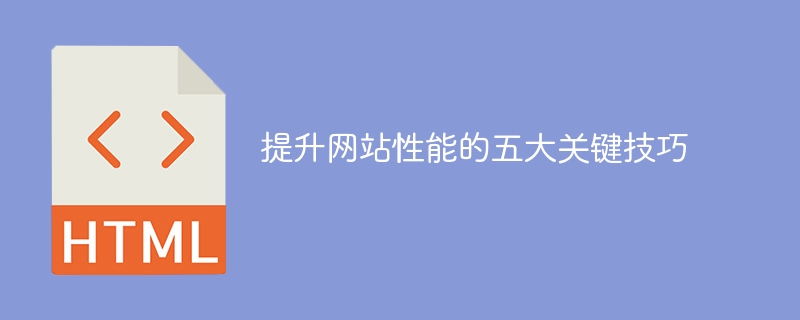
With the rapid development of the Internet, modern society has become inseparable from various websites. However, for website developers and operators, a high-performance website is crucial. A responsive website that loads quickly not only provides a better user experience but also improves SEO rankings. This article will introduce five key techniques to help improve website performance.
First of all, compressing web page content is an important part of improving website performance. Most websites contain a large number of front-end resources, such as HTML, CSS, JavaScript and other files. There may be redundant code or useless comments in these files, which can be compressed into a smaller size by using a compression tool, thereby reducing transmission time. In addition, for image resources, you can also use compression algorithms to reduce the size of image files and increase loading speed without affecting user perception.
Secondly, reducing HTTP requests is another key tip to improve website performance. Every time a user requests a web page, the browser sends multiple HTTP requests to the server to obtain the resources required for the web page. Therefore, reducing the number of HTTP requests can significantly improve the loading speed of your website. A common method is to merge multiple files into one, such as merging multiple CSS files into one CSS file, to reduce HTTP requests.
Third, browser caching is also one of the key techniques to improve website performance. When a user visits a webpage for the first time, the browser saves the webpage content in the local cache. The next time the user visits the same web page again, the browser will read the web page content directly from the cache instead of re-downloading it. By properly setting caching policies, you can reduce requests to the server and improve website performance.
Fourth, optimizing database queries is one of the important techniques to improve website performance. Many websites use databases to store and manage data. However, inefficient queries executed inadvertently can often become performance bottlenecks. By optimizing database query statements, adding indexes, and avoiding unnecessary queries, the response speed of the website can be significantly improved.
Finally, using a CDN (Content Delivery Network) is one of the key techniques to improve website performance. A CDN is a group of servers distributed around the world used to cache static resources such as images, style sheets, and script files. When a user requests to access a website, the CDN will obtain resources from the server closest to the user based on the user's geographical location, thereby reducing transmission time and improving the loading speed of the website.
In short, improving website performance is an important task faced by website developers and operators. By compressing web page content, reducing HTTP requests, optimizing database queries, using CDN and other key techniques, the performance and user experience of the website can be significantly improved. In the future, as the Internet continues to develop, we can look forward to more innovative technologies and methods to further improve website performance.
The above is the detailed content of Five key tips for optimizing website performance. For more information, please follow other related articles on the PHP Chinese website!

Hot AI Tools

Undresser.AI Undress
AI-powered app for creating realistic nude photos

AI Clothes Remover
Online AI tool for removing clothes from photos.

Undress AI Tool
Undress images for free

Clothoff.io
AI clothes remover

AI Hentai Generator
Generate AI Hentai for free.

Hot Article

Hot Tools

Notepad++7.3.1
Easy-to-use and free code editor

SublimeText3 Chinese version
Chinese version, very easy to use

Zend Studio 13.0.1
Powerful PHP integrated development environment

Dreamweaver CS6
Visual web development tools

SublimeText3 Mac version
God-level code editing software (SublimeText3)

Hot Topics
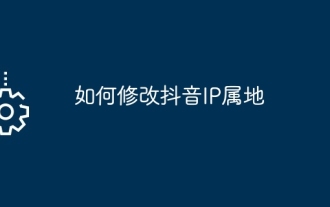 How to modify Douyin IP location
May 04, 2024 pm 04:36 PM
How to modify Douyin IP location
May 04, 2024 pm 04:36 PM
Yes, you can modify the Douyin IP location as follows: Open Douyin and edit your profile. Modify the city information and select the city or region you want to display. Log out and log back in for the changes to take effect.
 Does Amap require mobile phone registration?
May 05, 2024 pm 05:12 PM
Does Amap require mobile phone registration?
May 05, 2024 pm 05:12 PM
Yes, for security, personalized services and account management, Amap requires registration with a mobile phone number. The registration steps include: Open the Amap app, click "My" and "Login/Register", select a mobile phone number to register, enter the mobile phone number to get the verification code, set a password to complete the registration.
 How to post pictures and videos on Weibo
May 03, 2024 am 01:15 AM
How to post pictures and videos on Weibo
May 03, 2024 am 01:15 AM
The steps for posting pictures and videos at the same time on Weibo are as follows: Select related or complementary pictures and videos. Open the Weibo client and click the Publish button. Select the "Pictures & Videos" tab. Add pictures and videos (up to 9 pictures and 1 video). Enter text and add relevant information. Just publish it.
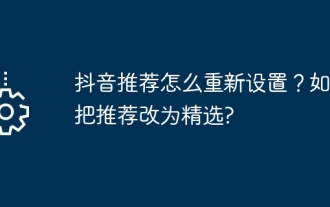 How to reset Douyin recommendations? How to change recommendation to featured?
May 08, 2024 pm 03:52 PM
How to reset Douyin recommendations? How to change recommendation to featured?
May 08, 2024 pm 03:52 PM
As a social platform focusing on short videos, Douyin’s recommendation algorithm is one of its core functions. It can recommend relevant video content based on users' interests and behaviors. Sometimes users may want to reset the recommendation algorithm to get content more in line with their preferences. So, how to reset Douyin recommendations? How to change Douyin recommendation to featured? This article will answer both questions for you. 1. How to reset Douyin recommendations? 1. Open Douyin APP and enter your personal homepage. 2. Click the "Settings" icon in the upper right corner to enter the settings page. 3. On the settings page, find the "Recommended Management" option and click to enter. 4. On the recommendation management page, you can see your interest tags and interest preferences. You can select or deselect different
 7-zip maximum compression rate setting, how to compress 7zip to the minimum
Jun 18, 2024 pm 06:12 PM
7-zip maximum compression rate setting, how to compress 7zip to the minimum
Jun 18, 2024 pm 06:12 PM
I found that the compressed package downloaded from a download website will be larger than the original compressed package after decompression. The difference is tens of Kb for a small one and several dozen Mb for a large one. If it is uploaded to a cloud disk or paid space, it does not matter if the file is small. , if there are many files, the storage cost will be greatly increased. I studied it specifically and can learn from it if necessary. Compression level: 9-Extreme compression Dictionary size: 256 or 384, the more compressed the dictionary, the slower it is. The compression rate difference is larger before 256MB, and there is no difference in compression rate after 384MB. Word size: maximum 273 Parameters: f=BCJ2, test and add parameter compression rate will be higher
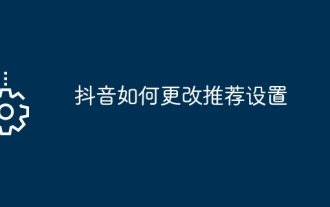 How to change recommendation settings on TikTok
May 04, 2024 am 12:06 AM
How to change recommendation settings on TikTok
May 04, 2024 am 12:06 AM
Douyin recommendations can be changed by changing the "Content Preferences" settings, including adjusting recommended video types, following interested creators, blocking disliked content, setting video language, geographical location restrictions, following hot topics and clearing search/browsing history .
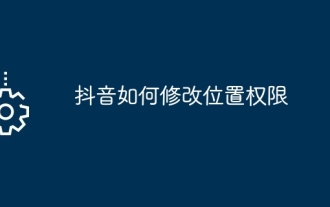 How to modify location permissions on TikTok
May 03, 2024 pm 11:24 PM
How to modify location permissions on TikTok
May 03, 2024 pm 11:24 PM
Steps to modify Douyin location permissions: 1. Open the Douyin app and click "Me". 2. Click the "three horizontal bars icon" in the upper right corner. 3. Select Settings. 4. Find "Privacy Settings" and click on it. 5. Click "Location Services". 6. Select Allow targeting or Only ask when using, as appropriate. 7. After modification, you need to restart the Douyin application to take effect.
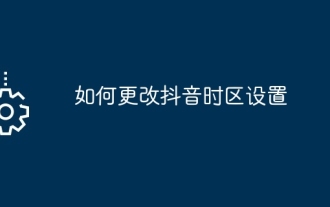 How to change TikTok time zone settings
May 04, 2024 am 01:57 AM
How to change TikTok time zone settings
May 04, 2024 am 01:57 AM
Douyin time zone settings cannot be changed, the time zone will be automatically set based on the current geographical location.






