 Web Front-end
Web Front-end
 HTML Tutorial
HTML Tutorial
 Tools to improve website performance: Deal with high traffic without panic!
Tools to improve website performance: Deal with high traffic without panic!
Tools to improve website performance: Deal with high traffic without panic!
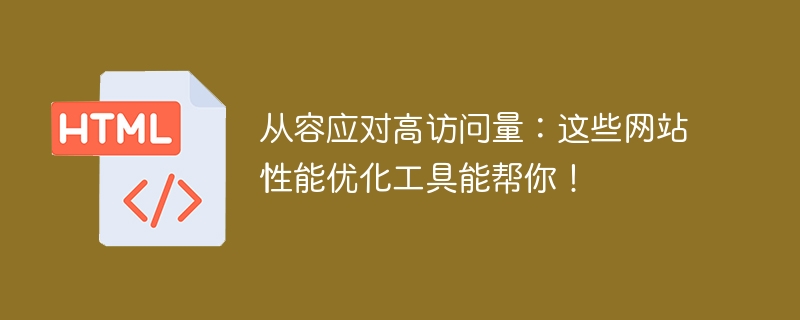
Cope with high traffic: these website performance optimization tools can help you!
With the rapid development of the Internet, more and more people have begun to rely on websites for information, shopping and entertainment. However, the problem that comes with it is that when the website faces high traffic, it often runs slowly or even crashes. These issues not only create a bad user experience, but can also have a negative impact on the website's reputation and business. In order to avoid these problems, webmasters need to use some professional performance optimization tools to ensure that the website can handle the challenge of high traffic volume.
First of all, website administrators can use performance monitoring tools to monitor the performance indicators of the website in real time. These tools can provide data on website loading speed, page response time, server response time, and more. By analyzing this data, administrators can understand the bottlenecks in website performance and take appropriate optimization measures. Some well-known performance monitoring tools include Google Analytics, Pingdom, and New Relic.
Secondly, website administrators can use caching tools to speed up the loading speed of the website. The caching tool can store the static files of the website on the user's local device or an intermediate server, so that when the user visits the website again, the file can be read directly from the cache without requesting the server again. This will not only improve the loading speed of the website, but also reduce the load pressure on the server. Some commonly used caching tools include Varnish, Nginx, Memcached, etc.
Additionally, webmasters can use website optimization tools to compress and merge a web page’s CSS and JavaScript files. These files often take up a lot of bandwidth and loading time, and by optimizing these files you can significantly improve the loading speed of your website. Some popular website optimization tools include Gzip, Minify, and Uglify, among others.
In addition, website administrators should also pay attention to optimizing the database performance of the website. The database is the core component of the website. The access speed and response time of the website largely depend on the performance of the database. Administrators can use database optimization tools to optimize database configuration and indexing, reduce database query time, and thereby improve website performance. Some commonly used database optimization tools include MySQL Tuner, phpMyAdmin, and Sequel Pro.
Finally, website administrators should also pay attention to the security performance of the website. High traffic often leads to malicious attacks and network threats. In order to protect the security of the website and users, administrators need to use some security performance tools to monitor and defend against these threats. Some common security performance tools include Firewall, DDoS protection, and SSL certificates.
In short, performance optimization is very important for websites facing high traffic. By using some professional performance optimization tools, website administrators can calmly deal with the challenge of high traffic volume, improve the loading speed, response time and security performance of the website, thereby providing a better experience for users. I hope that these tools introduced in this article can help the majority of webmasters, so that their websites can handle high traffic with ease.
The above is the detailed content of Tools to improve website performance: Deal with high traffic without panic!. For more information, please follow other related articles on the PHP Chinese website!

Hot AI Tools

Undresser.AI Undress
AI-powered app for creating realistic nude photos

AI Clothes Remover
Online AI tool for removing clothes from photos.

Undress AI Tool
Undress images for free

Clothoff.io
AI clothes remover

AI Hentai Generator
Generate AI Hentai for free.

Hot Article

Hot Tools

Notepad++7.3.1
Easy-to-use and free code editor

SublimeText3 Chinese version
Chinese version, very easy to use

Zend Studio 13.0.1
Powerful PHP integrated development environment

Dreamweaver CS6
Visual web development tools

SublimeText3 Mac version
God-level code editing software (SublimeText3)

Hot Topics
 1378
1378
 52
52
 What is the purpose of the <progress> element?
Mar 21, 2025 pm 12:34 PM
What is the purpose of the <progress> element?
Mar 21, 2025 pm 12:34 PM
The article discusses the HTML <progress> element, its purpose, styling, and differences from the <meter> element. The main focus is on using <progress> for task completion and <meter> for stati
 What is the purpose of the <datalist> element?
Mar 21, 2025 pm 12:33 PM
What is the purpose of the <datalist> element?
Mar 21, 2025 pm 12:33 PM
The article discusses the HTML <datalist> element, which enhances forms by providing autocomplete suggestions, improving user experience and reducing errors.Character count: 159
 What are the best practices for cross-browser compatibility in HTML5?
Mar 17, 2025 pm 12:20 PM
What are the best practices for cross-browser compatibility in HTML5?
Mar 17, 2025 pm 12:20 PM
Article discusses best practices for ensuring HTML5 cross-browser compatibility, focusing on feature detection, progressive enhancement, and testing methods.
 How do I use HTML5 form validation attributes to validate user input?
Mar 17, 2025 pm 12:27 PM
How do I use HTML5 form validation attributes to validate user input?
Mar 17, 2025 pm 12:27 PM
The article discusses using HTML5 form validation attributes like required, pattern, min, max, and length limits to validate user input directly in the browser.
 What is the purpose of the <meter> element?
Mar 21, 2025 pm 12:35 PM
What is the purpose of the <meter> element?
Mar 21, 2025 pm 12:35 PM
The article discusses the HTML <meter> element, used for displaying scalar or fractional values within a range, and its common applications in web development. It differentiates <meter> from <progress> and ex
 What is the viewport meta tag? Why is it important for responsive design?
Mar 20, 2025 pm 05:56 PM
What is the viewport meta tag? Why is it important for responsive design?
Mar 20, 2025 pm 05:56 PM
The article discusses the viewport meta tag, essential for responsive web design on mobile devices. It explains how proper use ensures optimal content scaling and user interaction, while misuse can lead to design and accessibility issues.
 What is the purpose of the <iframe> tag? What are the security considerations when using it?
Mar 20, 2025 pm 06:05 PM
What is the purpose of the <iframe> tag? What are the security considerations when using it?
Mar 20, 2025 pm 06:05 PM
The article discusses the <iframe> tag's purpose in embedding external content into webpages, its common uses, security risks, and alternatives like object tags and APIs.
 Gitee Pages static website deployment failed: How to troubleshoot and resolve single file 404 errors?
Apr 04, 2025 pm 11:54 PM
Gitee Pages static website deployment failed: How to troubleshoot and resolve single file 404 errors?
Apr 04, 2025 pm 11:54 PM
GiteePages static website deployment failed: 404 error troubleshooting and resolution when using Gitee...



