
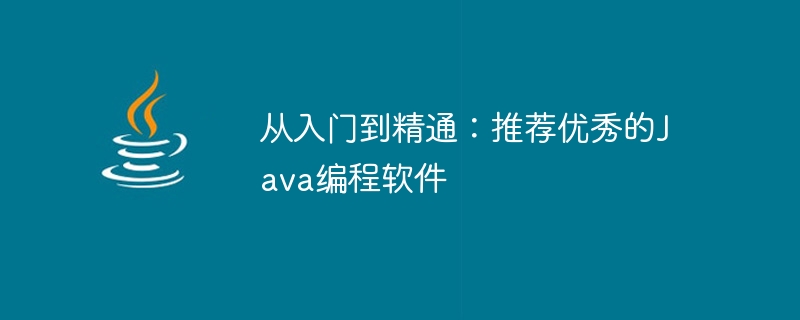
The Java programming language is widely used in various software development fields and is favored by developers for its cross-platform performance and reliability. However, to do Java programming, we need to choose an excellent Java programming software. This article recommends several excellent Java programming software from entry to proficiency to help readers choose the tool that suits them.
Eclipse is a very popular open source integrated development environment (IDE). It provides a powerful editor, debugger and various useful plug-ins to help developers improve work efficiency. Eclipse provides a wealth of Java development tools, such as automatic code completion, quick repair, refactoring and other functions, making coding simpler and more efficient. In addition, Eclipse also supports many other programming languages, such as C, Python, etc., and has good scalability.
IntelliJ IDEA is a commercial IDE developed by JetBrains and is known as one of the best Java development tools currently. IntelliJ IDEA has powerful code analysis functions, intelligent code completion and refactoring functions, which can greatly improve developers' development efficiency. In addition, it provides an integrated compiler and debugger, as well as many other convenient features such as version control, testing and deployment, making the development process smoother and more efficient.
NetBeans is a free, open source integrated development environment (IDE), especially suitable for Java development. NetBeans provides convenient code editing and debugging tools, allowing developers to quickly build various Java applications. It also provides a rich set of plug-ins and modules to easily extend functionality. In addition, NetBeans also integrates built-in version control and build tools to facilitate developers for version management and build.
jGRASP is a lightweight, free Java IDE that focuses on providing visual debugging and visual code analysis functions. Its interface is simple and easy to use, making it very user-friendly for beginners. The characteristic of jGRASP is that it provides many visual tools, such as call diagrams, inheritance diagrams, etc., to help developers better understand and analyze the code. In addition, jGRASP also supports the development of multiple programming languages, such as C, C, etc.
BlueJ is a lightweight integrated development environment (IDE) specially designed for beginners. It provides a simple and easy-to-use interface and interactive development environment, suitable for beginners to get started quickly. BlueJ provides a visual object monitor, making learning object-oriented programming more intuitive and interesting. In addition, it provides a series of educational resources and sample projects to facilitate learners' practice and learning.
The above are several excellent Java programming software that I recommend. Different software is suitable for different development needs and developer levels. For beginners, it is recommended to use a simple and easy-to-use IDE like BlueJ or jGRASP to help them get started quickly. For developers with certain experience, you can choose an IDE with more powerful functions and better scalability such as Eclipse, IntelliJ IDEA or NetBeans to improve development efficiency and code quality. No matter which software you choose, the key to learning and mastering Java programming lies in practice and continuous learning. I hope readers can choose the appropriate tools according to their own needs to help the Java development journey go smoothly.
The above is the detailed content of Recommended excellent Java programming software: from beginner to expert choice. For more information, please follow other related articles on the PHP Chinese website!




