Key tips for website performance optimization
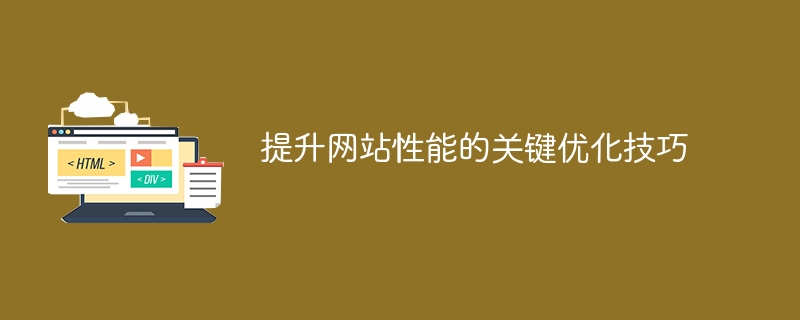
With the rapid development of the Internet, website performance optimization has become more and more important. A high-performing website attracts more visitors and provides a better user experience. This article will introduce some key website performance optimization techniques to help webmasters improve website performance.
1. Compress and reduce file size
The size of the file has a great impact on the loading speed of the website. You can use compression techniques to reduce file size, such as using Gzip to compress HTML, CSS, and JavaScript files. At the same time, you can reduce the size of the image, such as using optimization tools to compress the image file size.
2. Browser caching
Browser caching refers to caching some resources of the web page in the user's browser, which can reduce the number of requests to the server and improve the loading speed of the web page. You can control browser caching policies by setting HTTP header information, such as setting Cache-Control and Expires header information.
3. Reduce HTTP requests
Reducing the number of HTTP requests for web pages can significantly improve the loading speed of web pages. Multiple CSS files and JavaScript files can be merged into one file to reduce the number of HTTP requests. At the same time, CSS and JavaScript code can be inlined into HTML files to reduce dependence on external files.
4. Optimize database queries
For websites that use databases, optimizing database queries is very important. You can use indexes to speed up queries and avoid unnecessary database queries, such as using caches to store frequently queried data.
5. Use CDN to accelerate
CDN (content distribution network) is a technology that distributes website content to node servers around the world, which can effectively reduce user access delays. By using a CDN, static files (such as images, CSS and JavaScript files) can be cached on node servers closer to the user, thereby improving the loading speed of the website.
6. Optimize server configuration
Optimizing server configuration is also an important step to improve website performance. You can improve the server's response speed by adjusting parameters such as the server's cache settings, number of concurrent connections, and timeout. At the same time, using high-performance server hardware and software can also improve website performance.
7. Use asynchronous loading
By using asynchronous loading technology, you can load certain resources after the page is loaded, thereby avoiding blocking the loading of the page. For example, you can place JavaScript code at the bottom of the page and use defer or async attributes to delay loading.
8. Streamline HTML, CSS and JavaScript code
Streamlining HTML, CSS and JavaScript code can reduce the size of the file and improve the loading speed of the web page. Unnecessary spaces and comments can be removed, and code can be compressed. At the same time, you can use shorthand syntax for CSS and JavaScript to reduce file size.
9. Use appropriate image formats and sizes
Choosing appropriate image formats and sizes is also an important aspect of optimizing website performance. You can use appropriate image formats such as JPEG, PNG, and GIF to reduce file size. At the same time, images can be resized as needed to reduce loading time.
To summarize, the key optimization techniques to improve website performance include compressing and reducing file size, browser caching, reducing HTTP requests, optimizing database queries, using CDN acceleration, optimizing server configuration, using asynchronous loading, and streamlining code. and use appropriate image formats and sizes. By implementing these tips, webmasters can significantly improve their site's performance, attract more visitors, and provide a better user experience.
The above is the detailed content of Key tips for website performance optimization. For more information, please follow other related articles on the PHP Chinese website!

Hot AI Tools

Undresser.AI Undress
AI-powered app for creating realistic nude photos

AI Clothes Remover
Online AI tool for removing clothes from photos.

Undress AI Tool
Undress images for free

Clothoff.io
AI clothes remover

AI Hentai Generator
Generate AI Hentai for free.

Hot Article

Hot Tools

Notepad++7.3.1
Easy-to-use and free code editor

SublimeText3 Chinese version
Chinese version, very easy to use

Zend Studio 13.0.1
Powerful PHP integrated development environment

Dreamweaver CS6
Visual web development tools

SublimeText3 Mac version
God-level code editing software (SublimeText3)

Hot Topics
 1378
1378
 52
52
 cURL vs. wget: Which one is better for you?
May 07, 2024 am 09:04 AM
cURL vs. wget: Which one is better for you?
May 07, 2024 am 09:04 AM
When you want to download files directly through the Linux command line, two tools immediately come to mind: wget and cURL. They have many of the same features and can easily accomplish some of the same tasks. Although they have some similar features, they are not exactly the same. These two programs are suitable for different situations and have their own characteristics in specific situations. cURL vs wget: Similarities Both wget and cURL can download content. This is how they are designed at their core. They can both send requests to the Internet and return requested items. This can be a file, image, or something else like the raw HTML of the website. Both programs can make HTTPPOST requests. This means they can all send
 7-zip maximum compression rate setting, how to compress 7zip to the minimum
Jun 18, 2024 pm 06:12 PM
7-zip maximum compression rate setting, how to compress 7zip to the minimum
Jun 18, 2024 pm 06:12 PM
I found that the compressed package downloaded from a download website will be larger than the original compressed package after decompression. The difference is tens of Kb for a small one and several dozen Mb for a large one. If it is uploaded to a cloud disk or paid space, it does not matter if the file is small. , if there are many files, the storage cost will be greatly increased. I studied it specifically and can learn from it if necessary. Compression level: 9-Extreme compression Dictionary size: 256 or 384, the more compressed the dictionary, the slower it is. The compression rate difference is larger before 256MB, and there is no difference in compression rate after 384MB. Word size: maximum 273 Parameters: f=BCJ2, test and add parameter compression rate will be higher
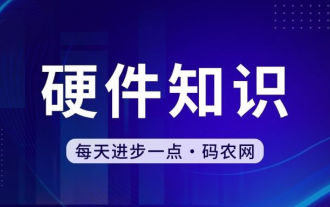 Mobile file decompression software
Apr 19, 2024 am 10:52 AM
Mobile file decompression software
Apr 19, 2024 am 10:52 AM
Which mobile phone compression software is the best? WinZipWinZip is a powerful and easy-to-use compression utility that supports ZIP, CAB, TAR, GZIP, MIME and more compressed files. It features tight drag-and-drop integration with Windows Explorer, eliminating the need to leave the Explorer open for compression and decompression. The following types of useful mobile decompression software are available: "ZArchiver Decompression Tool" is a very good decompression tool, with fast import, fidelity decompression, preview decompression and category management modules, so you no longer have to worry about decompressing files. "Decompression Expert" provides you with professional decompression services. rar decompression rar decompression app download, a very convenient file decompression software, you can
 Caching mechanism and application practice in PHP development
May 09, 2024 pm 01:30 PM
Caching mechanism and application practice in PHP development
May 09, 2024 pm 01:30 PM
In PHP development, the caching mechanism improves performance by temporarily storing frequently accessed data in memory or disk, thereby reducing the number of database accesses. Cache types mainly include memory, file and database cache. Caching can be implemented in PHP using built-in functions or third-party libraries, such as cache_get() and Memcache. Common practical applications include caching database query results to optimize query performance and caching page output to speed up rendering. The caching mechanism effectively improves website response speed, enhances user experience and reduces server load.
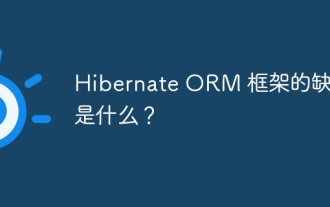 What are the disadvantages of Hibernate ORM framework?
Apr 18, 2024 am 08:30 AM
What are the disadvantages of Hibernate ORM framework?
Apr 18, 2024 am 08:30 AM
The HibernateORM framework has the following shortcomings: 1. Large memory consumption because it caches query results and entity objects; 2. High complexity, requiring in-depth understanding of the architecture and configuration; 3. Delayed loading delays, leading to unexpected delays; 4. Performance bottlenecks, in May occur when a large number of entities are loaded or updated at the same time; 5. Vendor-specific implementation, resulting in differences between databases.
 Fully supports CAJ format mobile readers to create a convenient reading experience (features and advantages of CAJ format mobile readers)
May 04, 2024 pm 12:01 PM
Fully supports CAJ format mobile readers to create a convenient reading experience (features and advantages of CAJ format mobile readers)
May 04, 2024 pm 12:01 PM
More and more people are beginning to use mobile phones for reading, with the advent of the digital age. Crucial to many academic researchers and students, the CAJ format serves as one of the main reading formats for Chinese academic journals. It is imperative to launch a mobile phone reader that fully supports the CAJ format. And how to meet the diverse reading needs of users, this article will introduce the characteristics and advantages of this mobile reader. 1. A reader that supports multiple file formats to meet users' diverse reading needs for e-books and academic journals. This mobile reader not only supports CAJ format, allowing users to easily read various documents, but also supports common PDF, EPUB, etc. e-book format. Improve reading efficiency, both academic researchers and ordinary users can use the same app
 Quantification, pruning, distillation, what exactly do these big model slangs say?
Apr 26, 2024 am 09:28 AM
Quantification, pruning, distillation, what exactly do these big model slangs say?
Apr 26, 2024 am 09:28 AM
Quantification, pruning, distillation, if you often pay attention to large language models, you will definitely see these words. Just look at these words, it is difficult for us to understand what they do, but this Several words are particularly important for the development of large language models at this stage. This article will help you get to know them and understand their principles. Model compression quantization, pruning, and distillation are actually general neural network model compression technologies and are not exclusive to large language models. The significance of model compression: After compression, the model file will become smaller, the hard disk space used will also become smaller, the cache space used when loading into memory or displayed will also become smaller, and the running speed of the model may also be improved. Through compression, using the model will consume less computing resources, which can greatly scale
 Reasons and solutions for slow browser network speeds (exploring the reasons for slow browser network speeds)
Apr 25, 2024 pm 03:49 PM
Reasons and solutions for slow browser network speeds (exploring the reasons for slow browser network speeds)
Apr 25, 2024 pm 03:49 PM
Browsers have become one of the indispensable tools in people's daily lives. With the popularity of the Internet. Unable to access the web page smoothly, sometimes we may encounter slow browser speeds, however. Why does the browser experience slow network speed? And provide some solutions to help readers improve web page loading speed. This article will explore the reasons for slow browser network speed from various aspects. 1. Network connection problems lead to slow network speeds. Slow browser network speeds are often caused by network connection problems. Reasons such as busy network may affect the loading speed of web pages, weak network signal, and insufficient network bandwidth. We can try to reconnect to the network. If this happens, change the network environment or contact the network service provider for consultation. 2. Browser cache problem




