Where is the entry point for website performance optimization?
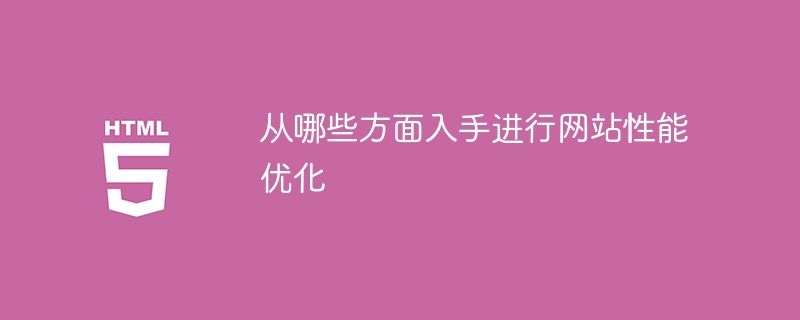
Where to start optimizing website performance
With the rapid development of the Internet, websites have become an important channel for enterprises to display their image and provide services. A high-performance website can not only improve user experience, but also bring more traffic and revenue to the enterprise. Website performance optimization is the key to improving website performance. This article will start from the following aspects to optimize website performance.
1. Front-end performance optimization
Front-end performance optimization is the first step to optimize website performance. By compressing HTML, CSS and JavaScript files, you can reduce the loading time of web pages. In addition, merging and compressing images can reduce the amount of data transmitted over the network. You can also speed up your website's loading speed by using a CDN (Content Delivery Network). In addition, optimizing the DOM structure of the website and reducing HTTP requests are also important means of front-end performance optimization.
2. Server performance optimization
Server performance optimization is the key to ensuring high performance of the website. First of all, when renting a server, you must choose high-performance hardware equipment, such as a high-configuration CPU, large-capacity memory, and high-speed hard disk. Secondly, optimize the server configuration and network settings, such as adjusting the database cache size, setting a reasonable number of connections and timeout. In addition, regularly cleaning the server's logs and junk files can also improve server performance. Finally, consider using load balancing and clustering technology to improve the concurrent processing capabilities of your website.
3. Database performance optimization
The database is an important part of the website for storing and managing data, so database performance optimization is also key. First, choose the appropriate database engine and version, such as MySQL, PostgreSQL, etc. Then, optimize the table structure and indexes of the database to avoid the existence of redundant and duplicate data. In addition, rational use of caching technologies, such as Memcached, Redis, etc., can reduce the pressure on the database. You can also regularly clean up useless data and indexes to improve database query efficiency.
4. Application of caching technology
Cache technology is one of the important means to improve website performance. By using browser caching and server caching, duplicate data transfers and requests can be avoided. Properly setting the cache expiration time and update strategy can reduce access to the database and server. At the same time, using CDN technology to cache static resources on servers closer to users can improve website access speed. Using caching technology can reduce the response time of the website and improve the user's access experience.
5. Code optimization and compression
Code optimization and compression are key means to improve website performance. By reducing the redundancy and complexity of the code, the running efficiency of the code can be improved. Reasonable use of concurrent processing technologies, such as multi-threading and asynchronous programming, can improve the concurrent processing capabilities of the program. In addition, using code compression tools can reduce the size of the code and reduce the amount of data transmitted over the network. Code optimization and compression can reduce web page load times and improve website performance.
To sum up, website performance optimization is a complex and ongoing process. It needs to be optimized from many aspects such as front-end, server, database, cache and code. Through reasonable technical means and strategies, the performance of the website can be improved, the user experience can be improved, and more traffic and revenue can be brought to the enterprise.
The above is the detailed content of Where is the entry point for website performance optimization?. For more information, please follow other related articles on the PHP Chinese website!

Hot AI Tools

Undresser.AI Undress
AI-powered app for creating realistic nude photos

AI Clothes Remover
Online AI tool for removing clothes from photos.

Undress AI Tool
Undress images for free

Clothoff.io
AI clothes remover

AI Hentai Generator
Generate AI Hentai for free.

Hot Article

Hot Tools

Notepad++7.3.1
Easy-to-use and free code editor

SublimeText3 Chinese version
Chinese version, very easy to use

Zend Studio 13.0.1
Powerful PHP integrated development environment

Dreamweaver CS6
Visual web development tools

SublimeText3 Mac version
God-level code editing software (SublimeText3)

Hot Topics
 1386
1386
 52
52
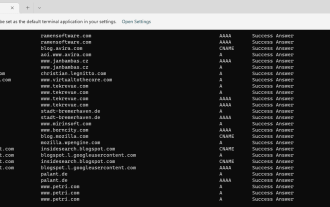 How to display all cached DNS entries on Windows 11
May 21, 2023 pm 01:01 PM
How to display all cached DNS entries on Windows 11
May 21, 2023 pm 01:01 PM
The Windows operating system uses a cache to store DNS entries. DNS (Domain Name System) is the core technology of the Internet used for communication. Specifically the IP address used to look up domain names. When a user types a domain name into their browser, one of the first tasks performed when a site loads is to find its IP address. This process requires access to a DNS server. Typically, the Internet Service Provider's DNS servers are used automatically, but administrators may switch to other DNS servers because they may be faster or provide better privacy. Switching DNS providers may also help bypass Internet censorship if DNS is used to block access to certain sites. Windows uses DNS solution
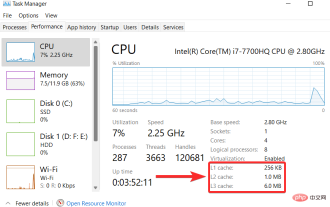 How to clear cache on Windows 11: Detailed tutorial with pictures
Apr 24, 2023 pm 09:37 PM
How to clear cache on Windows 11: Detailed tutorial with pictures
Apr 24, 2023 pm 09:37 PM
What is cache? A cache (pronounced ka·shay) is a specialized, high-speed hardware or software component used to store frequently requested data and instructions, which in turn can be used to load websites, applications, services, and other aspects of the system faster part. Caching makes the most frequently accessed data readily available. Cache files are not the same as cache memory. Cache files refer to frequently needed files such as PNGs, icons, logos, shaders, etc., which may be required by multiple programs. These files are stored in your physical drive space and are usually hidden. Cache memory, on the other hand, is a type of memory that is faster than main memory and/or RAM. It greatly reduces data access time since it is closer to the CPU and faster compared to RAM
 How to clear cache quickly in Windows 11
Apr 13, 2023 pm 05:46 PM
How to clear cache quickly in Windows 11
Apr 13, 2023 pm 05:46 PM
For those of you who are not familiar with the term, clearing cache simply means clearing it, and this article will show you how to do it easily in Windows 11. If you're still wondering what cache files are, you should know that it's not as technical as it sounds. Thinking about computers, caches are non-permanent files (or files) that may be needed again in the future. Therefore, the cache remains hidden until that time arrives, thus protecting the content. Caching files is important, but they also take up valuable space. This can be a problem if your SSD has limited capacity. However, there is some good news. Therefore, in most cases, cache files can be safely wiped to clear disk space. Important to Clear Windows 11 Cache
 How to clear Safari cache to optimize Mac and iPhone performance?
Apr 22, 2023 pm 07:49 PM
How to clear Safari cache to optimize Mac and iPhone performance?
Apr 22, 2023 pm 07:49 PM
Safari's cache makes browsing faster, but it can be buggy, slow down your Mac, iPhone, or iPad, and it can also take up a lot of storage space. Here's how and when to clear it. Like all web browsers, Safari stores data on your Mac, iPhone, and iPad with the express purpose of speeding up your online life. You might have the kind of internet speed you take for granted at Apple Park, but even then, it's best to use that speed where you need it. So when you revisit a website, Safari will try its best to allow you to download only the content that has changed. Even if a news website is updated all day long, the basic layout, furniture of the page
 How to optimize image scaling in Vue development
Jul 01, 2023 am 11:01 AM
How to optimize image scaling in Vue development
Jul 01, 2023 am 11:01 AM
In Vue development, image scaling is a common requirement. When we display images on web pages, we may encounter image size mismatch problems. To solve this problem, we can take some optimization measures. First, we can use the object-fit property of CSS to control how the image is scaled. object-fit has several value options, such as fill, contain, cover, etc. By setting different values, we can achieve effects such as tiling and proportional scaling of images. example
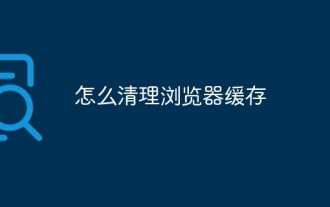 How to clear browser cache
Jan 09, 2024 pm 05:33 PM
How to clear browser cache
Jan 09, 2024 pm 05:33 PM
Methods to clear browser cache: 1. Manually clean; 2. Use browser settings to clean; 3. Use third-party tools to clean; 4. Clean regularly; 5. Manually delete cache files; 6. Use browser extensions to clean; 7 , disable browser cache; 8. Manually delete cookies and cookie-related files. Detailed introduction: 1. Manual cleaning, open the browser, press Ctrl+Shift+Delete keys on the keyboard, in the pop-up dialog box, select the "Clear browsing data" option, and select the time range to be cleared, etc.
 How to improve ECShop website speed? Solve the problem from the root
Mar 12, 2024 pm 05:00 PM
How to improve ECShop website speed? Solve the problem from the root
Mar 12, 2024 pm 05:00 PM
Title: How to improve ECShop website speed? To solve the problem from the root cause, you need specific code examples. With the rapid development of the e-commerce industry, ECShop, as a popular open source e-commerce system, is widely used in many websites. However, as website traffic increases and functionality continues to expand, website speed becomes even more critical because both user experience and search engine rankings are closely related to website speed. So, how to improve the speed of ECShop website? This article will start from the root cause and discuss some specific optimization methods.
 iPhone & iPad: How to clear cache, history, and cookies
Apr 14, 2023 pm 03:37 PM
iPhone & iPad: How to clear cache, history, and cookies
Apr 14, 2023 pm 03:37 PM
How to clear cache on iPhone and iPad in Safari and other apps Open Safari Open Settings Swipe down and tap Safari Swipe down again and tap Clear History and Website Data Tap again to confirm Alternatively, if you want to clear an individual Without clearing the entire Safari cache, select Advanced > Website Data > Edit at the very bottom of Safari settings (or swipe from right to left to delete individual items). Keep in mind that website data deleted from your iPhone or iPad will be deleted from other Apple devices you are signed into the same iCloud account if they are synced with Safari. Clear i




