 Web Front-end
Web Front-end
 HTML Tutorial
HTML Tutorial
 Five Key Tips to Improve Website Performance: Use these methods to make your website flow smoothly!
Five Key Tips to Improve Website Performance: Use these methods to make your website flow smoothly!
Five Key Tips to Improve Website Performance: Use these methods to make your website flow smoothly!
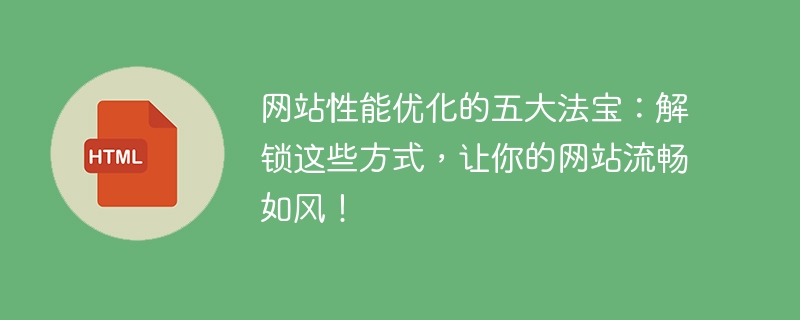
Five magic weapons for website performance optimization: Unlock these methods to make your website as smooth as the wind!
With the rapid development of the Internet, people have higher and higher requirements for website access speed and user experience. Once a website loads slowly or takes too long to respond, users are likely to give up and switch to a competitor's website. Therefore, website performance optimization has become a crucial link.
Website performance optimization aims to improve the speed, stability and efficiency of the website to ensure that users can obtain the information they need in the shortest possible time. Nothing attracts customers more than a responsive website. In this article, we’ll cover five major aspects that impact website performance and provide some tips and methods for unlocking them.
1. Image Optimization
Images are often one of the biggest culprits when it comes to website loading speeds. Large image files not only take up a lot of bandwidth, but also increase the time users wait for the page to load. To solve this problem, we can take the following measures to optimize images:
- Compress image files: Use professional picture editing software to compress the size of image files to reduce loading time.
- Use appropriate image format: Choose the appropriate format according to the characteristics of the image, such as JPEG, PNG or GIF. JPEG is suitable for photos with rich colors, while PNG is suitable for icons and transparent backgrounds.
- Image lazy loading: Lazy loading of images, loading only when the user scrolls near them. This reduces the number of images that need to be downloaded when the page loads.
2. Cache Optimization
Browser caching refers to saving frequently accessed web page resources (such as images, CSS and JavaScript files) in local storage so that they can be accessed next time Able to load quickly. By optimizing your browser cache settings, you can greatly improve the loading speed of your website. Here are some ways to optimize cache:
- Set appropriate cache expiration time: Set reasonable cache expiration time for static resources (such as images, CSS and JavaScript files) to ensure that the browser will The same resource will not be requested again.
- Use caching mechanism: Reduce database query and page processing time by using server-side caching mechanism (such as Memcached or Redis) to cache dynamically generated content.
- Enable compression: By enabling the Gzip or Deflate compression algorithm, the web page resources are compressed to reduce the amount of data transmitted.
3. Code optimization
Optimizing the website code can effectively improve the performance of the website. Here are some code optimization tips and methods:
- Merge and compress CSS and JavaScript files: Combine multiple CSS and JavaScript files into one file and compress it to reduce the file size and loading times.
- Reduce HTTP requests: Optimize the structure of the web page and reduce the number of HTTP requests. Combine multiple small icons into one image and use CSS sprite technology to display them.
- Remove unnecessary code: Clean and remove code and comments that are no longer used to reduce file size and load time.
4. Server optimization
The server is the core of website performance. The following are some methods of server optimization:
- Use CDN (Content Delivery Network): Use CDN to distribute the static resources of the website to provide faster loading speed and better user experience.
- Accelerate DNS resolution: Use a reliable and fast DNS resolution service provider to reduce DNS resolution time.
- Configure Gzip compression: By enabling Gzip compression on the server, the file is compressed to reduce the amount of data transmitted.
5. Database optimization
The database is an important part of storing website data. The following are some database optimization tips and methods:
- Index optimization: By creating indexes for frequently queried fields, you can increase the query speed of the database.
- Cache query results: Use caching technology (such as Redis or Memcached) to cache frequently query results to reduce the burden on the database.
- Optimize database query statements: Use appropriate query statements and indexes to reduce query time.
By implementing the above five magic weapons for website performance optimization, you can greatly improve the speed, stability and efficiency of your website, and provide users with a better access experience. Whether you are a webmaster with a large e-commerce website or a small blog, these optimization methods are indispensable. Remember, keeping your website flowing like the wind is a race against time, and it’s important to check and optimize your website regularly. Only by constantly pursuing better can we always be at the forefront.
The above is the detailed content of Five Key Tips to Improve Website Performance: Use these methods to make your website flow smoothly!. For more information, please follow other related articles on the PHP Chinese website!

Hot AI Tools

Undresser.AI Undress
AI-powered app for creating realistic nude photos

AI Clothes Remover
Online AI tool for removing clothes from photos.

Undress AI Tool
Undress images for free

Clothoff.io
AI clothes remover

AI Hentai Generator
Generate AI Hentai for free.

Hot Article

Hot Tools

Notepad++7.3.1
Easy-to-use and free code editor

SublimeText3 Chinese version
Chinese version, very easy to use

Zend Studio 13.0.1
Powerful PHP integrated development environment

Dreamweaver CS6
Visual web development tools

SublimeText3 Mac version
God-level code editing software (SublimeText3)

Hot Topics
 1376
1376
 52
52
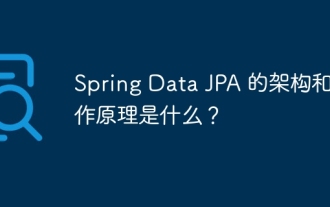 What is the architecture and working principle of Spring Data JPA?
Apr 17, 2024 pm 02:48 PM
What is the architecture and working principle of Spring Data JPA?
Apr 17, 2024 pm 02:48 PM
SpringDataJPA is based on the JPA architecture and interacts with the database through mapping, ORM and transaction management. Its repository provides CRUD operations, and derived queries simplify database access. Additionally, it uses lazy loading to only retrieve data when necessary, thus improving performance.
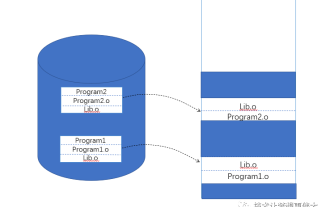 What is the original meaning of dynamic linking and static linking in Linux?
Feb 05, 2024 pm 05:45 PM
What is the original meaning of dynamic linking and static linking in Linux?
Feb 05, 2024 pm 05:45 PM
As usual, let’s ask a few questions: Why dynamic linking? How to do dynamic linking? What is address-independent code technology? What is delayed binding technology? How to do explicit linking while the program is running? Why dynamic linking? The emergence of dynamic linking is to solve some shortcomings of static linking: saving memory and disk space: As shown in the figure below, Program1 and Program2 contain two modules, Program1.o and Program2.o respectively, and they both require the Lib.o module. In the case of static linking, both target files use the Lib.o module, so they have copies in the executable files Program1 and program2 output by the link and run at the same time.
 What to do if the html image is too large
Apr 05, 2024 pm 12:24 PM
What to do if the html image is too large
Apr 05, 2024 pm 12:24 PM
Here are some ways to optimize HTML images that are too large: Optimize image file size: Use a compression tool or image editing software. Use media queries: Dynamically resize images based on device. Implement lazy loading: only load the image when it enters the visible area. Use a CDN: Distribute images to multiple servers. Use image placeholder: Display a placeholder image while the image is loading. Use thumbnails: Displays a smaller version of the image and loads the full-size image on click.
 Java JPA performance optimization tips: make your application fly
Feb 19, 2024 pm 09:03 PM
Java JPA performance optimization tips: make your application fly
Feb 19, 2024 pm 09:03 PM
Article keywords: JavaJPA performance optimization ORM entity management JavaJPA (JavaPersistance API) is an object-relational mapping (ORM) framework that allows you to use Java objects to operate data in the database. JPA provides a unified API for interacting with databases, allowing you to use the same code to access different databases. In addition, JPA also supports features such as lazy loading, caching, and dirty data detection, which can improve application performance. However, if used incorrectly, JPA performance can become a bottleneck for your application. The following are some common performance problems: N+1 query problem: When you use JPQL queries in your application, you may encounter N+1 query problems. In this kind of
 How to prevent iframe loading event
Feb 19, 2024 am 08:02 AM
How to prevent iframe loading event
Feb 19, 2024 am 08:02 AM
How to prevent iframe loading events In web development, we often use iframe tags to embed other web pages or content. By default, when the browser loads an iframe, the loading event is triggered. However, in some cases we may want to delay the loading of an iframe, or prevent the loading event entirely. In this article, we'll explore how to achieve this through code examples. 1. Delay loading of iframe If you want to delay loading of iframe, we can use
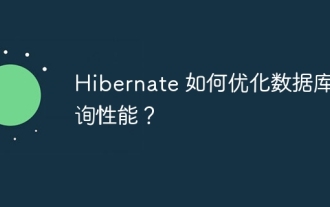 How does Hibernate optimize database query performance?
Apr 17, 2024 pm 03:00 PM
How does Hibernate optimize database query performance?
Apr 17, 2024 pm 03:00 PM
Tips for optimizing Hibernate query performance include: using lazy loading to defer loading of collections and associated objects; using batch processing to combine update, delete, or insert operations; using second-level cache to store frequently queried objects in memory; using HQL outer connections , retrieve entities and their related entities; optimize query parameters to avoid SELECTN+1 query mode; use cursors to retrieve massive data in blocks; use indexes to improve the performance of specific queries.
 Decoding Laravel performance bottlenecks: Optimization techniques fully revealed!
Mar 06, 2024 pm 02:33 PM
Decoding Laravel performance bottlenecks: Optimization techniques fully revealed!
Mar 06, 2024 pm 02:33 PM
Decoding Laravel performance bottlenecks: Optimization techniques fully revealed! Laravel, as a popular PHP framework, provides developers with rich functions and a convenient development experience. However, as the size of the project increases and the number of visits increases, we may face the challenge of performance bottlenecks. This article will delve into Laravel performance optimization techniques to help developers discover and solve potential performance problems. 1. Database query optimization using Eloquent delayed loading When using Eloquent to query the database, avoid
 Java JPA open source project recommendations: Inject new vitality into your project
Feb 20, 2024 am 09:09 AM
Java JPA open source project recommendations: Inject new vitality into your project
Feb 20, 2024 am 09:09 AM
In the field of Java programming, JPA (JavaPersistence API), as a popular persistence framework, provides developers with a convenient way to operate relational databases. By using JPA, developers can easily persist Java objects into the database and retrieve data from the database, thus greatly improving application development efficiency and maintainability. This article carefully selects 10 high-quality JavaJPA open source projects, covering a variety of different functions and application scenarios, aiming to provide developers with more inspiration and solutions to help create more efficient and reliable applications. These projects include: SpringDataJPA: springDataJPA is the Spr



