Key elements of website optimization
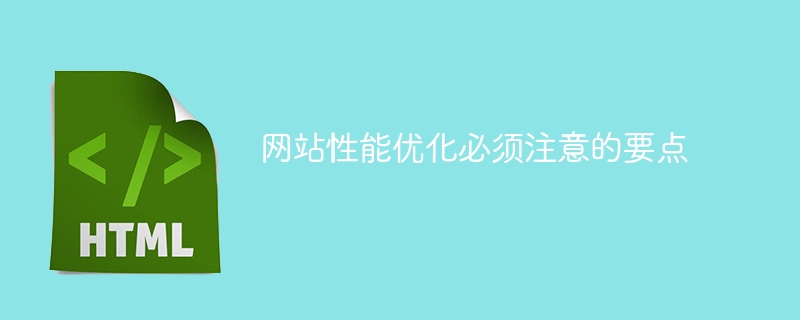
With the rapid development of the Internet, the number of various types of websites continues to increase, and users have higher and higher requirements for website performance. An efficient and stable website can not only provide a good user experience, but also increase user stickiness and conversion rate. Therefore, website performance optimization has become an important issue that every website developer must pay attention to.
So, what are the key points that must be paid attention to when optimizing website performance?
First of all, compressing and optimizing page resources is the key to improving website performance. In the process of building a website, it is necessary to keep the pages simple. Developers should avoid using too many images, scripts, and stylesheet files and minimize the number of HTTP requests. At the same time, rational use of caching and compression technology can effectively reduce page loading time.
Secondly, choosing the appropriate server and server configuration is also an important factor in improving website performance. For small websites, a shared server may be a good choice, but for larger websites, opting for a dedicated server or a cloud server is a wiser decision. In addition, the hardware and software environment of the configured server must also be adjusted according to the needs of the website to improve the response speed and stability of the website.
In addition, database design and optimization are also key to website performance optimization. Database query is an important part of the website, which directly affects the speed and reliability of the website. Therefore, when designing a database, developers should properly plan table structures, indexes, and relationships. At the same time, database caching, database sharding, and regular data cleaning can also be used to improve the performance and stability of the database.
In addition, the optimization of website code is also one of the important means to improve website performance. Developers should pay attention to avoid excessive nesting and loops and streamline redundant code. At the same time, adopting reasonable coding standards and design patterns can improve the readability and scalability of the code. In addition, developers can compress and obfuscate code to reduce file size and increase loading speed.
When operating and maintaining a website, it is also very important to monitor and solve problems in a timely manner. Developers should regularly check the website's performance indicators, such as page load time, response time and traffic, as well as the health of the server. If problems are found, measures should be taken promptly to solve them to avoid giving users a bad experience.
Finally, network security is also one of the important points that must be paid attention to when optimizing website performance. Security issues such as malicious attacks and hacker intrusions will affect the performance and stability of the website. Therefore, developers should strengthen website security protection and adopt reasonable firewall, security authentication and encryption technologies. At the same time, update and repair website vulnerabilities in a timely manner to prevent attacks.
To sum up, website performance optimization involves many aspects. In the process of building and maintaining websites, developers should pay attention to resource compression and optimization, selection of appropriate servers and configurations, database design and optimization, code streamlining and optimization, problem monitoring and resolution, and network security. Improve the performance and stability of the website and provide users with a better experience. Only by continuously focusing on and optimizing website performance can you stand out in the highly competitive Internet environment.
The above is the detailed content of Key elements of website optimization. For more information, please follow other related articles on the PHP Chinese website!

Hot AI Tools

Undresser.AI Undress
AI-powered app for creating realistic nude photos

AI Clothes Remover
Online AI tool for removing clothes from photos.

Undress AI Tool
Undress images for free

Clothoff.io
AI clothes remover

AI Hentai Generator
Generate AI Hentai for free.

Hot Article

Hot Tools

Notepad++7.3.1
Easy-to-use and free code editor

SublimeText3 Chinese version
Chinese version, very easy to use

Zend Studio 13.0.1
Powerful PHP integrated development environment

Dreamweaver CS6
Visual web development tools

SublimeText3 Mac version
God-level code editing software (SublimeText3)

Hot Topics
 1376
1376
 52
52
 How to maintain the original image quality of Meitu Xiu Xiu
Apr 09, 2024 am 08:34 AM
How to maintain the original image quality of Meitu Xiu Xiu
Apr 09, 2024 am 08:34 AM
Many friends use Meituan Xiuxiu software to P-picture, but how to maintain the original quality of the picture when saving it after P-picture? The operation method is brought to you below. Friends who are interested can take a look with me. After opening the Meitu Xiu Xiu APP on your mobile phone, click "Me" in the lower right corner of the page to enter, and then click the hexagonal icon in the upper right corner of the My page to open it. 2. After coming to the settings page, find "General" and click on this item to enter. 3. Next, there is "Picture Quality" on the general page. Click the arrow behind it to enter the settings. 4. Finally, after entering the image quality setting interface, you will see a horizontal line at the bottom. Click the circular slider on the horizontal line and drag it to the right to 100. When you save the picture after editing, it will be the original picture quality.
 7-zip maximum compression rate setting, how to compress 7zip to the minimum
Jun 18, 2024 pm 06:12 PM
7-zip maximum compression rate setting, how to compress 7zip to the minimum
Jun 18, 2024 pm 06:12 PM
I found that the compressed package downloaded from a download website will be larger than the original compressed package after decompression. The difference is tens of Kb for a small one and several dozen Mb for a large one. If it is uploaded to a cloud disk or paid space, it does not matter if the file is small. , if there are many files, the storage cost will be greatly increased. I studied it specifically and can learn from it if necessary. Compression level: 9-Extreme compression Dictionary size: 256 or 384, the more compressed the dictionary, the slower it is. The compression rate difference is larger before 256MB, and there is no difference in compression rate after 384MB. Word size: maximum 273 Parameters: f=BCJ2, test and add parameter compression rate will be higher
 cURL vs. wget: Which one is better for you?
May 07, 2024 am 09:04 AM
cURL vs. wget: Which one is better for you?
May 07, 2024 am 09:04 AM
When you want to download files directly through the Linux command line, two tools immediately come to mind: wget and cURL. They have many of the same features and can easily accomplish some of the same tasks. Although they have some similar features, they are not exactly the same. These two programs are suitable for different situations and have their own characteristics in specific situations. cURL vs wget: Similarities Both wget and cURL can download content. This is how they are designed at their core. They can both send requests to the Internet and return requested items. This can be a file, image, or something else like the raw HTML of the website. Both programs can make HTTPPOST requests. This means they can all send
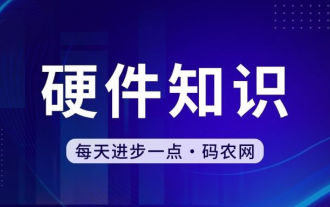 Mobile file decompression software
Apr 19, 2024 am 10:52 AM
Mobile file decompression software
Apr 19, 2024 am 10:52 AM
Which mobile phone compression software is the best? WinZipWinZip is a powerful and easy-to-use compression utility that supports ZIP, CAB, TAR, GZIP, MIME and more compressed files. It features tight drag-and-drop integration with Windows Explorer, eliminating the need to leave the Explorer open for compression and decompression. The following types of useful mobile decompression software are available: "ZArchiver Decompression Tool" is a very good decompression tool, with fast import, fidelity decompression, preview decompression and category management modules, so you no longer have to worry about decompressing files. "Decompression Expert" provides you with professional decompression services. rar decompression rar decompression app download, a very convenient file decompression software, you can
 Caching mechanism and application practice in PHP development
May 09, 2024 pm 01:30 PM
Caching mechanism and application practice in PHP development
May 09, 2024 pm 01:30 PM
In PHP development, the caching mechanism improves performance by temporarily storing frequently accessed data in memory or disk, thereby reducing the number of database accesses. Cache types mainly include memory, file and database cache. Caching can be implemented in PHP using built-in functions or third-party libraries, such as cache_get() and Memcache. Common practical applications include caching database query results to optimize query performance and caching page output to speed up rendering. The caching mechanism effectively improves website response speed, enhances user experience and reduces server load.
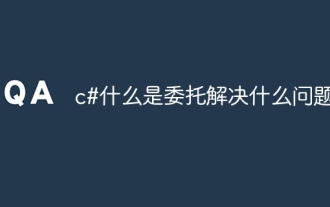 c# What is delegation and what problem does it solve?
Apr 04, 2024 pm 12:42 PM
c# What is delegation and what problem does it solve?
Apr 04, 2024 pm 12:42 PM
Delegation is a type-safe reference type used to pass method pointers between objects to solve asynchronous programming and event handling problems: Asynchronous programming: Delegation allows methods to be executed in different threads or processes, improving application responsiveness. Event handling: Delegates simplify event handling, allowing events such as clicks or mouse movements to be created and handled.
 How to read html
Apr 05, 2024 am 08:36 AM
How to read html
Apr 05, 2024 am 08:36 AM
Although HTML itself cannot read files, file reading can be achieved through the following methods: using JavaScript (XMLHttpRequest, fetch()); using server-side languages (PHP, Node.js); using third-party libraries (jQuery.get() , axios, fs-extra).
 Reasons and solutions for slow browser network speeds (exploring the reasons for slow browser network speeds)
Apr 25, 2024 pm 03:49 PM
Reasons and solutions for slow browser network speeds (exploring the reasons for slow browser network speeds)
Apr 25, 2024 pm 03:49 PM
Browsers have become one of the indispensable tools in people's daily lives. With the popularity of the Internet. Unable to access the web page smoothly, sometimes we may encounter slow browser speeds, however. Why does the browser experience slow network speed? And provide some solutions to help readers improve web page loading speed. This article will explore the reasons for slow browser network speed from various aspects. 1. Network connection problems lead to slow network speeds. Slow browser network speeds are often caused by network connection problems. Reasons such as busy network may affect the loading speed of web pages, weak network signal, and insufficient network bandwidth. We can try to reconnect to the network. If this happens, change the network environment or contact the network service provider for consultation. 2. Browser cache problem




