Using Python's Command Line Arguments: A Simple Guide

Guidelines for the use of Python command line parameters
[Introduction]
In the process of developing and using Python programs, it is often necessary to obtain user input from the command line parameters. Python provides a wealth of libraries and methods to handle command line parameters. This article will introduce some common methods and techniques to help developers better use command line parameters.
[Basic Concept]
Command line parameters are the parameters required when the program is run on the command line. It can help the program achieve different operations and functions. In Python, you can use the sys module and the argparse module to parse and process command line arguments.
[sys module]
The sys module is a built-in module of Python that provides functions closely related to the Python interpreter. It also contains methods for handling command line arguments. The following are several commonly used methods in the sys module:
- sys.argv: Returns a list containing command line parameters. The first element of the list is the name of the program, and the following elements are the parameters entered by the user. Specific parameters can be obtained through sys.argv[index]. For example:
import sys
# 获取用户输入的参数
for i in range(len(sys.argv)):
print("参数", i, ":", sys.argv[i])- sys.stdin: used to read data input from the command line. You can use the sys.stdin.read() method to obtain the entire input content, or use the sys.stdin.readline() method to read the input content line by line. For example:
import sys
# 逐行读取输入内容
for line in sys.stdin:
print("读取到的内容:", line)[argparse module]
The argparse module is a module in the Python standard library used to process command line parameters. It provides more advanced functions, can handle complex command line parameters, and can also generate help information. The following is the basic usage of the argparse module:
import argparse
# 创建ArgumentParser对象
parser = argparse.ArgumentParser(description='命令行参数使用示例')
# 添加参数
parser.add_argument('-a', '--arg1', type=int, help='参数1')
parser.add_argument('-b', '--arg2', type=str, help='参数2')
# 解析命令行参数
args = parser.parse_args()
# 输出参数值
print("参数1的值:", args.arg1)
print("参数2的值:", args.arg2)In the above code, we create an ArgumentParser object and add two parameters using the add_argument() method. Among them, '-a' and '--arg1' represent the short name and long name of the parameter, type specifies the type of the parameter, and help is used to generate help information. When parsing command line parameters and obtaining parameter values, they can be obtained through args.arg1.
[Summary]
This article introduces the basic methods and common techniques for processing command line parameters in Python. The sys module can be used to simply obtain and process command line parameters, while the argparse module provides more flexible and advanced functions that can handle complex command line parameters and generate help information. Based on actual needs, developers can choose an appropriate method to handle command line parameters to improve the flexibility and ease of use of the program.
[Appendix]
Official documentation of the sys module: https://docs.python.org/3/library/sys.html
Official documentation of the argparse module: https://docs. python.org/3/library/argparse.html
The above is the detailed content of Using Python's Command Line Arguments: A Simple Guide. For more information, please follow other related articles on the PHP Chinese website!

Hot AI Tools

Undresser.AI Undress
AI-powered app for creating realistic nude photos

AI Clothes Remover
Online AI tool for removing clothes from photos.

Undress AI Tool
Undress images for free

Clothoff.io
AI clothes remover

AI Hentai Generator
Generate AI Hentai for free.

Hot Article

Hot Tools

Notepad++7.3.1
Easy-to-use and free code editor

SublimeText3 Chinese version
Chinese version, very easy to use

Zend Studio 13.0.1
Powerful PHP integrated development environment

Dreamweaver CS6
Visual web development tools

SublimeText3 Mac version
God-level code editing software (SublimeText3)

Hot Topics
 1359
1359
 52
52
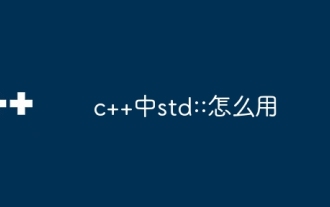 How to use std:: in c++
May 09, 2024 am 03:45 AM
How to use std:: in c++
May 09, 2024 am 03:45 AM
std is the namespace in C++ that contains components of the standard library. In order to use std, use the "using namespace std;" statement. Using symbols directly from the std namespace can simplify your code, but is recommended only when needed to avoid namespace pollution.
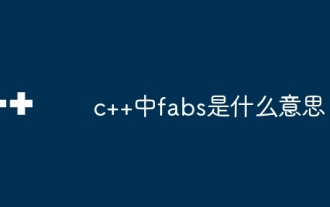 What does fabs mean in c++
May 08, 2024 am 01:15 AM
What does fabs mean in c++
May 08, 2024 am 01:15 AM
The fabs() function is a mathematical function in C++ that calculates the absolute value of a floating point number, removes the negative sign and returns a positive value. It accepts a floating point parameter and returns an absolute value of type double. For example, fabs(-5.5) returns 5.5. This function works with floating point numbers, whose accuracy is affected by the underlying hardware.
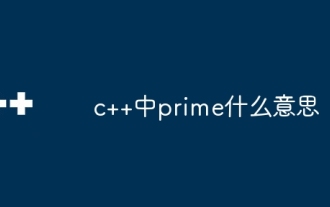 What does prime mean in c++
May 07, 2024 pm 11:33 PM
What does prime mean in c++
May 07, 2024 pm 11:33 PM
prime is a keyword in C++, indicating the prime number type, which can only be divided by 1 and itself. It is used as a Boolean type to indicate whether the given value is a prime number. If it is a prime number, it is true, otherwise it is false.
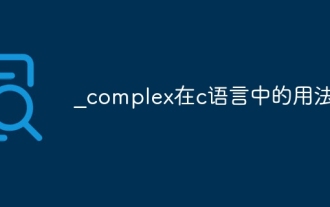 _complex usage in c language
May 08, 2024 pm 01:27 PM
_complex usage in c language
May 08, 2024 pm 01:27 PM
The complex type is used to represent complex numbers in C language, including real and imaginary parts. Its initialization form is complex_number = 3.14 + 2.71i, the real part can be accessed through creal(complex_number), and the imaginary part can be accessed through cimag(complex_number). This type supports common mathematical operations such as addition, subtraction, multiplication, division, and modulo. In addition, a set of functions for working with complex numbers is provided, such as cpow, csqrt, cexp, and csin.
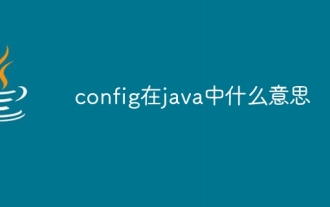 What does config mean in java?
May 07, 2024 am 02:39 AM
What does config mean in java?
May 07, 2024 am 02:39 AM
Config represents configuration information in Java and is used to adjust application behavior. It is usually stored in external files or databases and can be managed through Java Properties, PropertyResourceBundle, Java Configuration Framework or third-party libraries. Its benefits include decoupling and flexibility. , environmental awareness, manageability, scalability.
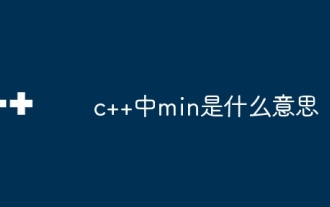 What does min mean in c++
May 08, 2024 am 12:51 AM
What does min mean in c++
May 08, 2024 am 12:51 AM
The min function in C++ returns the minimum of multiple values. The syntax is: min(a, b), where a and b are the values to be compared. You can also specify a comparison function to support types that do not support the < operator. C++20 introduced the std::clamp function, which handles the minimum of three or more values.
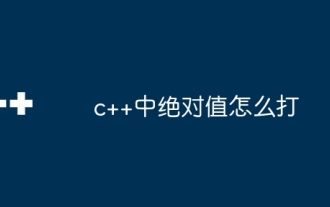 How to calculate absolute value in c++
May 06, 2024 pm 06:21 PM
How to calculate absolute value in c++
May 06, 2024 pm 06:21 PM
There are three ways to find the absolute value in C++: Using the abs() function, you can calculate the absolute value of any type of number. Using the std::abs() function, you can calculate the absolute value of integers, floating point numbers, and complex numbers. Manual calculation of absolute values, suitable for simple integers.
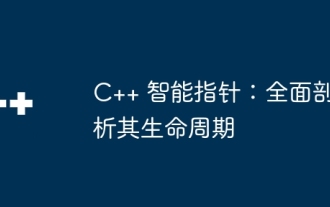 C++ smart pointers: a comprehensive analysis of their life cycle
May 09, 2024 am 11:06 AM
C++ smart pointers: a comprehensive analysis of their life cycle
May 09, 2024 am 11:06 AM
Life cycle of C++ smart pointers: Creation: Smart pointers are created when memory is allocated. Ownership transfer: Transfer ownership through a move operation. Release: Memory is released when a smart pointer goes out of scope or is explicitly released. Object destruction: When the pointed object is destroyed, the smart pointer becomes an invalid pointer.




