 Web Front-end
Web Front-end
 HTML Tutorial
HTML Tutorial
 Reveal effective optimization techniques to improve web site performance
Reveal effective optimization techniques to improve web site performance
Reveal effective optimization techniques to improve web site performance
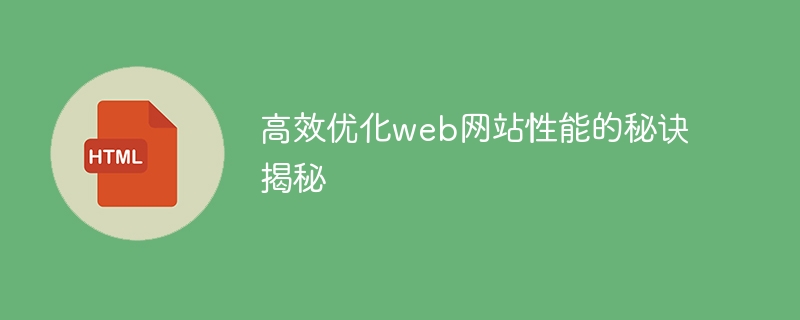
The Secret of Efficiently Optimizing Web Website Performance
With the popularity and development of the Internet, web website performance optimization has received more and more attention. An efficient and optimized web website can provide a better user experience, improve user retention and conversion rates, and also reduce server load and network bandwidth consumption. So, what are the secrets that can help us achieve efficient optimization?
- Compress and merge resource files
Resource files in Web websites, such as CSS, JavaScript, images, etc., can be compressed and merged to improve website performance. Reducing the file size through compression can reduce file download time, while merging files can reduce HTTP requests and improve page loading speed. - Use CDN to accelerate
Content distribution network (CDN) can store the static resources of the website on servers distributed around the world, and optimally provide resources according to the user's location, reducing the distance and distance of requests. time. Using CDN can effectively reduce website loading time and improve user experience. - Use caching technology
Caching technology is one of the important means to improve website performance. By properly setting the caching strategy, the static resources and dynamic data of the website can be saved in the user's browser or intermediate proxy server, reducing the number of visits to the server and improving the response speed of the website. - Lazy loading of images and resources
For long pages or websites containing a large number of images, setting images to lazy loading is an effective optimization method. When the user scrolls to this area, the corresponding image is loaded, which can reduce the page loading time and improve the user experience. - Optimize database access
For dynamic data-driven websites, database performance optimization is particularly important. Reasonably design the database structure, indexes and query statements to optimize the performance of database access and reduce the load on the database. - Asynchronous loading and request
Asynchronous loading and request can improve the performance of the website. Loading or requesting some unnecessary content or time-consuming operations on the page asynchronously can reduce the loading time of the page and improve the user experience. - Compress and optimize images
For websites that contain a large number of images, image compression and optimization are the keys to improving website performance. By using appropriate image formats, appropriate compression algorithms and tools, you can reduce the file size of images and improve the loading speed of your website. - Use browser cache
Using browser cache can reduce the number of visits to the server and speed up page loading. By setting a reasonable cache policy and expiration time, the browser can load the same resource directly from the cache the next time it requests it, reducing time and bandwidth consumption. - Avoid redundant redirections and requests
Redundant redirections and requests will increase the response time of the website. By designing URLs appropriately and avoiding unnecessary requests and redirects, you can reduce website response time and improve performance. - Regularly checking and optimizing the code
Regularly checking and optimizing the code is an important part of maintaining website performance. You can improve your website's performance by removing unnecessary code and optimizing heavy operations and algorithms.
Efficiently optimizing web website performance is a comprehensive task that requires consideration and optimization from different aspects. The above tips are only part of it. I hope it will be helpful for everyone to understand and practice optimizing web website performance. Only by continuous learning and improvement can we maintain our leading position in the fierce market competition.
The above is the detailed content of Reveal effective optimization techniques to improve web site performance. For more information, please follow other related articles on the PHP Chinese website!

Hot AI Tools

Undresser.AI Undress
AI-powered app for creating realistic nude photos

AI Clothes Remover
Online AI tool for removing clothes from photos.

Undress AI Tool
Undress images for free

Clothoff.io
AI clothes remover

AI Hentai Generator
Generate AI Hentai for free.

Hot Article

Hot Tools

Notepad++7.3.1
Easy-to-use and free code editor

SublimeText3 Chinese version
Chinese version, very easy to use

Zend Studio 13.0.1
Powerful PHP integrated development environment

Dreamweaver CS6
Visual web development tools

SublimeText3 Mac version
God-level code editing software (SublimeText3)

Hot Topics
 1378
1378
 52
52
 Huawei mobile phone USB sharing network to computer
May 08, 2024 am 08:25 AM
Huawei mobile phone USB sharing network to computer
May 08, 2024 am 08:25 AM
How to connect a Huawei phone to a computer via USB to access the Internet. First, we open the phone settings and search for "HDB". Then we click to open "Mobile Network Sharing" in More. Then we can click to open "USB Sharing Network" in the pop-up window. Summary First, connect the Huawei mobile phone to the computer through the data cable. Open "Settings" on your phone and enter the settings interface. Click "Personal Hotspot", select "USB tethering" and click the switch button at the back to turn it on. First click "Settings About Phone", then click "Version Number" 7 times in succession. You will be prompted to enter developer mode. Then return to the "Settings" list, "Developer Options" will appear, then click to enter "Developer Options", turn on the "USB Debugging" switch, and click
 7-zip maximum compression rate setting, how to compress 7zip to the minimum
Jun 18, 2024 pm 06:12 PM
7-zip maximum compression rate setting, how to compress 7zip to the minimum
Jun 18, 2024 pm 06:12 PM
I found that the compressed package downloaded from a download website will be larger than the original compressed package after decompression. The difference is tens of Kb for a small one and several dozen Mb for a large one. If it is uploaded to a cloud disk or paid space, it does not matter if the file is small. , if there are many files, the storage cost will be greatly increased. I studied it specifically and can learn from it if necessary. Compression level: 9-Extreme compression Dictionary size: 256 or 384, the more compressed the dictionary, the slower it is. The compression rate difference is larger before 256MB, and there is no difference in compression rate after 384MB. Word size: maximum 273 Parameters: f=BCJ2, test and add parameter compression rate will be higher
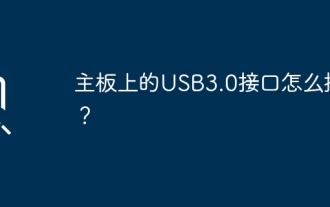 How to plug in the USB3.0 interface on the motherboard?
Apr 28, 2024 am 11:43 AM
How to plug in the USB3.0 interface on the motherboard?
Apr 28, 2024 am 11:43 AM
How to plug in the USB3.0 interface on the motherboard? The USB3.0 interface on the motherboard is plug-and-play; USB3.0 is a USB specification. The maximum transmission bandwidth of USB2.0 is 480Mbps (i.e. 60MB/s), while the maximum transmission bandwidth of USB3.0 is as high as 5.0 Gbps (500MB/s); USB3.0-related functions can only be used after USB3.0-related hardware devices are installed in the computer; USB30 is widely used in high-resolution web cameras, video monitors, video displays, and USB interfaces Digital cameras, digital camcorders, etc.; USB3.0 has a backward compatibility standard, is compatible with USB1.1 and USB2.0 standards, and has the ease of use of traditional USB technology
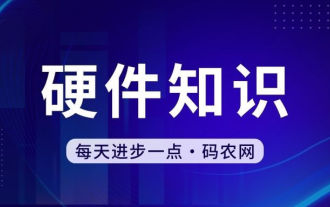 Mobile wifi for computer use
May 05, 2024 pm 09:04 PM
Mobile wifi for computer use
May 05, 2024 pm 09:04 PM
How to share a mobile phone with a computer after it is connected to WIFI. First, open the mobile phone and find the homepage icon. Then click on options including wifi etc. Then on the page that opens, select Options. Then in the page that opens, select Options. : Use your computer to connect to your phone’s hotspot to share your phone’s WiFi with your computer. 4: You can also use USB shared network. First connect your phone to wifi, then connect your phone and computer with a USB charging cable; click on the settings in the phone; click on "More"; click on "Network Sharing and Portable Hotspot"; check "USB Network Sharing" Can. First, you need to open "Bluetooth Sharing Network" in "More Wireless Connections" in "Settings" on your phone. You also need to turn on the search for Bluetooth devices on your computer to search
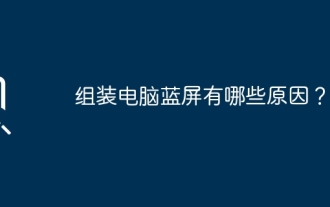 What are the reasons for blue screen in computer assembly?
May 05, 2024 pm 12:49 PM
What are the reasons for blue screen in computer assembly?
May 05, 2024 pm 12:49 PM
What are the reasons for blue screen in computer assembly? There are hardware and software reasons. 1. Hardware reasons 1. Memory failure: If there is a problem with the memory, such as damage or failure, the computer will have a blue screen problem. You can use a memory test program (such as Memtest86) to test whether the memory is stable. 2. Hard disk problem: When there is a problem with the hard disk, such as a damaged sector or a problem with the magnetic head, it will also cause a blue screen problem. If you see hard disk error messages (such as harddiskfailure) on the blue screen interface, you need to replace the hard disk. 3.CPU overheating: When the CPU overheats, the computer will automatically shut down to protect the hardware from damage. If your computer frequently displays blue screens due to overheating, then
 Caching mechanism and application practice in PHP development
May 09, 2024 pm 01:30 PM
Caching mechanism and application practice in PHP development
May 09, 2024 pm 01:30 PM
In PHP development, the caching mechanism improves performance by temporarily storing frequently accessed data in memory or disk, thereby reducing the number of database accesses. Cache types mainly include memory, file and database cache. Caching can be implemented in PHP using built-in functions or third-party libraries, such as cache_get() and Memcache. Common practical applications include caching database query results to optimize query performance and caching page output to speed up rendering. The caching mechanism effectively improves website response speed, enhances user experience and reduces server load.
 Computer connects to wifi via mobile phone
Apr 26, 2024 am 08:00 AM
Computer connects to wifi via mobile phone
Apr 26, 2024 am 08:00 AM
How to connect mobile phone wifi to computer 1. USB connection: Use mobile phone data cable to connect mobile phone and computer via USB, turn on the mobile phone USB network sharing function, and allow the computer to access the Internet through the mobile phone's mobile data network. WiFi hotspot: Turn on the WiFi hotspot function in the phone settings, then search for and connect to the hotspot on your computer to access the Internet through the mobile network. 2. First of all, the mobile phone must be able to connect to the computer, which means that the computer has a mobile phone driver. Connect the mobile phone to wifi, connect it to the computer with a data cable, click Settings, and open other connection methods. Click on Portable Hotspot. Turn on USB tethering and your computer will be able to access the Internet in a few seconds. 3. The first step is to connect the mobile phone with the data cable. Make sure it can be connected, and make sure wif
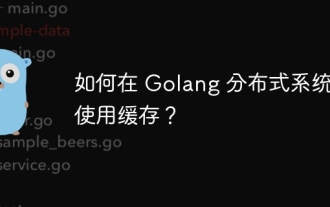 How to use caching in Golang distributed system?
Jun 01, 2024 pm 09:27 PM
How to use caching in Golang distributed system?
Jun 01, 2024 pm 09:27 PM
In the Go distributed system, caching can be implemented using the groupcache package. This package provides a general caching interface and supports multiple caching strategies, such as LRU, LFU, ARC and FIFO. Leveraging groupcache can significantly improve application performance, reduce backend load, and enhance system reliability. The specific implementation method is as follows: Import the necessary packages, set the cache pool size, define the cache pool, set the cache expiration time, set the number of concurrent value requests, and process the value request results.



