Key steps and tools to improve website performance
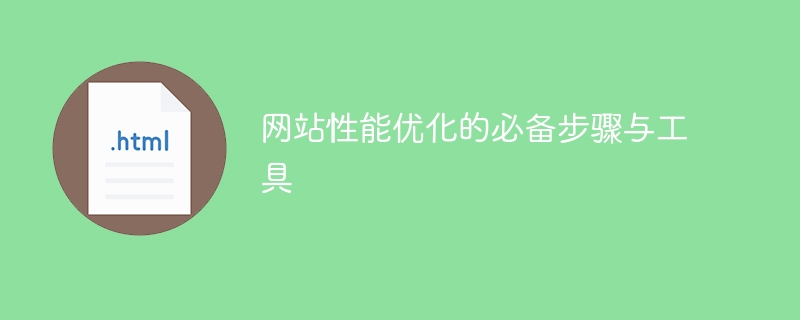
Essential steps and tools for website performance optimization
With the rapid development of the Internet, more and more companies are moving their businesses online. Not only can Expanding into a broader market can also improve business efficiency. However, in the process of online operations, website performance optimization has become a problem that every enterprise must face. An excellent website performance can improve user experience, increase user conversion rate, and thereby increase business revenue. This article will introduce the relevant content of website performance optimization from the aspects of necessary steps and tools.
First, let’s take a look at the necessary steps for website performance optimization.
- Analyze website performance indicators: Before optimizing website performance, you first need to analyze the website's performance indicators. Commonly used performance indicators include website loading time, response time, page size, etc. By analyzing and evaluating these indicators, we can identify bottlenecks that affect website performance and provide a basis for subsequent optimization work.
- Compress web resources: Compression of web resources is one of the important steps to improve website performance. For static resources such as images, CSS, and JavaScript in web pages, compression algorithms can be used to reduce the file size and speed up page loading. Commonly used compression algorithms include gzip and deflate.
- Optimize picture loading: Pictures occupy a large part of the web page. Optimizing the loading of pictures can significantly improve the performance of the website. Image loading can be optimized by compressing images, using appropriate image formats, and lazy loading. In addition, using a CDN (Content Delivery Network) can also speed up the loading of images.
- Use cache: Proper use of cache can reduce the load on the server and speed up the response speed of the website. By setting appropriate caching policies, some static resources that do not change frequently can be saved in the browser cache, and the same resources can be obtained directly from the cache the next time the same resources are accessed, reducing the number of server visits.
- Optimize database queries: For websites with a large number of database queries, optimizing database queries is the key to improving website performance. The query efficiency of the database can be improved by using indexes, optimizing SQL statements, and caching query results.
Next, let’s take a look at some commonly used website performance optimization tools.
- PageSpeed Insights: A website performance evaluation tool developed by Google that can analyze the loading speed of the website and provide optimization suggestions. It can score websites based on performance indicators and give specific optimization plans.
- YSlow: A website performance analysis tool developed by Yahoo that can evaluate the performance indicators of the website and provide corresponding optimization suggestions. It can evaluate the performance of the website by checking the website's resource loading, cache settings, HTTP requests, etc.
- WebPageTest: A powerful web page performance testing tool that can simulate different network environments, devices and browsers to evaluate the loading speed of the website under different circumstances. It can provide detailed performance data and reports to help developers analyze and optimize website performance issues.
- GTmetrix: combines the functions of PageSpeed Insights and YSlow to provide a comprehensive website performance analysis report. It can evaluate the website's loading time, page size, number of requests, etc., and give corresponding optimization suggestions.
- Redis: An open source in-memory data storage system that can be used to cache data and speed up website access. By storing commonly used data in memory, the response speed of the website can be significantly improved.
The above is an introduction to the necessary steps and tools for website performance optimization. Through reasonable optimization measures and the use of appropriate tools, website performance can be improved, provide a better user experience, and bring better results to the company's online operations. However, it should be noted that website performance optimization is not a one-time task, but an ongoing process that requires constant attention and optimization to adapt to changing needs and technical environment.
The above is the detailed content of Key steps and tools to improve website performance. For more information, please follow other related articles on the PHP Chinese website!

Hot AI Tools

Undresser.AI Undress
AI-powered app for creating realistic nude photos

AI Clothes Remover
Online AI tool for removing clothes from photos.

Undress AI Tool
Undress images for free

Clothoff.io
AI clothes remover

Video Face Swap
Swap faces in any video effortlessly with our completely free AI face swap tool!

Hot Article

Hot Tools

Notepad++7.3.1
Easy-to-use and free code editor

SublimeText3 Chinese version
Chinese version, very easy to use

Zend Studio 13.0.1
Powerful PHP integrated development environment

Dreamweaver CS6
Visual web development tools

SublimeText3 Mac version
God-level code editing software (SublimeText3)

Hot Topics
 1386
1386
 52
52
 How to solve the complexity of WordPress installation and update using Composer
Apr 17, 2025 pm 10:54 PM
How to solve the complexity of WordPress installation and update using Composer
Apr 17, 2025 pm 10:54 PM
When managing WordPress websites, you often encounter complex operations such as installation, update, and multi-site conversion. These operations are not only time-consuming, but also prone to errors, causing the website to be paralyzed. Combining the WP-CLI core command with Composer can greatly simplify these tasks, improve efficiency and reliability. This article will introduce how to use Composer to solve these problems and improve the convenience of WordPress management.
 Solve database connection problem: a practical case of using minii/db library
Apr 18, 2025 am 07:09 AM
Solve database connection problem: a practical case of using minii/db library
Apr 18, 2025 am 07:09 AM
I encountered a tricky problem when developing a small application: the need to quickly integrate a lightweight database operation library. After trying multiple libraries, I found that they either have too much functionality or are not very compatible. Eventually, I found minii/db, a simplified version based on Yii2 that solved my problem perfectly.
 Accelerate PHP code inspection: Experience and practice using overtrue/phplint library
Apr 17, 2025 pm 11:06 PM
Accelerate PHP code inspection: Experience and practice using overtrue/phplint library
Apr 17, 2025 pm 11:06 PM
During the development process, we often need to perform syntax checks on PHP code to ensure the correctness and maintainability of the code. However, when the project is large, the single-threaded syntax checking process can become very slow. Recently, I encountered this problem in my project. After trying multiple methods, I finally found the library overtrue/phplint, which greatly improves the speed of code inspection through parallel processing.
 How to optimize website performance: Experiences and lessons learned from using the Minify library
Apr 17, 2025 pm 11:18 PM
How to optimize website performance: Experiences and lessons learned from using the Minify library
Apr 17, 2025 pm 11:18 PM
In the process of developing a website, improving page loading has always been one of my top priorities. Once, I tried using the Miniify library to compress and merge CSS and JavaScript files in order to improve the performance of the website. However, I encountered many problems and challenges during use, which eventually made me realize that Miniify may no longer be the best choice. Below I will share my experience and how to install and use Minify through Composer.
 Solve CSS prefix problem using Composer: Practice of padaliyajay/php-autoprefixer library
Apr 17, 2025 pm 11:27 PM
Solve CSS prefix problem using Composer: Practice of padaliyajay/php-autoprefixer library
Apr 17, 2025 pm 11:27 PM
I'm having a tricky problem when developing a front-end project: I need to manually add a browser prefix to the CSS properties to ensure compatibility. This is not only time consuming, but also error-prone. After some exploration, I discovered the padaliyajay/php-autoprefixer library, which easily solved my troubles with Composer.
 Solve caching issues in Craft CMS: Using wiejeben/craft-laravel-mix plug-in
Apr 18, 2025 am 09:24 AM
Solve caching issues in Craft CMS: Using wiejeben/craft-laravel-mix plug-in
Apr 18, 2025 am 09:24 AM
When developing websites using CraftCMS, you often encounter resource file caching problems, especially when you frequently update CSS and JavaScript files, old versions of files may still be cached by the browser, causing users to not see the latest changes in time. This problem not only affects the user experience, but also increases the difficulty of development and debugging. Recently, I encountered similar troubles in my project, and after some exploration, I found the plugin wiejeben/craft-laravel-mix, which perfectly solved my caching problem.
 Solve the PHP timeout problem: application of phpunit/php-invoker library
Apr 17, 2025 pm 11:45 PM
Solve the PHP timeout problem: application of phpunit/php-invoker library
Apr 17, 2025 pm 11:45 PM
When developing PHP projects, you often encounter the problem that some functions or methods have been executed for too long, causing program timeout. I've tried multiple solutions, but the results are not satisfactory until I discovered the phpunit/php-invoker library. This library completely solved my problem by setting the timeout time to call the executable function.
 How to solve TYPO3CMS installation and configuration problems? It can be done easily with Composer!
Apr 17, 2025 pm 10:51 PM
How to solve TYPO3CMS installation and configuration problems? It can be done easily with Composer!
Apr 17, 2025 pm 10:51 PM
When using TYPO3CMS for website development, you often encounter problems with installation and configuration extensions. Especially for beginners, how to properly install and configure TYPO3 and its extensions can be a headache. I had similar difficulties in my actual project and ended up solving these problems by using Composer and TYPO3CMSComposerInstallers.




