
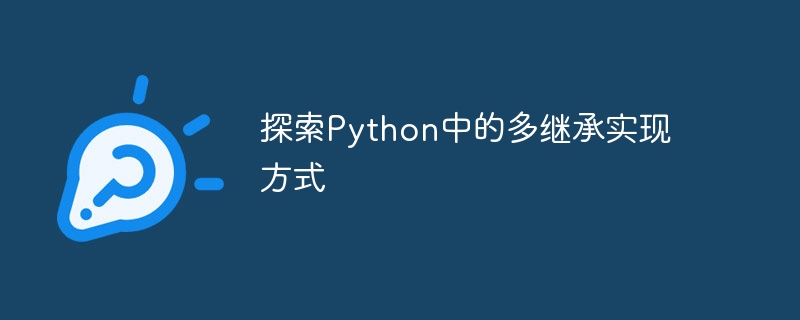
Explore the implementation of multiple inheritance in Python
Multiple inheritance means that a class can inherit properties and methods from multiple parent classes. In Python, multiple inheritance is a powerful and flexible feature that enables code reuse and extension. This article will explore how multiple inheritance is implemented in Python and provide specific code examples.
In Python, multiple inheritance can be achieved by adding parentheses after the class name. In parentheses, write the names of the parent classes from left to right, separated by commas. Subclasses will inherit all properties and methods of the parent class.
The following is a simple sample code:
class Parent1:
def method1(self):
print("Parent1's method1")
class Parent2:
def method2(self):
print("Parent2's method2")
class Child(Parent1, Parent2):
pass
child = Child()
child.method1() # 输出:Parent1's method1
child.method2() # 输出:Parent2's method2In the above code, the Child class inherits Parent1 and Parent2 Properties and methods of the two parent classes. As you can see, subclasses can call methods inherited from parent classes.
super() functionIn Python, we can use the super() function to call the parent class Methods. The complex logic of multiple inheritance can be implemented through the super() function.
Here is a sample code:
class Parent1:
def method(self):
print("Parent1's method")
class Parent2:
def method(self):
print("Parent2's method")
class Child(Parent1, Parent2):
def method(self):
super().method()
print("Child's method")
child = Child()
child.method() # 输出:Parent1's method
# 输出:Child's methodIn the above code, the Child class inherits Parent1 and Parent2 Methods of two parent classes. Through the super() function, you can call the methods of the parent class and add additional logic to the subclass.
It should be noted that when using the super() function, Python determines the calling order of methods according to the order of the parent class in the class definition.
Mixin is a special multiple inheritance method used to solve the problems caused by multiple inheritance. The idea of Mixin is to encapsulate public functions in a class, and then this class is inherited by multiple classes as a Mixin class.
The following is a sample code:
class LoggerMixin:
def log(self, message):
print(message)
class DatabaseMixin:
def save(self):
print("Saving data to database")
class MyClass(LoggerMixin, DatabaseMixin):
pass
my_obj = MyClass()
my_obj.log("Log message") # 输出:Log message
my_obj.save() # 输出:Saving data to databaseIn the above code, the LoggerMixin class provides the logging function, and the DatabaseMixin class provides the saving data to the database function. The MyClass class inherits the two Mixin classes LoggerMixin and DatabaseMixin, so their methods can be used.
By using Mixin, code reuse and expansion can be simplified.
Summary:
This article introduces how to implement multiple inheritance in Python and provides specific code examples. Whether you use parentheses after the class name, use the super() function, or use Mixin, you can achieve the effect of multiple inheritance. Multiple inheritance is one of the powerful features in Python that can help us better organize and manage code. I hope this article will help you understand and master multiple inheritance in Python.
The above is the detailed content of Study how to implement multiple inheritance in Python. For more information, please follow other related articles on the PHP Chinese website!




