How to buy OP coins? OP coin buying and selling transaction operation tutorial
php editor Banana will introduce you to the OP coin purchase and transaction operation tutorial. OP Coin is a virtual currency that can be purchased and traded within the website. There are many ways to purchase OP coins, such as recharging through online payment platforms such as Alipay and WeChat, or using bank transfer. Once the recharge is successful, you can conduct OP coin buying and selling transactions on the website. The transaction operation is simple, just select the quantity and price of OP coins you want to buy or sell on the trading platform, and the transaction can be completed after confirmation. By studying this tutorial, you will be able to easily master the purchasing and trading skills of OP coins and enjoy convenient and fast virtual currency trading services.
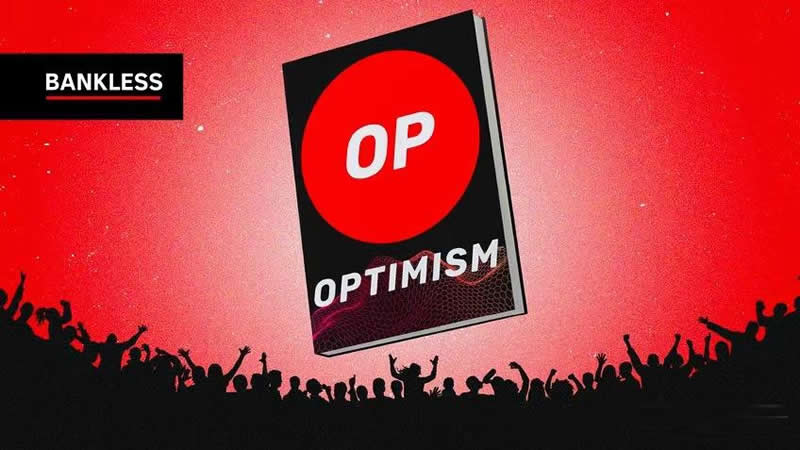
How to buy OP coins?
Today, the editor will take the Ouyi OKX exchange as an example to introduce to investors how to buy OP coins? See the detailed tutorial below:
1. Open the official website of OKX Exchange, click the [Register] button at the top right of the page to enter the registration page, and enter your email address on the home page.
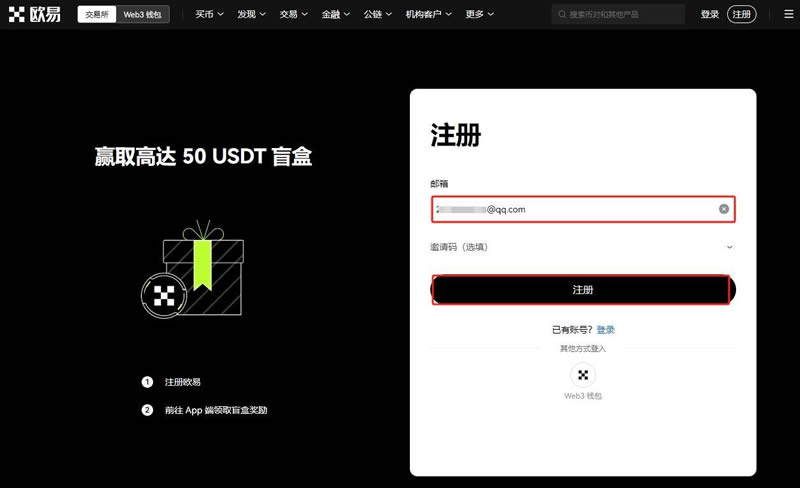
2. Then enter your mobile phone number and click "Verify Now"
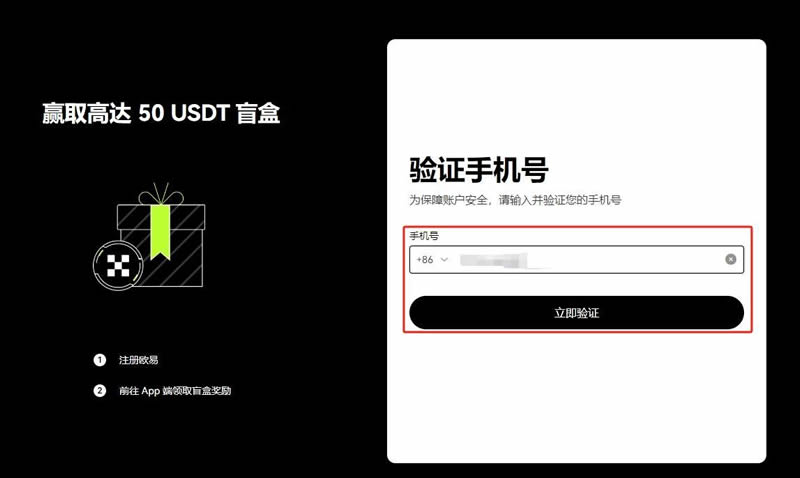
3. Select your country/region of residence, Check the Terms of Service, "Risk and Compliance Disclosure" and Privacy Policy and Statement

4. Create a password that must be 8-32 characters in length and 1 lowercase letter , 1 uppercase letter, 1 number, 1 symbol, such as:! @ # $ % and other conditions

5. After registering an account, identity authentication is required before trading. Just find "Asset Management" - "Identity Authentication" on the homepage. Follow the prompts

#6. After the authentication is completed, you can proceed with the transaction. Click "Buy Coins" - "C2C Buy Coins" on the homepage. After selecting the appropriate merchant, proceed according to the Just follow the instructions
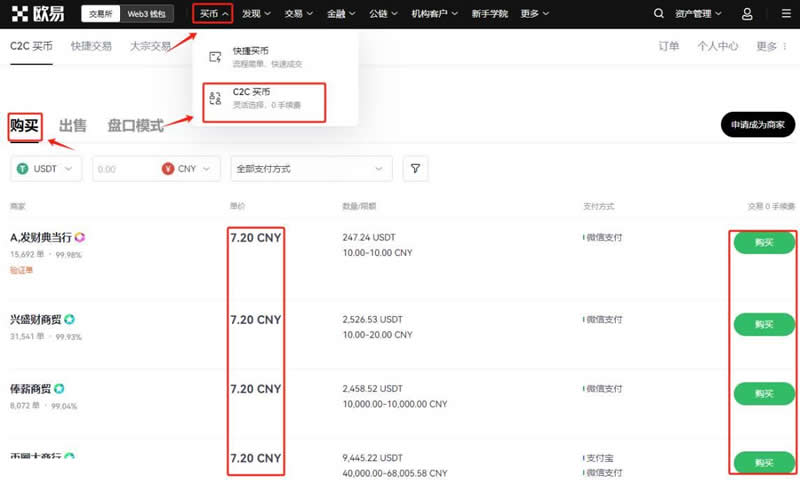
#7. Once you have USDT, you can use USDT to purchase currencies. Click "Transaction" - "Coin" to enter the transaction page

8. Search for the English abbreviation OP of Optimism in the search box, select the OP/USDT trading pair, and you will see the real-time market price of OP

9. Fill in the OP purchase quantity and click Buy. If it is a sale, fill in the OP Sell quantity and click Sell. (You can see from the transaction page that the minimum transaction amount of OP coins is 1 OP)
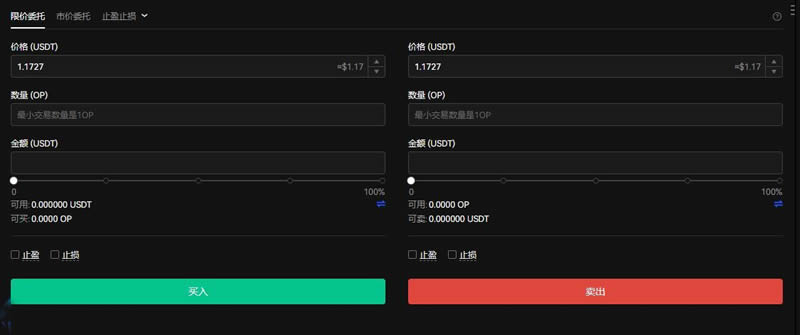
Comprehensive introduction to the OP coin project
1. Project introduction
Optimism is the first Ethereum L2, leading the development of Ethereum Virtual Machine (EVM) compatible Optimistic Rollup solutions.
2. Project Vision
A scaling solution to reduce the load on the Ethereum network. The actual execution of transactions is not done on the Ethereum blockchain, but is moved to Layer 2 ("L2 ")superior.
3. Market demand
Increase TPS to solve congestion problems and low gas fees for transfers.
4. Project Solution
Optimism is a layer 2 scaling solution used on Ethereum, its main feature is to make transactions on Ethereum applications very cheap. By moving transactions from one blockchain to another, miner fees are significantly reduced and throughput is increased. Optimism provides Ethereum developers the opportunity to use all the tools available on Ethereum without making changes.
5. Token usage scenarios
Distribution of community governance, voting rights, and project incentives.
6. Competitors Similarities and Differences
Optimism and Arbitrum are both OptimisticRollup, so they are similar in many aspects. The main difference lies in their fraud proof system. Optimism opted for a non-interactive fraud proof, which re-executes the entire transaction instruction and performs the required calculations on L1 to obtain the result. ZKRollup is another mainstream 2-layer expansion solution on Ethereum, using validity proofs. ZKRollup has zksync and starkware
7. Technical features
Optimistic Rollups use different types of proofs: fraud proofs. As the name suggests, OptimisticRollups are "positive and optimistic" because when they publish updated state to the Ethereum blockchain, they do not publish any "proof" at all. Anyone can publish a Rollup block that contains a statement about the correct result of executing a certain transaction, and other nodes executing the same transaction can challenge it as long as they disagree with the first node's assertion. An effective dispute agreement can resolve any disagreements, ensuring that the right party will win the challenge. Parties have strong incentives to publish only correct claims rather than challenge incorrect claims, so in the common case all nodes will "simply" execute all transactions and the proof code will never need to be called - the entire process is handled by The Layer1 contract is responsible for management.
I hope that through this article, everyone can figure out how to trade and buy OP coins. OP coins were also issued in anticipation of many investors. Optimistic, a leading Ethereum Layer-2 solution, aims to give its users more power and control over their ecosystem. To achieve its goals, Optimism adopts a unique bicameral governance model consisting of Citizen's House and Token House that jointly form the Optimism Collective, in which two different entities will work together to develop the ecosystem. The project's Citizen's House will arrive later in 2022, and will assume responsibility for allocating retroactive public goods funds.
The above is the detailed content of How to buy OP coins? OP coin buying and selling transaction operation tutorial. For more information, please follow other related articles on the PHP Chinese website!

Hot AI Tools

Undresser.AI Undress
AI-powered app for creating realistic nude photos

AI Clothes Remover
Online AI tool for removing clothes from photos.

Undress AI Tool
Undress images for free

Clothoff.io
AI clothes remover

AI Hentai Generator
Generate AI Hentai for free.

Hot Article

Hot Tools

Notepad++7.3.1
Easy-to-use and free code editor

SublimeText3 Chinese version
Chinese version, very easy to use

Zend Studio 13.0.1
Powerful PHP integrated development environment

Dreamweaver CS6
Visual web development tools

SublimeText3 Mac version
God-level code editing software (SublimeText3)

Hot Topics
 gate.io registration tutorial
Mar 31, 2025 pm 11:09 PM
gate.io registration tutorial
Mar 31, 2025 pm 11:09 PM
This article provides a detailed Gate.io registration tutorial, covering every step from accessing the official website to completing registration, including filling in registration information, verifying, reading user agreements, etc. The article also emphasizes security measures after successful registration, such as setting up secondary verification and completing real-name authentication, and gives tips from beginners to help users safely start their digital asset trading journey.
 What is Ouyi for? What is Ouyi
Apr 01, 2025 pm 03:18 PM
What is Ouyi for? What is Ouyi
Apr 01, 2025 pm 03:18 PM
OKX is a global digital asset trading platform. Its main functions include: 1. Buying and selling digital assets (spot trading), 2. Trading between digital assets, 3. Providing market conditions and data, 4. Providing diversified trading products (such as derivatives), 5. Providing asset value-added services, 6. Convenient asset management.
 okx Ouyi Exchange web version enter link click to enter
Mar 31, 2025 pm 06:21 PM
okx Ouyi Exchange web version enter link click to enter
Mar 31, 2025 pm 06:21 PM
1. Enter the web version of okx Euyi Exchange ☜☜☜☜☜☜ Click to save 2. Click the link of okx Euyi Exchange app ☜☜☜☜ Click to save 3. After entering the official website, the clear interface provides a login and registration portal. Users can choose to log in to an existing account or register a new account according to their own situation. Whether it is viewing real-time market conditions, conducting transactions, or managing assets, the OKX web version provides a simple and smooth operating experience, suitable for beginners and veterans. Visit OKX official website now for easy experience
 What are the recommended websites for virtual currency app software?
Mar 31, 2025 pm 09:06 PM
What are the recommended websites for virtual currency app software?
Mar 31, 2025 pm 09:06 PM
This article recommends ten well-known virtual currency-related APP recommendation websites, including Binance Academy, OKX Learn, CoinGecko, CryptoSlate, CoinDesk, Investopedia, CoinMarketCap, Huobi University, Coinbase Learn and CryptoCompare. These websites not only provide information such as virtual currency market data, price trend analysis, etc., but also provide rich learning resources, including basic blockchain knowledge, trading strategies, and tutorials and reviews of various trading platform APPs, helping users better understand and make use of them
 gate.io latest registration tutorial for beginners
Mar 31, 2025 pm 11:12 PM
gate.io latest registration tutorial for beginners
Mar 31, 2025 pm 11:12 PM
This article provides newbies with detailed Gate.io registration tutorials, guiding them to gradually complete the registration process, including accessing the official website, filling in information, identity verification, etc., and emphasizes the security settings after registration. In addition, the article also mentioned other exchanges such as Binance, Ouyi and Sesame Open Door. It is recommended that novices choose the right platform according to their own needs, and remind readers that digital asset investment is risky and should invest rationally.
 How to roll positions in digital currency? What are the digital currency rolling platforms?
Mar 31, 2025 pm 07:36 PM
How to roll positions in digital currency? What are the digital currency rolling platforms?
Mar 31, 2025 pm 07:36 PM
Digital currency rolling positions is an investment strategy that uses lending to amplify trading leverage to increase returns. This article explains the digital currency rolling process in detail, including key steps such as selecting trading platforms that support rolling (such as Binance, OKEx, gate.io, Huobi, Bybit, etc.), opening a leverage account, setting a leverage multiple, borrowing funds for trading, and real-time monitoring of the market and adjusting positions or adding margin to avoid liquidation. However, rolling position trading is extremely risky, and investors need to operate with caution and formulate complete risk management strategies. To learn more about digital currency rolling tips, please continue reading.
 The latest registration tutorial for gate.io web version
Mar 31, 2025 pm 11:15 PM
The latest registration tutorial for gate.io web version
Mar 31, 2025 pm 11:15 PM
This article provides a detailed Gate.io web version latest registration tutorial to help users easily get started with digital asset trading. The tutorial covers every step from accessing the official website to completing registration, and emphasizes security settings after registration. The article also briefly introduces other trading platforms such as Binance, Ouyi and Sesame Open Door. It is recommended that users choose the right platform according to their own needs and pay attention to investment risks.
 ok official portal web version ok exchange official web version login portal
Mar 31, 2025 pm 06:24 PM
ok official portal web version ok exchange official web version login portal
Mar 31, 2025 pm 06:24 PM
This article details how to use the official web version of OK exchange to log in. Users only need to search for "OK Exchange Official Web Version" in their browser, click the login button in the upper right corner after entering the official website, and enter the user name and password to log in. Registered users can easily manage assets, conduct transactions, deposit and withdraw funds, etc. The official website interface is simple and easy to use, and provides complete customer service support to ensure that users have a smooth digital asset trading experience. What are you waiting for? Visit the official website of OK Exchange now to start your digital asset journey!





