
What should I do if the shutdown key is missing in Win11? This is a common problem encountered by many Win11 users. The update of Win11 brings a new interface and functions, but sometimes we find that the shutdown key disappears and cannot be shut down directly. Don't worry, PHP editor Yuzai has brought you a solution. Although the shutdown button is missing, we can still shut down the computer through other means. Next, let’s take a look at the specific solutions!
1. Press the shortcut key "win R", enter "gpedit.msc" in the run dialog box, and press Enter to enter the Group Policy Editor.
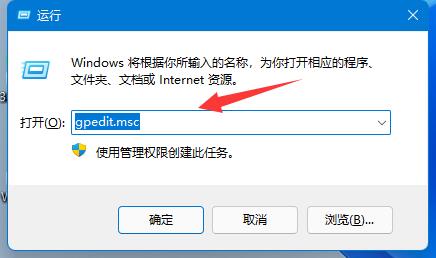
2. After entering the new interface, click the "User Configuration - Management Templates - Start Menu and Taskbar" option.
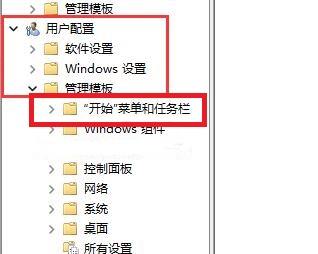
3. Then find the "Remove and block access to shutdown, restart, sleep, and hibernation commands" item on the right and double-click to open it.
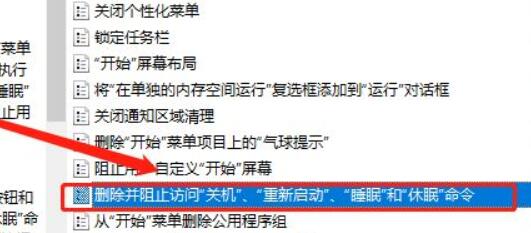
4. Find "Disabled" in the upper left corner of the window, check it, and click OK to save.

The above is the detailed content of What to do if the shutdown key is missing in Win11. For more information, please follow other related articles on the PHP Chinese website!
 There is no WLAN option in win11
There is no WLAN option in win11
 How to skip online activation in win11
How to skip online activation in win11
 Win11 skips the tutorial to log in to Microsoft account
Win11 skips the tutorial to log in to Microsoft account
 How to open win11 control panel
How to open win11 control panel
 Introduction to win11 screenshot shortcut keys
Introduction to win11 screenshot shortcut keys
 Windows 11 my computer transfer to the desktop tutorial
Windows 11 my computer transfer to the desktop tutorial
 Solution to the problem of downloading software and installing it in win11
Solution to the problem of downloading software and installing it in win11
 How to skip network connection during win11 installation
How to skip network connection during win11 installation




