 Technology peripherals
Technology peripherals
 It Industry
It Industry
 The name of the new Windows version has not yet been decided, and Hudson Valley may become a new starting point for AI
The name of the new Windows version has not yet been decided, and Hudson Valley may become a new starting point for AI
The name of the new Windows version has not yet been decided, and Hudson Valley may become a new starting point for AI
According to reports, Microsoft is intensively preparing for a major update to the Windows system. According to sources, this update is planned to be officially launched to Windows 11 users this fall. However, the exact naming details of the new version have not yet been revealed and remain a mystery.
The internal code name of this update is "Hudson Valley", which reminds people of the picturesque Hudson Valley in New York State, USA. Compared with the existing Windows 11 "Sun Valley", the new code name heralds a completely new change. It is reported that "Hudson Valley" will focus on the next generation of artificial intelligence experience and is committed to deeply integrating AI technology throughout the entire operating system. This means that users will be able to enjoy a more intelligent operating experience, including features such as voice assistants, automated tasks, and intelligent recommendations. In order to achieve the best results of these functions, some functions even require new NPU hardware support. This update will bring users a more intelligent and efficient operating system experience, opening up new possibilities for future technological development.
Although the outside world is full of expectations for the new version, according to the editor's understanding, Microsoft is not inclined to name it Windows 12. There are multiple considerations in this. First of all, the Windows department ushered in new leadership after the split, with Mikhail Parakhin succeeding Panos Panay as the new head. Under his leadership, Microsoft has placed greater emphasis on the concept of Windows as a service, which means that features and improvements will be released on demand rather than following the traditional three-year major version update cycle. This flexible release model helps launch new features and improvements in a more timely manner to meet user needs. In addition, Microsoft also took into account market feedback and user experience. Major version updates in the past often involved major system changes and migration work, which brought certain inconvenience and learning costs to users. Now, Microsoft hopes to provide a smoother and seamless user experience through continuous small updates. This way, users can enjoy new features and improvements faster without having to wait for a complete major version update. To sum up, Microsoft's internal considerations lead them not to name the new version Windows 12, but rather to
Microsoft also needs to deal with the fragmentation problem of the Windows system. Despite the huge number of Windows 10 users, the popularity of Windows 11 has been relatively slow. Many users hold a wait-and-see attitude towards upgrading their systems, preferring to consider replacement only when existing equipment cannot meet their needs. Therefore, the launch of Windows 12 may face the challenge of users' low willingness to upgrade.

In comparison, it is more reasonable to launch Hudson Valley as an important update for Windows 11. Microsoft's current update policy requires users to upgrade their systems to the latest version of Windows 11 before support ends to ensure system security. Therefore, it will be more difficult for users to reject this update.
As Microsoft continues to develop in the field of artificial intelligence, shareholders expect the company's artificial intelligence technology and services to cover more users. Therefore, the next version of Windows needs to maintain ease of use and familiarity, as well as provide seamless upgrade options for all Windows 11 users. In this way, users can not only enjoy more advanced artificial intelligence functions, but also easily adapt to and use the new version of Windows.
The above is the detailed content of The name of the new Windows version has not yet been decided, and Hudson Valley may become a new starting point for AI. For more information, please follow other related articles on the PHP Chinese website!

Hot AI Tools

Undresser.AI Undress
AI-powered app for creating realistic nude photos

AI Clothes Remover
Online AI tool for removing clothes from photos.

Undress AI Tool
Undress images for free

Clothoff.io
AI clothes remover

AI Hentai Generator
Generate AI Hentai for free.

Hot Article

Hot Tools

Notepad++7.3.1
Easy-to-use and free code editor

SublimeText3 Chinese version
Chinese version, very easy to use

Zend Studio 13.0.1
Powerful PHP integrated development environment

Dreamweaver CS6
Visual web development tools

SublimeText3 Mac version
God-level code editing software (SublimeText3)

Hot Topics
 Detailed method to update system version in vivo mobile phone
Apr 19, 2024 pm 02:49 PM
Detailed method to update system version in vivo mobile phone
Apr 19, 2024 pm 02:49 PM
1. Open the desktop of your vivo phone, find [Settings], and click to open it. 2. Click to enter [System Upgrade]. 3. After the phone checks for updates, click [Install Now] to install and upgrade the new system.
 What to do if your Huawei phone has insufficient memory (Practical methods to solve the problem of insufficient memory)
Apr 29, 2024 pm 06:34 PM
What to do if your Huawei phone has insufficient memory (Practical methods to solve the problem of insufficient memory)
Apr 29, 2024 pm 06:34 PM
Insufficient memory on Huawei mobile phones has become a common problem faced by many users, with the increase in mobile applications and media files. To help users make full use of the storage space of their mobile phones, this article will introduce some practical methods to solve the problem of insufficient memory on Huawei mobile phones. 1. Clean cache: history records and invalid data to free up memory space and clear temporary files generated by applications. Find "Storage" in the settings of your Huawei phone, click "Clear Cache" and select the "Clear Cache" button to delete the application's cache files. 2. Uninstall infrequently used applications: To free up memory space, delete some infrequently used applications. Drag it to the top of the phone screen, long press the "Uninstall" icon of the application you want to delete, and then click the confirmation button to complete the uninstallation. 3.Mobile application to
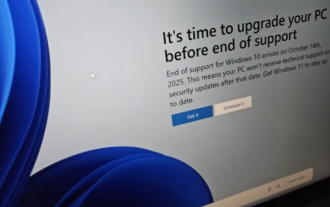 Microsoft's full-screen pop-up urges Windows 10 users to hurry up and upgrade to Windows 11
Jun 06, 2024 am 11:35 AM
Microsoft's full-screen pop-up urges Windows 10 users to hurry up and upgrade to Windows 11
Jun 06, 2024 am 11:35 AM
According to news on June 3, Microsoft is actively sending full-screen notifications to all Windows 10 users to encourage them to upgrade to the Windows 11 operating system. This move involves devices whose hardware configurations do not support the new system. Since 2015, Windows 10 has occupied nearly 70% of the market share, firmly establishing its dominance as the Windows operating system. However, the market share far exceeds the 82% market share, and the market share far exceeds that of Windows 11, which will be released in 2021. Although Windows 11 has been launched for nearly three years, its market penetration is still slow. Microsoft has announced that it will terminate technical support for Windows 10 after October 14, 2025 in order to focus more on
 What should I do if League of Legends does not support DX9? How to upgrade to DX11 when playing League of Legends on PC
May 06, 2024 pm 12:07 PM
What should I do if League of Legends does not support DX9? How to upgrade to DX11 when playing League of Legends on PC
May 06, 2024 pm 12:07 PM
Recently, "League of Legends" ushered in the 14.9 version update. After the update, "League of Legends" no longer supports DirectX9 in all regions around the world. In other words, if the user's computer graphics card can only support DirectX9, then the graphics card or device must be replaced. If there is no problem with the graphics card, you can update the driver. You can also update and upgrade the system, and the DirectX version will also be updated accordingly. It is understood that DirectX is a series of application development interfaces (APIs for short) developed by Microsoft. This API allows various applications to interact with your computer's hardware (including but not limited to mouse, keyboard, graphics card, etc.). Many applications use DirectX, but Direct
 Microsoft releases Win11 August cumulative update: improving security, optimizing lock screen, etc.
Aug 14, 2024 am 10:39 AM
Microsoft releases Win11 August cumulative update: improving security, optimizing lock screen, etc.
Aug 14, 2024 am 10:39 AM
According to news from this site on August 14, during today’s August Patch Tuesday event day, Microsoft released cumulative updates for Windows 11 systems, including the KB5041585 update for 22H2 and 23H2, and the KB5041592 update for 21H2. After the above-mentioned equipment is installed with the August cumulative update, the version number changes attached to this site are as follows: After the installation of the 21H2 equipment, the version number increased to Build22000.314722H2. After the installation of the equipment, the version number increased to Build22621.403723H2. After the installation of the equipment, the version number increased to Build22631.4037. The main contents of the KB5041585 update for Windows 1121H2 are as follows: Improvement: Improved
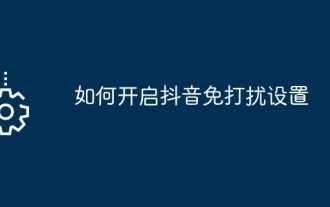 How to enable Douyin Do Not Disturb setting
May 04, 2024 pm 04:18 PM
How to enable Douyin Do Not Disturb setting
May 04, 2024 pm 04:18 PM
Steps to enable Douyin Do Not Disturb settings: Enter the settings page; find notification settings; turn off non-important notifications; turn off system notifications; save settings. After turning it on, notifications such as likes, comments, and system upgrade reminders will be muted or turned off, except for group chat messages.
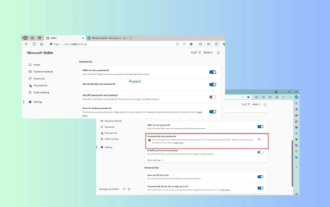 Microsoft Edge upgrade: Automatic password saving function banned? ! Users were shocked!
Apr 19, 2024 am 08:13 AM
Microsoft Edge upgrade: Automatic password saving function banned? ! Users were shocked!
Apr 19, 2024 am 08:13 AM
News on April 18th: Recently, some users of the Microsoft Edge browser using the Canary channel reported that after upgrading to the latest version, they found that the option to automatically save passwords was disabled. After investigation, it was found that this was a minor adjustment after the browser upgrade, rather than a cancellation of functionality. Before using the Edge browser to access a website, users reported that the browser would pop up a window asking if they wanted to save the login password for the website. After choosing to save, Edge will automatically fill in the saved account number and password the next time you log in, providing users with great convenience. But the latest update resembles a tweak, changing the default settings. Users need to choose to save the password and then manually turn on automatic filling of the saved account and password in the settings.
 Microsoft Win11's function of compressing 7z and TAR files has been downgraded from 24H2 to 23H2/22H2 versions
Apr 28, 2024 am 09:19 AM
Microsoft Win11's function of compressing 7z and TAR files has been downgraded from 24H2 to 23H2/22H2 versions
Apr 28, 2024 am 09:19 AM
According to news from this site on April 27, Microsoft released the Windows 11 Build 26100 preview version update to the Canary and Dev channels earlier this month, which is expected to become a candidate RTM version of the Windows 1124H2 update. The main changes in the new version are the file explorer, Copilot integration, editing PNG file metadata, creating TAR and 7z compressed files, etc. @PhantomOfEarth discovered that Microsoft has devolved some functions of the 24H2 version (Germanium) to the 23H2/22H2 (Nickel) version, such as creating TAR and 7z compressed files. As shown in the diagram, Windows 11 will support native creation of TAR





