 Technology peripherals
Technology peripherals
 It Industry
It Industry
 Baidu input method version 12.2.0 is updated, and VIP functions are fully online
Baidu input method version 12.2.0 is updated, and VIP functions are fully online
Baidu input method version 12.2.0 is updated, and VIP functions are fully online
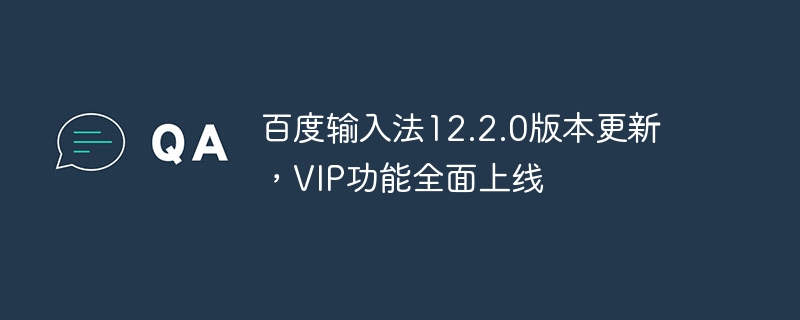
Baidu Input Method released version 12.2.0 update yesterday, the most eye-catching of which is the newly launched "Baidu Input Method VIP" service. This service gives users a number of privileges, including free use of mall content and free experience of AI functions. It is reported that VIP users will enjoy a more personalized input experience.
According to the update record and VIP special page, the privileges of Baidu Input Method VIP cover many aspects. Users will be able to use all content in the mall for free, including a variety of unique skins, fonts, emoticons, wallpapers, inspirational quotes, etc., which will greatly enrich the user's input experience. Secondly, VIP users can also use the AI "super writing" function for free. This function is based on Baidu's powerful Wenxinyiyan technology. Users only need to click the relevant icon in the input box to create wonderful words with the help of AI. Comments, captions, etc. In addition, VIP users also enjoy the privilege of generating AI avatars for free, as well as posting long text in WeChat Moments without triggering system folding. This feature is known as "a must-have for micro-business".
According to the editor’s understanding, the subscription price of Baidu Input Method VIP adopts a tiered system. For users with continuous monthly subscription, they only need to pay 5.8 yuan in the first month, and then 22.8 yuan every month; users who choose continuous quarterly subscription, pay 58 yuan in the first quarter, and 88 yuan every quarter thereafter; and users who choose continuous annual subscription, first pay The annual payment is 188 yuan, and the annual payment thereafter is 288 yuan. Such pricing strategies are designed to meet the needs and budgets of different users.
The above is the detailed content of Baidu input method version 12.2.0 is updated, and VIP functions are fully online. For more information, please follow other related articles on the PHP Chinese website!

Hot AI Tools

Undresser.AI Undress
AI-powered app for creating realistic nude photos

AI Clothes Remover
Online AI tool for removing clothes from photos.

Undress AI Tool
Undress images for free

Clothoff.io
AI clothes remover

AI Hentai Generator
Generate AI Hentai for free.

Hot Article

Hot Tools

Notepad++7.3.1
Easy-to-use and free code editor

SublimeText3 Chinese version
Chinese version, very easy to use

Zend Studio 13.0.1
Powerful PHP integrated development environment

Dreamweaver CS6
Visual web development tools

SublimeText3 Mac version
God-level code editing software (SublimeText3)

Hot Topics
 1377
1377
 52
52
 How to set up the keyboard for handwriting in Baidu Input Method How to set up the handwriting keyboard
Mar 12, 2024 pm 03:25 PM
How to set up the keyboard for handwriting in Baidu Input Method How to set up the handwriting keyboard
Mar 12, 2024 pm 03:25 PM
The Baidu Input Method app software provides a lot of Internet terms, and they are all the latest and hottest. You can input and add them with one click and send them out. Information from both parties is received in seconds, so you can chat as much as you want without any restrictions. Create a very interesting chat atmosphere. According to personal typing habits, you can freely switch between different keyboard formats, and the input accuracy is very high. You can complete the splicing of sentence meanings in minutes. There are also various emoticons and emoticons that can be downloaded and added for free. You can also enable handwriting input and handwriting. The input keyboard is also very easy to use. The most accurate word results can be filtered and added stroke by stroke. It is perfect for inputting reply information. Now the editor is carefully online to provide Baidu input method users with the method of setting up the handwriting keyboard one by one. . 1. Open Baidu input method A
 How to type emoticons using Baidu input method? How to type emoticons using Baidu input method
Mar 15, 2024 pm 10:10 PM
How to type emoticons using Baidu input method? How to type emoticons using Baidu input method
Mar 15, 2024 pm 10:10 PM
What input method do you usually use? Baidu input method is a platform that many people choose. This is a convenient input method artifact developed by Baidu. It has many functions and is very convenient to use, especially the emoticon function, which many people still don’t know how to unlock. Let’s take a look at how to type emojis using Baidu input method. Detailed method of typing emojis using Baidu Input Method: The first step is to open the App Store and download Baidu Input Method (the editor has already downloaded it here, so it is the open button). Next we find "Other Settings" in the settings. Next we Click "Keyboard and Input Method" Here you can set the default input method.
 Baidu input method has been fully upgraded to create the first input method native application based on large models
Sep 09, 2023 pm 03:25 PM
Baidu input method has been fully upgraded to create the first input method native application based on large models
Sep 09, 2023 pm 03:25 PM
Recently, Baidu Wenxinyiyan was officially opened to the public. Baidu Input Method announced a comprehensive upgrade, using Wen Xinyiyan to create the industry's first "large model-based input method native application", transforming from an "input tool" to an "AI creation tool". The newly launched "Super Writing" function aims to become a full-scenario "AI creative assistant" for users. Users only need to download the "Baidu Input Method" APP in the app store to experience Baidu Input Method through the self-developed "intelligent Prompt generation model" "The "Super Writing" function is realized on the Wen Xin Yi Yan base. This function can intelligently identify the user's intention and generate corresponding instructions to better meet the user's actual usage needs. In various complex and diverse social scenarios, this function improves the efficiency and effectiveness of communication through "super
 How to set shortcut phrases in Baidu input method? Tutorial on setting shortcut phrases in Baidu input method
Mar 30, 2024 pm 07:21 PM
How to set shortcut phrases in Baidu input method? Tutorial on setting shortcut phrases in Baidu input method
Mar 30, 2024 pm 07:21 PM
Baidu input method is a very powerful mobile phone input method software. It can support multiple national languages and provide everyone with an intelligent voice input method. It can also develop input method modes according to your own preferences to meet the personalized needs of users. . So how to set shortcut phrases in Baidu Input Method? Detailed tutorial on setting shortcut phrases in Baidu Input Method: Recommended: How to customize the skin of Baidu Input Method 1. Click "du" in the Baidu Input Method input box, 2. Click "Lazy Phrase". 3. Click "Add Phrase". 4. Enter a phrase, sentence, or paragraph. You can add a label of up to six words below. When finished, click &ldq
 How to turn off the typing sound in Baidu input method? Detailed tutorial on turning off typing sounds in Baidu input method
Mar 27, 2024 pm 02:21 PM
How to turn off the typing sound in Baidu input method? Detailed tutorial on turning off typing sounds in Baidu input method
Mar 27, 2024 pm 02:21 PM
Baidu input method is a very useful mobile phone input method software. It is very powerful, has a huge vocabulary library, and can switch skins at will. Friends who have used it like it very much. So do you know how to turn off the typing sound in Baidu Input Method? Detailed tutorial on turning off the typing sound in Baidu Input Method: 1. Find and open the Baidu Input Method APP on your phone, 2. Click the "Input Settings" option in the lower right corner, and then click " 3. Find and click the "Key Tone" option. 4. In this interface, you can choose the key tone scheme. Users can choose the key tone that suits them; since this article is
 Baidu input method version 12.2.0 is updated, and VIP functions are fully online
Feb 04, 2024 pm 03:00 PM
Baidu input method version 12.2.0 is updated, and VIP functions are fully online
Feb 04, 2024 pm 03:00 PM
Baidu Input Method released version 12.2.0 update yesterday, the most eye-catching of which is the newly launched "Baidu Input Method VIP" service. This service gives users a number of privileges, including free use of mall content and free experience of AI functions. It is reported that VIP users will enjoy a more personalized input experience. According to the update record and VIP special page, the privileges of Baidu Input Method VIP cover many aspects. Users will be able to use all content in the mall for free, including a variety of unique skins, fonts, emoticons, wallpapers, inspirational quotes, etc., which will greatly enrich the user's input experience. Secondly, VIP users can also use the AI "super writing" function for free. This function is based on Baidu's powerful Wenxinyiyan technology. Users only need to type in
 How to delete the memory of the input method in Baidu Input Method How to delete the memory of the input method
Mar 12, 2024 pm 02:10 PM
How to delete the memory of the input method in Baidu Input Method How to delete the memory of the input method
Mar 12, 2024 pm 02:10 PM
The input functions we want to perform in various aspects can be found directly on the input method above, and you can directly come over and make selections for whatever you want to delete, and this is It allows you to make some choices at any time. We use it for a long time, so when typing, we can feel some of the above information and the appearance of some memorized vocabulary. These can greatly improve our ability to input. Some efficiencies are possible, but if we don’t want others to know our memorized vocabulary, we still need to delete it, so today the editor will bring you some corresponding options. Friends who like it, hurry up Come and take a look with the editor, I believe you will like it
 Baidu input method newly upgraded: AI creative assistant 'Super Writing' based on Wen Xinyiyan is online
Sep 11, 2023 pm 06:09 PM
Baidu input method newly upgraded: AI creative assistant 'Super Writing' based on Wen Xinyiyan is online
Sep 11, 2023 pm 06:09 PM
On August 31st, Baidu Wenxinyiyan was officially opened to the public. Subsequently, based on this, Baidu Input Method also ushered in a comprehensive upgrade, creating the industry's "first large-model-based input method native application" - Super Writing, realizing the transition from an "information transfer" tool to an "AI-assisted creation" tool. transformation. It can be seen from the official news that "Super Writing" can help users solve communication problems, write polished copy, assist in creation, etc., and solve various problems for users from multiple aspects. For example, "High EQ Communication" can help users solve problems in emotional communication and work communication, and become users' "high EQ communication". Now this function is fully online, users can download the "Baidu Input Method" APP in the App Store to experience more functions.



