 System Tutorial
System Tutorial
 LINUX
LINUX
 Understanding and Implementation of Finite State Machine FSM in Linux Programming
Understanding and Implementation of Finite State Machine FSM in Linux Programming
Understanding and Implementation of Finite State Machine FSM in Linux Programming
Finite State Machine (FSM for short) refers to a mathematical model consisting of a limited number of states and behaviors such as transitions and actions between these states. It has been widely used in the computer field. FSM is an efficient programming method used to implement the processing logic of a program within a logical unit. Especially in server programming, by performing corresponding processing based on different states or message types, the logic of the program can be made clearer and easier to understand. .
So, where are finite state machines usually used?
It can be applied to tokenizers (tokenizers) that process programming languages or natural languages, and implement grammar parsing and analysis through bottom-up grammar parsers (parser). In various communication protocols, the sender and receiver Processing messages by passing data between them, in game artificial intelligence, etc.
For the implementation of finite state machines, there are generally the following methods. I will introduce their advantages and disadvantages one by one.
1. Finite state machine implemented using if/else if statements
Using if/else if statements to implement finite state machines is the simplest and easiest to understand method. Just use a large number of if/else if statements to determine the current status and perform corresponding logical processing.
The following is a simple state machine example. We use a large number of if/else if statements to implement it, perform corresponding operations according to different states, and implement state transitions.
enum
{
GET_UP,
GO_TO_SCHOOL,
HAVE_LUNCH,
GO_HOME,
DO_HOMEWORK,
SLEEP,
};
int
main()
{
int
state = GET_UP;
//小明的一天
while
(
1
)
{
if
(state == GET_UP)
{
GetUp
();
//具体调用的函数
state = GO_TO_SCHOOL;
//状态的转移
}
else
if
(state == GO_TO_SCHOOL)
{
Go2School
();
state = HAVE_LUNCH;
}
else
if
(state == HAVE_LUNCH)
{
HaveLunch
();
}
...
else
if
(state == SLEEP)
{
Go2Bed
();
state = GET_UP;
}
}
return
0
;
}
After reading the above example, what do you think? Do you feel that although the program is simple and easy to understand, it uses a large number of if judgment statements, which makes the code very low-end and the code is bloated. This state machine has only a few states, and the code expansion is not obvious. However, if there are dozens of states that we need to process, the code of this state machine will be difficult to read.
2. Use switch to implement FSM
The structure of FSM implemented using switch statements has become clearer, and its shortcomings are also obvious: although this design method is simple and processed through a lot of judgments, it is suitable for small-scale state switching processes, but if the scale Expansion is difficult to expand and maintain.
int
state = GET_UP;
//小明的一天
while
(
1
)
{
switch
(state)
{
case
GET_UP:
GetUp
();
//具体调用的函数
state = GO_TO_SCHOOL;
//状态的转移
break
;
case
GO_TO_SCHOOL:
Go2School
();
state = HAVE_LUNCH;
break
;
case
HAVE_LUNCH:
HaveLunch
();
state = GO_HOME;
break
;
...
default
:
break
;
}
}
return
0
;
}
3. Use function pointers to implement FSM
The idea of using function pointers to implement FSM: establish the corresponding state table and action query table, locate the corresponding action processing function according to the state table, event, and action table, and then switch the state after the execution is completed.
当然使用函数指针实现的 FSM 的过程还是比较费时费力,但是这一切都是值得的,因为当你的程序规模大时候,基于这种表结构的状态机,维护程序起来也是得心应手。
下面给出一个使用函数指针实现的 FSM 的框架:
我们还是以 “小明的一天” 为例设计出该 FSM。
先给出该 FSM 的状态转移图:
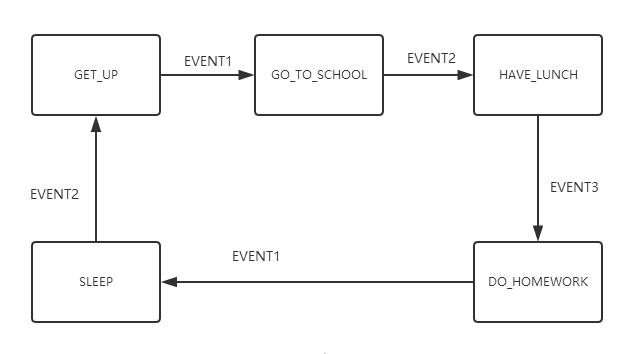
下面讲解关键部分代码实现
首先我们定义出小明一天的活动状态:
//比如我们定义了小明一天的状态如下
enum
{
GET_UP,
GO_TO_SCHOOL,
HAVE_LUNCH,
DO_HOMEWORK,
SLEEP,
};
我们也定义出会发生的事件
{
EVENT1 =
1
,
EVENT2,
EVENT3,
};
定义状态表的数据结构
typedef
struct
FsmTable_s
{
int
event
;
//事件
int
CurState
;
//当前状态
void
(*eventActFun)();
//函数指针
int
NextState
;
//下一个状态
}
FsmTable_t
;
接下来定义出最重要 FSM 的状态表,我们整个 FSM 就是根据这个定义好的表来运转的。
FsmTable_t
XiaoMingTable
[] =
{
//{到来的事件,当前的状态,将要要执行的函数,下一个状态}
{ EVENT1, SLEEP,
GetUp
, GET_UP },
{ EVENT2, GET_UP,
Go2School
, GO_TO_SCHOOL },
{ EVENT3, GO_TO_SCHOOL,
HaveLunch
, HAVE_LUNCH },
{ EVENT1, HAVE_LUNCH,
DoHomework
, DO_HOMEWORK },
{ EVENT2, DO_HOMEWORK,
Go2Bed
, SLEEP },
//add your codes here
};
状态机的注册、状态转移、事件处理的动作实现
/*状态机注册*/
void
FSM_Regist(
FSM_t
* pFsm,
FsmTable_t
* pTable)
{
pFsm->
FsmTable
= pTable;
}
/*状态迁移*/
void
FSM_StateTransfer(
FSM_t
* pFsm,
int
state)
{
pFsm->curState = state;
}
/*事件处理*/
void
FSM_EventHandle(
FSM_t
* pFsm,
int
event
)
{
FsmTable_t
* pActTable = pFsm->
FsmTable
;
void
(*eventActFun)() = NULL;
//函数指针初始化为空
int
NextState
;
int
CurState
= pFsm->curState;
int
flag =
0
;
//标识是否满足条件
int
i;
/*获取当前动作函数*/
for
(i =
0
; iif
(
event
== pActTable[i].
event
&&
CurState
== pActTable[i].
CurState
)
{
flag =
1
;
eventActFun = pActTable[i].eventActFun;
NextState
= pActTable[i].
NextState
;
break
;
}
}
if
(flag)
//如果满足条件了
{
/*动作执行*/
if
(eventActFun)
{
eventActFun();
}
//跳转到下一个状态
FSM_StateTransfer(pFsm,
NextState
);
}
else
{
// do nothing
}
}
主函数我们这样写,然后观察状态机的运转情况。
int
main()
{
FSM_t
fsm;
InitFsm
(&fsm);
int
event
= EVENT1;
//小明的一天,周而复始的一天又一天,进行着相同的活动
while
(
1
)
{
printf(
"event %d is coming...\n"
,
event
);
FSM_EventHandle(&fsm,
event
);
printf(
"fsm current state %d\n"
, fsm.curState);
test(&
event
);
sleep(
1
);
//休眠1秒,方便观察
}
return
0
;
}
看一看该状态机跑起来的状态转移情况:
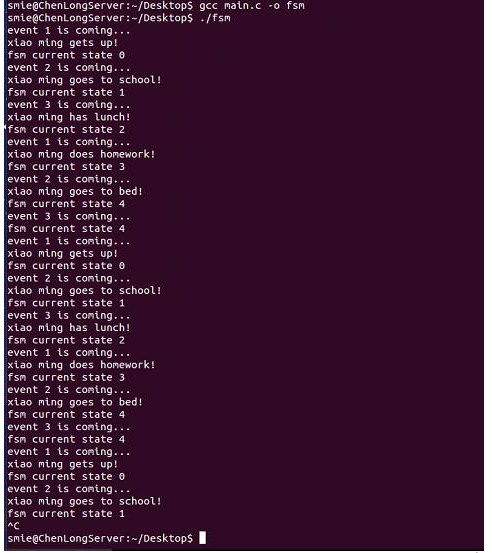
上面的图可以看出,当且仅当在指定的状态下来了指定的事件才会发生函数的执行以及状态的转移,否则不会发生状态的跳转。这种机制使得这个状态机不停地自动运转,有条不絮地完成任务。
与前两种方法相比,使用函数指针实现 FSM 能很好用于大规模的切换流程,只要我们实现搭好了 FSM 框架,以后进行扩展就很简单了(只要在状态表里加一行来写入新的状态处理就可以了)。
The above is the detailed content of Understanding and Implementation of Finite State Machine FSM in Linux Programming. For more information, please follow other related articles on the PHP Chinese website!

Hot AI Tools

Undresser.AI Undress
AI-powered app for creating realistic nude photos

AI Clothes Remover
Online AI tool for removing clothes from photos.

Undress AI Tool
Undress images for free

Clothoff.io
AI clothes remover

AI Hentai Generator
Generate AI Hentai for free.

Hot Article

Hot Tools

Notepad++7.3.1
Easy-to-use and free code editor

SublimeText3 Chinese version
Chinese version, very easy to use

Zend Studio 13.0.1
Powerful PHP integrated development environment

Dreamweaver CS6
Visual web development tools

SublimeText3 Mac version
God-level code editing software (SublimeText3)

Hot Topics
 1378
1378
 52
52
 What is Linux actually good for?
Apr 12, 2025 am 12:20 AM
What is Linux actually good for?
Apr 12, 2025 am 12:20 AM
Linux is suitable for servers, development environments, and embedded systems. 1. As a server operating system, Linux is stable and efficient, and is often used to deploy high-concurrency applications. 2. As a development environment, Linux provides efficient command line tools and package management systems to improve development efficiency. 3. In embedded systems, Linux is lightweight and customizable, suitable for environments with limited resources.
 Using Docker with Linux: A Comprehensive Guide
Apr 12, 2025 am 12:07 AM
Using Docker with Linux: A Comprehensive Guide
Apr 12, 2025 am 12:07 AM
Using Docker on Linux can improve development and deployment efficiency. 1. Install Docker: Use scripts to install Docker on Ubuntu. 2. Verify the installation: Run sudodockerrunhello-world. 3. Basic usage: Create an Nginx container dockerrun-namemy-nginx-p8080:80-dnginx. 4. Advanced usage: Create a custom image, build and run using Dockerfile. 5. Optimization and Best Practices: Follow best practices for writing Dockerfiles using multi-stage builds and DockerCompose.
 What to do if the apache80 port is occupied
Apr 13, 2025 pm 01:24 PM
What to do if the apache80 port is occupied
Apr 13, 2025 pm 01:24 PM
When the Apache 80 port is occupied, the solution is as follows: find out the process that occupies the port and close it. Check the firewall settings to make sure Apache is not blocked. If the above method does not work, please reconfigure Apache to use a different port. Restart the Apache service.
 How to start apache
Apr 13, 2025 pm 01:06 PM
How to start apache
Apr 13, 2025 pm 01:06 PM
The steps to start Apache are as follows: Install Apache (command: sudo apt-get install apache2 or download it from the official website) Start Apache (Linux: sudo systemctl start apache2; Windows: Right-click the "Apache2.4" service and select "Start") Check whether it has been started (Linux: sudo systemctl status apache2; Windows: Check the status of the "Apache2.4" service in the service manager) Enable boot automatically (optional, Linux: sudo systemctl
 How to start monitoring of oracle
Apr 12, 2025 am 06:00 AM
How to start monitoring of oracle
Apr 12, 2025 am 06:00 AM
The steps to start an Oracle listener are as follows: Check the listener status (using the lsnrctl status command) For Windows, start the "TNS Listener" service in Oracle Services Manager For Linux and Unix, use the lsnrctl start command to start the listener run the lsnrctl status command to verify that the listener is started
 How to monitor Nginx SSL performance on Debian
Apr 12, 2025 pm 10:18 PM
How to monitor Nginx SSL performance on Debian
Apr 12, 2025 pm 10:18 PM
This article describes how to effectively monitor the SSL performance of Nginx servers on Debian systems. We will use NginxExporter to export Nginx status data to Prometheus and then visually display it through Grafana. Step 1: Configuring Nginx First, we need to enable the stub_status module in the Nginx configuration file to obtain the status information of Nginx. Add the following snippet in your Nginx configuration file (usually located in /etc/nginx/nginx.conf or its include file): location/nginx_status{stub_status
 How to set up a recycling bin in Debian system
Apr 12, 2025 pm 10:51 PM
How to set up a recycling bin in Debian system
Apr 12, 2025 pm 10:51 PM
This article introduces two methods of configuring a recycling bin in a Debian system: a graphical interface and a command line. Method 1: Use the Nautilus graphical interface to open the file manager: Find and start the Nautilus file manager (usually called "File") in the desktop or application menu. Find the Recycle Bin: Look for the Recycle Bin folder in the left navigation bar. If it is not found, try clicking "Other Location" or "Computer" to search. Configure Recycle Bin properties: Right-click "Recycle Bin" and select "Properties". In the Properties window, you can adjust the following settings: Maximum Size: Limit the disk space available in the Recycle Bin. Retention time: Set the preservation before the file is automatically deleted in the recycling bin
 How to optimize the performance of debian readdir
Apr 13, 2025 am 08:48 AM
How to optimize the performance of debian readdir
Apr 13, 2025 am 08:48 AM
In Debian systems, readdir system calls are used to read directory contents. If its performance is not good, try the following optimization strategy: Simplify the number of directory files: Split large directories into multiple small directories as much as possible, reducing the number of items processed per readdir call. Enable directory content caching: build a cache mechanism, update the cache regularly or when directory content changes, and reduce frequent calls to readdir. Memory caches (such as Memcached or Redis) or local caches (such as files or databases) can be considered. Adopt efficient data structure: If you implement directory traversal by yourself, select more efficient data structures (such as hash tables instead of linear search) to store and access directory information



