MySQL数据库服务器逐渐变慢分析与解决方法分享_MySQL
bitsCN.com
一、检查系统的状态
通过操作系统的一些工具检查系统的状态,比如CPU、内存、交换、磁盘的利用率,根据经验或与系统正常时的状态相比对,有时系统表面上看起来看空闲,这也可能不是一个正常的状态,因为cpu可能正等待IO的完成。除此之外,还应观注那些占用系统资源(cpu、内存)的进程。
1.使用sar来检查操作系统是否存在IO问题
#sar-u210― 即每隔2秒检察一次,共执行20次。
结果示例:
注:在redhat下,%system就是所谓的%wio。
Linux2.4.21-20.ELsmp (YY075)05/19/2005
10:36:07AMCPU%user%nice%system%idle
10:36:09AMall0.000.000.1399.87
10:36:11AMall0.000.000.00100.00
10:36:13AMall0.250.000.2599.49
10:36:15AMall0.130.000.1399.75
10:36:17AMall0.000.000.00100.00
其中:
%usr指的是用户进程使用的cpu资源的百分比;
%sys指的是系统资源使用cpu资源的百分比;
%wio指的是等待io完成的百分比,这是值得观注的一项;
%idle即空闲的百分比。
如果wio列的值很大,如在35%以上,说明系统的IO存在瓶颈,CPU花费了很大的时间去等待I/O的完成。Idle很小说明系统CPU很忙。像以上的示例,可以看到wio平均值为11,说明I/O没什么特别的问题,而idle值为零,说明cpu已经满负荷运行了。
2.使用vmstat监控内存 cpu资源
[root@mysql1 ~]# vmstat
procs ―――

Hot AI Tools

Undresser.AI Undress
AI-powered app for creating realistic nude photos

AI Clothes Remover
Online AI tool for removing clothes from photos.

Undress AI Tool
Undress images for free

Clothoff.io
AI clothes remover

Video Face Swap
Swap faces in any video effortlessly with our completely free AI face swap tool!

Hot Article

Hot Tools

Notepad++7.3.1
Easy-to-use and free code editor

SublimeText3 Chinese version
Chinese version, very easy to use

Zend Studio 13.0.1
Powerful PHP integrated development environment

Dreamweaver CS6
Visual web development tools

SublimeText3 Mac version
God-level code editing software (SublimeText3)

Hot Topics
 1392
1392
 52
52
 What are the methods of tuning performance of Zookeeper on CentOS
Apr 14, 2025 pm 03:18 PM
What are the methods of tuning performance of Zookeeper on CentOS
Apr 14, 2025 pm 03:18 PM
Zookeeper performance tuning on CentOS can start from multiple aspects, including hardware configuration, operating system optimization, configuration parameter adjustment, monitoring and maintenance, etc. Here are some specific tuning methods: SSD is recommended for hardware configuration: Since Zookeeper's data is written to disk, it is highly recommended to use SSD to improve I/O performance. Enough memory: Allocate enough memory resources to Zookeeper to avoid frequent disk read and write. Multi-core CPU: Use multi-core CPU to ensure that Zookeeper can process it in parallel.
 How Debian improves Hadoop data processing speed
Apr 13, 2025 am 11:54 AM
How Debian improves Hadoop data processing speed
Apr 13, 2025 am 11:54 AM
This article discusses how to improve Hadoop data processing efficiency on Debian systems. Optimization strategies cover hardware upgrades, operating system parameter adjustments, Hadoop configuration modifications, and the use of efficient algorithms and tools. 1. Hardware resource strengthening ensures that all nodes have consistent hardware configurations, especially paying attention to CPU, memory and network equipment performance. Choosing high-performance hardware components is essential to improve overall processing speed. 2. Operating system tunes file descriptors and network connections: Modify the /etc/security/limits.conf file to increase the upper limit of file descriptors and network connections allowed to be opened at the same time by the system. JVM parameter adjustment: Adjust in hadoop-env.sh file
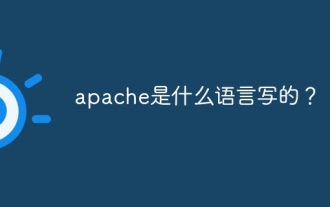 What language is apache written in?
Apr 13, 2025 pm 12:42 PM
What language is apache written in?
Apr 13, 2025 pm 12:42 PM
Apache is written in C. The language provides speed, stability, portability, and direct hardware access, making it ideal for web server development.
 Centos install mysql
Apr 14, 2025 pm 08:09 PM
Centos install mysql
Apr 14, 2025 pm 08:09 PM
Installing MySQL on CentOS involves the following steps: Adding the appropriate MySQL yum source. Execute the yum install mysql-server command to install the MySQL server. Use the mysql_secure_installation command to make security settings, such as setting the root user password. Customize the MySQL configuration file as needed. Tune MySQL parameters and optimize databases for performance.
 Who invented the mac system
Apr 12, 2025 pm 05:12 PM
Who invented the mac system
Apr 12, 2025 pm 05:12 PM
The macOS operating system was invented by Apple. Its predecessor, System Software, was launched in 1984. After many iterations, it was updated to Mac OS X in 2001 and changed its name to macOS in 2012.
 Debian Hadoop data transmission optimization method
Apr 12, 2025 pm 08:24 PM
Debian Hadoop data transmission optimization method
Apr 12, 2025 pm 08:24 PM
The key to improving the efficiency of data transmission in DebianHadoop cluster lies in the comprehensive application of multiple strategies. This article will elaborate on optimization methods to help you significantly improve cluster performance. 1. The data localization strategy maximizes the allocation of computing tasks to the data storage nodes, effectively reducing data transmission between nodes. Hadoop's data localization mechanism will automatically move data blocks to the node where the computing task is located, thereby avoiding performance bottlenecks caused by network transmission. 2. Data compression technology adopts data compression technology during data transmission to reduce the amount of data transmitted on the network and thereby improve transmission efficiency. Hadoop supports a variety of compression algorithms, such as Snappy, Gzip, LZO, etc. You can choose the optimal algorithm according to the actual situation. three,
 Is the vscode extension malicious?
Apr 15, 2025 pm 07:57 PM
Is the vscode extension malicious?
Apr 15, 2025 pm 07:57 PM
VS Code extensions pose malicious risks, such as hiding malicious code, exploiting vulnerabilities, and masturbating as legitimate extensions. Methods to identify malicious extensions include: checking publishers, reading comments, checking code, and installing with caution. Security measures also include: security awareness, good habits, regular updates and antivirus software.
 How to run programs in terminal vscode
Apr 15, 2025 pm 06:42 PM
How to run programs in terminal vscode
Apr 15, 2025 pm 06:42 PM
In VS Code, you can run the program in the terminal through the following steps: Prepare the code and open the integrated terminal to ensure that the code directory is consistent with the terminal working directory. Select the run command according to the programming language (such as Python's python your_file_name.py) to check whether it runs successfully and resolve errors. Use the debugger to improve debugging efficiency.




