
php editor Youzi will introduce to you how to buy medicines on Meituan. As a well-known life service platform, Meituan not only provides takeout, hotel reservation and other services, but also launched the function of online drug purchase. Users only need to search for drug names or conditions in the Meituan APP to browse detailed information about related drugs, including prices, specifications, instructions, etc. Users can select their favorite medicines, add them to the shopping cart, and complete the purchase through online payment. Meituan also provides express delivery services to deliver medicines to users. This convenient way to purchase medicines brings more convenience and choice to users.

1. On the [Meituan] interface, click the [Buy Medicine for Medical Treatment] option.

2. In the [Purchase Medicine] interface, enter the medicine you want to purchase and click the [Search] button.
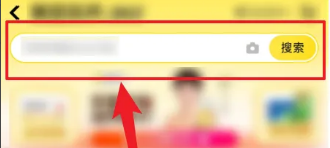
#3. In the drug interface shown below, select the drug you want to purchase.

4. In the interface below, click the [Buy Now] button.
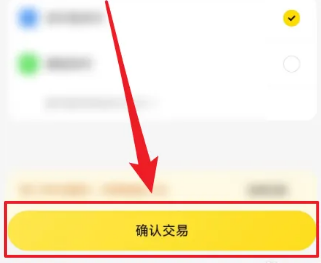
5. In the [Order] interface, select the payment method and click the [Confirm Transaction] button.
The above is the detailed content of How to buy medicine on Meituan. For more information, please follow other related articles on the PHP Chinese website!
 Blue screen code 0x000009c
Blue screen code 0x000009c
 A collection of common computer commands
A collection of common computer commands
 You need permission from admin to make changes to this file
You need permission from admin to make changes to this file
 Tutorial on turning off Windows 11 Security Center
Tutorial on turning off Windows 11 Security Center
 How to set up a domain name that automatically jumps
How to set up a domain name that automatically jumps
 What are the virtual currencies that may surge in 2024?
What are the virtual currencies that may surge in 2024?
 The reason why header function returns 404 failure
The reason why header function returns 404 failure
 How to use js code
How to use js code




