
php editor Baicao will introduce to you how to set the 16:9 clipping to full screen. Jianying is a powerful video editing software, but some users may encounter the problem of black borders when playing videos in the 16:9 ratio. Solving this problem is actually very simple, just follow the following steps to set it up.

1. After opening the cutout app, choose to start creating. After selecting the video, click Add. The specific situation after the operation is completed is as shown in the figure below.

#2. Find the [Proportion] option. After the operation is completed, the specific situation is as shown in the figure below.

#3. Select [9:16] to set the screen to full screen. After the operation is completed, the specific situation is as shown in the figure below.
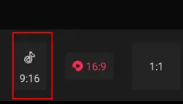
The above is the detailed content of How to set the cutout 16:9 to full screen. For more information, please follow other related articles on the PHP Chinese website!




