 Software Tutorial
Software Tutorial
 Mobile Application
Mobile Application
 How to wake up Xiaoyi on Huawei mobile phone? Miaoyi understands in seconds: How to use the voice wake-up function on Huawei mobile phone
How to wake up Xiaoyi on Huawei mobile phone? Miaoyi understands in seconds: How to use the voice wake-up function on Huawei mobile phone
How to wake up Xiaoyi on Huawei mobile phone? Miaoyi understands in seconds: How to use the voice wake-up function on Huawei mobile phone
php editor Youzi will introduce to you how to use the voice wake-up function of Huawei mobile phones. Huawei mobile phones have a built-in smart assistant "Xiaoyi" that can be operated by voice wake-up. To use this function, first ensure that the mobile phone system version is EMUI 2.0 and above. Then, find the "Voice Control" option in the settings and turn on the "Voice Wake" function after entering it. Next, we can set a custom wake word, such as "Xiaoyi" etc. Once the voice wake-up function is turned on, just speak the set wake-up word, and the Huawei phone will respond immediately and perform the corresponding operations, which is very convenient and fast.
The voice assistant of Huawei mobile phones is really easy to use. As long as we say "Xiaoyi Xiaoyi" to the mobile phone, we can then command the mobile phone to do many things we want it to do, such as: Command the mobile phone to tell stories, command the mobile phone to tell jokes, command the mobile phone to make calls, command the mobile phone to chat with us, command the mobile phone to report the weather, etc. However, some netizens reported to me that the voice assistant on their Huawei mobile phones always failed to wake up by voice, and asked me what was going on? There may be three reasons why this happens.


1. Older Huawei phones may not have the “voice wake” function.
I have used Huawei Honor 7 mobile phones, but there was no such "voice wake-up" function at that time. It seems that Honor mobile phones only started to have the voice wake-up function in Honor 8. In the past, the old models may only have the "voice wake-up function" by "pressing the power button". Wake up” your phone’s voice assistant. Of course, some low-end Huawei Honor phones do not seem to have a "voice wake-up" function. For example, the Honor 7C released in 2018 does not seem to have a "voice wake-up" function.


2. The "Voice Wake-up" function is not turned on.
The biggest possibility is that the "Voice Wake-up" function is not turned on for your Huawei mobile phone. By default, the "Voice Wake-up" function of Huawei mobile phones is turned off because our voice needs to be verified. Therefore, if you want to wake up the voice assistant of Huawei mobile phones through the voice wake-up function, you must first turn on the "voice wake-up" function. How to turn it on? very simple. Open your phone's settings.


Swipe down and find "Smart Assistant", click on it, and you will enter the "Smart Assistant" interface (as shown below) .


Then click "Smart Voice" to enter the "Smart Voice" function interface.


Here, we can see the "Voice Wakeup" option. Click it and you will enter the voice wakeup setting interface. (As shown below).


Click the switch on the right side of "Voice Wake-up" and turn it blue to turn on the voice wake-up function. After it is turned on successfully, we still need to enter the wake-up word with our own voice. Click "Enter Wake Word" to enter the "Wake Word" interface (as shown below).
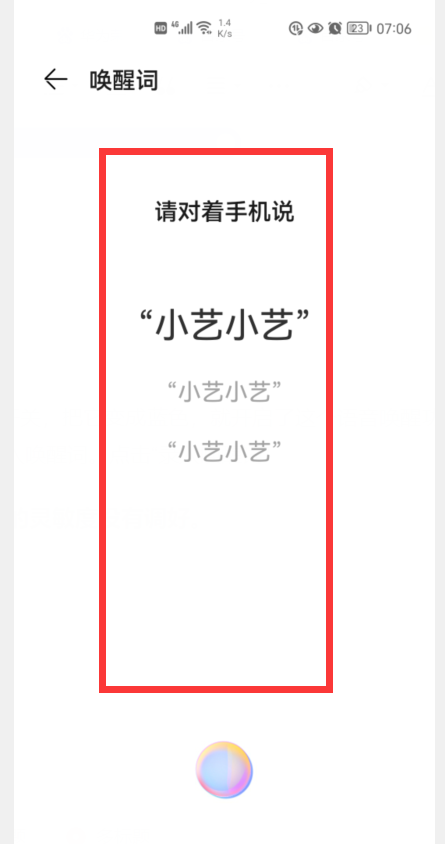
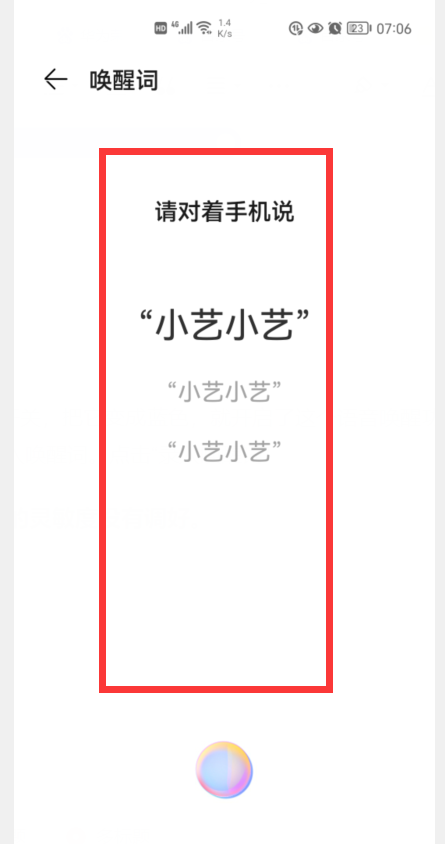
If your phone is a Huawei phone, the wake-up word is "Xiaoyi Xiaoyi"; if your phone is an Honor phone, the wake-up word is "Hello, YOYO". Entering the wake word interface, we need to read the wake word three times to verify our voice. Then, you can use the "Voice Wake" function.


3. The sensitivity of "Voice Wake-up" is not adjusted properly.
Some netizens also reported that their Huawei mobile phones have turned on the "Voice Wake-up" function in the settings, but when we say "Xiaoyi Xiaoyi" to the mobile phone, the mobile phone always ignores us. , sometimes they respond to us, and sometimes they don’t respond to us. What should we do at this time? To eliminate the noise interference in our environment, we can improve Xiaoyi's response by modifying the sensitivity of the "voice wake-up" function.
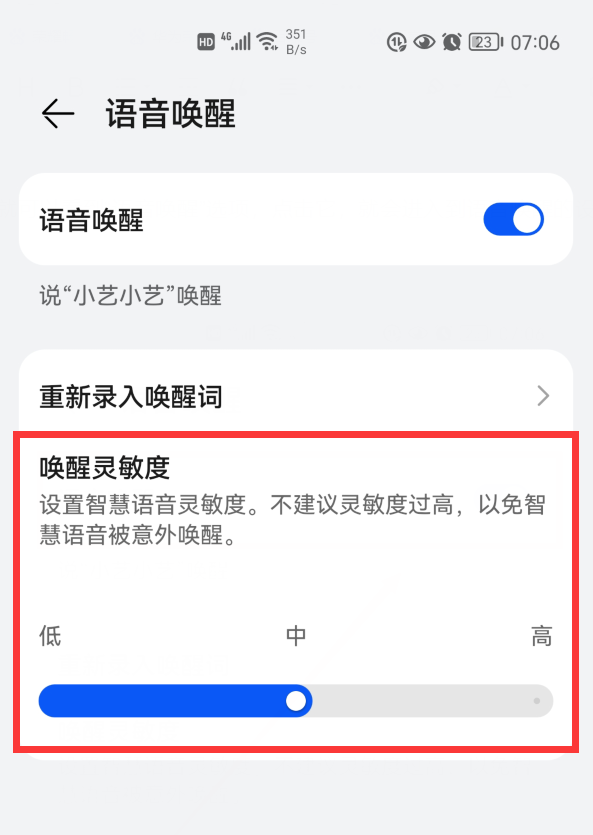
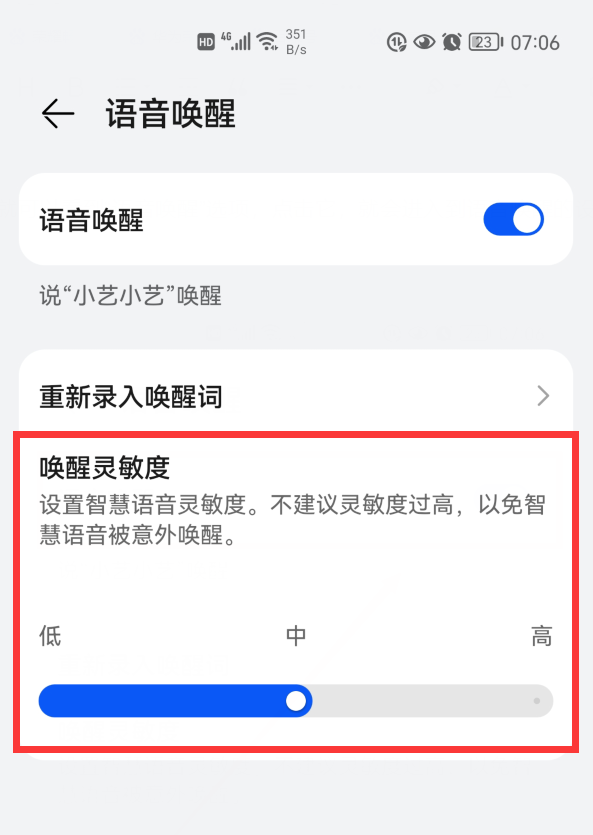
In the interface that turns on the "Voice Wake-up" function, careful friends will find that there is also an option for "Wake-up Sensitivity" (pictured above). From the picture above, we can see that the sensitivity is divided into three stages: "low, medium and high". If your Huawei mobile phone always fails to wake up by voice wake-up, you can try to increase the sensitivity. My Nova7pro is already very sensitive when the sensitivity is adjusted to "medium".
ok, this article ends here. I hope it can be helpful to my friends. After reading this article on how to wake up Xiaoyi on a Huawei mobile phone, "Understand in seconds: How to use the voice wake-up function on Huawei mobile phones", I still don't know. If it is too clear, I suggest you read it several times. For more relevant knowledge, please visit the learning website of this website, which will be updated every day!
The above is the detailed content of How to wake up Xiaoyi on Huawei mobile phone? Miaoyi understands in seconds: How to use the voice wake-up function on Huawei mobile phone. For more information, please follow other related articles on the PHP Chinese website!

Hot AI Tools

Undresser.AI Undress
AI-powered app for creating realistic nude photos

AI Clothes Remover
Online AI tool for removing clothes from photos.

Undress AI Tool
Undress images for free

Clothoff.io
AI clothes remover

AI Hentai Generator
Generate AI Hentai for free.

Hot Article

Hot Tools

Notepad++7.3.1
Easy-to-use and free code editor

SublimeText3 Chinese version
Chinese version, very easy to use

Zend Studio 13.0.1
Powerful PHP integrated development environment

Dreamweaver CS6
Visual web development tools

SublimeText3 Mac version
God-level code editing software (SublimeText3)

Hot Topics
 1375
1375
 52
52
 Honor MagicOS 9.0 will launch game manager barrage notification function
Aug 07, 2024 pm 06:56 PM
Honor MagicOS 9.0 will launch game manager barrage notification function
Aug 07, 2024 pm 06:56 PM
According to news on August 4, Honor has recently launched public testing of version 18.0.18.201 of the Game Manager App. The new version mainly revamps the app UX and adds a new butler barrage notification function. According to reports, the butler barrage notification function brought by this update requires users to upgrade to MagicOS 9.0 system to experience it. According to the actual test, the design style of the public beta version of Honor Game Manager has been optimized, and the application function buttons have been rearranged. The official version of the game manager has 2 functions in a row, and the public beta version has increased to 3 functions. At the same time, the color of the function buttons in the application floating window can be adjusted according to the current Switch the game mode (Balance/Performance) the phone is in. In addition, the public beta version of Honor Game Manager will also merge the application window with the game shortcut function bar, and leave a blank design between functions to improve application integration.
 The Honor 200 series mobile phones are expected to be equipped with a 1.5K centered single-hole and deep slightly curved screen, and a 50MP 'super large bottom main camera'
May 30, 2024 pm 06:46 PM
The Honor 200 series mobile phones are expected to be equipped with a 1.5K centered single-hole and deep slightly curved screen, and a 50MP 'super large bottom main camera'
May 30, 2024 pm 06:46 PM
According to news on May 11, blogger @digitchat.com today disclosed the specifications and parameter information of a mysterious new phone, along with a screenshot of the "Honor Phone". The comment area generally believes that this mysterious new phone is the soon-to-be-released Honor 200. Series models. According to bloggers, this phone is expected to be equipped with a 1.5K centered single-hole deep and slightly curved screen, equipped with a 50MpOIS ultra-large bottom main camera, and a 32Mp 2.5X optical zoom/50X digital zoom upright telephoto. In addition, referring to previous reports, this new phone will be equipped with the Snapdragon 8 series sub-flagship platform, support a large 100-watt fast-charging battery, and a small telephoto lens. It is tentatively scheduled to debut in mid-to-late May. ▲The Honor 100 mobile phone launched last year, picture source and picture appreciation: Honor 100 "Moon Shadow White" color model. In addition, at the recent Worry-free Night event held by Wuyou Media
 Honor MagicOS 8.0 third wave upgrade details announced: AI elimination, camera watermark editing, covering more than 40 models
Jul 29, 2024 pm 08:08 PM
Honor MagicOS 8.0 third wave upgrade details announced: AI elimination, camera watermark editing, covering more than 40 models
Jul 29, 2024 pm 08:08 PM
According to news on July 29, Honor has now launched the third wave of MagicOS 8.0 upgrade push, adding new functions such as AI elimination and camera watermark editing, covering more than 40 models such as Magic6 series and X50 series. The details of this update are as follows: The function update camera/gallery adds an AI elimination function, which can intelligently eliminate passers-by, debris, etc. in photos, and save waste photos with one click. Added camera watermark editable function, you can add and restore watermarks by yourself. Added camera 16:9 shooting ratio size. Three new camera image color styles, natural, vivid and texture, have been added. A new time-lapse photography professional mode menu and time-lapse templates for different scenes have been added to optimize the time-lapse photography function. Wisdom adds smart object recognition and smart shopping functions. Added YOYO morning report function. Newly added smart capsule beauty
 Honor will co-brand with France's Yagos Photography: Honor 200 series will be the first image co-branded model
May 31, 2024 pm 08:59 PM
Honor will co-brand with France's Yagos Photography: Honor 200 series will be the first image co-branded model
May 31, 2024 pm 08:59 PM
According to news on May 16, according to supply chain news, Honor will soon co-brand with France's Yagu Photography. The soon-to-be-released Honor 200 series will be Honor's first co-branded model. Information shows that Yagu Photography was founded in 1934, pursuing "French Elegance" (French elegance). This style is described as the minimalist beauty of "Timeless" (eternity). In his portrait works, Yagu tends to use simple backgrounds and uses light to depict characters and create atmosphere. Through specific angles and lighting, Yagu Photography achieves visual symmetry and perfection. This style not only injects the spirit of "eternal life" into the subjects, but also creates vivid and three-dimensional images.
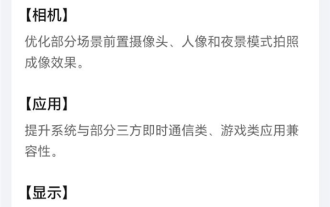 Honor Magic V3 big upgrade! Support Amap access to satellite communications
Sep 02, 2024 pm 01:54 PM
Honor Magic V3 big upgrade! Support Amap access to satellite communications
Sep 02, 2024 pm 01:54 PM
According to news on September 1, today, Honor MagicV3 received an important upgrade to MagicOS, which brought many new features and optimized experience. 1. In terms of satellite communications, Honor MagicV3 will support Amap’s access to satellite communications. Users can also initiate help through the “Satellite Help” function of Amap in a non-network environment. However, this function requires using a China Telecom card to activate the direct satellite connection service for mobile phones and upgrading the Amap App to version 15.0 or above. In terms of cameras, the imaging effects of the front camera, portrait and night scene modes in some scenes have been optimized to improve the photography experience. In terms of display, this upgrade improves the eye protection experience of the mobile phone screen and enhances the stability of the screen-off display scene. In addition, this update also improves the system
 6000mAh big battery! Honor Play 60 Plus official announcement: pre-sales will start on June 24
Jun 22, 2024 am 12:59 AM
6000mAh big battery! Honor Play 60 Plus official announcement: pre-sales will start on June 24
Jun 22, 2024 am 12:59 AM
According to news on June 21, Honor today officially announced that its Changwan 60 Plus mobile phone will start pre-sale on June 24, positioning it as a durable and long-lasting entry-level phone. Honor Play 60Plus has a built-in 6000mAh ultra-large-capacity battery, which provides users with ultra-lasting battery life and supports 35W wired fast charging. Honor Play 60Plus has an IP64 level of protection, which provides protection against dust and water splashes. It also has five-star drop resistance, providing comprehensive protection for users’ safety. In terms of performance, Honor Play 60 Plus is equipped with the Snapdragon 4Gen2 mobile platform. The CPU is composed of two 2.2GHz Cortex-A78 performance cores and four 1.95GHz Cortex-A55 energy efficiency cores.
 Behind the first Android access to DeepSeek: Seeing the power of women
Mar 12, 2025 pm 12:27 PM
Behind the first Android access to DeepSeek: Seeing the power of women
Mar 12, 2025 pm 12:27 PM
The rise of Chinese women's tech power in the field of AI: The story behind Honor's collaboration with DeepSeek women's contribution to the field of technology is becoming increasingly significant. Data from the Ministry of Science and Technology of China shows that the number of female science and technology workers is huge and shows unique social value sensitivity in the development of AI algorithms. This article will focus on Honor mobile phones and explore the strength of the female team behind it being the first to connect to the DeepSeek big model, showing how they can promote technological progress and reshape the value coordinate system of technological development. On February 8, 2024, Honor officially launched the DeepSeek-R1 full-blood version big model, becoming the first manufacturer in the Android camp to connect to DeepSeek, arousing enthusiastic response from users. Behind this success, female team members are making product decisions, technical breakthroughs and users
 Visionox announces full supply of Honor 200 series mobile phone screens, exclusive for Honor 200Pro
Jun 01, 2024 pm 12:15 PM
Visionox announces full supply of Honor 200 series mobile phone screens, exclusive for Honor 200Pro
Jun 01, 2024 pm 12:15 PM
Thank you netizens for not staying up late every day and for posting clues from Jiujianxian! According to news on May 27, after the launch of the Honor 200 series of mobile phones tonight, Visionox announced that the new product will be supplied by Visionox’s entire series, of which the Honor 200Pro is exclusively supplied by Visionox. According to reports, the Honor 200 series mobile phones use the Honor Oasis eye protection screen with 3840Hz PWM ultra-high frequency dimming. Officials say that users "like it with their eyes and hands too", with a local peak brightness of up to 4000nits. Specifically, the Honor 200 is equipped with a 6.7-inch 1.5K full-depth floating four-curved screen, and the 200Pro is equipped with a 6.78-inch 1.5K suspended streamlined four-curved screen. The entire series supports a 120Hz refresh rate. In addition, in terms of low power consumption, this series of models is equipped with Visionox’s new VM7 material device system.



