
On Xianyu, a second-hand trading platform, blocking merchants is a common requirement. Blocking merchants allows users to filter out products published by specified merchants when browsing products, thereby improving the user's browsing experience. So, PHP editor Youzi will introduce to you how to block merchants in Xianyu. There are many ways to block merchants, which will be introduced in detail below.

Open Xianyu, if you need to block merchant messages, enter the merchant chat interface, click […] in the upper right corner, and select [ Add blacklist].

#2. Please note that once added to the blacklist, users will no longer be able to send you messages or private messages, nor will they be able to purchase your products. If you are sure you want to perform this operation, click OK.
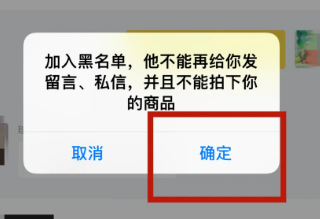
The above is the detailed content of How to block merchants on Xianyu. For more information, please follow other related articles on the PHP Chinese website!
 Formal digital currency trading platform
Formal digital currency trading platform
 Bitcoin historical price chart
Bitcoin historical price chart
 How to solve the problem of black screen after turning on the computer and unable to enter the desktop
How to solve the problem of black screen after turning on the computer and unable to enter the desktop
 jdk environment variable configuration
jdk environment variable configuration
 What are the Oracle index types?
What are the Oracle index types?
 Ripple currency today's market price
Ripple currency today's market price
 How to open psd files
How to open psd files
 How to solve the problem that js code cannot run after formatting
How to solve the problem that js code cannot run after formatting
 What does legacy startup mean?
What does legacy startup mean?




