A more modern and intuitive Linux text editor than Vim
If you are tired of Vi and Vim's strange interface and cumbersome key bindings, why not try the Micro editor?
The command line text editor proves the usefulness of the Linux terminal, allowing you to edit files without leaving the terminal. These editors use fewer resources and are very fast, making them perfect for some quick edits.
Some popular command line text editors include Vi, Vim, and Nano. They come pre-installed on most Linux distributions. However, for beginners, learning Vi or Vim's curves and keybindings can be somewhat difficult. At this time, Micro text editor becomes an easier choice.
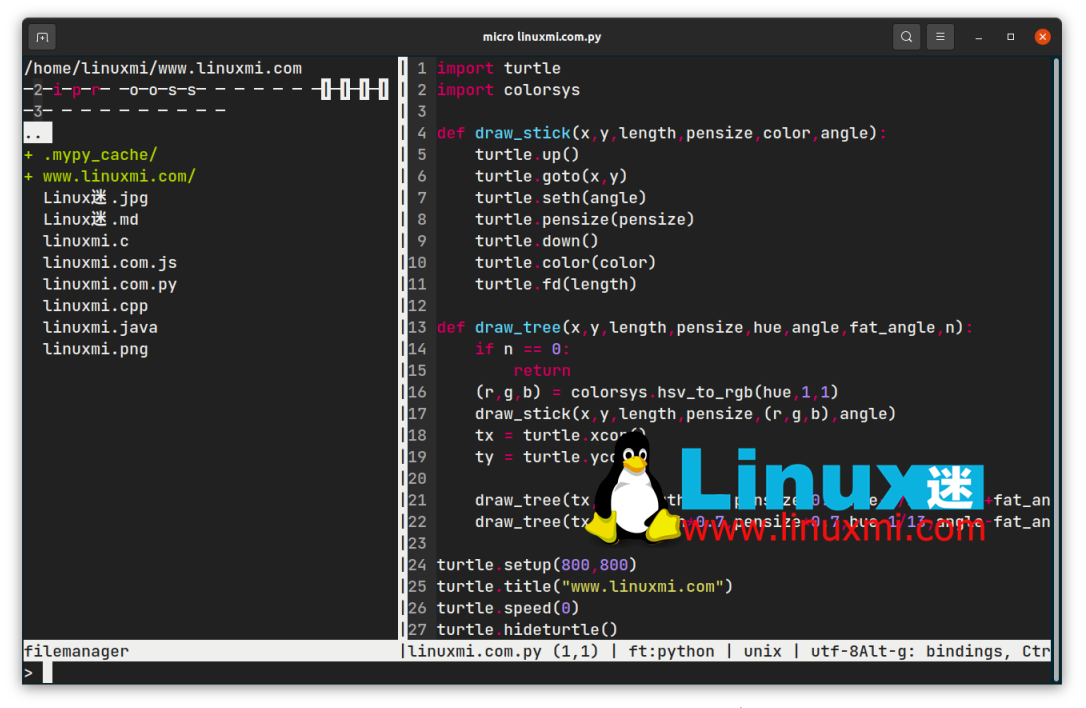
How does Micro compare to other editors
Micro claims to be a modern and intuitive terminal-based text editor, and rightly so. Micro's main advantage over the likes of Vi or Vim is simplicity. Vim is not for the faint of heart and requires you to learn all the different modes and keybindings.
Although Vim is worth learning and mastering, it can be overwhelming for beginners. The Nano is relatively simple to use, but still falls short of the simplicity of the Micro. Take saving a file as an example. With Nano, you need to press Ctrl/Cmd O, which is usually a shortcut for opening files in popular word processors like Microsoft Word. Not very intuitive!
With Micro, saving a file is as easy as pressing Ctrl/Cmd S, a keyboard shortcut you're probably already used to. Even if you've never used a terminal-based text editor, you'll feel right at home using Micro. However, that's not all. It has its own set of features that further enrich the user experience.

Features of Micro Text Editor
In addition to being simple and easy to use, Micro is not shy about adding some useful features. Let's look at these in detail.
Universal but customizable keybindings
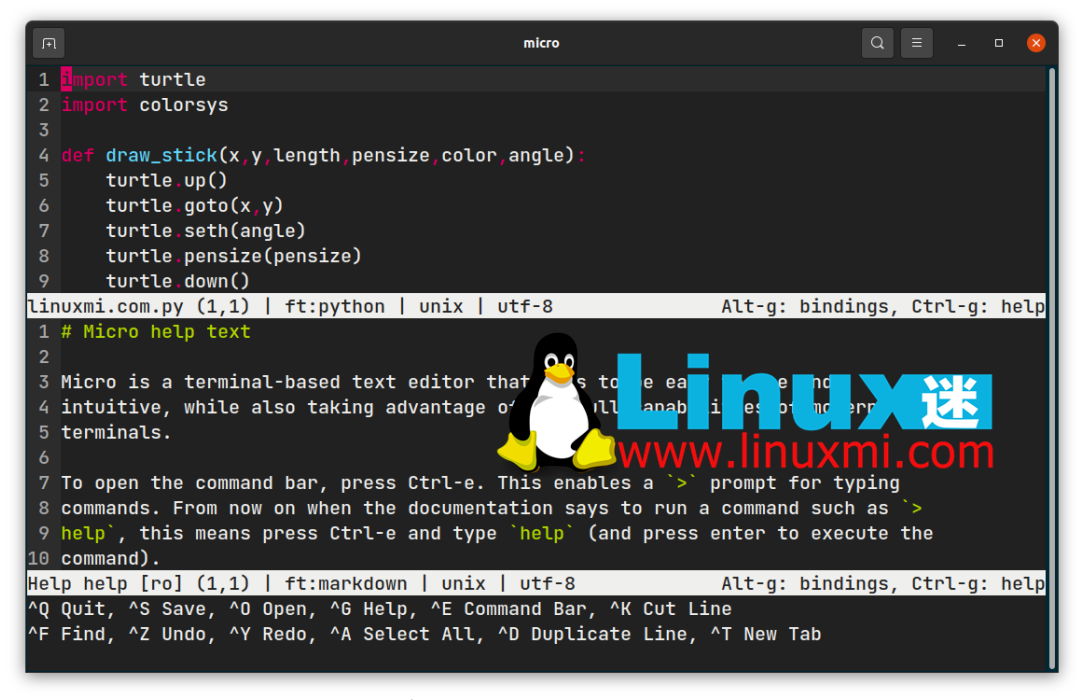
By default, Micro comes with some key bindings similar to those on popular word processors. But as an advanced user, you can customize these bindings to your liking and configure them the way you want.

Full mouse support
One of the features missing from most command line text editors is mouse and trackpad support. With Micro, you don't have to worry. You can click and drag to select text, double-click to select words, and triple-click to select lines.
Color and syntax highlighting
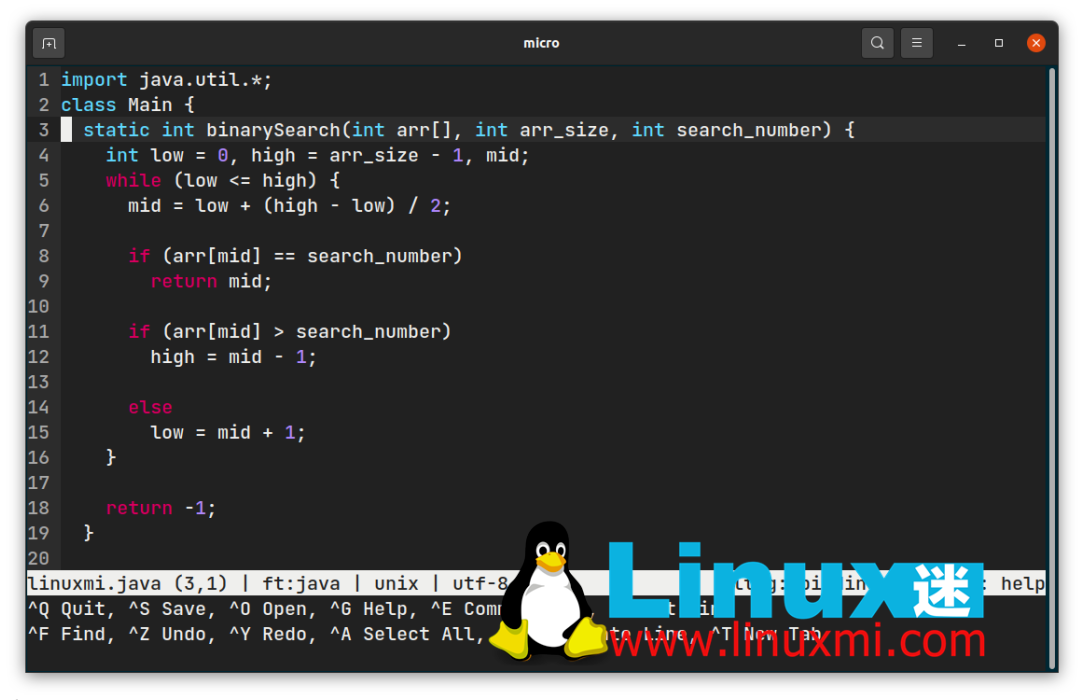
Micro supports syntax highlighting for more than 130 programming languages, including popular languages such as JavaScript, Python, and C. In addition to this, you can choose your theme from seven available default color schemes.
Don't like the existing themes? You can even make your own theme to use with Micro.
Multiple cursors
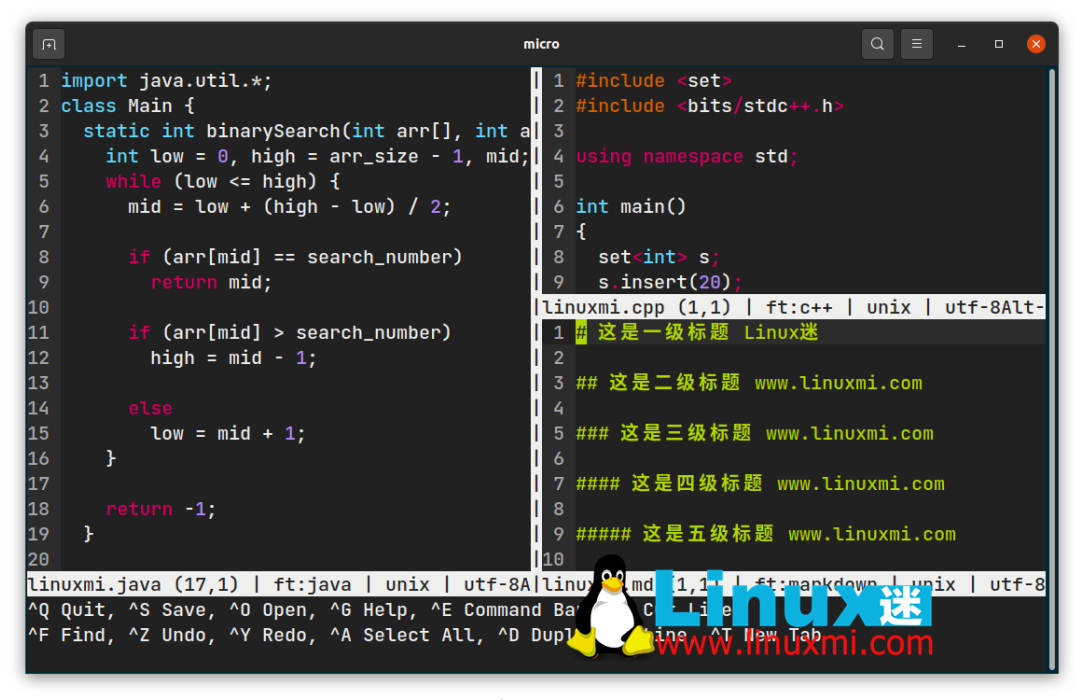
Similar to Sublime Text’s multi-cursor functionality, you can also use Micro to edit multiple instances of the same word. Additionally, you can split the editor horizontally and vertically to view and edit multiple files at once.
Special plug-in system
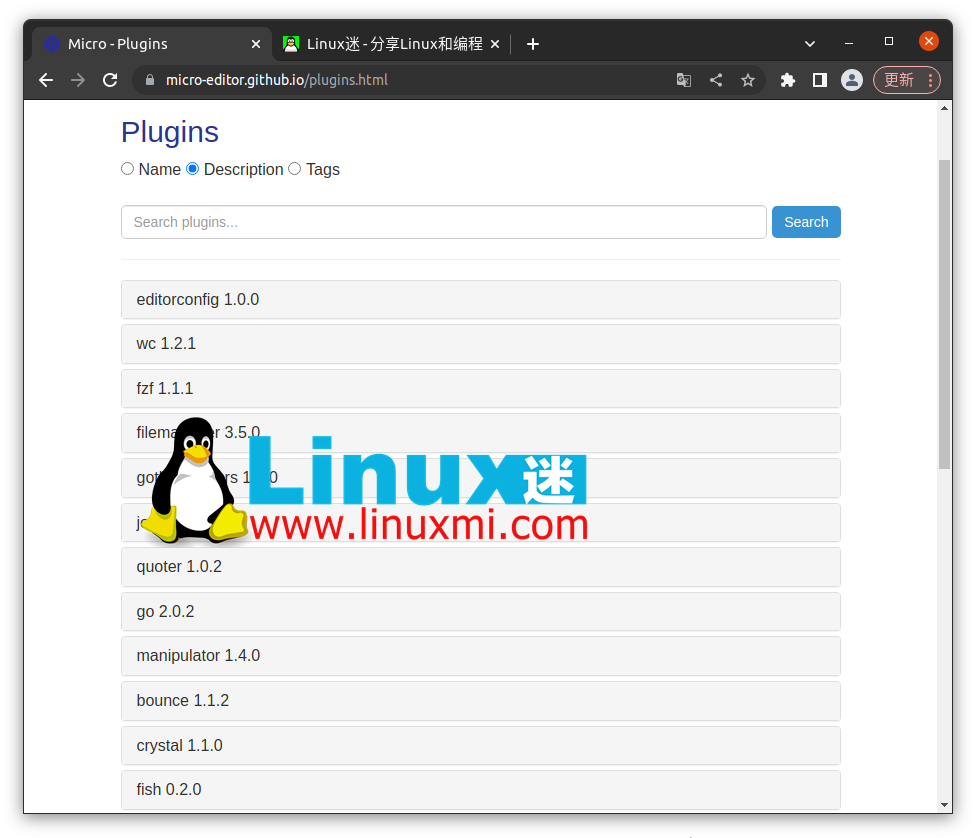
To go further, you can add plugins to Micro and enhance the editor. You can view all available plug-ins from the Plugins page of the Micro Text Editor website. It comes with six default plugins for automatically closing brackets and quotes, inspecting code, and more.
Built-in terminal emulator
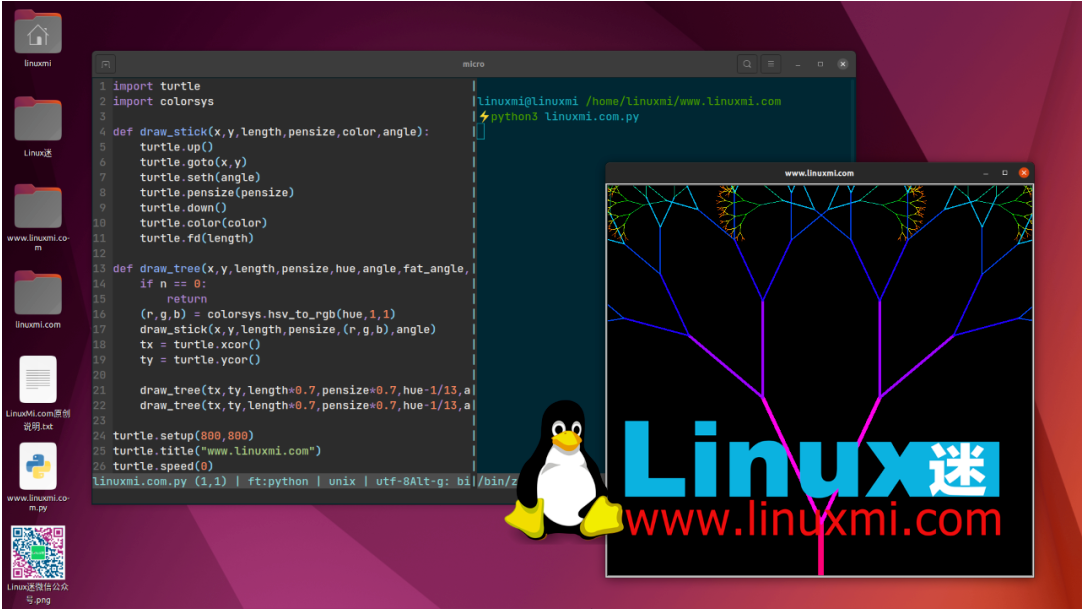
With Micro, you can run an interactive shell within the editor itself. This is especially useful when you want to split the editor in half, with the code on one side and the shell's output display on the other.
How to install Micro on Linux
Installing the Micro editor is simple and straightforward. You can choose any of several installation methods depending on the Linux distribution you are running. You can download the latest pre-built binaries for all distributions using:
rumenz.com@rumenz.com /home/rumenz.com/www.rumenz.com.com ⚡curl https://getmic.ro | bash
For distributions such as Ubuntu that support snap packages, you can install Micro's snap variant using the following command:
rumenz.com@rumenz.com /home/rumenz.com/www.rumenz.com.com ⚡ snap install micro --classic
If you don't like snap or curl, you can download the pre-built DEB binaries from the releases page and install them on Debian-based Linux on the release version.
To get clipboard support, you need to install the xclip and xsel packages. In Ubuntu and other Ubuntu-based Linux distributions, you can install it using the following command:
rumenz.com@rumenz.com /home/rumenz.com/www.rumenz.com.com ⚡ sudo apt install xclip
Micro 的常见文件操作
现在您已经安装了 Micro,是时候熟悉它的使用了。为此,您可以尝试使用 Micro 创建一个新的文本文件,编辑它,找到一个词,并在完成后保存文件。要启动 Micro,请运行以下命令:
⚡ micro rumenz.txt
这将创建一个名为 rumenz的新文本文件,扩展名为TXT。要打开现有文件而不是创建新文件,你可以将命令中的rumenz.txt 替换为你需要的文件名和扩展名。
运行命令时,Micro 将使用传统的文本编辑器界面迎接您。由于您创建了一个新文件,因此该文件的内容将为空白。继续添加一两句话以熟悉界面。
您可以分别使用 Ctrl/Cmd + Z 和 Ctrl/Cmd+ Y 撤消和重做您的操作 ,就像您在文字处理器中所做的那样。要查找单词,您可以使用 Ctrl + F 快捷键。
最后,您可以使用 Ctrl/Cmd+ S 快捷方式 保存文本文件, 并使用Ctrl/Cmd+ Q 快捷方式退出 Micro。
卸载 Micro
如果 Micro 不是您想要的并且您不再需要它,您可以通过 从**/usr/bin** 目录中删除micro 可执行文件来 轻松卸载它。
sudo rm /usr/bin/micro
但是,如果您使用 snap 安装 Micro,则必须使用以下命令将其卸载:
sudo snap remove micro
在命令行上编辑不再困难
如果您因为害怕而推迟使用命令行文本编辑器,那就试试 Micro。这是一个很好的工具,可以让您熟悉终端并在使用过程中获得更高效的体验。
The above is the detailed content of A more modern and intuitive Linux text editor than Vim. For more information, please follow other related articles on the PHP Chinese website!

Hot AI Tools

Undresser.AI Undress
AI-powered app for creating realistic nude photos

AI Clothes Remover
Online AI tool for removing clothes from photos.

Undress AI Tool
Undress images for free

Clothoff.io
AI clothes remover

AI Hentai Generator
Generate AI Hentai for free.

Hot Article

Hot Tools

Notepad++7.3.1
Easy-to-use and free code editor

SublimeText3 Chinese version
Chinese version, very easy to use

Zend Studio 13.0.1
Powerful PHP integrated development environment

Dreamweaver CS6
Visual web development tools

SublimeText3 Mac version
God-level code editing software (SublimeText3)

Hot Topics
 deepseek web version entrance deepseek official website entrance
Feb 19, 2025 pm 04:54 PM
deepseek web version entrance deepseek official website entrance
Feb 19, 2025 pm 04:54 PM
DeepSeek is a powerful intelligent search and analysis tool that provides two access methods: web version and official website. The web version is convenient and efficient, and can be used without installation; the official website provides comprehensive product information, download resources and support services. Whether individuals or corporate users, they can easily obtain and analyze massive data through DeepSeek to improve work efficiency, assist decision-making and promote innovation.
 How to install deepseek
Feb 19, 2025 pm 05:48 PM
How to install deepseek
Feb 19, 2025 pm 05:48 PM
There are many ways to install DeepSeek, including: compile from source (for experienced developers) using precompiled packages (for Windows users) using Docker containers (for most convenient, no need to worry about compatibility) No matter which method you choose, Please read the official documents carefully and prepare them fully to avoid unnecessary trouble.
 Ouyi okx installation package is directly included
Feb 21, 2025 pm 08:00 PM
Ouyi okx installation package is directly included
Feb 21, 2025 pm 08:00 PM
Ouyi OKX, the world's leading digital asset exchange, has now launched an official installation package to provide a safe and convenient trading experience. The OKX installation package of Ouyi does not need to be accessed through a browser. It can directly install independent applications on the device, creating a stable and efficient trading platform for users. The installation process is simple and easy to understand. Users only need to download the latest version of the installation package and follow the prompts to complete the installation step by step.
 BITGet official website installation (2025 beginner's guide)
Feb 21, 2025 pm 08:42 PM
BITGet official website installation (2025 beginner's guide)
Feb 21, 2025 pm 08:42 PM
BITGet is a cryptocurrency exchange that provides a variety of trading services including spot trading, contract trading and derivatives. Founded in 2018, the exchange is headquartered in Singapore and is committed to providing users with a safe and reliable trading platform. BITGet offers a variety of trading pairs, including BTC/USDT, ETH/USDT and XRP/USDT. Additionally, the exchange has a reputation for security and liquidity and offers a variety of features such as premium order types, leveraged trading and 24/7 customer support.
 Get the gate.io installation package for free
Feb 21, 2025 pm 08:21 PM
Get the gate.io installation package for free
Feb 21, 2025 pm 08:21 PM
Gate.io is a popular cryptocurrency exchange that users can use by downloading its installation package and installing it on their devices. The steps to obtain the installation package are as follows: Visit the official website of Gate.io, click "Download", select the corresponding operating system (Windows, Mac or Linux), and download the installation package to your computer. It is recommended to temporarily disable antivirus software or firewall during installation to ensure smooth installation. After completion, the user needs to create a Gate.io account to start using it.
 Ouyi Exchange Download Official Portal
Feb 21, 2025 pm 07:51 PM
Ouyi Exchange Download Official Portal
Feb 21, 2025 pm 07:51 PM
Ouyi, also known as OKX, is a world-leading cryptocurrency trading platform. The article provides a download portal for Ouyi's official installation package, which facilitates users to install Ouyi client on different devices. This installation package supports Windows, Mac, Android and iOS systems. Users can choose the corresponding version to download according to their device type. After the installation is completed, users can register or log in to the Ouyi account, start trading cryptocurrencies and enjoy other services provided by the platform.
 How to automatically set permissions of unixsocket after system restart?
Mar 31, 2025 pm 11:54 PM
How to automatically set permissions of unixsocket after system restart?
Mar 31, 2025 pm 11:54 PM
How to automatically set the permissions of unixsocket after the system restarts. Every time the system restarts, we need to execute the following command to modify the permissions of unixsocket: sudo...
 Why does an error occur when installing an extension using PECL in a Docker environment? How to solve it?
Apr 01, 2025 pm 03:06 PM
Why does an error occur when installing an extension using PECL in a Docker environment? How to solve it?
Apr 01, 2025 pm 03:06 PM
Causes and solutions for errors when using PECL to install extensions in Docker environment When using Docker environment, we often encounter some headaches...






