What to do when your Apple computer battery drains too quickly
Let's imagine that you are in a coffee shop, rushing to finish a work memo, when you realize that your Apple MAC is about to run out of juice. You charged it before you arrived, but the battery drained much faster than before. Now, all other electrical outlets are occupied and you risk missing the deadline. In this urgent situation, you quickly think of solutions. You look up into the store and notice a flickering outlet on the wall. You walk over and realize it's a charging device provided by the coffee shop for customers. You immediately took out the charging cable and connected your computer to the outlet. However, you find that the charging cable is too short to
Why is my MacBook battery draining so quickly?
You may be wondering how long a MacBook battery lasts?
If you take good care of your laptop, it should last 1000 charges, which equates to about 5 years.
Battery life for Apple MAC computers is approximately 10-17 hours on a single charge, depending on the model and how you use the device.
If your battery is draining faster than it used to, or if your battery is draining faster than it used to, certain apps or features may be to blame. It's also possible that your battery simply wears out over time. 
Here's how to find out why your battery is draining faster:
Check your battery health
There's an easy way to check your MacBook's battery health Battery health. Just follow the simple steps for your version of MacOS.
MacOS Ventura 13
Go to Apple Menu > "System Settings" and click "Battery" in the sidebar. Look at the battery health on the right and check the status: OK (battery is OK) or Service Recommended (consider battery replacement soon).MacOS Monterey 12
Go to Apple Menu > "System Preferences", click "Battery", then click "Battery" again. In the lower right corner, click Battery Health and check the status: Normal (battery is good) or Service Recommended (consider battery replacement soon).Check your battery usage
Apps like Zoom or Spotify and accessories like high-performance graphics cards are very power-hungry, and they often cause the battery to drain. Here's how to find the culprit:
In the Activity Monitor app on your Mac, click Energy. Check the statistics next to each app to see how much energy it uses.How to Make Your MacBook Battery Last Longer
Let’s look at some simple ways to extend the battery life of your MacBook.
Adjust screen and screen saver brightness
Your MacBook battery life will last longer if you reduce the overall brightness of the screen. Press the key with the sun symbol to reduce brightness and save battery power.
If the image on your screensaver or desktop background is particularly bright, you can save battery power by switching to a darker background.
Reduce energy usage
Try one or more of the following features to save battery power:
Use Low Power Mode
MacOS Ventura 13
Go to Apple Menu > System Settings, then click Battery in the sidebar. On the Low Power Mode bar, click the arrow to choose between Always, Battery Only, or Power Adapter Only to choose when to use Low Power Mode.MacOS Monterey 12
Go to Apple Menu >System Preferences. Click on the battery or power adapter and select Low Power Mode.Turn on Optimized Battery Charging
MacOS Ventura 13
Go to Apple Menu > "System Settings", then click "Battery" in the sidebar. Click the Information (i) button to the right of the battery health bar. In the pop-up window, turn on Optimize Battery Charging.MacOS Monterey 12
Go to Apple Menu >System Preferences. Click Battery, then click Battery again in the sidebar. Select Optimize battery charging.Give your drive a rest when you're not using it
MacOS Ventura 13
Go to Apple Menu > System Settings, then click Lock Screen in the sidebar. Click the menu on the right next to "Turn off display during inactivity and use battery," and select how many minutes the screen stays on before going to sleep.MacOS Monterey 12
Go to Apple Menu >System Preferences, then click Battery. Drag the After display off slider to choose how long it takes for the computer to automatically go to sleep.Disconnect your accessories
When you are not using any accessories, unplug them, such as an external hard drive or keyboard, to conserve battery power.
Quit Apps
Apps you are not using may still be running in the background and draining your battery. Turn them off to save power.
Unplug Your Laptop
It may sound strange, but leaving your MacBook plugged in can weaken the battery over time. Keeping your device's battery charge at around 50% to 80% is the ideal range for long-term battery health.
Check for software updates
Outdated software can cause battery problems, so always keep your MacBook operating system up to date.
Open System Preferences and select Software Update. If an update is available, click Update Now.
If you've tried these steps but still need some help, we're nearby. Schedule a repair at your nearest uBreakiFix by Asurion or Asurion Tech Repair & Solutions store, and our certified experts can get your device back up and running as fast as the same day.
What is the reason why Apple computers consume power so quickly?
How long does a MacBook battery last after it is fully charged?
The battery lasts up to 17 hours on a single charge, depending on device model and how you use it.
Why did my MacBook battery drain so quickly after a recent software update?
Some apps or processes you are using may be set to prevent sleep mode after an update. To check, go to Applications > Utilities Open Activity Monitor and turn on Sleep Mode.
Do apps consume battery power?
Many apps consume a lot of battery power, so be sure to close any apps you're not using.
Will a faulty charger affect MacBook battery performance?
Yes. When you plug in your laptop, make sure to use the charger that came with the device. Other chargers may be cheaper, but they aren't always as effective and may even damage the battery.
The above is the detailed content of What to do when your Apple computer battery drains too quickly. For more information, please follow other related articles on the PHP Chinese website!

Hot AI Tools

Undresser.AI Undress
AI-powered app for creating realistic nude photos

AI Clothes Remover
Online AI tool for removing clothes from photos.

Undress AI Tool
Undress images for free

Clothoff.io
AI clothes remover

AI Hentai Generator
Generate AI Hentai for free.

Hot Article

Hot Tools

Notepad++7.3.1
Easy-to-use and free code editor

SublimeText3 Chinese version
Chinese version, very easy to use

Zend Studio 13.0.1
Powerful PHP integrated development environment

Dreamweaver CS6
Visual web development tools

SublimeText3 Mac version
God-level code editing software (SublimeText3)

Hot Topics
 How to Fix 'Encryption Credentials Expired” When Printing on Apple Mac
Feb 05, 2024 pm 06:42 PM
How to Fix 'Encryption Credentials Expired” When Printing on Apple Mac
Feb 05, 2024 pm 06:42 PM
Have you ever encountered the "Printer encryption credentials have expired" error message on your Apple Mac computer when trying to print a document? Don't worry! In this tutorial, I will share how to fix expired printer encryption credentials on Apple computers. Let’s get started without further ado. Have you ever encountered the "Printer encryption credentials have expired" error message on your Mac when trying to print a document? Don't worry! In this tutorial, I will share how to fix expired printer encryption credentials on Mac. Let’s get started without further ado. What does it mean if printer encryption credentials expired on Mac? How to Fix Expired Printer Encryption Credentials on Mac Additional Tips and Precautions What Does Expired Printer Encryption Credentials on Mac Mean? Printer encryption credentials on Mac
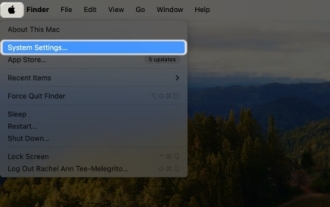 How to check the battery level of a connected Bluetooth device on your Mac
Feb 05, 2024 pm 01:45 PM
How to check the battery level of a connected Bluetooth device on your Mac
Feb 05, 2024 pm 01:45 PM
Bluetooth accessories such as mice and keyboards are very convenient for your Apple Mac computer. However, these devices have a limited battery life, so checking their battery life regularly ensures you're not caught off guard by sudden disconnections. Who wouldn’t want to check the battery level of a Bluetooth accessory with just a few clicks? Fortunately, your Mac offers several easy ways to check the battery level of Bluetooth devices connected to your Apple Mac computer. Let’s explore these simple options. 1. Check from the Menu Bar on Mac In a Mac, the menu bar is one of the easiest areas to view. Just swipe your cursor to display the menu bar. And, you can make the menu bar always visible in full-screen mode. If you don't see the Bluetooth icon in the menu bar, you need to manually
 How to set the screen of an Apple computer to always be on, and how to make the Mac never sleep
Feb 05, 2024 pm 05:33 PM
How to set the screen of an Apple computer to always be on, and how to make the Mac never sleep
Feb 05, 2024 pm 05:33 PM
Want to stop your Apple Macbook from going to sleep? These are all your options. Apple designed macOS for maximum energy efficiency. Therefore, by default, Apple Mac computers will try to save power as much as possible to extend battery life. Therefore, when you stop using your Mac temporarily, it automatically goes to sleep to save energy. You probably don't want your Mac to go to sleep when you're working on an important task. This guide will show you how to prevent your Mac from going to sleep and keep it awake. How to turn off sleep mode on your Mac macOS lets you control how and when your Mac goes to sleep. However, with the arrival of system settings in macOS Ventura, you may be saving energy
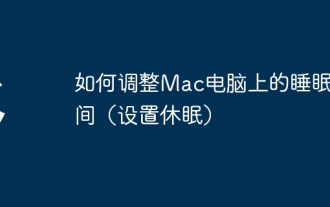 How to adjust sleep time on your Mac (set up hibernation)
Feb 05, 2024 pm 02:10 PM
How to adjust sleep time on your Mac (set up hibernation)
Feb 05, 2024 pm 02:10 PM
Do you find that when you don't use your Mac for more than a minute, you constantly need to wake it up? Or do you have the opposite problem, where you leave your Mac alone for a few hours, only to find that when you return it's still awake with the screen on? On your Mac, you can control exactly how long you spend inactive before your display and other components go to sleep. Here's how to adjust your Mac's sleep time. How to set sleep time on Mac In Mac system settings, you can choose how long the display waits before going to sleep. You can choose anywhere from one minute to three hours, or you can choose to have the display never sleep unless you manually put it to sleep. The steps are slightly different depending on which version of macOS you are running.
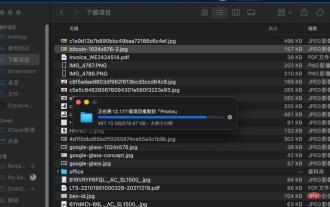 Will my work be interrupted if my Mac goes into Sleep Mode while copying a large number of files?
May 08, 2023 pm 08:58 PM
Will my work be interrupted if my Mac goes into Sleep Mode while copying a large number of files?
May 08, 2023 pm 08:58 PM
For example, copying several GB of data to an external hard drive may take several hours. Then the Mac will not be doing any work during the process, and the screen will automatically turn off. Sometimes we even forget that the file copy has not been completed, but the MacBook "Screen" command has been turned off. Mac enters SleepMode, but will file transfers be interrupted? Entering SleepMode will not interrupt file transfer. If the user's MacBook or Mac is always connected to the power supply, and the Mac enters SleepMode, will file transfer be interrupted? You copy hundreds of GB of files from your MacBook to an external hard drive, and close the MacBook screen during the process, causing the Mac to enter SleepMode, but the file
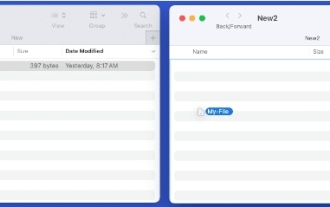 How to move files and folders on Mac computer? 4 ways to explain!
Feb 05, 2024 pm 06:48 PM
How to move files and folders on Mac computer? 4 ways to explain!
Feb 05, 2024 pm 06:48 PM
If you want to organize the files and folders on your Apple Mac computer, you may consider moving some content. By moving items, you can create a more organized file structure to work more efficiently or find what you need faster. We'll show you how to move files and folders on macOS using drag and drop, shortcuts or right-click menus, Terminal, and more so you can use the method that makes more sense or that you're most comfortable with. Method 1: Use Drag and Drop on Mac The easiest way to move files and folders on Apple Mac computers is through drag and drop. Whether you're rearranging icons, widgets, and shortcuts on your desktop, or moving items to other locations on macOS, this method is very convenient and easy to use. 1.Open in two
 2 Ways to Lock Photos on Mac
Mar 22, 2024 am 09:06 AM
2 Ways to Lock Photos on Mac
Mar 22, 2024 am 09:06 AM
When you store photos on your Mac, you sometimes include some private photos. To ensure their privacy, you may consider locking them. This prevents others from viewing the photos without permission. This article will explain how to lock photos on Mac to ensure that only you can access them when you need them. How to Lock Photos on Mac [2 Methods] You can lock photos on Mac in two ways – using the Photos app or the Disk Utility app. Method 1: Use the Photos app You can use the Photos app to lock your photos if they are stored in the app. If your photos are stored elsewhere, you'll need to lock them by moving them to the Photos app. Step 1: Add the picture
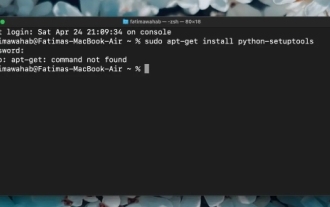 (Fixed) apt-get command not found on Mac – full tutorial
Feb 05, 2024 am 11:51 AM
(Fixed) apt-get command not found on Mac – full tutorial
Feb 05, 2024 am 11:51 AM
If you have ever used a Linux system, you may be familiar with the Apt-get command. It is a command used to install applications or software packages on Linux systems. Although macOS and Linux have some similarities, only a very small number of Linux packages can be installed on macOS. Especially older versions of macOS are more likely to be unable to run Linux applications. Can't find apt-get command? When users try to install Linux applications on macOS, they may receive an "Apt-get command not found" message. Actually, there is nothing wrong with the Apt-get command itself, but it doesn't work on macOS. This is because macOS doesn't have a built-in






