
php editor Zimo will introduce to you how to hang product links in the Douyin window. Douyin showcase is a way to display goods, which can bring more exposure and sales opportunities to your products. To link to a product, you first need to register and authenticate the store in the Douyin Merchant Center, and then add product information in product management, including title, price, description, etc. Next, select the products to be displayed in the Douyin showcase and add product links. Finally, just publish the showcase. Through the above simple steps, you can successfully hang product links in the Douyin showcase and attract more users to buy your products.

1. Open Douyin and click on the upper right corner of the "Me" page symbol. #2. Click "Creator Service Center" in the drop-down list. #3. Click "Product Sharing" on this page. #4. On the product display page, click "Product Sharing Permissions". 5. If the number of videos on your personal homepage is more than (including) 10, and the number of fans is more than (including) 1,000, you can apply for certification. 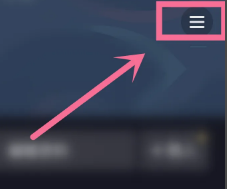
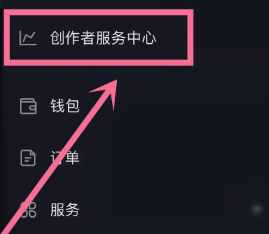
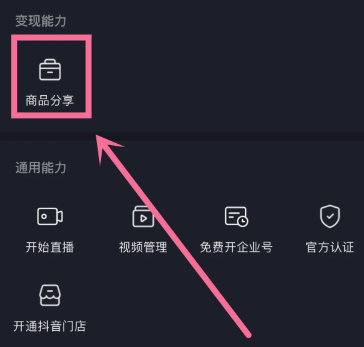

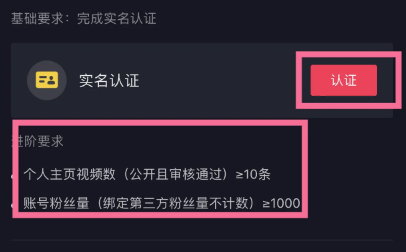
The above is the detailed content of How to hang product links on Douyin showcase. For more information, please follow other related articles on the PHP Chinese website!
 Douyin cannot download and save videos
Douyin cannot download and save videos
 How to watch live broadcast playback records on Douyin
How to watch live broadcast playback records on Douyin
 Check friends' online status on TikTok
Check friends' online status on TikTok
 What's the matter with Douyin crashing?
What's the matter with Douyin crashing?
 Why can't I see visitors on my TikTok
Why can't I see visitors on my TikTok
 How many people can you raise on Douyin?
How many people can you raise on Douyin?
 How to get Douyin Xiaohuoren
How to get Douyin Xiaohuoren
 How to raise a little fireman on Douyin
How to raise a little fireman on Douyin




