Linux file system type navigation
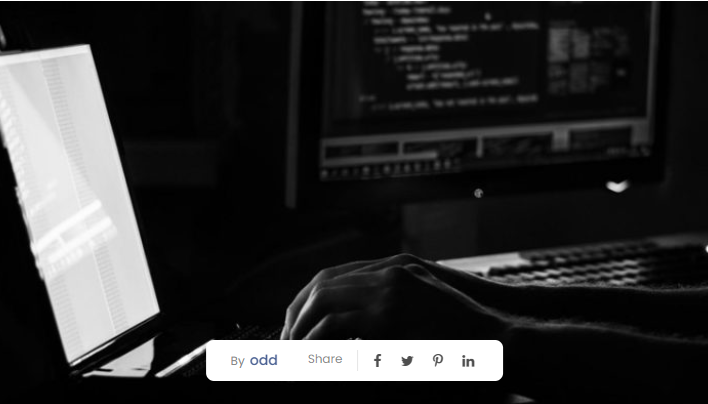
introduce
In the Linux environment, the file system plays the backbone role, organizing and managing the systematic storage and retrieval of data. It is a hierarchical structure that describes how data is organized, stored, and accessed on a storage device. Understanding the different Linux file system types can greatly help developers and administrators optimize system performance and ensure data security. This article delves into the complex world of Linux file system types, tracing their evolutionary history and dissecting their characteristics to provide you with a roadmap for choosing a file system that suits your needs.
History of Linux File System
The early history of Linux file system
In the late 1980s and early 1990s, the Linux environment used relatively basic file systems, such as Minix, and later developed into extended file systems, such as ext and ext2. These file systems laid the foundation for the modern Linux file systems we see today.
The long journey from ext2 to ext4
The extended file system family transitioned from ext2 to ext3, introduced journaling capabilities, and eventually evolved into ext4, which brought significant improvements in performance and storage capabilities.
Understand Linux file system types
Dive deep into the fascinating world of Linux file systems, each known for its unique features and capabilities to suit a variety of needs and preferences.
Extended family
-
ext2
- Features and Limitations: Known for its simplicity and stability, but lacks logging capabilities and may leave something to be desired in data recovery situations.
- Usage Scenario: Suitable for USB drives and flash drives where the logging function is not required.
-
ext3
- Features and Limitations: Based on ext2, ext3 introduces the log function to improve data integrity, but the performance is not as good as its successors.
- Usage scenarios: Suitable for systems that require data reliability but do not require top performance.
-
ext4
- Features and Limitations: Ext4 introduces backward compatibility with ext2 and ext3, enhancing performance and storage capacity, although fragmentation issues may occur over time.
- Usage Scenarios: Suitable for modern Linux distributions, where performance and reliability are crucial.
Btrfs (B-tree file system)
- Features and Limitations: Btrfs is a modern file system that provides advanced features such as pooling, snapshots, and checksums, but is still in the development stage and has stability issues.
- Usage scenarios: Suitable for systems that require efficient storage and data recovery, such as NAS devices and Linux-based home servers.
XFS
- Features and Limitations: XFS performs well in handling large files and high-performance environments, but has shortcomings in data recovery due to the lack of powerful journaling capabilities.
- Usage scenarios: Suitable for enterprise environments that require high throughput and efficient processing of big data files.
ReiserFS and Reiser4
- Features and Limitations: These systems prioritize space efficiency, and Reiser4 further improves on the functionality of its predecessor, but faces limited adoption and support.
- Usage scenarios: Suitable for systems with smaller files where space efficiency is an important concern.
Special Purpose File System
Enter the world of special-purpose file systems designed to perform specific functions within the Linux ecosystem.
ProcFS
- Features and understanding of ProcFS: ProcFS is a virtual file system that allows developers and administrators to get a glimpse of the kernel's view of the system, helping with system monitoring.
- Usage scenarios: Mainly used for debugging and system monitoring by providing a file system interface to the kernel data structure.
SysFS
- Features and Understanding SysFS: It aggregates information from various other file systems to present a unified view of device and kernel data, but navigation can be complex.
- Usage scenarios: It is crucial in system management, especially in configuring hardware devices and obtaining system information.
tmpFS
- Features and understanding tmpFS: A temporary file system located in RAM that provides fast access speeds but is limited by the size of available memory.
- Usage scenarios: Used in scenarios that require fast read and write operations, such as caching and storing temporary files.
Network File System
These file systems facilitate sharing files over the network, enhancing collaboration and data accessibility.
NFS (Network File System)
- Features and Understanding NFS: Allows seamless file sharing between Linux systems on a network, although you may experience performance issues on slow networks.
- Usage scenarios: Suitable for environments where multiple systems need to access shared data repositories, such as educational institutions and corporate networks.
SMB/CIFS (Server Message Block/Common Internet File System)
- Features and Understanding SMB/CIFS: Provides interoperability between Linux and Windows systems, although security holes may sometimes exist.
- Usage scenarios: Suitable for mixed operating system environments that require shared file and printer access.
comparative analysis
Weigh different file systems based on several parameters before making a choice.
- Performance: Evaluate the performance of different file systems in terms of speed and efficiency.
- Reliability: Evaluate the data security provided by various systems.
- Scalability: Consider the ability of these systems to manage increasing amounts of data.
- Security: Analyze the security measures taken by each system to protect data.
How to choose the appropriate file system
- Assess your needs: Determine your needs based on the nature and size of your operation.
- Compatibility with your Linux distribution: Make sure your selection is compatible with your Linux distribution to avoid compatibility issues.
- Community and Support: Consider the support and community endorsement a file system enjoys before making a decision.
Case Study/Practical Application
Explore real-life scenarios of various file system deployments in different environments.
- Large Enterprise Environment: Learn how large enterprises leverage these file systems to optimize operations.
- Small Business Setup: Learn how small businesses can leverage these file systems to promote efficiency and security.
- PERSONAL COMPUTING: Revealing preferences in personal computing and why certain file systems are favored.
in conclusion
After navigating the complex landscape of Linux file system types, you now have the knowledge to make informed choices and build a system that features efficiency, reliability, and security. As Linux continues to evolve, we can expect more advances in file system technology, moving toward a future of improved performance and more possibilities.
The above is the detailed content of Linux file system type navigation. For more information, please follow other related articles on the PHP Chinese website!

Hot AI Tools

Undresser.AI Undress
AI-powered app for creating realistic nude photos

AI Clothes Remover
Online AI tool for removing clothes from photos.

Undress AI Tool
Undress images for free

Clothoff.io
AI clothes remover

Video Face Swap
Swap faces in any video effortlessly with our completely free AI face swap tool!

Hot Article

Hot Tools

Notepad++7.3.1
Easy-to-use and free code editor

SublimeText3 Chinese version
Chinese version, very easy to use

Zend Studio 13.0.1
Powerful PHP integrated development environment

Dreamweaver CS6
Visual web development tools

SublimeText3 Mac version
God-level code editing software (SublimeText3)

Hot Topics
 1387
1387
 52
52
 How to use docker desktop
Apr 15, 2025 am 11:45 AM
How to use docker desktop
Apr 15, 2025 am 11:45 AM
How to use Docker Desktop? Docker Desktop is a tool for running Docker containers on local machines. The steps to use include: 1. Install Docker Desktop; 2. Start Docker Desktop; 3. Create Docker image (using Dockerfile); 4. Build Docker image (using docker build); 5. Run Docker container (using docker run).
 How to view the docker process
Apr 15, 2025 am 11:48 AM
How to view the docker process
Apr 15, 2025 am 11:48 AM
Docker process viewing method: 1. Docker CLI command: docker ps; 2. Systemd CLI command: systemctl status docker; 3. Docker Compose CLI command: docker-compose ps; 4. Process Explorer (Windows); 5. /proc directory (Linux).
 What to do if the docker image fails
Apr 15, 2025 am 11:21 AM
What to do if the docker image fails
Apr 15, 2025 am 11:21 AM
Troubleshooting steps for failed Docker image build: Check Dockerfile syntax and dependency version. Check if the build context contains the required source code and dependencies. View the build log for error details. Use the --target option to build a hierarchical phase to identify failure points. Make sure to use the latest version of Docker engine. Build the image with --t [image-name]:debug mode to debug the problem. Check disk space and make sure it is sufficient. Disable SELinux to prevent interference with the build process. Ask community platforms for help, provide Dockerfiles and build log descriptions for more specific suggestions.
 What computer configuration is required for vscode
Apr 15, 2025 pm 09:48 PM
What computer configuration is required for vscode
Apr 15, 2025 pm 09:48 PM
VS Code system requirements: Operating system: Windows 10 and above, macOS 10.12 and above, Linux distribution processor: minimum 1.6 GHz, recommended 2.0 GHz and above memory: minimum 512 MB, recommended 4 GB and above storage space: minimum 250 MB, recommended 1 GB and above other requirements: stable network connection, Xorg/Wayland (Linux)
 vscode cannot install extension
Apr 15, 2025 pm 07:18 PM
vscode cannot install extension
Apr 15, 2025 pm 07:18 PM
The reasons for the installation of VS Code extensions may be: network instability, insufficient permissions, system compatibility issues, VS Code version is too old, antivirus software or firewall interference. By checking network connections, permissions, log files, updating VS Code, disabling security software, and restarting VS Code or computers, you can gradually troubleshoot and resolve issues.
 Can vscode be used for mac
Apr 15, 2025 pm 07:36 PM
Can vscode be used for mac
Apr 15, 2025 pm 07:36 PM
VS Code is available on Mac. It has powerful extensions, Git integration, terminal and debugger, and also offers a wealth of setup options. However, for particularly large projects or highly professional development, VS Code may have performance or functional limitations.
 What is vscode What is vscode for?
Apr 15, 2025 pm 06:45 PM
What is vscode What is vscode for?
Apr 15, 2025 pm 06:45 PM
VS Code is the full name Visual Studio Code, which is a free and open source cross-platform code editor and development environment developed by Microsoft. It supports a wide range of programming languages and provides syntax highlighting, code automatic completion, code snippets and smart prompts to improve development efficiency. Through a rich extension ecosystem, users can add extensions to specific needs and languages, such as debuggers, code formatting tools, and Git integrations. VS Code also includes an intuitive debugger that helps quickly find and resolve bugs in your code.
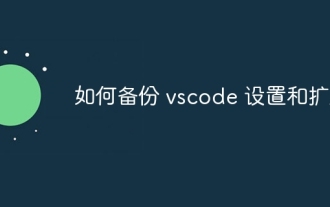 How to back up vscode settings and extensions
Apr 15, 2025 pm 05:18 PM
How to back up vscode settings and extensions
Apr 15, 2025 pm 05:18 PM
How to back up VS Code configurations and extensions? Manually backup the settings file: Copy the key JSON files (settings.json, keybindings.json, extensions.json) to a safe location. Take advantage of VS Code synchronization: enable synchronization with your GitHub account to automatically back up all relevant settings and extensions. Use third-party tools: Back up configurations with reliable tools and provide richer features such as version control and incremental backups.




