
php editor Strawberry introduces you a simple and effective method for cleaning the USB disk records in the computer. In the process of daily use of computers, we often insert and remove U disks, but the records of inserting and removing U disks may remain in the computer system, taking up unnecessary space. By following the steps below, you can easily clear the USB flash drive records in your computer and improve your computer's performance and storage space utilization.
 Why should we completely erase the data on unused storage?
Why should we completely erase the data on unused storage?Nowadays, data leakage is very serious. When we deal with unused mobile phones, computers, U disks, memory cards, hard disks and other electronic products, we must be careful before returning or exchanging them. The personal data above should be cleared to avoid leakage. Ordinary people usually use formatting method to erase data, but this is not safe enough. In order to ensure complete erasure of data, we should use professional data erasure tools or software to perform thorough data cleaning.
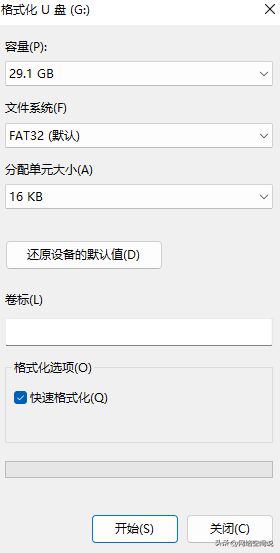
As everyone knows, formatted data can actually be recovered through data recovery software, which opens the door to people with ulterior motives. So how can we completely erase the data on our storage devices so that the data cannot be restored even if it is recovered?
How to completely erase Windows’ built-in toolsI will introduce to you a simple method, which is suitable for Windows operating systems (including XP, Win7, Win8 and Win10). This method uses a command line tool that comes with the Windows system called cipher. In addition to encryption capabilities, cipher can also be used to securely delete deleted files from remaining space on your hard drive. This tool is very convenient and easy to use and only requires a few simple steps to complete the operation. Using cipher tools can effectively protect your personal privacy and data security.
How to use cipher to erase data:
As an administrator, open the cmd command window: In the opened cmd command window, enter:
In the opened cmd command window, enter: cipher /w: U # Where U refers to the drive letter, such as D, G
cipher generally erases in three steps during the process of erasing the storage space:
The first time writes 0x00
Write 0xff for the second time
Write a random number for the last time.
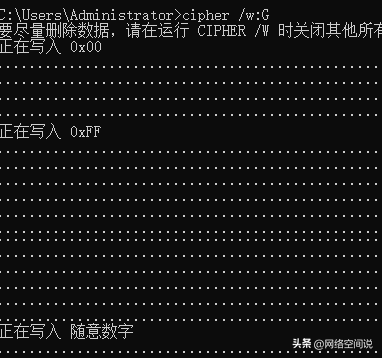
Note: It takes a long time for cipher to erase data, so remember to wait!
The above is the detailed content of How to clear computer USB disk records. For more information, please follow other related articles on the PHP Chinese website!
 Computer is infected and cannot be turned on
Computer is infected and cannot be turned on
 win10 bluetooth switch is missing
win10 bluetooth switch is missing
 Why do all the icons in the lower right corner of win10 show up?
Why do all the icons in the lower right corner of win10 show up?
 How to prevent the computer from automatically installing software
How to prevent the computer from automatically installing software
 The difference between win10 sleep and hibernation
The difference between win10 sleep and hibernation
 Win10 pauses updates
Win10 pauses updates
 What to do if the Bluetooth switch is missing in Windows 10
What to do if the Bluetooth switch is missing in Windows 10
 win10 connect to shared printer
win10 connect to shared printer




