
After the jdk environment variables are successfully set, many users are curious. Do they need to restart after configuring the jdk environment variables? Let’s take a look at the editor’s introduction to whether to restart after the JDK environment variable configuration is completed.
php Editor Banana Answer: After configuring the JDK environment variables, do I need to restart the computer? The answer is not necessarily. Normally, after configuring the JDK environment variables, you need to restart the command line window or restart the IDE to make the configured variables take effect. However, restarting the computer is not necessary in all cases. If you are only configuring the JDK environment variables without modifying the system's Path variables, then restarting the computer is not necessary. Just make sure that after the command line window or IDE is reopened, you can use the JDK normally.
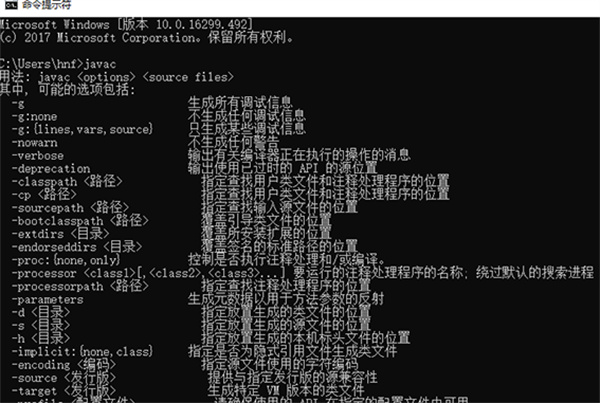
Related introduction to jdk environment variable configuration:
1. After modifying the environment variable, if the application is affected, simply restart the application. application;
2. Modifications to environment variables will be reflected in the program without having to restart the computer;
3. If the system service is affected, it must be restarted. Reflect the modification of environment variables to the system service;
4. Because there is no way to restart the system service manager without restarting the computer.
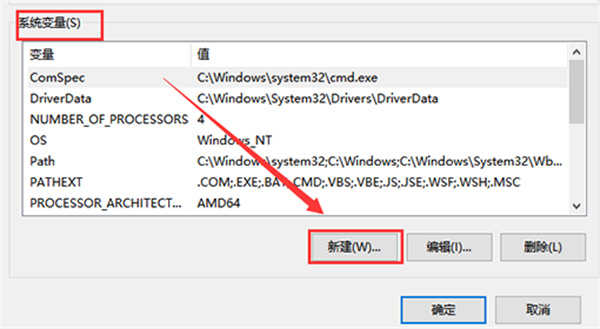
The above is the detailed content of Do I need to restart after configuring jdk environment variables?. For more information, please follow other related articles on the PHP Chinese website!




