 Hardware Tutorial
Hardware Tutorial
 Hardware News
Hardware News
 Heijue launches AKP815 wired low-shaft mechanical keyboard: Gasket structure, built-in 4.95-inch color screen, initial price of 399 yuan
Heijue launches AKP815 wired low-shaft mechanical keyboard: Gasket structure, built-in 4.95-inch color screen, initial price of 399 yuan
Heijue launches AKP815 wired low-shaft mechanical keyboard: Gasket structure, built-in 4.95-inch color screen, initial price of 399 yuan
According to news from this website on February 5, Heijue launched an AKP815 keyboard on JD.com today. The keyboard is mainly equipped with Huannuo low shaft. Two types of shafts are available: brown shaft and red shaft. The starting price is 399 yuan.
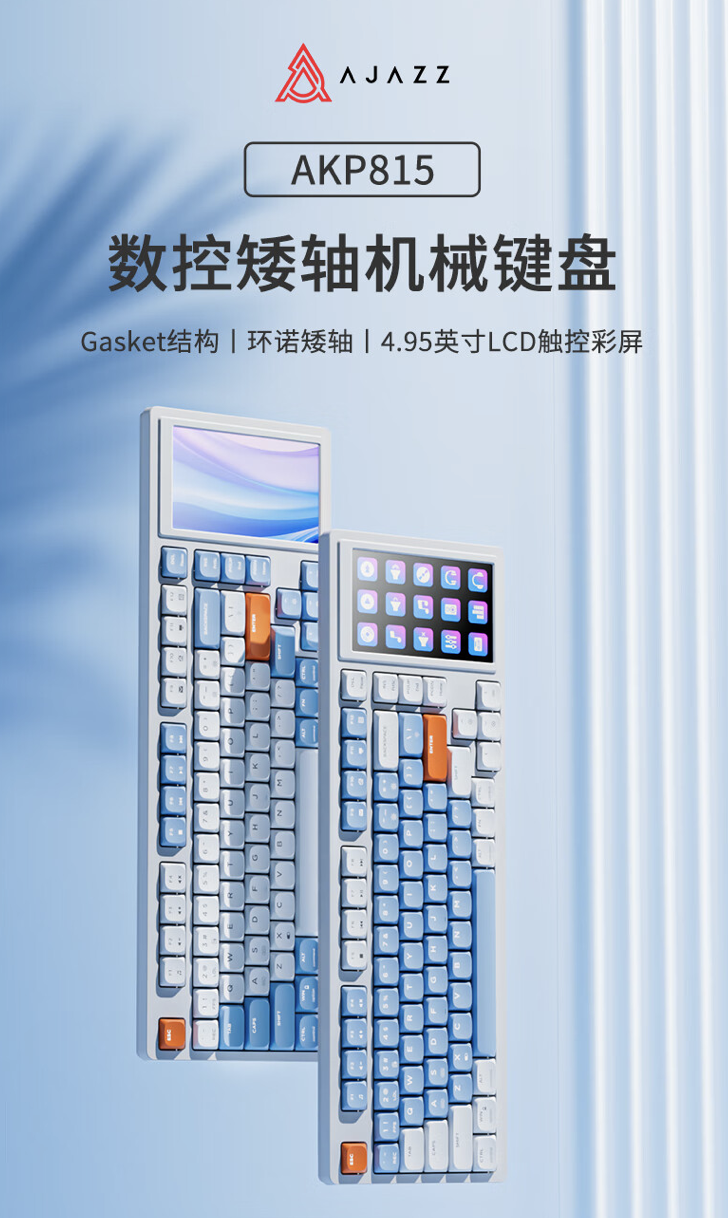
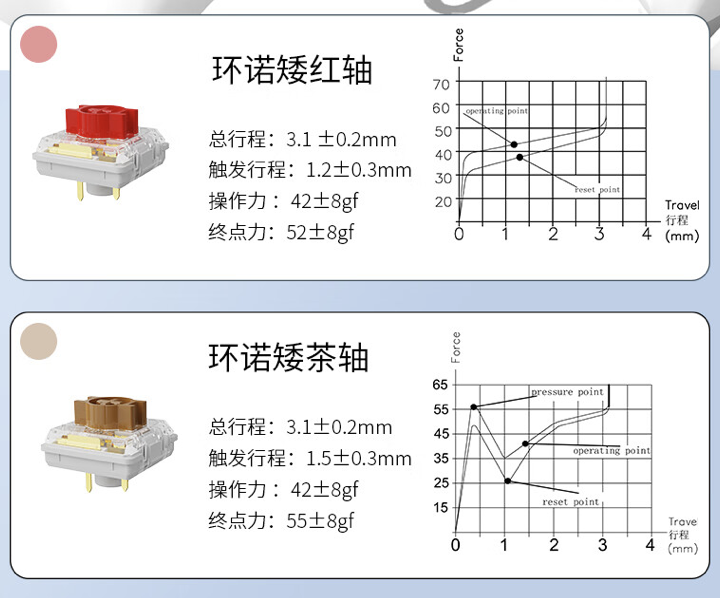
According to reports, This keyboard uses an 81-key color screen arrangement, uses Gasket structure, and is equipped with ABS injection molding The color-blocked keycaps support full-key rollover, adopt a dual-stage adjustable foot support and key line separation design, support RGB magic lighting effects, and can customize 16.8 million RGB lighting colors.
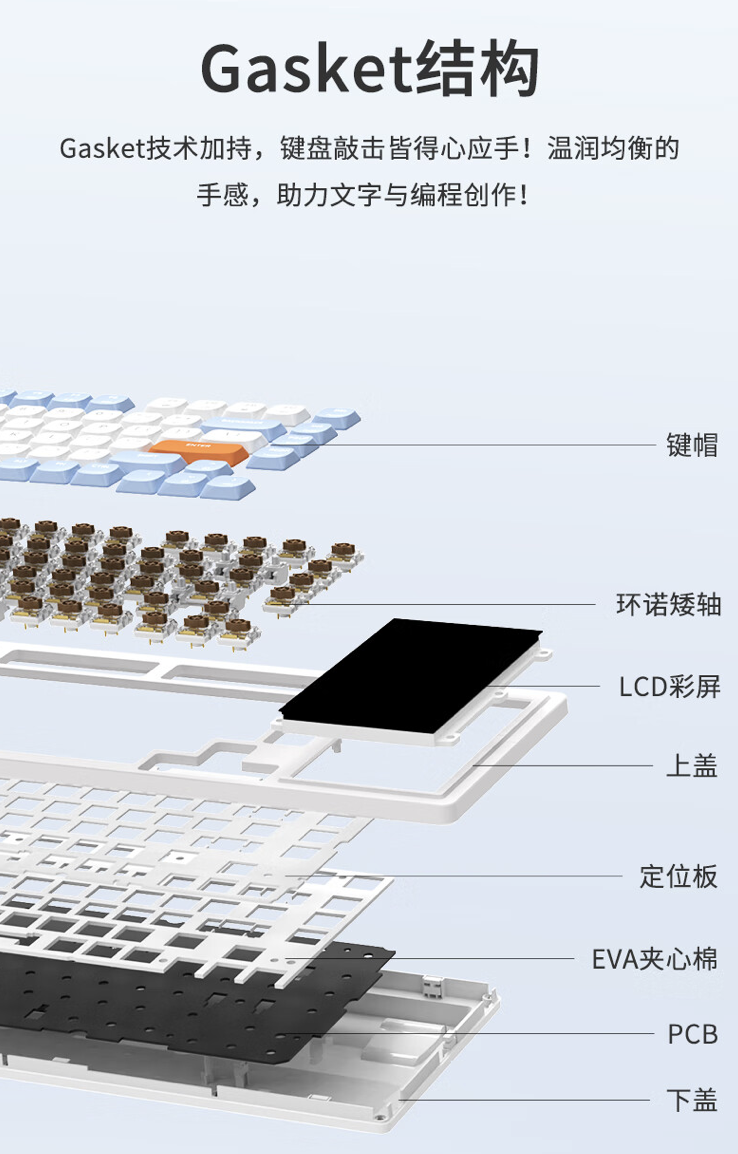
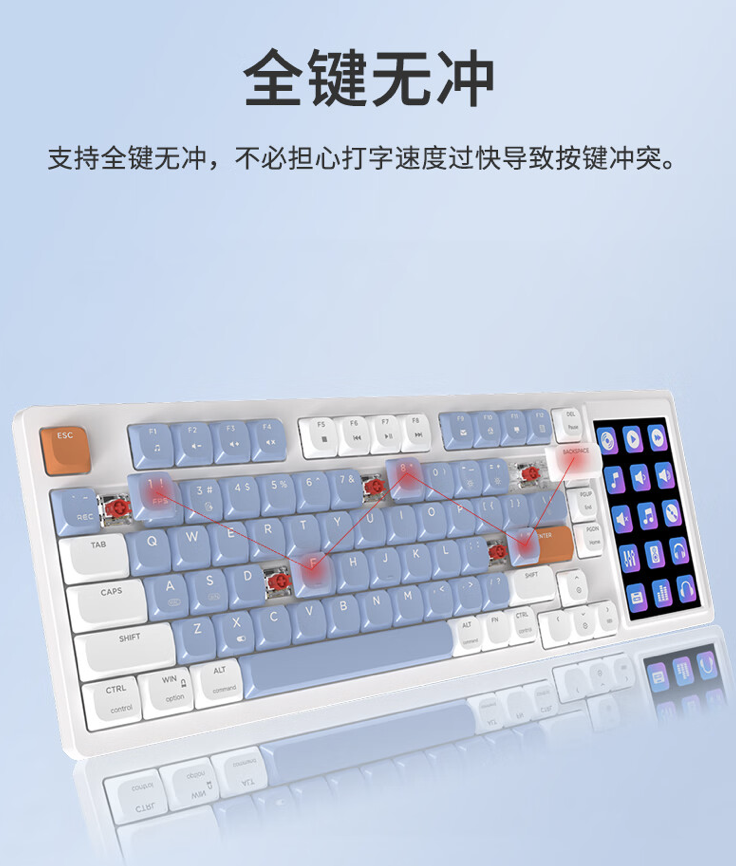

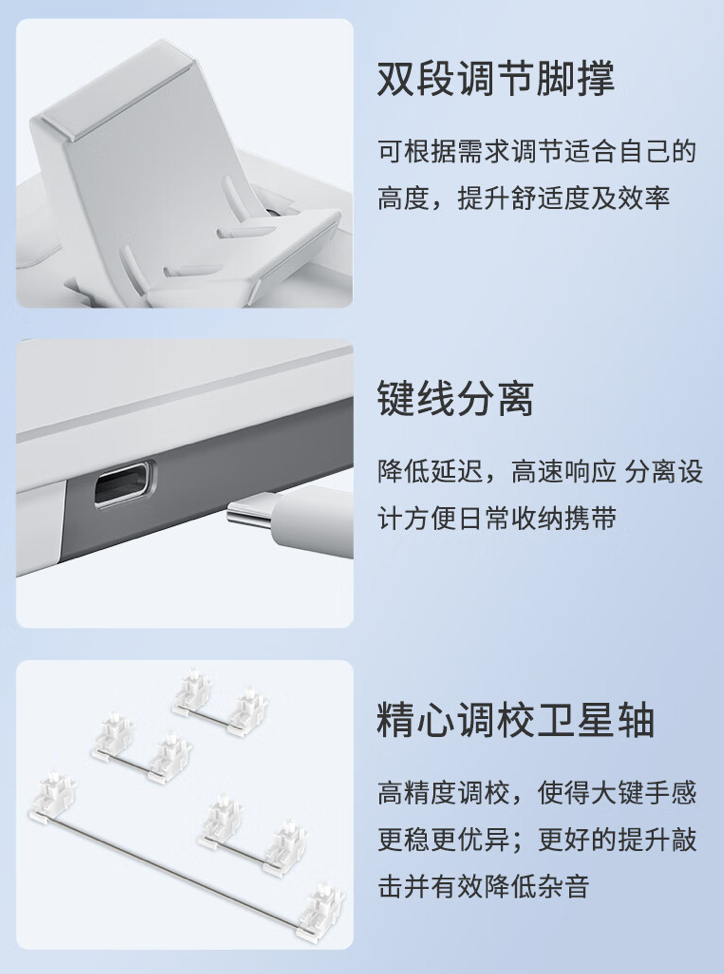
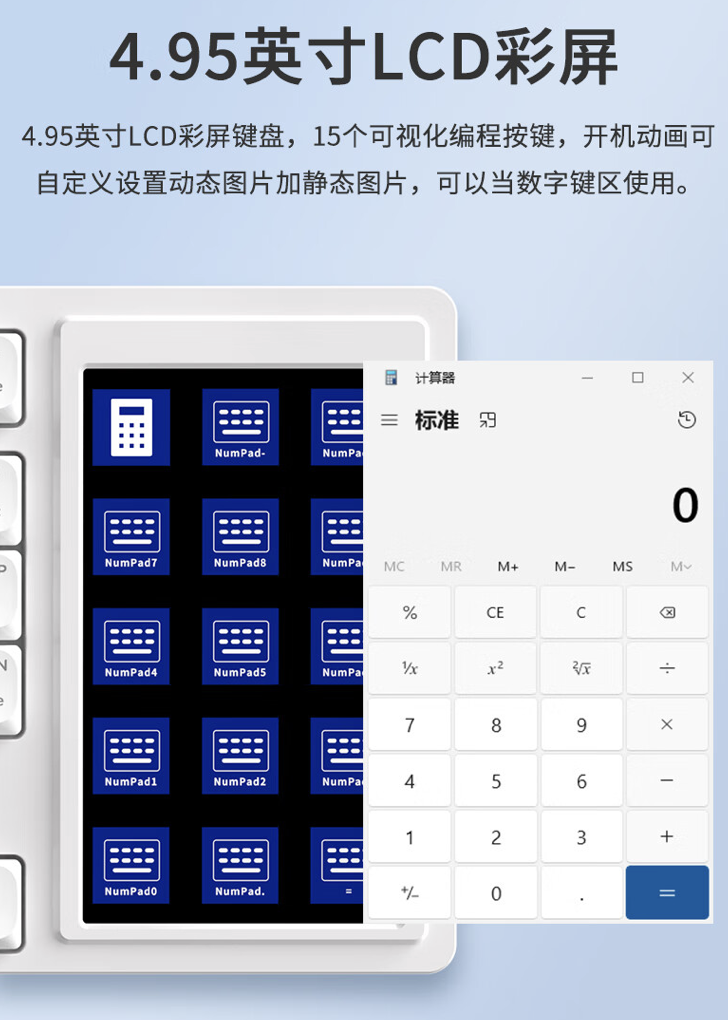
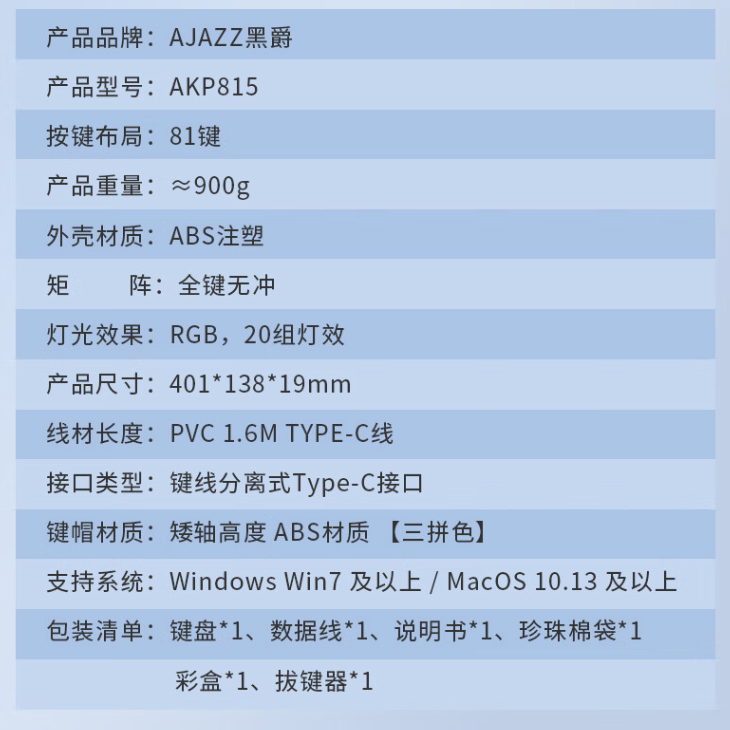
The above is the detailed content of Heijue launches AKP815 wired low-shaft mechanical keyboard: Gasket structure, built-in 4.95-inch color screen, initial price of 399 yuan. For more information, please follow other related articles on the PHP Chinese website!

Hot AI Tools

Undresser.AI Undress
AI-powered app for creating realistic nude photos

AI Clothes Remover
Online AI tool for removing clothes from photos.

Undress AI Tool
Undress images for free

Clothoff.io
AI clothes remover

AI Hentai Generator
Generate AI Hentai for free.

Hot Article

Hot Tools

Notepad++7.3.1
Easy-to-use and free code editor

SublimeText3 Chinese version
Chinese version, very easy to use

Zend Studio 13.0.1
Powerful PHP integrated development environment

Dreamweaver CS6
Visual web development tools

SublimeText3 Mac version
God-level code editing software (SublimeText3)

Hot Topics
 1376
1376
 52
52
 How to enter developer mode on k70
Apr 09, 2024 pm 03:07 PM
How to enter developer mode on k70
Apr 09, 2024 pm 03:07 PM
Reference content on how to enter developer mode on k70: 1. Swipe down from the left side of the status bar to bring up the notification bar, and click the "In development mode" notification to turn off developer options; 2. Enter Settings - System Management/More Settings --Developer Options--Turn off "Developer Options"; 3. After backing up the data, enter Settings--System Management/More Settings--Backup and Reset/Restore Factory Settings--Restore all settings, and you can hide development after operation. option to exit developer mode. Reference content two: 1. Click [My Device] in the phone settings menu. 2. Scroll down on the My Device interface and click [All Parameters]. 3. Click the MIUI version number multiple times to enter developer mode.
 Heijue AJ179 series gaming mice are on sale: right-handed ergonomics, PAW3395 / 3950, starting from 99 yuan
Jul 16, 2024 am 06:39 AM
Heijue AJ179 series gaming mice are on sale: right-handed ergonomics, PAW3395 / 3950, starting from 99 yuan
Jul 16, 2024 am 06:39 AM
According to news from this website on July 9, the Heijue AJ179 series of gaming mice are now on sale. They adopt a right-handed ergonomic design, are equipped with the highest PAW3950 sensor and 8000Hz rate of return, and are available in four configurations. AJ179: 3395 dual-mode, 1000Hz Tailing micro solution, 99 yuan AJ179P: 3395 dual-mode, 1000Hz Tailing micro solution, 129 yuan AJ179PRO: 3395 three-mode, 8000Hz tolerance solution, 179 yuan AJ179APEX: 3950 three-mode, 8000Hz tolerance solution Plan, 309 Yuan Heijue AJ179 series mouse adopts right-handed ergonomic design, 117.8*65.55*41.32mm small and medium hand size, available in Yunfeng White, Meteorite Black, Japanese
 ASUS ROG Dragon Scale ACE EXTREME carbon fiber mouse and Night Demon EXTREME mechanical keyboard released by the National Bank: priced at 1,799 yuan / 3,599 yuan
Jul 17, 2024 pm 02:27 PM
ASUS ROG Dragon Scale ACE EXTREME carbon fiber mouse and Night Demon EXTREME mechanical keyboard released by the National Bank: priced at 1,799 yuan / 3,599 yuan
Jul 17, 2024 pm 02:27 PM
According to news from this website on July 13, in addition to ROG Handheld X, ASUS also released the national bank prices of three ROG peripheral products at BiliBiliWorld 2024 today. The new products are expected to go on sale in August. ROG Dragon Scale ACE EXTREME Mouse: Initial Price: 1,799 Yuan ROG Night Demon EXTREME Keyboard: Initial Price: 3,599 Yuan ROG Prism 2 Headphones: 1,599 Yuan, 300 RMB off for 1,299 Yuan ROG Dragon Scale ACE EXTREME Mouse According to reports, ROG Dragon Scale ACE EXTREME gaming mouse adopts Carbon fiber shell, weight only 47g. In terms of performance, the Dragon Scale ACEEXTREME mouse is equipped with a 42KDPI AIMPOINTPRO optical sensor and a
 Lingbao K87 / PRO three-mode mechanical keyboard first sold on July 19: Gasket structure, optional keycap shaft body, starting from 99 yuan
Jul 18, 2024 pm 02:50 PM
Lingbao K87 / PRO three-mode mechanical keyboard first sold on July 19: Gasket structure, optional keycap shaft body, starting from 99 yuan
Jul 18, 2024 pm 02:50 PM
According to news from this site on July 12, Lingbao launched the K87/PRO three-mode mechanical keyboard on JD.com today. The series of keyboards will be on sale at 8 pm on July 19. The main differences between the two versions are the axis/color/battery. The difference is that the standard version is equipped with a 4000 mAh battery, and the PRO version is equipped with an 8000 mAh battery. The price information compiled by this website is as follows: K87 Light Cloud White: 99 yuan K87 Night Purple/Xiaguang Purple/Sunny Mountain Blue: 149 yuan K87 Micro Dust Gray/Xingdai Purple: 199 yuan K87PRO: 249 yuan According to reports, this keyboard adopts Gasket structure, uses 80% configuration layout, can choose from a variety of colors, has built-in lower light RGB lights, and supports three-mode connection 2.4G (1KHz )/Wired(1KHz)/Bluetooth(1
 Blackberry pink color + Wind and Rain Axis V2, new colors of Kezi K75 Lite three-mode mechanical keyboard are on sale for 279 yuan
Jun 08, 2024 pm 10:36 PM
Blackberry pink color + Wind and Rain Axis V2, new colors of Kezi K75 Lite three-mode mechanical keyboard are on sale for 279 yuan
Jun 08, 2024 pm 10:36 PM
According to news from this site on June 7, Keyzhi launched the K75Lite three-mode mechanical keyboard in February this year. Currently, it has officially launched a "Blackberry Pink" color version of this keyboard (using side-engraved keycaps). This version uses "Wind Whisper Axis" V2” shaft body, featuring Gasket+ single-button slotted structure, equipped with lower lamp position RGB backlight, priced at 279 yuan. According to reports, this keyboard adopts a 75% configuration of 82-key specifications, uses a Gasket structure, and has a PCB single-key slotted design to optimize the feel. The keyboard supports full-key hot-swap/full-key rollover, is compatible with 5-pin and 3-pin switches, is equipped with original side-engraved keycaps, and is supplemented by RGB backlighting with the following lamp positions. In addition, this mechanical keyboard is equipped with a 3750mAh battery, which can be adjusted through a lever and can be connected to up to 3 devices at the same time. This site organizes price information
 Moka K100 three-mode mechanical keyboard first sold on July 21: Gasket structure, retro color, 259 yuan
Jul 21, 2024 pm 02:49 PM
Moka K100 three-mode mechanical keyboard first sold on July 21: Gasket structure, retro color, 259 yuan
Jul 21, 2024 pm 02:49 PM
According to news from this website on July 21, Moka launched a three-mode mechanical keyboard model K100 on JD.com today. This keyboard features "Gasket structure + 98% configuration" and will be on sale at 8 pm on July 27. The initial price is 259 yuan. In terms of appearance, this keyboard adopts the "Retro OG" color scheme (other colors "Xunyi, Qiuli, and BlackBerry Side Engraving" are not yet available), equipped with two-stage feet, equipped with independent knobs, built-in RGB lights, and equipped with 8000 mAh Battery. In terms of specifications, this keyboard uses Gasket structure, has a 1KHz return rate, optional snow fog switch/star blue switch/crushed ice switch, uses original high-quality PBT material keycaps, supports full-key hot swapping, and has no rollover for all keys. . This website organizes keyboard parameter information as follows:
 Keychron launches V8 Max three-mode mechanical keyboard: Alice arrangement, Gasket structure, 529 yuan
Jun 26, 2024 am 01:37 AM
Keychron launches V8 Max three-mode mechanical keyboard: Alice arrangement, Gasket structure, 529 yuan
Jun 26, 2024 am 01:37 AM
According to news from this site on June 25, Keychron announced today that its flagship V8Max keyboard will be on sale at 8 o'clock tonight at JD.com's "Keychron Official Flagship Store" on Tmall. However, as of the time of writing this site, the product has not been officially put on the shelves. Please refer to the official website. According to the poster, the initial price of this keyboard is 529 yuan. According to reports, this keyboard adopts the ergonomic Alice configuration, has 2.4G, Bluetooth and wired multiple connection modes (multi-mode), is suitable for Mac and Win dual systems, and supports self-developed web drivers and QMK/VIA open source key modifications. In terms of specifications, this keyboard adopts Gasket structure, uses Jiadalong's customized Jupiter shaft, which is pre-lubricated at the factory. It is also equipped with OSAPBT two-color injection keycaps, supports hot swapping, and has no conflict with all keys.
 Removal and installation of laptop keyboard keys
Apr 01, 2024 am 10:06 AM
Removal and installation of laptop keyboard keys
Apr 01, 2024 am 10:06 AM
How to remove the space bar of a laptop keyboard? If it is a satellite axis, it is very simple. Pull off the keycaps in the row above the space bar first, and then pull them out directly with your hands. But the force should be even and don't break the space bar. Before removing the space bar, you must first remove the lower cover. The lower cover is the bottom of the keyboard and contains all the switches. Since mechanical keyboard lower covers are usually held in place by screws, a screwdriver is required to remove them. First, you need to determine which screws need to be removed. Remove the screws at the back first. For a mechanical keyboard, we first remove the screws on the back of the keyboard one by one. On some keyboards, after you feel the steel wire inside the key, you can remove the space bar by pushing the space bar to the left or right. Mechanical keyboard keycaps need to be removed. Key pullers for mechanical keyboards, the most common ones



