Never-ending loop for user-populated array list
I need to write a method to get the car specifications entered by the user and add them to an arraylist. This needs to accept any number of specifications the user wants to enter, including none. This is my first post here, apologies for any bad grammar.
public static arraylist gettrim() {
scanner t = new scanner(system.in);
system.out.println("enter car trim");
arraylist<string> trim = new arraylist<>();
while (t.hasnext()) {
trim.add(t.next());
}
return trim;
}I think this condition will return false if a space is entered. Such continuous iteration can only be exited manually.
I also tried it
if (t.hasNext()) {
trim.add(t.next());
}
else {
t.close();
}This iterates once and returns the arraylist, but I need to be able to enter more. Changing the if or while condition to hasnextline() gives the same result, here I am using hasnext() because the car trim level has specific formatting expectations. I don't understand why hasnext() doesn't return false when no input is given.
Correct answer
It..No.
Think about it. How does a computer differentiate between a user who is thinking about what to type and may leave it until after lunch, and a user who is "done"? Fire up the webcam and do some AI analysis and see if the user looks like they've finished typing?
system.in is not the keyboard. It is the "standard input of the jvm process", default, and at least, if you start your java application from the command line, set it to read from the keyboard. It doesn’t have to be:
java -jar myapp.jar </some/path/to/some/file.txt
Now system.in is read from this file. The process cannot be read from the keyboard.
java -jar myapp.jar </dev/barcodescanner1
Now, presumably whenever you scan a barcode, the java application will receive the barcode just as if you entered the digits of the barcode and pressed "Enter" 1.
This depends on the "source of this input" to the "end". The file ends when the end of the file is reached.
It is impossible for the keyboard to "end" - therefore, .hasnext() cannot return false.
blank
You talked about "entering spaces" in your comments.
Then you don’t understand scanner. You are in good company; this is probably the most misunderstood thing. If we look at the number of questions flooding stackoverflow, this is indeed the case.
scanner has nothing to do with the keyboard.
\s . For example, any amount of white space.
public static void main(string[] args) {
scanner s = new scanner(system.in);
while (true) {
system.out.println("token: ≥" + s.next()) + "≤");
}
}hello world!, then press enter and type my name is lajos, you will see:
token: ≥hello≤ token: ≥world!≤ token: ≥my≤ token: ≥name≤ token: ≥is≤ token: ≥lajos≤
It is not possible to register or otherwise obtain the content of anything under "separator". You can't ask the scanner: How many blanks are there?
You also can't ask: "stop" when you encounter a space. No, spaces just separate one token from the next. For scanners, there is noany difference between pressing the enter key and pressing the space bar and then the enter key. This is all "1 or more whitespace characters" so are interchangeable and cannot be detected since this is about delimiters.
You may not want to use a scanner at all. system.in itself can certainly differentiate it.Solution 1
A common strategy is to mention some magic word that means "done" in the prompt. For example:
static void main(string[] args) throws exception {
var s = new scanner(system.in);
system.out.println("welcome to the fruit stand! enter the fruit you'd like to buy, one at a time:");
var basket = new arraylist<string>();
while (true) {
system.out.print("fruit (type 'done' when done): ");
string fruit = s.next();
if (fruit.equalsignorecase("done")) break;
basket.add(fruit);
}
system.out.println("here's your basket: " + basket);
}Trench Scanner. Or at least, drop everything and just use
nextline, which interacts very with all the other methods it has - choose one and only one (nextline, or Everything except nextline):
static void main(string[] args) throws exception {
var s = new scanner(system.in);
system.out.println("welcome to the fruit stand! enter the fruit you'd like to buy, one at a time:");
var basket = new arraylist<string>();
while (true) {
system.out.print("fruit (enter when done): ");
string fruit = s.nextline();
if (fruit.isempty()) break;
basket.add(fruit);
}
system.out.println("here's your basket: " + basket);
}/dev/ and cannot be piped into such a process. But, as an example, it works.
public static ArrayList getTrim() {
Scanner t = new Scanner(System.in);
System.out.println("Enter car trim");
ArrayList<String> trim = new ArrayList<>();
while (t.hasNext()) {
if (!t.next().trim().equals("") {
trim.add(t.next());
}
else {
t.close();
}
}
return trim;
}The above is the detailed content of Never-ending loop for user-populated array list. For more information, please follow other related articles on the PHP Chinese website!

Hot AI Tools

Undresser.AI Undress
AI-powered app for creating realistic nude photos

AI Clothes Remover
Online AI tool for removing clothes from photos.

Undress AI Tool
Undress images for free

Clothoff.io
AI clothes remover

AI Hentai Generator
Generate AI Hentai for free.

Hot Article

Hot Tools

Notepad++7.3.1
Easy-to-use and free code editor

SublimeText3 Chinese version
Chinese version, very easy to use

Zend Studio 13.0.1
Powerful PHP integrated development environment

Dreamweaver CS6
Visual web development tools

SublimeText3 Mac version
God-level code editing software (SublimeText3)

Hot Topics
 1359
1359
 52
52
 The price of Bitcoin since its birth 2009-2025 The most complete summary of BTC historical prices
Jan 15, 2025 pm 08:11 PM
The price of Bitcoin since its birth 2009-2025 The most complete summary of BTC historical prices
Jan 15, 2025 pm 08:11 PM
Since its inception in 2009, Bitcoin has become a leader in the cryptocurrency world and its price has experienced huge fluctuations. To provide a comprehensive historical overview, this article compiles Bitcoin price data from 2009 to 2025, covering major market events, changes in market sentiment, and important factors influencing price movements.
 Overview of the historical price of Bitcoin since its birth. Complete collection of historical price trends of Bitcoin.
Jan 15, 2025 pm 08:14 PM
Overview of the historical price of Bitcoin since its birth. Complete collection of historical price trends of Bitcoin.
Jan 15, 2025 pm 08:14 PM
Bitcoin, as a cryptocurrency, has experienced significant market volatility since its inception. This article will provide an overview of the historical price of Bitcoin since its birth to help readers understand its price trends and key moments. By analyzing Bitcoin's historical price data, we can understand the market's assessment of its value, factors affecting its fluctuations, and provide a basis for future investment decisions.
 A list of historical prices since the birth of Bitcoin BTC historical price trend chart (Latest summary)
Feb 11, 2025 pm 11:36 PM
A list of historical prices since the birth of Bitcoin BTC historical price trend chart (Latest summary)
Feb 11, 2025 pm 11:36 PM
Since its creation in 2009, Bitcoin’s price has experienced several major fluctuations, rising to $69,044.77 in November 2021 and falling to $3,191.22 in December 2018. As of December 2024, the latest price has exceeded $100,204.
 The latest price of Bitcoin in 2018-2024 USD
Feb 15, 2025 pm 07:12 PM
The latest price of Bitcoin in 2018-2024 USD
Feb 15, 2025 pm 07:12 PM
Real-time Bitcoin USD Price Factors that affect Bitcoin price Indicators for predicting future Bitcoin prices Here are some key information about the price of Bitcoin in 2018-2024:
 The most complete summary of historical price details since the birth of Bitcoin (the latest version in 2025)
Feb 15, 2025 pm 06:45 PM
The most complete summary of historical price details since the birth of Bitcoin (the latest version in 2025)
Feb 15, 2025 pm 06:45 PM
Important Node for Bitcoin Historical Price January 3, 2009: Genesis Block was generated, the first Bitcoin was generated, with a value of USD 0. October 5: The first Bitcoin transaction, a programmer bought two pizzas with 10,000 bitcoins, equivalent to $0.008. February 9, 2010: The Mt. Gox exchange went online and became the main platform for early Bitcoin trading. May 22: Bitcoin breaks through $1 for the first time. July 17: Bitcoin price plunged to $0.008, hitting an all-time low. February 9, 2011: Bitcoin price breaks through $10 for the first time. April 10: Mt. Go
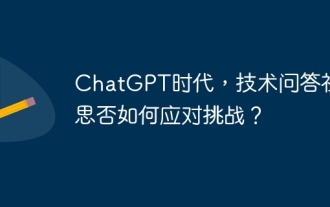 In the ChatGPT era, how can the technical Q&A community respond to challenges?
Apr 01, 2025 pm 11:51 PM
In the ChatGPT era, how can the technical Q&A community respond to challenges?
Apr 01, 2025 pm 11:51 PM
The technical Q&A community in the ChatGPT era: SegmentFault’s response strategy StackOverflow...
 In one article, learn about: What is the virtual currency fund rate and how to use the fund rate to trade
Feb 15, 2025 pm 10:06 PM
In one article, learn about: What is the virtual currency fund rate and how to use the fund rate to trade
Feb 15, 2025 pm 10:06 PM
Virtual currency funding rates are fees charged to traders holding positions in derivatives trading. It reflects a premium or discount between the spot market price and the futures contract price when the contract expires. When the spot price is higher than the futures price, the capital rate is negative, which means that traders who short positions pay fees to traders who long positions. On the contrary, when the spot price is lower than the futures price, the capital rate is positive, which means that traders who do long positions pay fees to traders who do short positions.
 Analysis of the most promising virtual currency in 2025 Top 10 potential virtual currency inventory in 2025
Feb 15, 2025 pm 05:51 PM
Analysis of the most promising virtual currency in 2025 Top 10 potential virtual currency inventory in 2025
Feb 15, 2025 pm 05:51 PM
The virtual currency market is constantly evolving and exciting growth is expected in the coming years. In 2025, some cryptocurrencies are expected to stand out and become the most promising investments in the space. This article analyzes some of the most promising virtual currencies in 2025, covering their unique capabilities, growth potential and possibilities that impact the future. These currencies include Ethereum, Bitcoin, Cardano, Polkadot and Binance Coin, which play a key role in the development of decentralized finance, smart contracts and blockchain technologies. Understanding the potential of these virtual currencies, investors can be prepared to seize the opportunities brought by the virtual currency market in 2025.



