
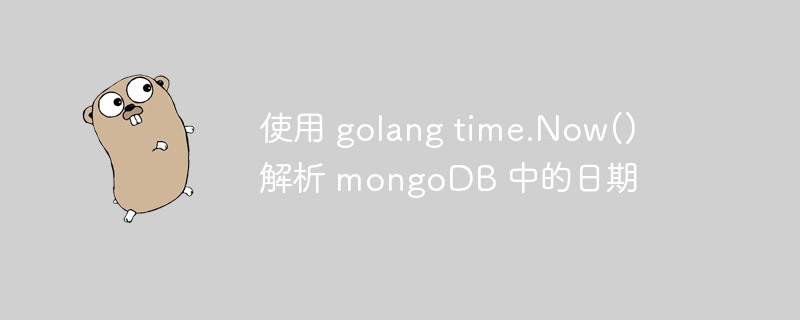
I am creating a date using go via time.now() and storing it in mongodb ,There is no problem. The date looks like 2023-02-28t20:10:46.140 00:00.
However, when I try to retrieve it, I get an error message:
{{"code":2, "message":"parsing time \"2023-02-28 20:10:46.14 +0000 utc\" as \"2006-01-02t15:04:05z07:00\": cannot parse \" 20:10:46.14 +0000 utc\" as \"t\"", "details":[]}It comes from this code.
createdAt, err := time.Parse(time.RFC3339, blog.CreatedAt.String())
if err != nil {
return nil, err
}
updatedAt, err := time.Parse(time.RFC3339, blog.UpdatedAt.String())
if err != nil {
return nil, err
}
tempBlog := &api.Blog{
Id: blog.ID,
CreatedAt: timestamppb.New(createdAt),
UpdatedAt: timestamppb.New(updatedAt),I found some helpful documentation here and here and added manually parsed times to mongo, but I'm still stuck with this problem.
I have tried all time formats but it just results in different errors that cannot be parsed.
suggestion?
If you store time.time mongodb will automatically retrieve it for you. The time retrieved is in utc time, if you want to change to local time zone, use time.local().
package date_test
import (
"context"
"github.com/stretchr/testify/require"
"go.mongodb.org/mongo-driver/bson"
"go.mongodb.org/mongo-driver/mongo"
"go.mongodb.org/mongo-driver/mongo/options"
"os"
"testing"
"time"
)
type something struct {
name string `json:"name" bson:"name"`
createtime time.time `json:"createtime" bson:"createtime"`
}
func testdate(t *testing.t) {
raw := something{name: "demo", createtime: time.now()}
t.logf("raw: %v", raw)
ctx, cancel := context.withtimeout(context.background(), 20*time.second)
defer cancel()
client, err := mongo.connect(ctx, options.client().applyuri(os.getenv("uri")))
require.noerror(t, err)
collection := client.database("test").collection("demo")
_, err = collection.insertone(ctx, raw)
require.noerror(t, err)
var res something
err = collection.findone(ctx, bson.d{{"name", raw.name}}).decode(&res)
require.noerror(t, err)
t.logf("res: %v", res)
t.logf("local time: %v", res.createtime.local())
}
Run the test code and it will print something like this
$ uri="mongodb://127.0.0.1:27017/" go test -v ./date_test.go
=== run testdate
date_test.go:21: raw: {demo 2023-03-07 10:26:22.433473 +0800 cst m=+0.009080292}
date_test.go:32: res: {demo 2023-03-07 02:26:22.433 +0000 utc}
date_test.go:33: local time: 2023-03-07 10:26:22.433 +0800 cst
--- pass: testdate (0.01s)
pass
ok command-line-arguments 0.912s
mongo stores time like this
> db.demo.find().pretty()
{
"_id" : ObjectId("6406a0ce4cfff0411ca8d98b"),
"name" : "demo",
"createTime" : ISODate("2023-03-07T02:26:22.433Z")
}
Source code herehttps://gist.github.com/alex-x-encryption/14c15d4921f1ece2962302cce87c97a8
The above is the detailed content of Use golang time.Now() to parse dates in mongoDB. For more information, please follow other related articles on the PHP Chinese website!




