
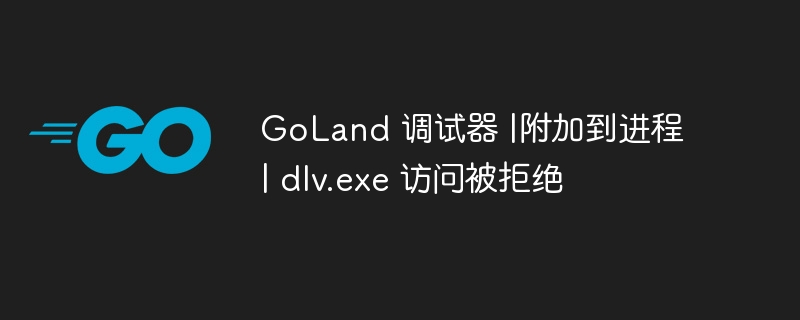
I am using GoLand to debug a process built using go build. Ctrl Alt F5. But I get this error:
"C:\Program Files\JetBrains\GoLand 2022.1.4\plugins\go\lib\dlv\windows\dlv.exe" --listen=127.0.0.1:56356 --headless=true --api-version=2 --check-go-version=false --only-same-user=false attach 3064 -- API server listening at: 127.0.0.1:56356 could not attach to pid 3064: Access is denied.
I am running GoLand in administrator mode and I have granted administrator rights to dlv.exe. I also tried running GoLand in elevated mode and still had the same issue.
I tried debugging in Visual Studio Code (by running VSCode in Administrator mode) and I was able to debug the process using the launch.json below
<code>{
"version": "0.2.0",
"configurations": [
{
"name": "Attach to Process",
"type": "go",
"request": "attach",
"mode": "local",
"processId": 13932
}
]
}
</code>I prefer GoLand debugger. Any suggestions on how to resolve the issue in GoLand?
This issue should be resolved in newer versions of GoLand. Please try GoLand 2023.1 (or newer) and use Help->Contact Support or Help->If the problem persists, please submit a bug report .
The above is the detailed content of GoLand Debugger | Attach to Process | dlv.exe Access Denied. For more information, please follow other related articles on the PHP Chinese website!
 border-collapse
border-collapse
 What are the main differences between linux and windows
What are the main differences between linux and windows
 The difference between static web pages and dynamic web pages
The difference between static web pages and dynamic web pages
 Tutorial on merging multiple words into one word
Tutorial on merging multiple words into one word
 The role of c++this pointer
The role of c++this pointer
 How to close port 445 in xp
How to close port 445 in xp
 How to install pycharm
How to install pycharm
 How to open Windows 7 Explorer
How to open Windows 7 Explorer
 Google earth cannot connect to the server solution
Google earth cannot connect to the server solution




