Unable to execute go binary using docker multi-stage build
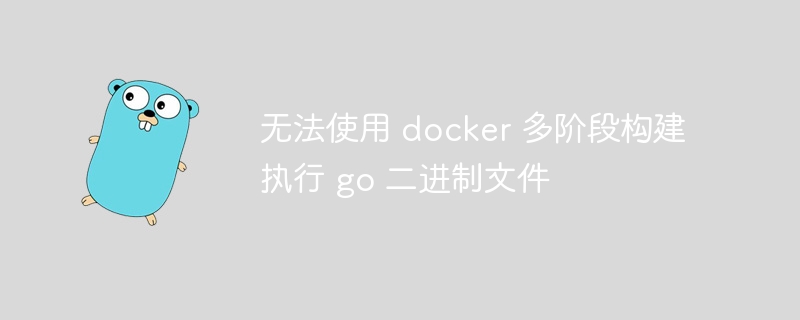
I try to build a go application as follows, my main.go file is located at cmd/app/main.go.
However, when I try to run docker build --no-cache . and docker runs <container_id>.
It gives me exec ./bin/app: No such file or directory
I have tested running go build -o ./bin/app ./cmd/app and ./bin/app can run correctly.
This is my dockerfile
# build phase from golang:1.20 as builder workdir /app copy go.mod go.sum ./ run go mod download && go mod verify copy . . run go build -o ./bin/app ./cmd/app # production phase from alpine:3.14 workdir /app copy --from=builder /app/bin/app ./bin/app entrypoint [ "./bin/app" ]
I try to access the container docker run -it -t fyno/server/multi /bin/sh
/app # cd bin /app/bin # ls -la total 11636 drwxr-xr-x 2 root root 4096 Apr 12 05:04 . drwxr-xr-x 1 root root 4096 Apr 12 05:04 .. -rwxr-xr-x 1 root root 11904381 Apr 12 05:04 app /app/bin # ./app /bin/sh: ./app: not found /app/bin #
Thanks.
how to solve this problem?
Correct answer
First of all, there are some problems with the path, causing No such file or directory error.
I wrote a minimal dockerfile example and renamed the app binary, which caused confusion since it was in the app directory in the example. I hope it makes more sense now.
Second, after fixing the path inaccuracy in dockerfile, you will encounter a more subtle problem when trying to run the go binary: Not found because golang The builder image is using debian glibc 2.31-13 deb11u5 2.31 and the runner image is using musl libc (x86_64)
Version 1.2.2.
The easiest fix is to set cgo_enabled=0 at build time. If you do want to compile with cgo, please find a builder and runner image that is compatible in this regard.
Several alternatives and workarounds are provided for similar problems here.
Third, you also mentioned the .env file in your comments, so I also added a simple read display in mvp for using docker run --env. .. Injected environment variables.
. ├── cmd │ └── main.go ├── dockerfile ├── go.mod └── go.sum
dockerfile:
# build phase from golang:1.20 as builder # next line is just for debug run ldd --version workdir /build copy go.mod go.sum ./ run go mod download && go mod verify copy . . workdir /build/cmd run cgo_enabled=0 goos=linux goarch=amd64 go build -o go-binary # production phase from alpine:3.14 # next line is just for debug run ldd; exit 0 workdir /app copy --from=builder /build/cmd/go-binary . entrypoint [ "/app/go-binary"]
main.go:
package main
import (
"os"
"time"
"github.com/rs/zerolog/log"
)
func main() {
yourvar := os.getenv("your_var")
for {
time.sleep(time.second)
log.info().msg(yourvar)
}
}
Build and run:
docker build --no-cache -t stack-overflow-go-docker:v1.0 . docker run --env your_var=your-value stack-overflow-go-docker:v1.0
{"level":"info","time":"2023-04-14T21:12:37Z","message":"your-value"}
{"level":"info","time":"2023-04-14T21:12:38Z","message":"your-value"}The above is the detailed content of Unable to execute go binary using docker multi-stage build. For more information, please follow other related articles on the PHP Chinese website!

Hot AI Tools

Undresser.AI Undress
AI-powered app for creating realistic nude photos

AI Clothes Remover
Online AI tool for removing clothes from photos.

Undress AI Tool
Undress images for free

Clothoff.io
AI clothes remover

AI Hentai Generator
Generate AI Hentai for free.

Hot Article

Hot Tools

Notepad++7.3.1
Easy-to-use and free code editor

SublimeText3 Chinese version
Chinese version, very easy to use

Zend Studio 13.0.1
Powerful PHP integrated development environment

Dreamweaver CS6
Visual web development tools

SublimeText3 Mac version
God-level code editing software (SublimeText3)

Hot Topics
 The price of Bitcoin since its birth 2009-2025 The most complete summary of BTC historical prices
Jan 15, 2025 pm 08:11 PM
The price of Bitcoin since its birth 2009-2025 The most complete summary of BTC historical prices
Jan 15, 2025 pm 08:11 PM
Since its inception in 2009, Bitcoin has become a leader in the cryptocurrency world and its price has experienced huge fluctuations. To provide a comprehensive historical overview, this article compiles Bitcoin price data from 2009 to 2025, covering major market events, changes in market sentiment, and important factors influencing price movements.
 What to do if the time is gone in the lower right corner of Windows 11_What to do if the time is gone in the lower right corner of Windows 11
May 06, 2024 pm 01:20 PM
What to do if the time is gone in the lower right corner of Windows 11_What to do if the time is gone in the lower right corner of Windows 11
May 06, 2024 pm 01:20 PM
1. First, right-click on the blank space of the taskbar at the bottom of Windows 11 and select [Taskbar Settings]. 2. Find [taskbarcorneroverflow] on the right in the taskbar settings. 3. Then find [clock] or [Clock] above it and select to turn it on. Method 2: 1. Press the keyboard shortcut [win+r] to call up run, enter [regedit] and press Enter to confirm. 2. Open the registry editor, find [HKEY_CURRENT_USERControlPanel] in it, and delete it. 3. After deletion, restart the computer and you will be prompted for configuration. When you return to the system, the time will be displayed.
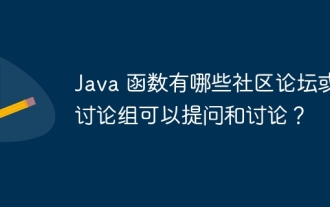 Are there any community forums or discussion groups for Java functions where I can ask questions and discuss them?
Apr 28, 2024 pm 02:12 PM
Are there any community forums or discussion groups for Java functions where I can ask questions and discuss them?
Apr 28, 2024 pm 02:12 PM
Answer: The following community forums and discussion groups are available for Java functional programming questions: StackOverflow: The world's largest programming Q&A website with a community of Java functional programming experts. JavaFunctionalProgramming: A community forum focused on Java functional programming, providing discussions on concepts, language features, and best practices. Redditr/functionaljava: A subreddit focused on functional programming in Java, focusing on tools, libraries, and technologies. Discord: JavaFunctional Programming: Discord service that provides real-time discussion, code sharing and collaboration
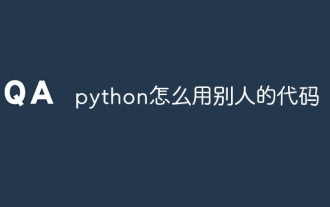 How to use other people's code in python
May 05, 2024 pm 07:54 PM
How to use other people's code in python
May 05, 2024 pm 07:54 PM
How do I use other people's Python code? Find code repositories: Find the code you need on platforms like PyPI and GitHub. Installation code: Use pip or clone the GitHub repository to install. Import modules: Use the import statement in your script to import installed modules. Working with code: Access functions and classes in modules. (Optional) Adapt the code: Modify the code as needed to fit your project.
 What should I do if the time on my win11 computer is always wrong? How to adjust the wrong time on Windows 11 computer
May 03, 2024 pm 09:20 PM
What should I do if the time on my win11 computer is always wrong? How to adjust the wrong time on Windows 11 computer
May 03, 2024 pm 09:20 PM
What should I do if the time on my win11 computer is always wrong? We all set the time or calendar when using win11 system, but many users are asking that the computer time is always wrong, so what is going on? Users can directly click on the taskbar below, and then find taskbarcorneroverflow to set it up. Let this site introduce to users in detail how to adjust the time error on Win11 computers. How to adjust the computer time error in Windows 11. Method 1: 1. We first right-click on the blank space of the taskbar below and select Taskbar Settings. Method 2: 1. Press the keyboard shortcut win+r to call up run, enter regedit and press Enter to confirm.
 Common exception types and their repair measures in Java function development
May 03, 2024 pm 02:09 PM
Common exception types and their repair measures in Java function development
May 03, 2024 pm 02:09 PM
Common exception types and their repair measures in Java function development During the development of Java functions, various exceptions may be encountered, which affect the correct execution of the function. The following are common exception types and their repair measures: 1. NullPointerException Description: Thrown when accessing an object that has not been initialized. Fix: Make sure you check the object for non-null before using it. Sample code: try{Stringname=null;System.out.println(name.length());}catch(NullPointerExceptione){
 What does overflow mean in css
Apr 28, 2024 pm 03:15 PM
What does overflow mean in css
Apr 28, 2024 pm 03:15 PM
overflow is a property of CSS that is used to control the display mode of element content when it exceeds the container. Available values include: visible: the content is visible, the overflow container is hidden: the overflow content is cut scroll: the scroll bar is displayed to view the overflow content auto: the browser automatically determines Whether to display the scroll bar inherit: inherit the overflow attribute of the parent element
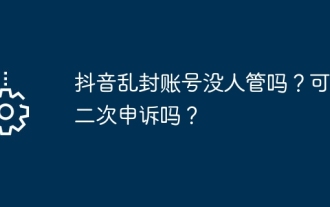 Doesn't anyone take care of Douyin's random accounts? Can I appeal a second time?
May 03, 2024 am 09:37 AM
Doesn't anyone take care of Douyin's random accounts? Can I appeal a second time?
May 03, 2024 am 09:37 AM
As a world-renowned short video platform, Douyin has a huge user base and content creators. However, as the platform rules are constantly updated and improved, some users may encounter account bans. This has raised public questions about the transparency and fairness of platform management. This article will discuss the issue of Douyin account bans and whether users have ways to appeal after their accounts are banned. There may be many reasons for being banned on the Douyin platform, including but not limited to illegal content, violation of platform regulations, infringement of other people's rights, etc. In order to maintain the order of the platform and the interests of users, Douyin has set up a series of rules and review mechanisms. When some users violate the rules, their accounts may be banned. However, some users may question or be dissatisfied with the reasons for the ban






