
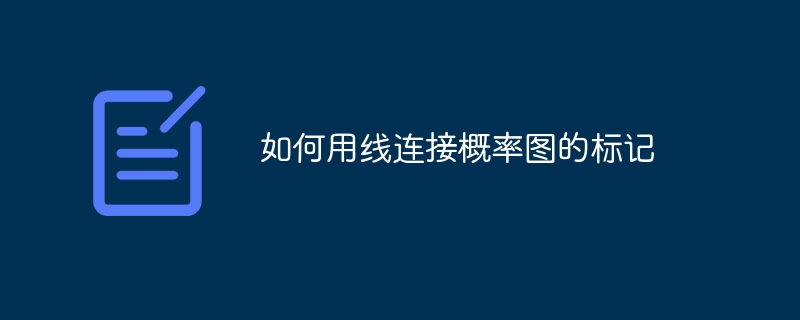
I am using python version 3.11.1 and I created a probability plot using matplotlib.pyplot using the code below. I want to automatically connect markers with a line, but probplot's documentation doesn't seem to have an option to connect them.
This is my sample code:
import numpy as np
from scipy import stats
import matplotlib.pyplot as plt
nsample = 20
np.random.seed(100)
fig = plt.figure()
ax = fig.add_subplot(111)
x = stats.t.rvs(3, size=nsample)
res = stats.probplot(x, plot=plt)
ax.get_lines()[0].set_markeredgecolor('b')
ax.get_lines()[0].set_markerfacecolor('b')
plt.show()This is the picture generated by the sample code:
Here is the plot with markers connected to the "Hand Draw" line to show you everything I need the code to do automatically.
Since the result actually seems to give the coordinates of the point, you can simply use:
ax.plot(*res[0])
...or better yet, just create the entire plot yourself and then you have full control over how to style it:
import numpy as np from scipy import stats import matplotlib.pyplot as plt nsample = 20 np.random.seed(100) x = stats.t.rvs(3, size=nsample) (res_x, res_y), (slope, intercept, r) = stats.probplot(x) f, ax = plt.subplots() ax.plot(res_x, res_y, c="b", marker="o") ax.plot(res_x, intercept + slope * res_x, c="r")
The above is the detailed content of How to connect markers of probability plot with lines. For more information, please follow other related articles on the PHP Chinese website!
 The difference between Java and Java
The difference between Java and Java
 Advantages and Disadvantages of Free Overseas Website Servers
Advantages and Disadvantages of Free Overseas Website Servers
 How to read database in html
How to read database in html
 Introduction to the main work content of front-end engineers
Introduction to the main work content of front-end engineers
 mysql engine introduction
mysql engine introduction
 cdr file opening method
cdr file opening method
 What are the mysql update statements?
What are the mysql update statements?
 The most promising coin in 2024
The most promising coin in 2024




