
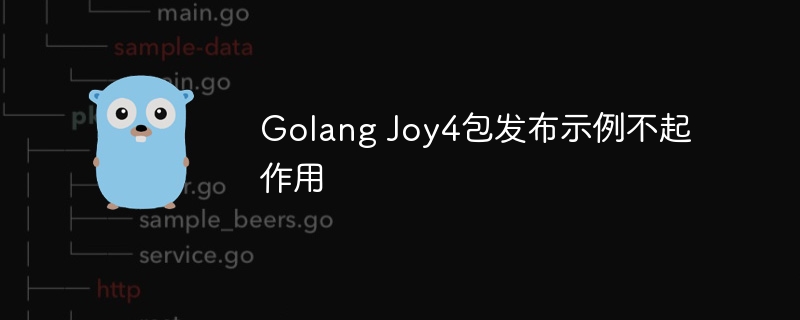
I started the server first, and then ran rtmp_publish to publish the flv data to the server. Unfortunately, it didn't work out.
Afterwards I tried publishing with ffmpeg:
$ ffmpeg -re -i projectindex.flv -c copy -f flv rtmp://localhost:1936/app/publish
It worked and I can play the stream using vlc.
Then I checked the logs on the server. For ffmpeg, the log contains accept and parsing url. But for rtmp_publish.go, the log only contains accept.
I tested using the flv file (sample-3.flv) downloaded from https:// getsamplefiles.com/sample-video-files/flv, and both ffmpeg and rtmp_publish/main.go will work. Can you test it with this file?
If it works, it's likely that the flv file you originally tested contains a stream that the package doesn't support.
I have used ffprobe to check the information of sample-3.flv:
$ ffprobe sample-3.flv
input #0, flv, from 'sample-3.flv':
metadata:
major_brand : isom
minor_version : 512
compatible_brands: isomiso2avc1mp41
encoder : lavf56.15.102
duration: 00:00:30.08, start: 0.000000, bitrate: 7836 kb/s
stream #0:0: video: h264 (constrained baseline), yuv420p(progressive), 1920x1080 [sar 1:1 dar 16:9], 8000 kb/s, 25 fps, 25 tbr, 1k tbnYou can check your output and compare the output with the above (but I don't know what this package supports or doesn't support).
Notes to others who want to run this example:
First of all, the source code of this package does not contain a go.mod file. Create one at the root of the repository:
$ go mod init github.com/nareix/joy4
http_flv_and_rtmp_server Default listening port 1935. So if we don't change the server, we have to change rtmp_publish/main.go:
- file, _ := avutil.open("projectindex.flv")
- conn, _ := rtmp.dial("rtmp://localhost:1936/app/publish")
+ file, _ := avutil.open("sample-3.flv")
+ conn, _ := rtmp.dial("rtmp://localhost:1935/app/publish")ffmpeg command should be:
$ ffmpeg -re -i sample-3.flv -c copy -f flv rtmp://localhost:1935/app/publish
And the stream can be played using ffplay:
$ ffplay http://localhost:8089/app/publish
Please make sure sample-3.flv is in the current working directory when running ffmpeg or go run rtmp_publish/main.go
The above is the detailed content of Golang Joy4 package release example not working. For more information, please follow other related articles on the PHP Chinese website!




