
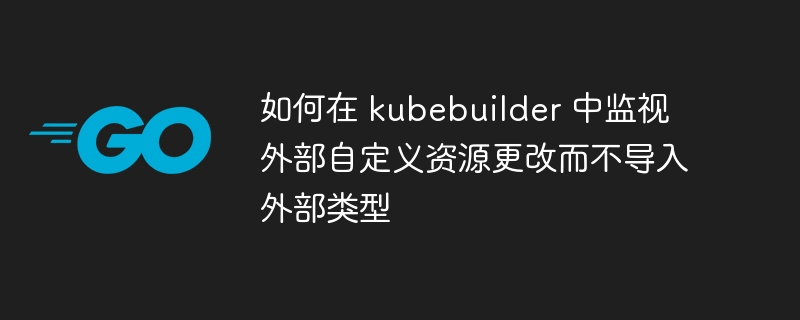
Suppose I have the following code snippet, which sets up a coordinator that monitors the external resource "external":
// SetupWithManager sets up the controller with the Manager.
func (r *SomethingReconciler) SetupWithManager(mgr ctrl.Manager) error {
return ctrl.NewControllerManagedBy(mgr).
For(&api.Something{}).
WithOptions(controller.Options{
MaxConcurrentReconciles: stdruntime.NumCPU(),
RecoverPanic: true,
}).
Watches(
&source.Kind{Type: &somev1.External{}},
handler.EnqueueRequestsFromMapFunc(r.findInternalObjectsForExternal),
builder.WithPredicates(predicate.Funcs{
UpdateFunc: func(ue event.UpdateEvent) bool { return true },
DeleteFunc: func(de event.DeleteEvent) bool { return true },
}),
).
Complete(r)
}My problem is that I cannot import the somev1.external type into my project because importing the go module containing this type would break my current project's dependencies.
Is there a way in kubebuilder to monitor external resources without explicitly importing their types? Like gvk or something?
Yes, it is possible.
You can create a rest client for your resource in main.go like this:
gvkexternal := schema.groupversionkind{
group: "some.group.io",
version: "v1",
kind: "external",
}
restclient, err := apiutil.restclientforgvk(gvkexternal, false, mgr.getconfig(), serializer.newcodecfactory(mgr.getscheme()))
if err != nil {
setuplog.error(err, "unable to create rest client")
}
Then add the fields of this rest client (rest.interface) to your coordinator (yournativeresource_controller.go) structure, for example:
type yournativeresourcereconciler struct {
client.client
scheme *runtime.scheme
// add this
restclient rest.interface
}
Finally, initialize your coordinator using this rest client (main.go):
if err = (&controllers.yournativeresourcereconciler{
client: mgr.getclient(),
scheme: mgr.getscheme(),
restclient: restclient,
}).setupwithmanager(mgr); err != nil {
setuplog.error(err, "unable to create controller", "controller", "yournativeresource")
os.exit(1)
}
Don't forget to add the rbac tag to your project (preferably the coordinator), it will generate rbac rules that allow you to manipulate external Resources:
//+kubebuilder:rbac:groups=some.group.io,resources=externals,verbs=get;list;watch;create;update;patch;delete
After completing these steps, you can use a rest client to manipulate external resources through the yournativeresource coordinator (using r.restclient.
edit:
If you want to watch the resource, a dynamic client may be helpful. Create a dynamic client in main.go:
dynamicclient, err := dynamic.newforconfig(mgr.getconfig())
if err != nil {
setuplog.error(err, "unable to create dynamic client")
}
Apply the above steps, add it to your coordinator etc. You will then be able to watch external resources like this:
resourceInterface := r.DynamicClient.Resource(schema.GroupVersionResource{
Group: "some.group.io",
Version: "",
Resource: "externals",
})
externalWatcher, err := resourceInterface.Watch(ctx, metav1.ListOptions{})
if err != nil {
return err
}
defer externalWatcher.Stop()
select {
case event := <-externalWatcher.ResultChan():
if event.Type == watch.Deleted {
logger.Info("FINALIZER: An external resource is deleted.")
}
}
The above is the detailed content of How to monitor external custom resource changes in kubebuilder without importing external types. For more information, please follow other related articles on the PHP Chinese website!
 What system is qad?
What system is qad?
 How to solve dns failure
How to solve dns failure
 How to deal with garbled Chinese characters in Linux
How to deal with garbled Chinese characters in Linux
 What does frame rate mean?
What does frame rate mean?
 The difference between access and trunk ports
The difference between access and trunk ports
 How to connect broadband to server
How to connect broadband to server
 How to open state file
How to open state file
 Can Douyin sparks be lit again if they have been off for more than three days?
Can Douyin sparks be lit again if they have been off for more than three days?




