
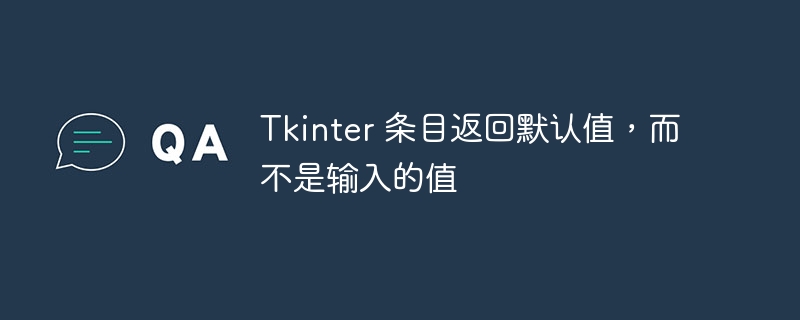
我试图让按钮返回我在“条目”字段中输入的任何值,但它始终返回 xml 文件中设置的默认值。该程序在报告值时似乎忽略了我在框中输入的内容。
这是我的代码:
from tkinter import *
import tkinter as tk
from formation import appbuilder
root = tk.tk()
root.withdraw()
app = appbuilder(path="calculator.xml")
def calculate(event=none):
# event parameter needs to be there because using the bind method passes an event object
# access the expr_var we created earlier to determine the current expression entered
expr = app.expr_var.get()
# evaluate the expression
try:
result = expr
except exception:
# if the expression entered was malformed and could not be evaluated
# we will display an error message instead
result = "invalid expression"
# display the result
app.result.config(text=result)
app.connect_callbacks(globals())
app.mainloop()这将调用包含以下代码的 xml 文件:
<?xml version='1.0' encoding='utf-8'?>
<tkinter.Tk
xmlns:attr="http://www.hoversetformationstudio.com/styles/"
xmlns:layout="http://www.hoversetformationstudio.com/layouts/"
name="tk_1"
attr:layout="place"
layout:width="300"
layout:height="233"
layout:x="30"
layout:y="30">
<meth name="title">
<arg value="title" />
</meth>
<meth name="geometry">
<arg value="300x200+0+0" />
</meth>
<meta major="6" minor="2" name="version" />
<tkinter.StringVar attr:name="expr_var" attr:value="" />
<tkinter.Entry
name="entry_1"
attr:textvariable="expr_var"
layout:width="200"
layout:height="25"
layout:x="50"
layout:y="35"
layout:bordermode="outside" />
<tkinter.Label
name="result"
layout:width="200"
layout:height="25"
layout:x="50"
layout:y="74"
layout:bordermode="outside" />
<tkinter.Button name="calculate" attr:text="button_1" layout:width="80" layout:height="25" layout:x="110" layout:y="133" layout:bordermode="outside">
<event sequence="<Button-1>" handler="calculate" add="False" />
</tkinter.Button>
</tkinter.Tk>我使用 formationstudio 构建 tkinter gui。 我不确定我做错了什么,或者我是否应该采取完全不同的方法。
这是因为tk()有两个实例:
appbuilder删除显式创建的实例。
from formation import AppBuilder
app = AppBuilder(path="calculator.xml")
def calculate(event=None):
# event parameter needs to be there because using the bind method passes an event object
# access the expr_var we created earlier to determine the current expression entered
expr = app.expr_var.get()
# evaluate the expression
try:
result = expr
except Exception:
# if the expression entered was malformed and could not be evaluated
# we will display an error message instead
result = "Invalid expression"
# display the result
app.result.config(text=result)
app.connect_callbacks(globals())
app.mainloop()The above is the detailed content of Tkinter entry returns default value instead of entered value. For more information, please follow other related articles on the PHP Chinese website!




