Context managers and daemon threads
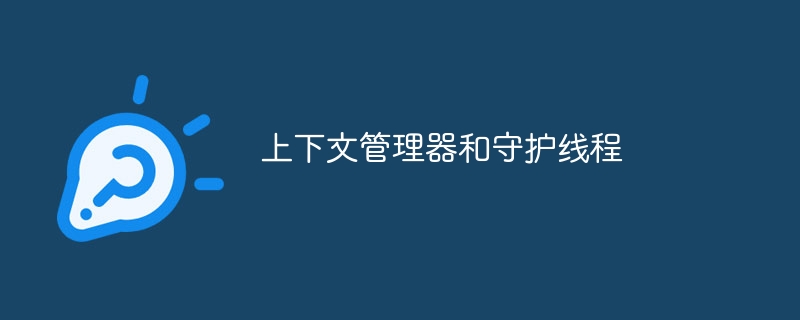
I am starting a daemon thread from the context manager which is supposed to send a heartbeat every second but since it is running in a thread , so it does not terminate the context manager if an exception occurs. How to raise exception in context manager when heartbeat stops?
from contextlib import contextmanager
from threading import Thread, Event
from time import sleep
@contextmanager
def plc():
stop_event = Event()
try:
# Send heartbeat every second
hb_t = Thread(target=heartbeat_task,
args=(stop_event,),
daemon=True)
hb_t.start()
yield
except Exception:
raise
finally:
stop_event.set()
hb_t.join()
print("Heartbeat stopped")
def heartbeat_task(stop_event):
value = False
while not stop_event.is_set():
value = not value
print("Heartbeat: " + str(value))
sleep(1)
def main():
with plc():
while True:
print("Program running")
sleep(5)
if __name__ == '__main__':
main()I'm having trouble finding examples of this.
thanks for your help!
Correct answer
Update
I've modified the code to be more consistent with the code you posted. but:
The code you provided is inconsistent: heartbeat_task is passed an event that, if set, will cause the function to return. But it is only set when the context manager in function main created using with plc(): exits, which is never the case. The point of calling stop_event.set() if you want any exception thrown by heartbeat_task to force the context manager to exit and then be caught in function plc Where? What if by definition we only get here when heartbeat_task no longer exists due to an exception?
So either you want heartbeat_task to run indefinitely until an exception is thrown (in which case there is no point in a "stop" event), or you want to be able to stop when some condition exists heartbeat_task, but there is no code to do so. For demonstration purposes, I'm assuming main will have access to the stop_event event and set it under certain conditions. Otherwise, it will run until it detects that heartbeat_task is no longer running, probably because it raised an exception (it is executing an infinite loop, so how could it terminate if the stop event has not been set yet?). The rest is why you need to use a context manager. I will propose an alternative later.
If you use a multi-thread pool (we only need one thread from the pool), then it becomes simple for the main thread to catch exceptions thrown by tasks submitted to the pool: when multiprocessing.pool.threadpool.apply_async Returns a multiprocessing.pool.asyncresult instance when called, indicating future completion. When the get method is called on this instance, you can get the return value from the helper function (heartbeat_task) or re-raise any exceptions thrown by the helper function. But we can also use the wait method to wait for the completion of the submitted task or the elapsed time. We can then use the ready method to test whether the submitted task after waiting 5 seconds is actually completed (due to an exception or return). If the task is still running then we can tell it to stop. In this demo, I force the task to throw an exception after about 7 seconds:
from contextlib import contextmanager
from threading import event
from multiprocessing.pool import threadpool
from time import sleep
@contextmanager
def plc():
stop_event = event()
pool = threadpool(1)
# send heartbeat every second
async_result = pool.apply_async(heartbeat_task, args=(stop_event,))
yield stop_event, async_result
# we only return here if the task is no longer running
try:
# see if task threw an exception and if so, catch it:
async_result.get()
except exception as e:
print("got exception:", e)
finally:
pool.close()
pool.join()
print("heartbeat stopped")
def heartbeat_task(stop_event):
# for demo purposes, we will force an exception to occur
# after approximately 7 seconds:
value = false
n = 0
while not stop_event.is_set():
value = not value
print("heartbeat: " + str(value))
sleep(1)
n += 1
if n == 7:
raise exception('oops!')
def main():
with plc() as tpl:
stop_event, async_result = tpl
# this function could forcibly cause the heartbeat_task
# to complete by calling stop_event.set()
# loop while the task is still running
while not async_result.ready():
"""
if some_condition:
stop_event.set()
break
"""
print("program running")
# sleep for 5 seconds or until heartbeat_task terminates:
async_result.wait(5)
if __name__ == '__main__':
main()
Print:
program running heartbeat: true heartbeat: false heartbeat: true heartbeat: false heartbeat: true program running heartbeat: false heartbeat: true got exception: oops! heartbeat stopped
Alternatives to using context managers
from threading import Event
from multiprocessing.pool import ThreadPool
from time import sleep
def heartbeat_task(stop_event):
value = False
n = 0
while not stop_event.is_set():
value = not value
print("Heartbeat: " + str(value))
sleep(1)
n += 1
if n == 7:
raise Exception('Oops!')
def main():
stop_event = Event()
pool = ThreadPool(1)
async_result = pool.apply_async(heartbeat_task, args=(stop_event,))
# Run as long as heartbeat_task is running:
while not async_result.ready():
"""
if some_condition:
stop_event.set()
break
"""
print("Program running")
# Sleep for 5 seconds or until heartbeat_task terminates:
async_result.wait(5)
# Any exception thrown in heartbeat_task will be rethrown and caught here:
try:
async_result.get()
except Exception as e:
print("Got exception:", e)
finally:
pool.close()
pool.join()
if __name__ == '__main__':
main()
The above is the detailed content of Context managers and daemon threads. For more information, please follow other related articles on the PHP Chinese website!

Hot AI Tools

Undresser.AI Undress
AI-powered app for creating realistic nude photos

AI Clothes Remover
Online AI tool for removing clothes from photos.

Undress AI Tool
Undress images for free

Clothoff.io
AI clothes remover

Video Face Swap
Swap faces in any video effortlessly with our completely free AI face swap tool!

Hot Article

Hot Tools

Notepad++7.3.1
Easy-to-use and free code editor

SublimeText3 Chinese version
Chinese version, very easy to use

Zend Studio 13.0.1
Powerful PHP integrated development environment

Dreamweaver CS6
Visual web development tools

SublimeText3 Mac version
God-level code editing software (SublimeText3)

Hot Topics
 1392
1392
 52
52
 How to solve the permissions problem encountered when viewing Python version in Linux terminal?
Apr 01, 2025 pm 05:09 PM
How to solve the permissions problem encountered when viewing Python version in Linux terminal?
Apr 01, 2025 pm 05:09 PM
Solution to permission issues when viewing Python version in Linux terminal When you try to view Python version in Linux terminal, enter python...
 How to teach computer novice programming basics in project and problem-driven methods within 10 hours?
Apr 02, 2025 am 07:18 AM
How to teach computer novice programming basics in project and problem-driven methods within 10 hours?
Apr 02, 2025 am 07:18 AM
How to teach computer novice programming basics within 10 hours? If you only have 10 hours to teach computer novice some programming knowledge, what would you choose to teach...
 How to efficiently copy the entire column of one DataFrame into another DataFrame with different structures in Python?
Apr 01, 2025 pm 11:15 PM
How to efficiently copy the entire column of one DataFrame into another DataFrame with different structures in Python?
Apr 01, 2025 pm 11:15 PM
When using Python's pandas library, how to copy whole columns between two DataFrames with different structures is a common problem. Suppose we have two Dats...
 How to avoid being detected by the browser when using Fiddler Everywhere for man-in-the-middle reading?
Apr 02, 2025 am 07:15 AM
How to avoid being detected by the browser when using Fiddler Everywhere for man-in-the-middle reading?
Apr 02, 2025 am 07:15 AM
How to avoid being detected when using FiddlerEverywhere for man-in-the-middle readings When you use FiddlerEverywhere...
 How does Uvicorn continuously listen for HTTP requests without serving_forever()?
Apr 01, 2025 pm 10:51 PM
How does Uvicorn continuously listen for HTTP requests without serving_forever()?
Apr 01, 2025 pm 10:51 PM
How does Uvicorn continuously listen for HTTP requests? Uvicorn is a lightweight web server based on ASGI. One of its core functions is to listen for HTTP requests and proceed...
 How to dynamically create an object through a string and call its methods in Python?
Apr 01, 2025 pm 11:18 PM
How to dynamically create an object through a string and call its methods in Python?
Apr 01, 2025 pm 11:18 PM
In Python, how to dynamically create an object through a string and call its methods? This is a common programming requirement, especially if it needs to be configured or run...
 How to solve permission issues when using python --version command in Linux terminal?
Apr 02, 2025 am 06:36 AM
How to solve permission issues when using python --version command in Linux terminal?
Apr 02, 2025 am 06:36 AM
Using python in Linux terminal...
 How to handle comma-separated list query parameters in FastAPI?
Apr 02, 2025 am 06:51 AM
How to handle comma-separated list query parameters in FastAPI?
Apr 02, 2025 am 06:51 AM
Fastapi ...




