Where are the games that come with WinXP?
Feb 06, 2024 pm 12:42 PMwinxp comes with game location: First step, open the start menu, click to open "Control Panel", second step, click "Add or Remove Programs" on the control panel, third step, click " Add/Remove Windows Components", in the fourth step, click the "Details" function, and finally check "Games".
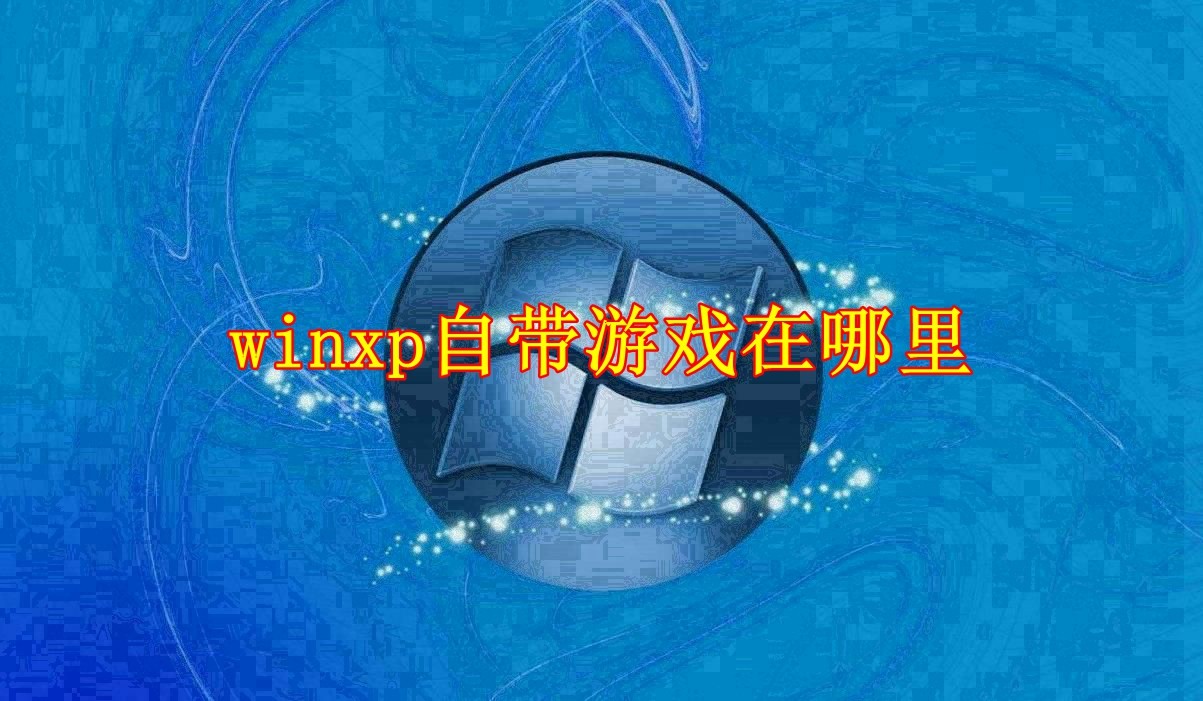
Winxp comes with a detailed description of the game location:
Recommended: winxp system cannot open the mobile hard disk
Method one:
1. Click the Start menu, click "Control Panel" (in classic mode, click "Settings" - "Control Panel");
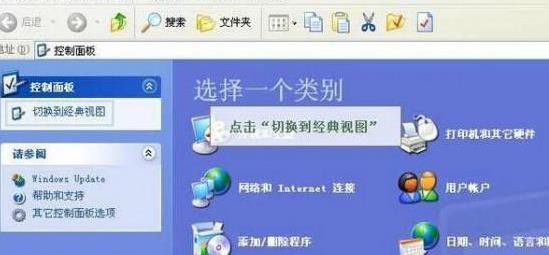
2. Click " Switch to Classic View", click "Add or Remove Programs" on the right;
3. Click "Add/Remove Window Components" on the left;
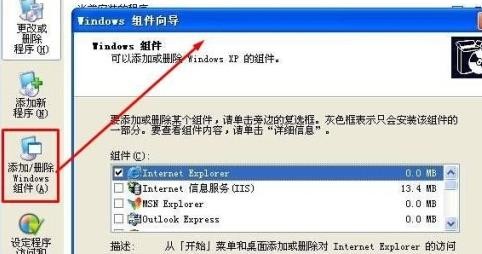
4. Find "Accessories and Tools" in the component box and select it, then click;
5. Check "Games" (if it is already checked, uncheck it first) , and then re-check) and click OK;
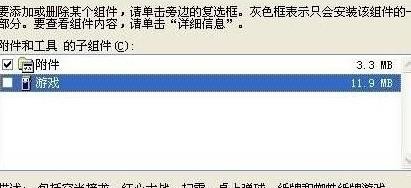
6. Wait for the system to automatically install.
The above is the detailed content of Where are the games that come with WinXP?. For more information, please follow other related articles on the PHP Chinese website!

Hot Article

Hot tools Tags

Hot Article

Hot Article Tags

Notepad++7.3.1
Easy-to-use and free code editor

SublimeText3 Chinese version
Chinese version, very easy to use

Zend Studio 13.0.1
Powerful PHP integrated development environment

Dreamweaver CS6
Visual web development tools

SublimeText3 Mac version
God-level code editing software (SublimeText3)

Hot Topics
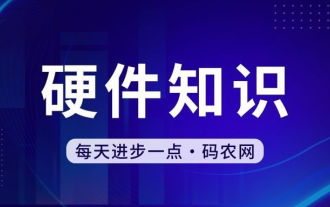 If the computer cannot find a certain wifi signal, the mobile phone can
Mar 14, 2024 pm 05:10 PM
If the computer cannot find a certain wifi signal, the mobile phone can
Mar 14, 2024 pm 05:10 PM
If the computer cannot find a certain wifi signal, the mobile phone can
 When I turn on the computer, it always stops at the motherboard logo screen. Nothing happens when I press anything, and I can't enter the bios?
Apr 23, 2024 am 09:13 AM
When I turn on the computer, it always stops at the motherboard logo screen. Nothing happens when I press anything, and I can't enter the bios?
Apr 23, 2024 am 09:13 AM
When I turn on the computer, it always stops at the motherboard logo screen. Nothing happens when I press anything, and I can't enter the bios?
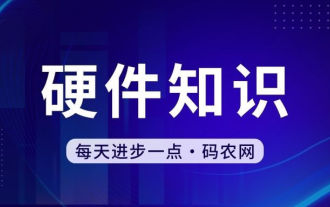 How many memory sticks can be inserted into a computer?
Apr 16, 2024 am 09:00 AM
How many memory sticks can be inserted into a computer?
Apr 16, 2024 am 09:00 AM
How many memory sticks can be inserted into a computer?
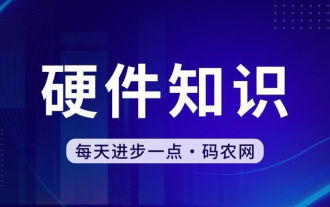 How to check the graphics card of your laptop
May 07, 2024 pm 03:40 PM
How to check the graphics card of your laptop
May 07, 2024 pm 03:40 PM
How to check the graphics card of your laptop
 Why can my phone connect to wifi but not my computer?
Apr 08, 2024 pm 08:50 PM
Why can my phone connect to wifi but not my computer?
Apr 08, 2024 pm 08:50 PM
Why can my phone connect to wifi but not my computer?
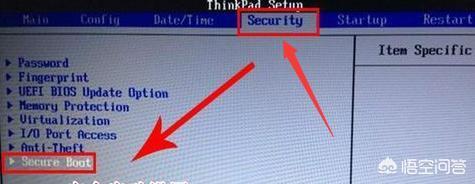 Lenovo bios cannot boot from USB disk
Feb 13, 2024 am 11:30 AM
Lenovo bios cannot boot from USB disk
Feb 13, 2024 am 11:30 AM
Lenovo bios cannot boot from USB disk
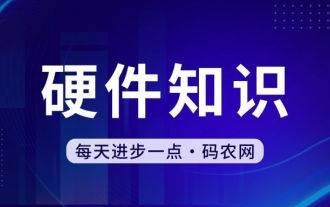 Win7 sets the computer to automatically start when it is powered on
Feb 16, 2024 pm 04:06 PM
Win7 sets the computer to automatically start when it is powered on
Feb 16, 2024 pm 04:06 PM
Win7 sets the computer to automatically start when it is powered on








