Ubuntu10下如何搭建MySQL Proxy读写分离探讨_MySQL
Ubuntu
bitsCN.com一、MySQL-Proxy基础
MySQL Proxy是一个处于你的Client端和MySQL server端之间的简单程序,它可以监测、分析或改变它们的通信。它使用灵活,没有限制,常见的用途包括:负载平衡,故障、查询分析,查询过滤和修改等等。

(Figure1:MySQL Proxy)
MySQL-Proxy, announced in June, is a binary application that sits between your MySQL client and server, and supports the embedded scripting language Lua. The proxy can be used to analyze, monitor and transform communication, and supports a wide range of scenarios including:
load balancing and fail over handling query analysis and logging SQL macros query rewriting executing shell commandsOne of the more powerful features of MySQL Proxy is the ability to do "Read/Write Splitting". The basic concept is to have a master database handle transactional queries while slaves handle SELECT queries. Replication is used to synchronize the changes due to transactional queries with the slaves in the cluster.
MySQL-Proxy是处在你的MySQL数据库客户和服务端之间的程序,它还支持嵌入性脚本语言Lua。这个代理可以用来分析、监控和变换(transform)通信数据,它支持非常广泛的使用场景:
负载平衡和故障转移处理 查询分析和日志 SQL宏(SQL macros) 查询重写(query rewriting) 执行shell命令MySQL Proxy更强大的一项功能是实现“读写分离(Read/Write Splitting)”。基本的原理是让主数据库处理事务性查询,而从数据库处理SELECT查询。数据库复制被用来把事务性查询导致的变更同步到集群中的从数据库。
二、实战过程
测试环境:Ubuntu 10.04.2 LTS + MySQL5.1.41-3ubuntu12.10-log
192.168.1.147 proxy 代理 入口
192.168.1.126 master 主机 只写
192.168.1.145 slaver 从机 只读
程序上只需要链接到192.168.1.147,而192.168.1.126和192.168.1.145对于程序来说是透明的,你完全不需要理会,也不需要知道192.168.1.126和192.168.1.145,你对数据库的所有操作都只对192.168.1.147进行操作。
1.安装脚本lua
#apt-get install lua5.1
MySQL-Proxy的读写分离主要是通过rw-splitting.lua脚本实现的,因此需要安装lua。
2.安装配置MySQL-Proxy
#apt-get mysql-proxy
当前获取到的版本是:mysql-proxy 0.8.0(查看版本命令:#mysql-proxy -V)
3.修改rw-splitting.lua
#vim /usr/share/mysql-proxy/rw-splitting.lua
配置并使用rw-splitting.lua读写分离脚本,脚本目录是 /usr/share/mysql-proxy,修改读写分离脚本rw-splitting.lua,修改默认连接数,进行快速测试,如果不修改连接数的话要达到连接数为4时才会启用读写分离。
-- connection pool
if not proxy.global.config.rwsplit then
proxy.global.config.rwsplit = {
min_idle_connections = 1, //默认为4
max_idle_connections = 1, //默认为8
is_debug = false
}
end
这是因为mysql-proxy会检测客户端连接,当连接没有超过min_idle_connections预设值时, 不会进行读写分离, 即查询操作会发生到Master上。
4.新建文件夹/var/log/mysql-proxy/和文件mysql-proxy.log
#mkdir /var/log/mysql-proxy
#vi mysql-proxy.log
5.执行读写分离
#sudo mysql-proxy --proxy-read-only-backend-addresses=192.168.1.145:3306 --proxy-backend-addresses=192.168.1.126:3306 --proxy-lua-script=/usr/share/mysql-proxy/rw-splitting.lua >/var/log/mysql-proxy/mysql-proxy.log &
参数说明:
192.168.1.147 proxy 代理 入口
192.168.1.126 master 主机 只写
192.168.1.145 slaver 从机 只读
当运行sudo mysql-proxy 上面语句后,查询进程没有4040的时候,需要重启mysql ( sudo /etc/init.d/mysql restart) 之后再输入proxy设置。
6.查看进程端口
#netstat -ant
#netstat

Hot AI Tools

Undresser.AI Undress
AI-powered app for creating realistic nude photos

AI Clothes Remover
Online AI tool for removing clothes from photos.

Undress AI Tool
Undress images for free

Clothoff.io
AI clothes remover

AI Hentai Generator
Generate AI Hentai for free.

Hot Article

Hot Tools

Notepad++7.3.1
Easy-to-use and free code editor

SublimeText3 Chinese version
Chinese version, very easy to use

Zend Studio 13.0.1
Powerful PHP integrated development environment

Dreamweaver CS6
Visual web development tools

SublimeText3 Mac version
God-level code editing software (SublimeText3)

Hot Topics
 1359
1359
 52
52
 How to make Google Maps the default map in iPhone
Apr 17, 2024 pm 07:34 PM
How to make Google Maps the default map in iPhone
Apr 17, 2024 pm 07:34 PM
The default map on the iPhone is Maps, Apple's proprietary geolocation provider. Although the map is getting better, it doesn't work well outside the United States. It has nothing to offer compared to Google Maps. In this article, we discuss the feasible steps to use Google Maps to become the default map on your iPhone. How to Make Google Maps the Default Map in iPhone Setting Google Maps as the default map app on your phone is easier than you think. Follow the steps below – Prerequisite steps – You must have Gmail installed on your phone. Step 1 – Open the AppStore. Step 2 – Search for “Gmail”. Step 3 – Click next to Gmail app
 New generation of optical fiber broadband technology - 50G PON
Apr 20, 2024 pm 09:22 PM
New generation of optical fiber broadband technology - 50G PON
Apr 20, 2024 pm 09:22 PM
In the previous article (link), Xiao Zaojun introduced the development history of broadband technology from ISDN, xDSL to 10GPON. Today, let’s talk about the upcoming new generation of optical fiber broadband technology-50GPON. █F5G and F5G-A Before introducing 50GPON, let’s talk about F5G and F5G-A. In February 2020, ETSI (European Telecommunications Standards Institute) promoted a fixed communication network technology system based on 10GPON+FTTR, Wi-Fi6, 200G optical transmission/aggregation, OXC and other technologies, and named it F5G. That is, the fifth generation fixed network communication technology (The5thgenerationFixednetworks). F5G is a fixed network
 Clock app missing in iPhone: How to fix it
May 03, 2024 pm 09:19 PM
Clock app missing in iPhone: How to fix it
May 03, 2024 pm 09:19 PM
Is the clock app missing from your phone? The date and time will still appear on your iPhone's status bar. However, without the Clock app, you won’t be able to use world clock, stopwatch, alarm clock, and many other features. Therefore, fixing missing clock app should be at the top of your to-do list. These solutions can help you resolve this issue. Fix 1 – Place the Clock App If you mistakenly removed the Clock app from your home screen, you can put the Clock app back in its place. Step 1 – Unlock your iPhone and start swiping to the left until you reach the App Library page. Step 2 – Next, search for “clock” in the search box. Step 3 – When you see “Clock” below in the search results, press and hold it and
 How to write a simple countdown program in C++?
Nov 03, 2023 pm 01:39 PM
How to write a simple countdown program in C++?
Nov 03, 2023 pm 01:39 PM
C++ is a widely used programming language that is very convenient and practical in writing countdown programs. Countdown program is a common application that can provide us with very precise time calculation and countdown functions. This article will introduce how to use C++ to write a simple countdown program. The key to implementing a countdown program is to use a timer to calculate the passage of time. In C++, we can use the functions in the time.h header file to implement the timer function. The following is the code for a simple countdown program
 How to open a website using Task Scheduler
Oct 02, 2023 pm 11:13 PM
How to open a website using Task Scheduler
Oct 02, 2023 pm 11:13 PM
Do you frequently visit the same website at about the same time every day? This can lead to spending a lot of time with multiple browser tabs open and cluttering the browser while performing daily tasks. Well, how about opening it without having to launch the browser manually? It's very simple and doesn't require you to download any third-party apps, as shown below. How do I set up Task Scheduler to open a website? Press the key, type Task Scheduler in the search box, and then click Open. Windows On the right sidebar, click on the Create Basic Task option. In the Name field, enter the name of the website you want to open and click Next. Next, under Triggers, click Time Frequency and click Next. Select how long you want the event to repeat and click Next. Select enable
 Can't allow access to camera and microphone in iPhone
Apr 23, 2024 am 11:13 AM
Can't allow access to camera and microphone in iPhone
Apr 23, 2024 am 11:13 AM
Are you getting "Unable to allow access to camera and microphone" when trying to use the app? Typically, you grant camera and microphone permissions to specific people on a need-to-provide basis. However, if you deny permission, the camera and microphone will not work and will display this error message instead. Solving this problem is very basic and you can do it in a minute or two. Fix 1 – Provide Camera, Microphone Permissions You can provide the necessary camera and microphone permissions directly in settings. Step 1 – Go to the Settings tab. Step 2 – Open the Privacy & Security panel. Step 3 – Turn on the “Camera” permission there. Step 4 – Inside, you will find a list of apps that have requested permission for your phone’s camera. Step 5 – Open the “Camera” of the specified app
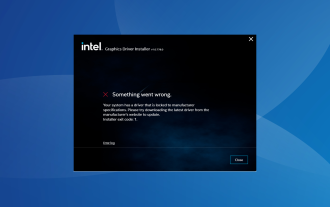 Fix: System driver locked to manufacturer specifications
Sep 23, 2023 pm 07:25 PM
Fix: System driver locked to manufacturer specifications
Sep 23, 2023 pm 07:25 PM
Graphics driver is one of the most important drivers on your PC, directly affecting performance and gaming experience. However, many people encounter the "Your system has drivers locked to manufacturer specifications" error when updating drivers through the installer. This issue occurs because the manufacturer restricts updates unless they are specifically pushed from their end. This ensures stability, but may be an issue for many people. So, let’s find out how to solve the problem now! How to fix your system with drivers locked to manufacturer specifications on Windows 11? Before we move on to slightly more complicated solutions, try these quick fixes: Make sure your computer and operating system meet the driver's system requirements. Boot your computer into safe mode, then
 Nokia plans to sell its device management and service management platform businesses for €185 million
Dec 21, 2023 am 08:07 AM
Nokia plans to sell its device management and service management platform businesses for €185 million
Dec 21, 2023 am 08:07 AM
Nokia today announced the sale of its device management and service management platform business to Lumine Group for €185 million, which is expected to close in the first quarter of next year. According to our findings, Lumine is a communications and media software company that was recently spun off from Constellation Software. come out. As part of the deal, approximately 500 Nokia employees are expected to join Lumine. According to public information, the business of these platforms was mainly formed by Nokia through its two previous acquisitions of Motive and mFormation. Lumine said it intends to revive the Motive brand as an independent business unit. Lumine said the acquisition price includes a sum of up to




