
php editor Baicao brings you a detailed step-by-step guide on how to prohibit updating the app store in win10 system. In the win10 system, the automatic updates of the app store may cause inconvenience to users, so disabling updates has become a demand of many users. This article will introduce the specific steps to prohibit updating the app store in win10 system for the reference of novice users. With simple operations, you can easily disable app store updates and enjoy a more freely controlled system experience. Next, let’s learn about the specific steps!
Win10 system applications are basically updated every day, but when updating applications, it will slow down the system. Today I will introduce to you how to prohibit updates to the app store in Win10 system.
1. Click the start menu and click to enter the app store, as shown in the picture:


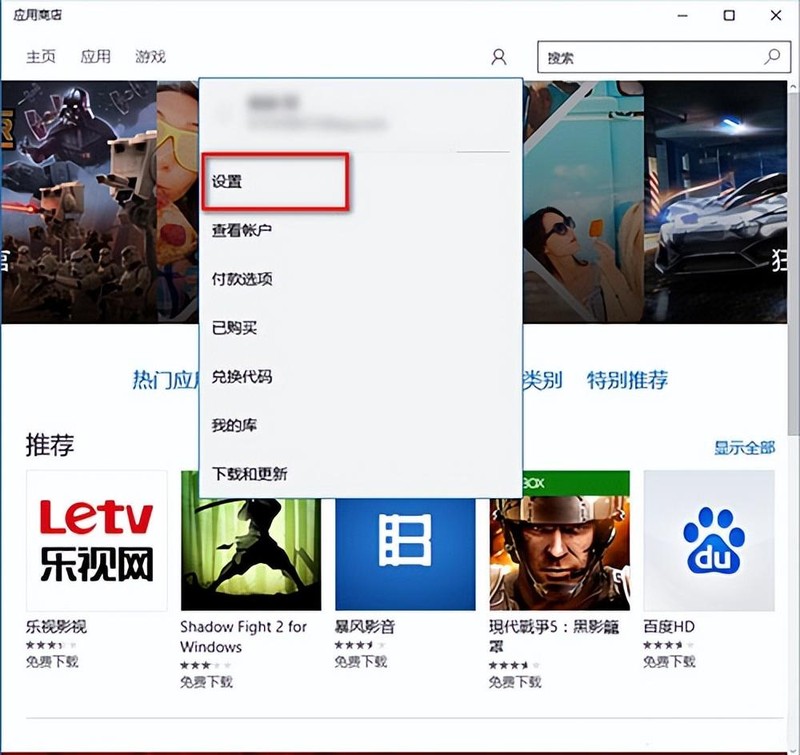
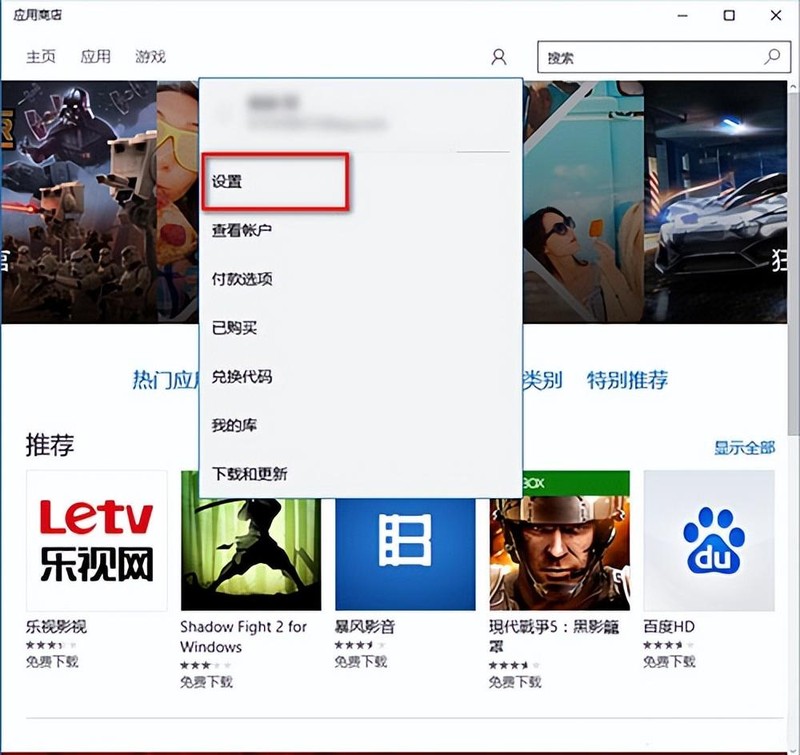
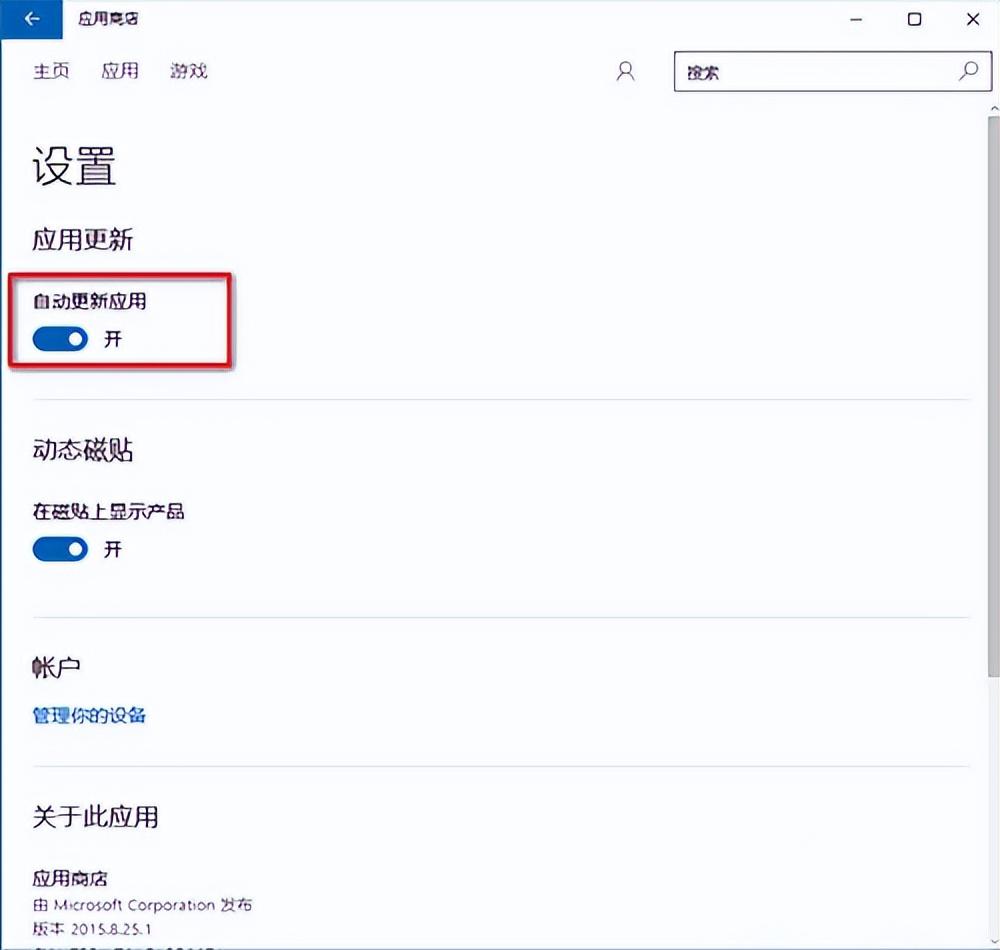
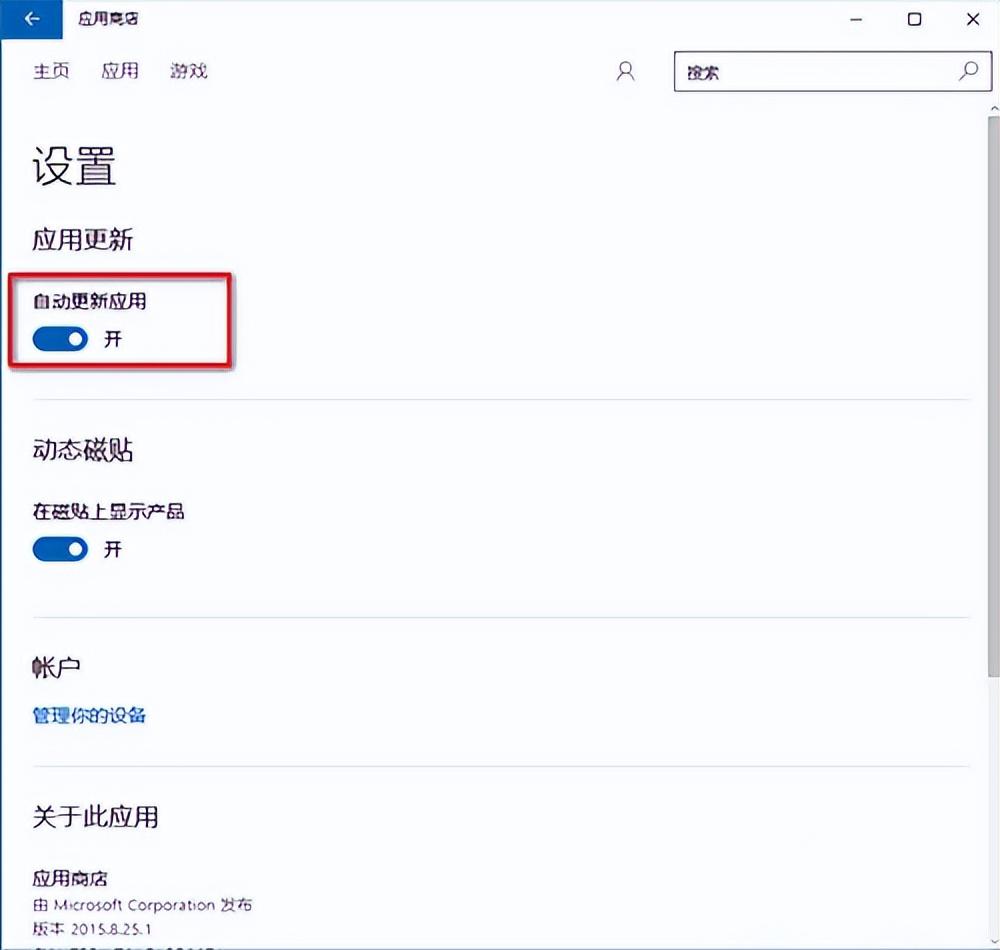
The above is the detailed content of How to disable app store updates in win10? Beginners must read: steps to disable app store updates in win10 system. For more information, please follow other related articles on the PHP Chinese website!
 win10 bluetooth switch is missing
win10 bluetooth switch is missing
 Why do all the icons in the lower right corner of win10 show up?
Why do all the icons in the lower right corner of win10 show up?
 The difference between win10 sleep and hibernation
The difference between win10 sleep and hibernation
 Win10 pauses updates
Win10 pauses updates
 What to do if the Bluetooth switch is missing in Windows 10
What to do if the Bluetooth switch is missing in Windows 10
 win10 connect to shared printer
win10 connect to shared printer
 Clean up junk in win10
Clean up junk in win10
 How to share printer in win10
How to share printer in win10




