
How to install the printer driver with Driver Wizard? Driver Wizard is a software that can provide driver installation services for all hardware, allowing users to better use all hardware devices. Not only the hardware that comes with the computer, but also driver installation services for all external electronic devices. For example, we can obtain the driver for the connected printer through the driver wizard. If you are interested in this, please follow the editor. Take a look at the printer driver installation tutorial. 
php editor Xiaoxin will introduce to you how to install the printer driver to solve the installation problem of the driver wizard. Driver Wizard is a powerful driver management software that can help users quickly install and update drivers for hardware devices. Installing the printer driver is a necessary step before using the printer, but it may be difficult for some users. In this article, we will introduce in detail how to use the driver wizard to install the printer driver, helping users easily solve problems and enjoy a smooth printing experience.
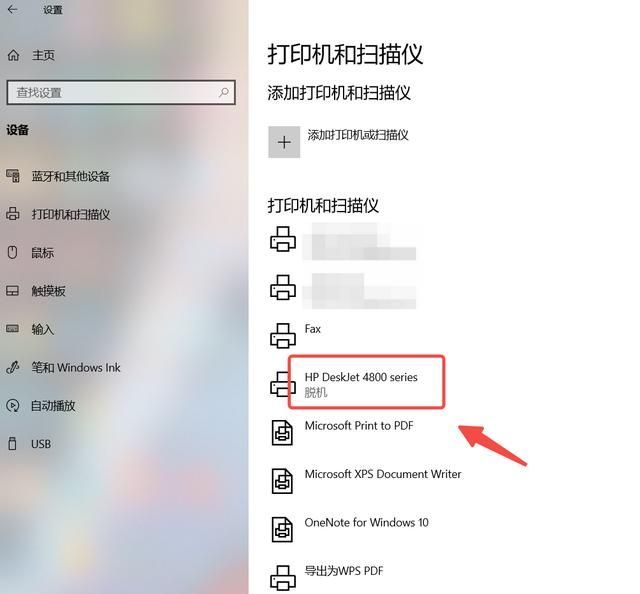
2. Install and start the software, click the "Driver Management" function;

3. Wait for the driver scan to be completed ;

4. The printer driver is not installed, and the driver wizard will prompt in "Device Abnormality";

5. After clicking "Install", wait for the printer driver to download;

6. After the printer driver is downloaded, click Install according to the prompts.
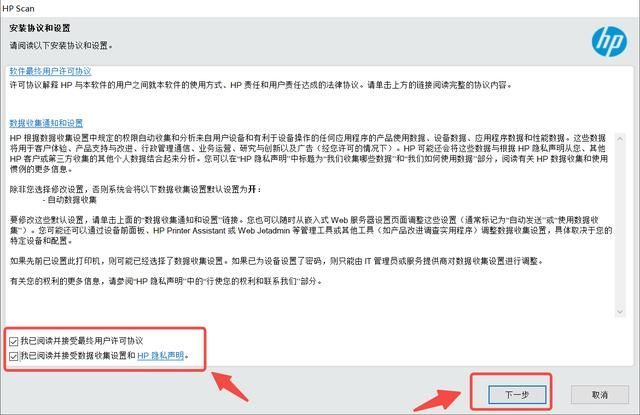
The above is the detailed content of How to install printer driver using Driver Wizard. For more information, please follow other related articles on the PHP Chinese website!
 Blue screen code 0x000009c
Blue screen code 0x000009c
 A collection of common computer commands
A collection of common computer commands
 You need permission from admin to make changes to this file
You need permission from admin to make changes to this file
 Tutorial on turning off Windows 11 Security Center
Tutorial on turning off Windows 11 Security Center
 How to set up a domain name that automatically jumps
How to set up a domain name that automatically jumps
 What are the virtual currencies that may surge in 2024?
What are the virtual currencies that may surge in 2024?
 The reason why header function returns 404 failure
The reason why header function returns 404 failure
 How to use js code
How to use js code




