
php editor Banana will introduce you to a practical technique, that is, how to set a shortcut computer shutdown key in win10 system. For novices, adding a one-key shutdown function can improve the efficiency of daily use. In win10 system, setting the shortcut shutdown key is very simple. Just follow the steps below.
Everyone usually chooses to operate from the start menu when shutting down. Sometimes it may be too troublesome to click one or two more times. So is it possible to shut down the computer with one click? Let’s take a look together below.
Operation steps:
1. Right-click [Start Menu], select [Run], and enter [regedit] in the pop-up run box to open the registry.
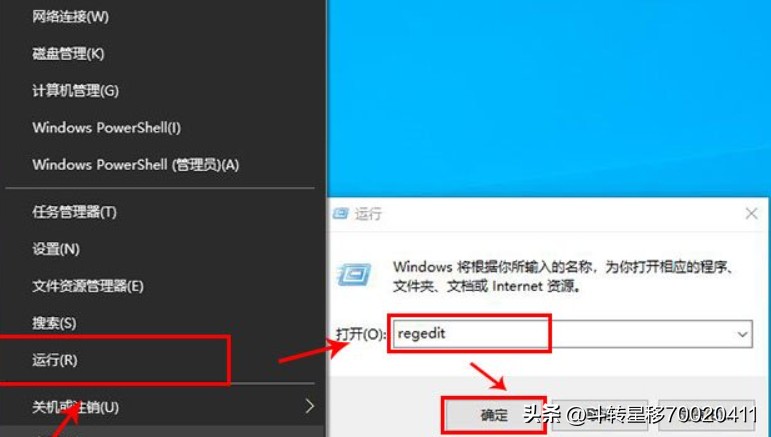
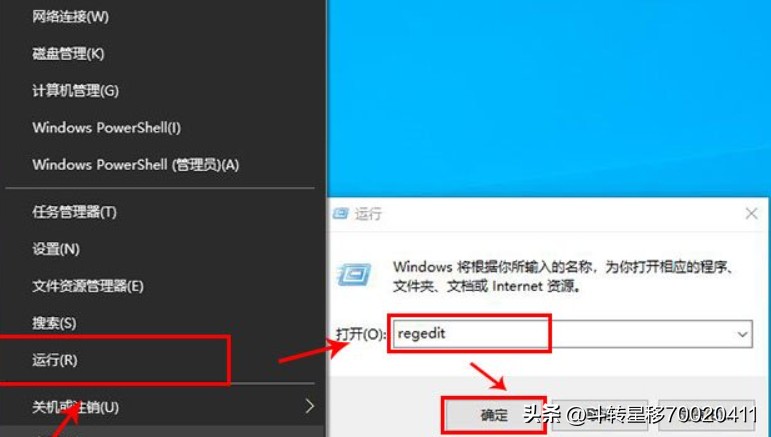
2. In the registry editing interface, we find the following path
HKEY_CLASSES_ROOT\DesktopBackground\Shell
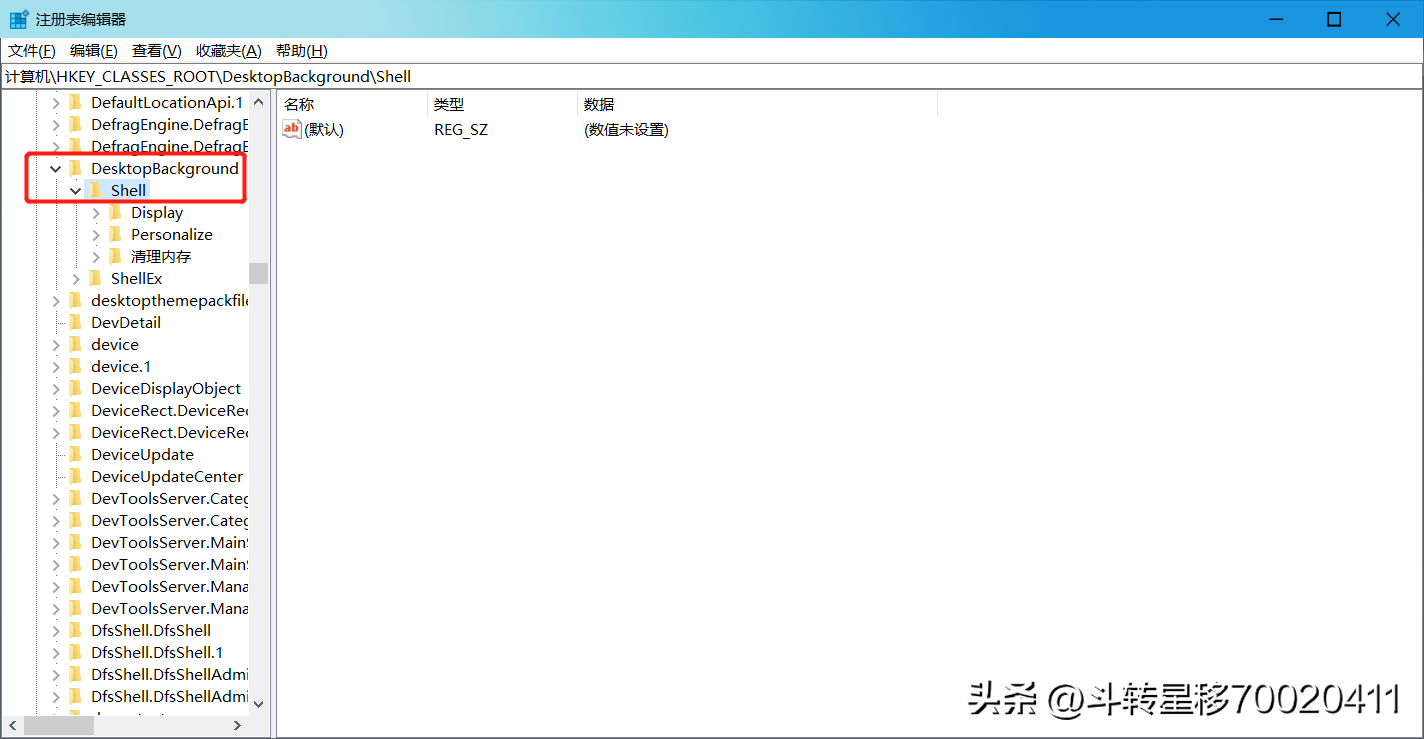
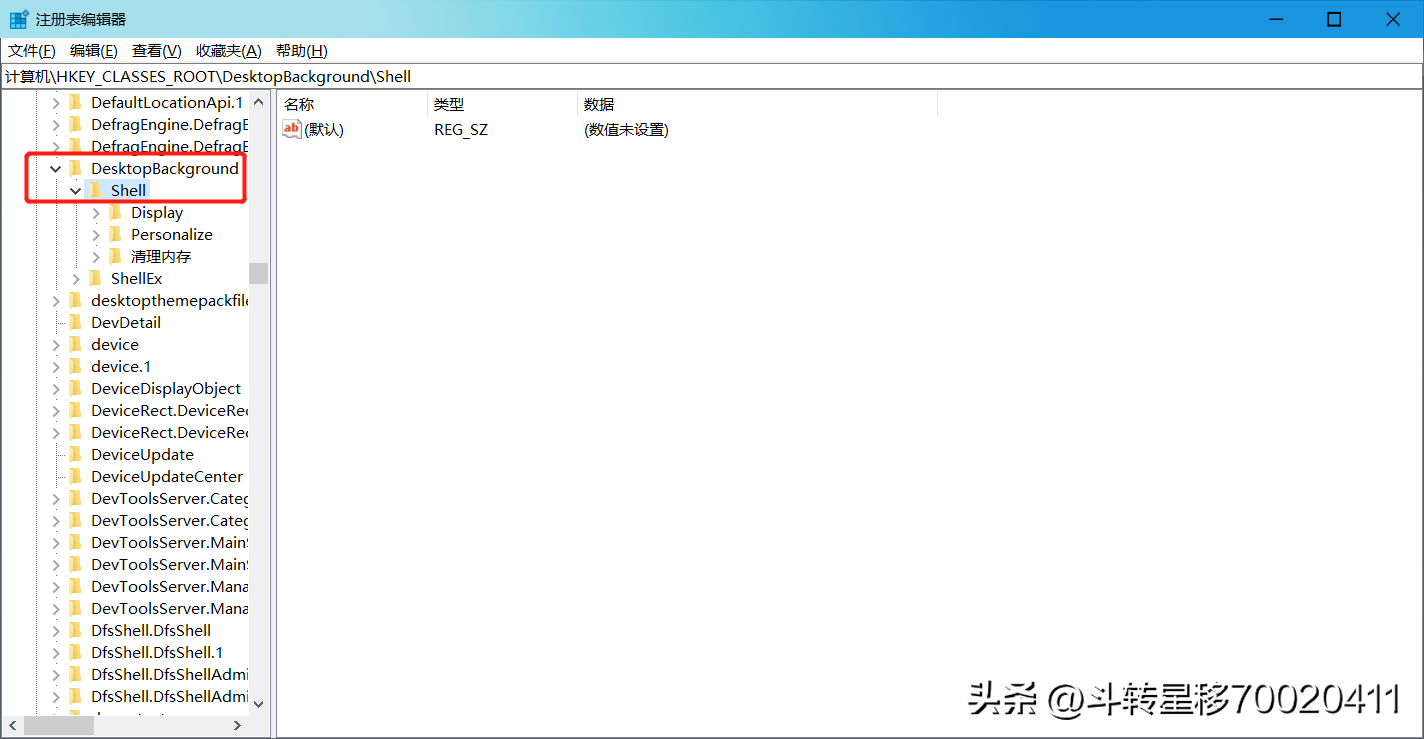
Registry editing interface
3. Right-click the "shell" item, select New, and select item
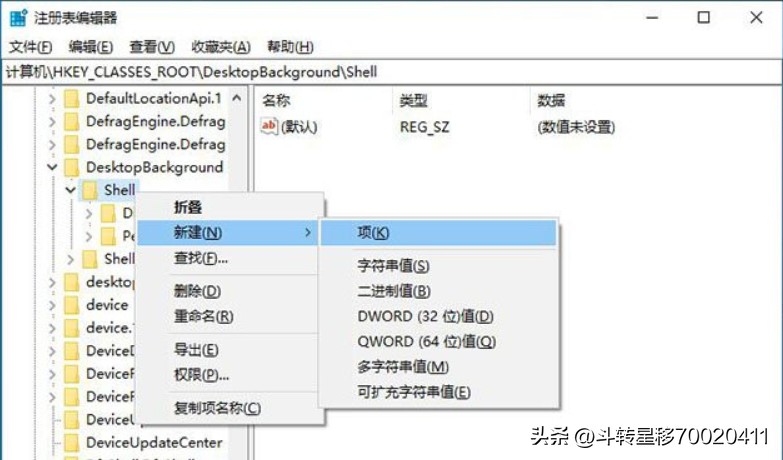
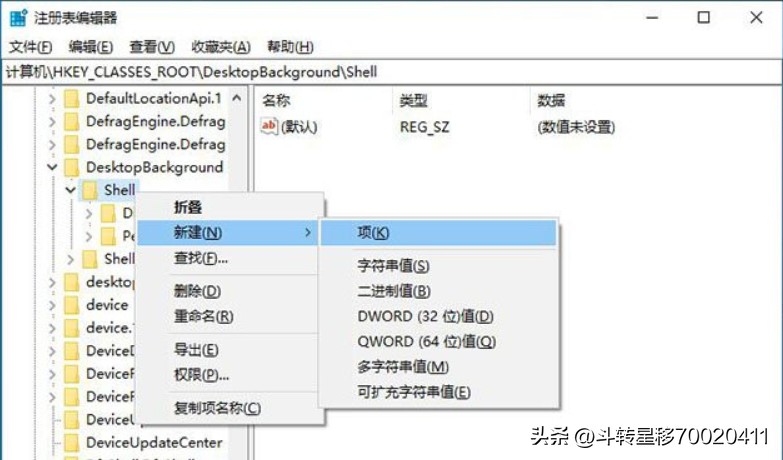
Registry editing interface
4. Rename the newly created item to [One-key shutdown]
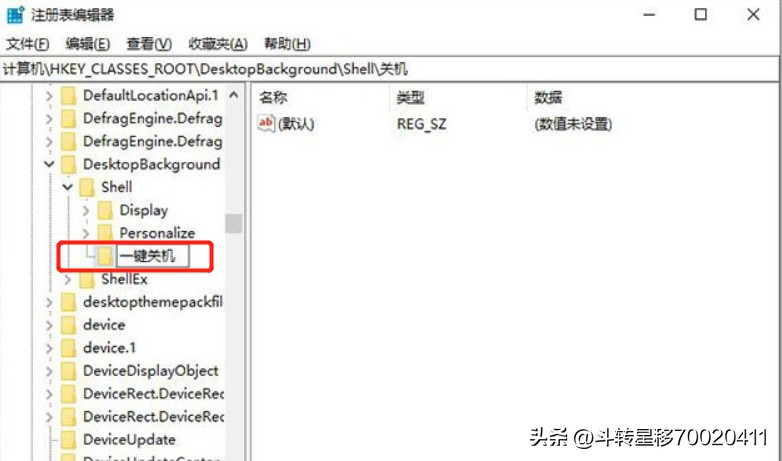
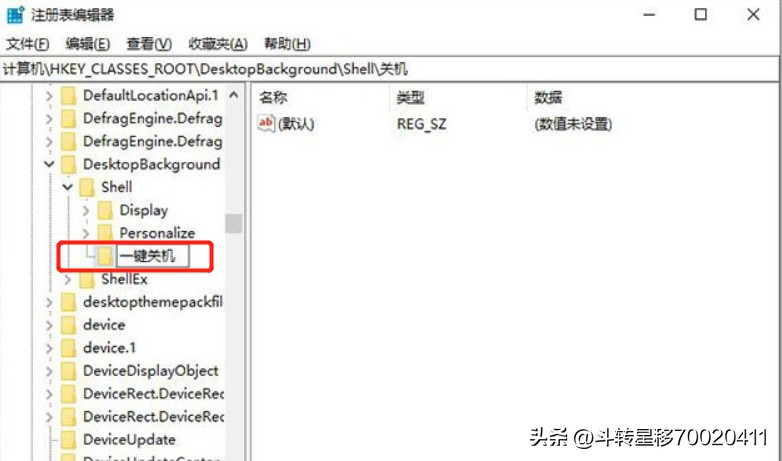
Registry editing interface
5. Right-click the [One-click shutdown] item, select New, select the item, and name the new item [command]


Registry editing interface
6. Click the [command] item, double-click [Default] in the right column, and enter [Shutdown -s -f in the numerical data -t 00】, and then click OK
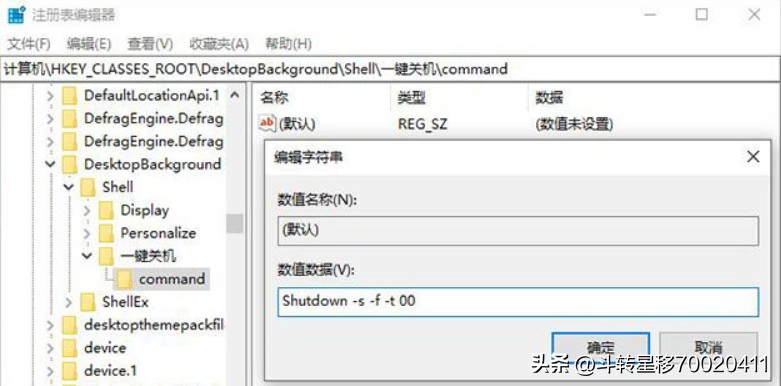
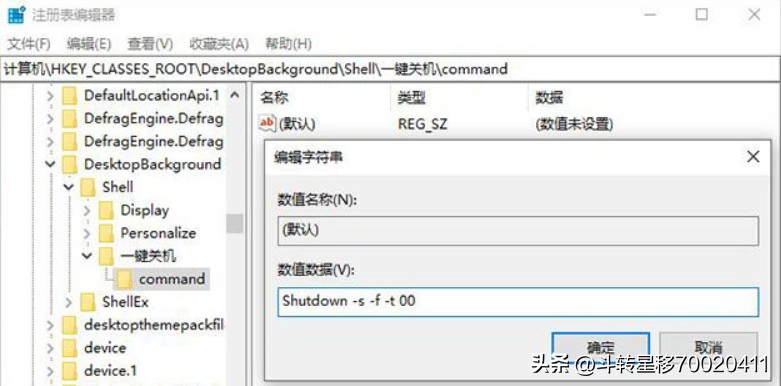
Registry editing interface
7. Return to our desktop, right-click the mouse and find that Isn’t there an additional option of [One-key shutdown]
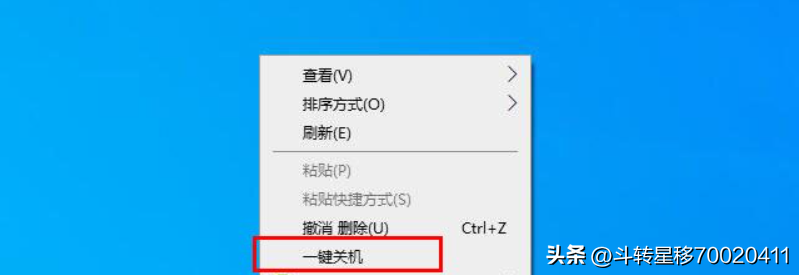
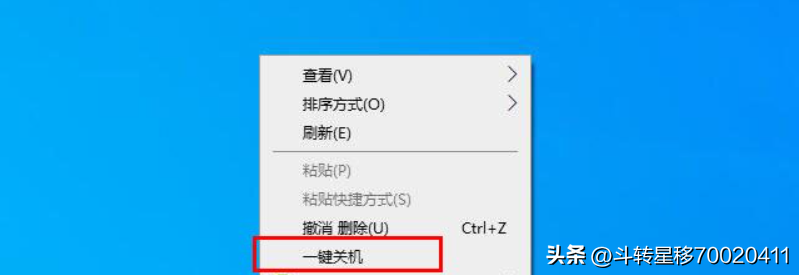
In addition to [One-key shutdown], you can also use the same method Add functions such as logout, restart, and lock screen. For example, create a [One-click restart] under the shell, then create a [command] sub-item in the [One-click restart] item, click the [command] item, double-click the default in the right window, and fill in the numerical data [Shutdown] -r -f -t 00], you can add a [one-click restart] function. The numerical data of other functions are listed below, you can go back and try them.
Shutdown: Shutdown -s -f -t 00
Logout: Shutdown -l
Restart: Shutdown -r -f -t 00
Lock Screen: Rundll32 User32.dll,LockWorkStation
If you don’t want to use this function later, you can directly go to the registry editing interface and delete the newly created item.
Today I will tell my friends here. I hope it will be helpful to you. After reading "How to set up the shortcut shutdown computer key in Win10" "A must-read for newbies: Adding one-key shutdown steps to the Win10 system", I have learned a lot. Welcome to help share. I would like to thank you all in advance!
The above is the detailed content of How to set up the shortcut shutdown key for Windows 10. A must-read for beginners: Add one-key shutdown steps to Windows 10 system. For more information, please follow other related articles on the PHP Chinese website!
 win10 bluetooth switch is missing
win10 bluetooth switch is missing
 Why do all the icons in the lower right corner of win10 show up?
Why do all the icons in the lower right corner of win10 show up?
 The difference between win10 sleep and hibernation
The difference between win10 sleep and hibernation
 Win10 pauses updates
Win10 pauses updates
 What to do if the Bluetooth switch is missing in Windows 10
What to do if the Bluetooth switch is missing in Windows 10
 win10 connect to shared printer
win10 connect to shared printer
 Clean up junk in win10
Clean up junk in win10
 How to share printer in win10
How to share printer in win10




